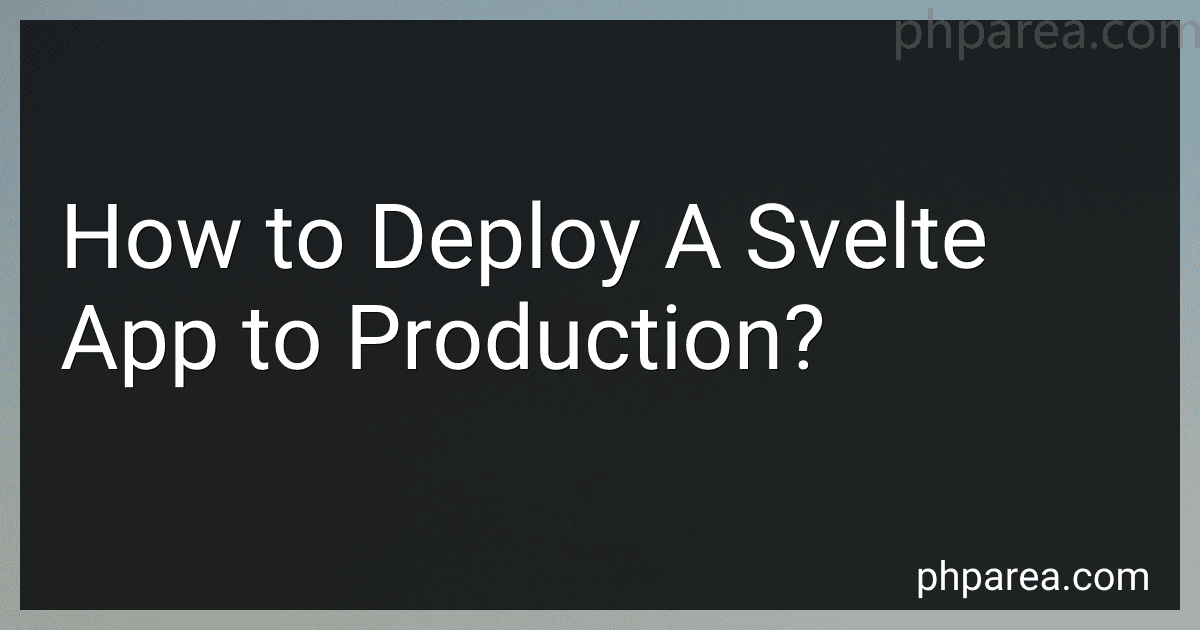Best Tools for Svelte App Deployment to Buy in February 2026
To deploy a Svelte app to production, you first need to build your application using the Svelte compiler. This will generate a production-ready version of your app that is optimized for performance.
Once you have built your app, you will need to host it on a server. You can use services like Netlify, Vercel, or GitHub Pages for hosting your Svelte app. These services make it easy to deploy your app with just a few clicks.
After hosting your app, you will need to configure your domain name to point to the server where your Svelte app is hosted. This can be done by updating the DNS settings of your domain to point to the IP address of the server.
Finally, you should make sure to monitor your app after deployment to ensure that everything is working as expected. You can use tools like Google Analytics to track user behavior and performance metrics to make sure your app is running smoothly in production.
How to implement caching strategies for a Svelte app in production?
Implementing caching strategies for a Svelte app in production can help improve the performance and load times of your application. Here are a few strategies you can use:
- Browser caching: Leverage browser caching by setting cache-control headers on your server to control how long assets like images, scripts, and stylesheets are stored in the browser cache. This can reduce the number of requests sent to the server and improve load times for returning visitors.
- Service worker caching: Use a service worker to cache assets like images, scripts, and stylesheets on the client-side. This can help improve load times for repeat visits and provide offline functionality.
- CDN caching: Use a Content Delivery Network (CDN) to cache static assets and serve them from servers located closer to your users. This can help reduce latency and improve load times for users in different geographical locations.
- Data caching: Cache data fetched from APIs or databases to reduce the number of requests made to the server. You can use libraries like svelte/store to cache data locally in the browser for faster access.
- Cache invalidation: Implement a cache invalidation strategy to ensure that cached content is refreshed periodically or when changes are made to the underlying data. This can prevent users from seeing stale content.
By implementing these caching strategies, you can improve the performance and user experience of your Svelte app in production.
How to handle security vulnerabilities in a Svelte app for production deployment?
To handle security vulnerabilities in a Svelte app for production deployment, consider the following best practices:
- Regularly update dependencies: Ensure that you regularly update your Svelte app dependencies to the latest versions to mitigate any known security vulnerabilities.
- Use security tools: Utilize security tools such as npm audit, OWASP ZAP, or Snyk to scan your code for vulnerabilities and potential weaknesses.
- Implement code reviews: Conduct regular code reviews to identify and address security vulnerabilities such as injection attacks, XSS, CSRF, and other common security issues.
- Use HTTPS: Ensure that your Svelte app is deployed over HTTPS to encrypt data transmission and protect against man-in-the-middle attacks.
- Secure authentication and authorization: Implement secure authentication and authorization mechanisms to prevent unauthorized access to sensitive data or actions.
- Sanitize user input: Always sanitize user input to prevent injection attacks and XSS vulnerabilities.
- Secure sensitive data: Encrypt sensitive data such as passwords, API keys, and tokens to protect against data breaches.
- Monitor security logs: Monitor security logs for any suspicious activities or potential security breaches and respond promptly to mitigate any threats.
- Penetration testing: Conduct regular penetration testing to identify and fix security vulnerabilities before they can be exploited by malicious actors.
By following these best practices, you can ensure that your Svelte app is secure and resilient against potential security threats in a production environment.
What is the difference between development and production builds in Svelte?
Development builds and production builds in Svelte refer to the different versions of a Svelte application that are generated during the build process.
Development builds are created with the intention of aiding developers during the development process. They typically contain extra code and information that is helpful for debugging and development purposes, such as source maps, debugging information, and extra checks for error detection. These builds are larger in size and slower in performance than production builds, but they provide a more interactive and detailed development experience.
Production builds, on the other hand, are created with the intention of being deployed to a live environment or production server. They are optimized for performance and speed, with all unnecessary code removed and minified to reduce the overall size of the application. Production builds do not include any extra code or information that is not required for the application to run efficiently in a live environment.
Overall, the key difference between development and production builds in Svelte is the level of optimization and performance tuning that is applied to the application. Development builds are focused on providing a rich development experience with debugging tools, while production builds are focused on delivering a fast and optimized application for end users.
How to set up a production environment for a Svelte app?
Setting up a production environment for a Svelte app involves optimizing the app for performance, security, and scalability. Here are the steps to set up a production environment for a Svelte app:
- Minify and Bundle the Code: Use a bundler like Rollup or Webpack to bundle and minify your code. This will reduce the size of your app's files and improve loading times.
- Enable Code Splitting: Use code splitting to split your app into smaller chunks, which can be loaded on-demand. This can help reduce initial load times and improve performance.
- Optimize Images and Assets: Optimize images and other assets used in your app to reduce their file sizes. This can help improve loading times and overall performance.
- Set Up a Content Delivery Network (CDN): Use a CDN to cache and deliver your app's assets and resources to users more quickly. This can help improve loading times and reduce server load.
- Enable HTTPS: Ensure your production environment uses HTTPS to encrypt data transmitted between the server and the client. This will help improve security and protect sensitive information.
- Configure Server-Side Rendering: Set up server-side rendering for your Svelte app to improve SEO and initial load times. Server-side rendering can help render your app on the server and send the pre-rendered HTML to the client.
- Monitor and Optimize Performance: Monitor your app's performance using tools like Lighthouse or Chrome DevTools. Optimize your app's performance by identifying and fixing any issues that may be impacting performance.
By following these steps, you can set up a production environment for your Svelte app that is optimized for performance, security, and scalability.
What is the process of setting up continuous integration and continuous deployment for a Svelte app?
Setting up continuous integration and continuous deployment (CI/CD) for a Svelte app involves a series of steps to automate the build, test, and deployment processes. Here is a general outline of how to set up CI/CD for a Svelte app:
- Choose a CI/CD platform: There are various CI/CD platforms available such as GitHub Actions, GitLab CI/CD, Jenkins, Travis CI, etc. Choose one that integrates well with your version control system and meets your requirements.
- Set up a repository: Create a repository for your Svelte app on the chosen CI/CD platform.
- Configure the CI/CD pipeline: Define the pipeline configuration file (e.g., YAML file for GitHub Actions) to specify the build, test, and deployment steps for your Svelte app. This can include running the build command, running unit tests, and deploying the app to a hosting service.
- Install dependencies: Make sure to include all necessary dependencies and scripts in your package.json file for building and testing the Svelte app.
- Automate the build process: Use the appropriate build tools (e.g., Rollup, Webpack) to build the Svelte app during the CI/CD pipeline.
- Write unit tests: Create unit tests for your Svelte components and logic using testing frameworks like Jest or Cypress.
- Automate testing: Configure the CI/CD pipeline to run the unit tests automatically after the build process is completed.
- Configure deployment: Set up the deployment process to deploy the built Svelte app to a hosting service (e.g., Netlify, Vercel) automatically after the tests pass.
- Monitor and optimize: Continuously monitor the CI/CD pipeline to identify any issues or bottlenecks and optimize the process for better efficiency.
By following these steps, you can set up continuous integration and continuous deployment for your Svelte app, ensuring a streamlined and automated development workflow.