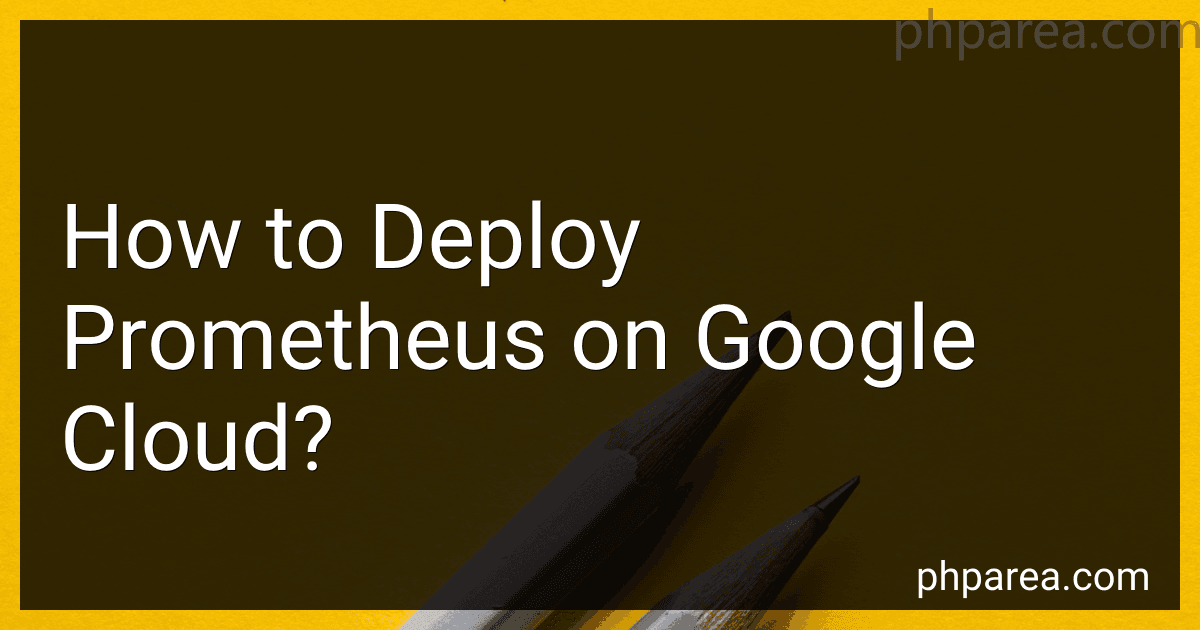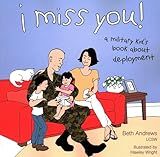Best Prometheus Deployment Tools to Buy in February 2026
To deploy Prometheus on Google Cloud, you would need to follow the following steps:
- Set up a Google Cloud project: Start by creating a new project on the Google Cloud platform or use an existing one. Ensure that you have appropriate permissions to create resources.
- Enable necessary APIs: Enable the Compute Engine and Google Kubernetes Engine APIs in your project. This can be done through the "APIs & Services" section in the Google Cloud Console.
- Install the Google Cloud SDK: Download and install the Google Cloud SDK on your local machine. This SDK provides you with command-line tools to interact with Google Cloud services.
- Create a Kubernetes cluster: Use the Google Cloud SDK to create a Kubernetes cluster on GKE. This can be done by running the command gcloud container clusters create [CLUSTER_NAME].
- Connect to the cluster: Configure the local Kubernetes environment to connect to the newly created cluster using the command gcloud container clusters get-credentials [CLUSTER_NAME].
- Deploy Prometheus: Create a Prometheus deployment and service in the Kubernetes cluster. You can use a YAML file to define the configuration for Prometheus. Apply the configuration using the command kubectl apply -f [CONFIG_FILE_NAME].yaml.
- Expose Prometheus service: Expose the Prometheus service to the external world so that it can be accessed. This can be done by creating an external IP or LoadBalancer. You can use the command kubectl expose deployment prometheus-server --type=LoadBalancer --name=prometheus-server-lb --port=80 --target-port=9090.
- Access Prometheus: Retrieve the external IP or LoadBalancer IP assigned to the Prometheus service. You can use the command kubectl get service prometheus-server-lb to find the external IP.
- Configure Prometheus: Access the Prometheus interface using the external IP obtained in the previous step. Configure Prometheus by modifying the prometheus.yml file, which defines the targets, scraping intervals, and other configurations.
- Monitor applications: Once Prometheus is set up, you can configure it to scrape metrics from your applications. Configure your applications to expose metrics in Prometheus format. Prometheus will then automatically collect these metrics for monitoring and analysis.
Remember to adjust the steps according to your specific requirements and configurations.
How to visualize metrics from Prometheus on Google Cloud using built-in tools?
To visualize metrics from Prometheus on Google Cloud using built-in tools, you can follow these steps:
- Set up and configure Prometheus on Google Cloud. You can use the Prometheus operator or install Prometheus manually on a Kubernetes cluster.
- Enable the Stackdriver Prometheus sidecar. This sidecar runs alongside Prometheus and exports Prometheus metrics to Stackdriver. Configure it to authenticate with Stackdriver using a service account.
- Create a Google Cloud project and enable the Stackdriver Monitoring API.
- Install and configure the Stackdriver Monitoring agent on your cluster. This agent collects metrics from the sidecar and exports them to Stackdriver.
- Once the metrics are exported to Stackdriver, you can use the pre-built charts and dashboards in the Stackdriver Monitoring console to visualize them. You can also create custom charts and dashboards to suit your specific needs.
- In the Stackdriver Monitoring console, navigate to the "Metrics Explorer" and select the desired metrics from the available options. Customize the chart's time range, aggregation, and scaling options.
- Save the chart and add it to a dashboard for a more comprehensive view of your Prometheus metrics.
By following these steps, you can leverage Google Cloud's built-in tools to visualize metrics from Prometheus and gain insights into your system's performance and health.
What is Prometheus and how does it work?
Prometheus is an open-source monitoring and alerting toolkit originally developed at SoundCloud. It is a popular system for collecting metrics from various systems and applications, visualizing the collected data, and setting up alerts based on that information.
Prometheus follows a pull-based model, where it scrapes metrics from different targets (such as applications, services, and servers) by making HTTP requests to their designated endpoints. These endpoints should expose the metrics in a specific text-based format called Prometheus exposition format.
Once Prometheus fetches the metrics, it stores them locally in a time-series database. It uses this data to offer powerful querying capabilities, allowing users to analyze and visualize the collected metrics using PromQL (Prometheus Query Language). With PromQL, users can create custom graphs, charts, and dashboards to monitor and troubleshoot their systems.
Prometheus also provides various features such as data retention policies, federation (allowing multiple Prometheus instances to work together), service discovery (automatically discovering and monitoring new instances of services), and alerting. It has a built-in alerting mechanism that can be set up to trigger notifications when certain conditions or thresholds are met. These alerts can be sent via email, Slack, PagerDuty, or other integrations.
Overall, Prometheus is a powerful monitoring system that helps developers and operators gain insights into the performance and health of their systems, troubleshoot issues, and ensure the reliability of their applications.
How to optimize Prometheus performance on Google Cloud?
Optimizing Prometheus performance on Google Cloud can be done through several techniques. Here are a few recommendations:
- Use a high-performance instance: Deploy Prometheus on a high-performance instance, such as Google Compute Engine's C2 or N2 series, which offer a combination of fast CPUs and ample memory.
- Provision enough CPU and memory resources: Ensure that Prometheus has enough CPU and memory resources to handle the workload. This can be achieved by monitoring resource utilization and scaling up the instance size or utilizing Google Kubernetes Engine (GKE) autoscaling capabilities.
- Optimize storage: Prometheus stores its data locally, and the performance heavily depends on the storage capacity and IOPS (input/output operations per second) available. Use SSD-based persistent disks to achieve high disk I/O throughput and reduce latency.
- Monitor and adjust retention policies: Prometheus keeps data for a defined retention period, and storing excessive data can impact performance. Monitor and adjust the retention policies to keep only the necessary data.
- Distribute the workload: If you have a large-scale deployment with a significant number of metrics to scrape, consider using sharding techniques to distribute the workload across multiple Prometheus instances. This can be done by using a federation or adding more Prometheus instances and configuring them to scrape different subsets of metrics.
- Leverage GKE for scalability: If scalability is a concern, consider deploying Prometheus on Google Kubernetes Engine (GKE). GKE automatically manages the scaling of Prometheus instances based on workload demand.
- Optimize PromQL queries: PromQL queries can impact Prometheus performance, especially when dealing with large data sets. Optimize PromQL queries to reduce the amount of data fetched and processed.
- Enable compression: Enable data compression in Prometheus to reduce the amount of disk space used for storing data. Prometheus supports options like Snappy compression for compact storage.
- Leverage Google Cloud Monitoring: Google Cloud Monitoring integrates with Prometheus and can help offload some of the monitoring tasks, such as metric collection and alerting, to reduce the load on Prometheus itself.
- Regularly update Prometheus: Keep Prometheus updated with the latest version and security patches to benefit from performance improvements and bug fixes.
Remember to closely monitor Prometheus performance metrics, such as ingestion and query latency, and adjust the configuration based on the workload requirements.
What is the recommended approach for monitoring Google Cloud resources with Prometheus?
The recommended approach for monitoring Google Cloud resources with Prometheus is to use the Stackdriver Prometheus integration.
Here are the steps to follow:
- Enable the Stackdriver monitoring API and create a Google Cloud service account with the necessary permissions to access monitored resources.
- Set up a Prometheus server or use an existing one.
- Install and configure the Stackdriver Prometheus integration, which acts as a bridge between Prometheus and Stackdriver. This integration allows you to scrape metrics from Prometheus-compatible endpoints and send them to Stackdriver.
- Configure Prometheus to scrape the metrics from the Stackdriver integration. You can do this by adding a new scrape_config section to your Prometheus configuration file, specifying the Stackdriver integration's endpoint.
- Make sure the Prometheus server is able to access the Stackdriver integration endpoint.
- Start the Prometheus server.
With this setup, you can now use Prometheus to monitor your Google Cloud resources. The metrics collected by Prometheus will be sent to Stackdriver, where you can visualize and alert on them using Stackdriver's monitoring and alerting features.
Note that the Stackdriver Prometheus integration is currently in beta and may have some limitations. Make sure to review the documentation and release notes for the latest information on setup and configuration.
How to set up monitoring targets for Prometheus on Google Cloud?
To set up monitoring targets for Prometheus on Google Cloud, follow these steps:
- Create a Google Cloud project: If you don't have a project already, create a new project in the Google Cloud console.
- Enable required APIs: In the Google Cloud console, navigate to the "APIs & Services" section and enable the following APIs: Compute Engine API Cloud Monitoring API Cloud Logging API
- Install Prometheus: Install Prometheus on a virtual machine or a Kubernetes cluster. You can download Prometheus directly from their website or use a package manager.
- Configure Prometheus: Edit the Prometheus configuration file (prometheus.yml) to define the monitoring targets. The configuration file contains a list of scrape_configs, each representing a target to monitor. For example, to monitor a compute instance, add the following scrape_config: scrape_configs: - job_name: '' static_configs: - targets: [':'] Replace with a suitable name for your target (e.g., compute_instance) and with the IP address of the VM you want to monitor. is the port number on which Prometheus exporter is running on the target machine.
- Configure firewall rules: Ensure that the Firewall rules allow inbound connections to the Prometheus exporter port . This ensures that the Prometheus server can scrape the metrics exposed by the target.
- Start Prometheus: Start the Prometheus server and verify that the targets are successfully scraped by accessing Prometheus's expression browser through its web interface (usually available at http://:9090/graph).
- Use Monitoring and Logging: To visualize and analyze the collected metrics and logs, you can use Google Cloud Monitoring and Google Cloud Logging services. These services can be configured to retrieve data from Prometheus and display the information in their respective dashboards.
By following these steps, you can set up monitoring targets for Prometheus on Google Cloud and leverage the capabilities of Google's monitoring and logging services to analyze and visualize the collected metrics and logs effectively.
What are relabeling and target discovery in Prometheus deployment?
Relabeling and target discovery are important concepts in Prometheus deployment:
- Relabeling: Prometheus provides a powerful feature called relabeling, which allows you to modify the labels attached to time series data. This can be useful to modify or filter the data before storing or processing it. Relabeling is done through the relabel_configs section in Prometheus configuration file. It enables you to specify rules to drop, add, keep, or modify labels based on patterns, replacements, or other conditions.
- Target Discovery: In order to scrape metrics from various sources, Prometheus needs to discover and monitor these targets. Target discovery involves discovering and registering the endpoints that need to be monitored by Prometheus. Targets can be static configurations (manually specified in Prometheus configuration file), file-based discovery (using file_sd), or service discovery mechanisms like DNS-based discovery, Kubernetes service discovery, Consul, etc. Prometheus periodically queries these configurations to monitor and collect metrics from these targets.
Both relabeling and target discovery are essential for managing and organizing metrics in Prometheus deployment, allowing you to customize and filter the data collected from various endpoints.