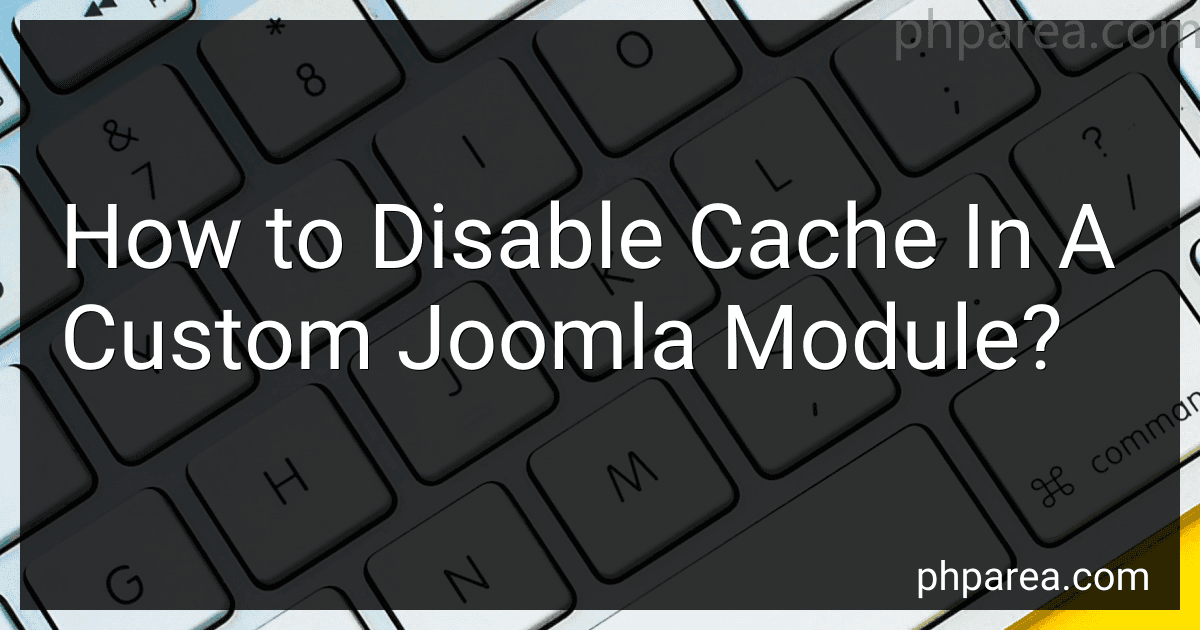Best Methods to Disable Cache in Joomla Modules to Buy in February 2026
To disable the cache in a custom Joomla module, you need to modify the module's code. Here's how you can do it:
- Open the module's PHP file in a text editor or Joomla's editor.
- Look for the render() method inside the module class. This method is responsible for generating the module's output.
- Inside the render() method, add the following code before any output is generated:
$app = JFactory::getApplication(); $app->setHeader('Cache-Control', 'no-store, no-cache, must-revalidate, post-check=0, pre-check=0', true); $app->setHeader('Pragma', 'no-cache', true); $app->setHeader('Expires', 'Mon, 1 Jan 2001 00:00:00 GMT', true);
This code sets the necessary HTTP headers to instruct the browser not to cache the module's output.
- Save the changes to the PHP file.
- Go to your Joomla administrator backend and navigate to Extensions -> Manage -> Manage.
- In the filter box on the left side, type in the name of your module and click on it when it appears.
- In the Module Manager, find and select your module.
- In the Options tab, find the Caching option and set it to "No Caching".
- Save the module settings.
By following these steps, you have disabled the cache for your custom Joomla module and ensured that it always generates fresh output for each page load.
How to clear Joomla cache programmatically?
To clear the Joomla cache programmatically, you can use the following code:
// Include Joomla's cache factory class require_once JPATH_LIBRARIES . '/joomla/factory.php';
// Create a cache object $cache = JFactory::getCache();
// Clear the Joomla cache $cache->clean();
This code includes Joomla's cache factory class, creates a cache object using JFactory::getCache(), and then calls the clean() method to clear the cache.
You can place this code in a custom Joomla plugin or module, or in any PHP file that is executed in your Joomla website's environment.
What is cache lifetime in Joomla and how to configure it?
Cache lifetime in Joomla refers to the amount of time that the cached version of a web page will be stored before it is regenerated or refreshed. It is a setting that determines how long the cache remains valid.
To configure the cache lifetime in Joomla, follow these steps:
- Log in to the Joomla administrator area.
- Go to "System" in the top menu and click on "Global Configuration".
- In the "System" tab, you will find the "Cache Settings" section.
- Under the "Cache" field, select either "Conservative caching" or "Progressive caching" based on your requirements. Conservative caching: This option stores the cache for a longer duration. Progressive caching: This option stores the cache for a shorter duration.
- In the "Cache Time" field, enter the desired lifetime for the cache in minutes. For example, entering "60" will make the cache valid for 60 minutes.
- Save your changes by clicking on the "Save & Close" button.
By configuring the cache lifetime, you can control the duration for which the cached version of your web pages is served to visitors before it is regenerated. This helps in optimizing the performance and loading speed of your Joomla website.
What is the effect of disabling cache on website loading speed?
Disabling cache on a website can have a significant impact on its loading speed.
Caching is a process where a user's web browser stores certain static files, such as HTML, CSS, JavaScript, and images, locally on their device. When a user revisits the website, their browser can retrieve these cached files instead of fetching them from the server again. This greatly reduces the time required to load the website because the browser doesn't need to make additional requests for the same resources.
However, when cache is disabled, every time a user visits the website, their browser needs to fetch all the resources from the server, even if they have previously visited the site. This can increase the loading time significantly, especially if the website has a large number of resources or if the user has a slow or unstable internet connection.
Furthermore, caching also enables the use of CDN (content delivery network) services, which store static files in geographically distributed servers. This ensures that the files are served from a server closest to the user, reducing latency and further enhancing the loading speed. Disabling cache would eliminate this advantage and increase loading times for users located at a distance from the website's physical server.
Overall, disabling cache can result in slower website loading speed and a suboptimal user experience, particularly for returning visitors or those accessing the website from various locations.
What is the purpose of caching in web development?
The purpose of caching in web development is to improve the performance and responsiveness of websites by storing and retrieving data or resources more quickly.
When a user requests a webpage, the web server processes the request, generates the HTML content, and sends it back to the user's browser. Without caching, the server would need to process the same request and generate the same content every time a user visits the webpage.
Caching allows the web server or even the user's browser to temporarily store a version of the webpage, along with its associated resources (such as images, stylesheets, and scripts), on the user's device. When the user visits the webpage again, the stored version can be retrieved, avoiding the need for the server to regenerate the content. This results in faster loading times and reduced load on the server.
Caching can be done at various levels, including the server-side (using techniques like HTTP caching and content delivery networks) and client-side (using browser caching and local storage). It helps to optimize the delivery of web content, reduces bandwidth consumption, and enhances user experience by ensuring faster and more efficient access to resources.
What is the purpose of cache plugins in Joomla?
Cache plugins in Joomla serve the purpose of improving website performance and speeding up page loading times. They do this by storing static versions of dynamic web pages, such as HTML, CSS, and JavaScript files, in a cache and serving these cached files to visitors instead of generating the pages from scratch for every request. This reduces the server processing time and database queries needed to generate the page, resulting in faster website performance. Cache plugins also help reduce server load and bandwidth usage.
What is the impact of cache on SEO for Joomla websites?
The impact of cache on SEO for Joomla websites can be both positive and negative.
On the positive side, caching can significantly improve the website's speed and performance, which is a crucial factor for search engine optimization. Faster-loading pages tend to rank better in search engine results pages (SERPs) because search engines prioritize user experience. When website visitors have a positive user experience, they are more likely to stay longer on the site, engage with the content, and potentially convert into customers or subscribers.
Moreover, cache helps reduce server load and bandwidth usage by delivering previously generated static HTML pages to users instead of processing dynamic content for every request. This can improve overall website stability, reduce server response time, and enhance crawling efficiency for search engine bots, which may indirectly benefit SEO.
However, there can also be negative impacts if caching is misconfigured or not managed correctly. For example, if caching is set to cache dynamic content that should always be up-to-date, such as frequently changing product prices or stock availability, it can lead to outdated or inaccurate information being presented to users. This can result in a poor user experience and potentially harm SEO rankings.
Additionally, if caching is not set up to exclude specific pages or sections, it may cache private or sensitive information, which can create security vulnerabilities. Search engines typically don't want to index pages containing sensitive information, and if cached versions of those pages appear in search results, it can negatively impact SEO.
In summary, if cache is implemented properly and managed appropriately, it can have a positive impact on SEO for Joomla websites by improving speed, performance, and user experience. However, it is essential to ensure that caching settings are correctly configured to avoid potential negative consequences.
How to prevent caching of dynamic content in a Joomla module?
To prevent caching of dynamic content in a Joomla module, you can follow these steps:
- Create a custom Joomla module or edit an existing one that you want to prevent from caching.
- Open the module file in a text editor and locate the renderModule function. This function is responsible for rendering the module's output.
- Inside the renderModule function, add the following lines of code at the beginning: $module->module = 'mod_my_module'; // Replace 'mod_my_module' with your module's name $module->cacheTime = 0; These lines of code set the module name and cache time to 0, which means no caching will be applied to this module.
- Save the module file and upload it to your Joomla website.
- Go to the Joomla administration panel and open the Modules section.
- Find the module you want to prevent from caching and edit its settings.
- In the Advanced tab, make sure the Cache setting is set to No. This ensures that Joomla's global caching settings do not override the individual module's caching settings.
- Save the module settings.
By following these steps, you have disabled caching for the specific module, allowing the dynamic content to be rendered each time the module is loaded.
How to override Joomla module cache settings?
To override Joomla module cache settings, you'll need to follow these steps:
- Log in to your Joomla administration panel.
- Go to Extensions > Modules from the top menu.
- Find the module you want to override and click on its name to edit.
- In the module settings, click on the "Advanced" tab.
- Look for the "Cache" option and set it to "Use Global" if it's set to something else. This will ensure that the module follows the global cache settings.
- If you want to override the global cache settings for this specific module, change the "Cache Time" option to the desired value. This value represents the number of minutes the cache should be valid before it's refreshed.
- Save the changes by clicking on the "Save" or "Apply" button at the top of the page.
Note: Overriding cache settings for modules can affect the performance of your website, so it's recommended to use cache sparingly and only when necessary.
What is the default cache time in Joomla?
The default cache time in Joomla is set to 15 minutes.