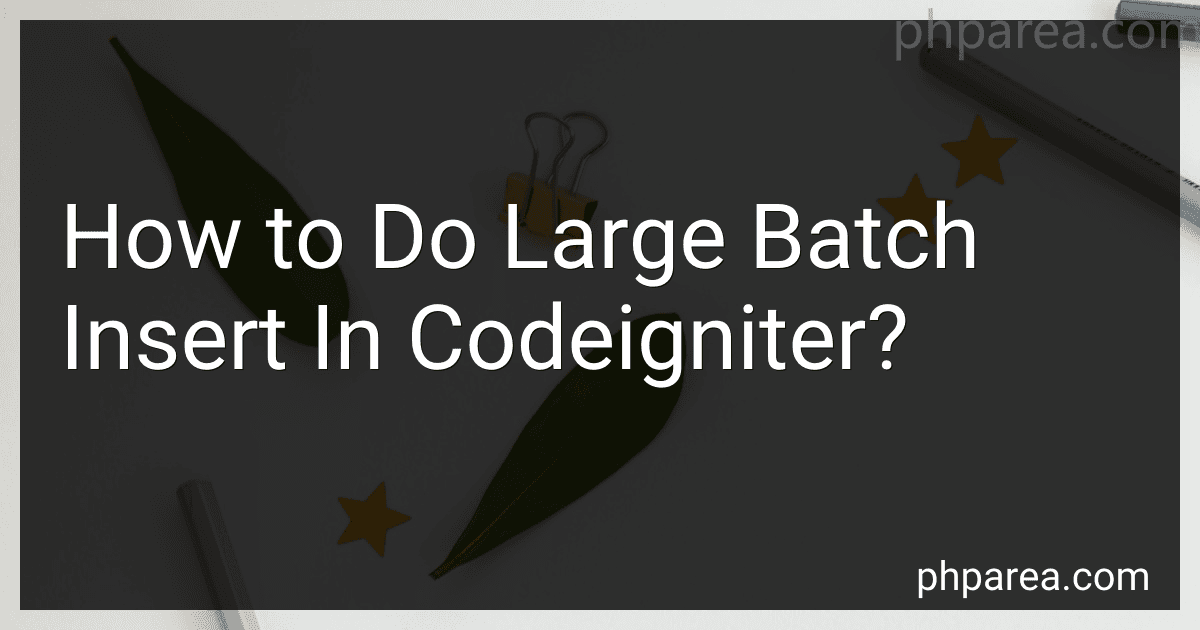Best Database Optimization Tools to Buy in February 2026

Database Systems: Design, Implementation, & Management



Murach's C# Programming Book (8th Edition) Comprehensive Guide for Windows Forms Apps & Database Development - Self-Paced Learning for Beginners & Professional Developers



Database Design for Mere Mortals: A Hands-On Guide to Relational Database Design



Concepts of Database Management (MindTap Course List)



Concepts of Database Management


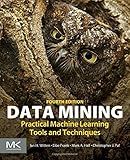
Data Mining: Practical Machine Learning Tools and Techniques (Morgan Kaufmann Series in Data Management Systems)
- EXCLUSIVE NEW LABEL ATTRACTS ATTENTION AND BOOSTS INTEREST.
- FRESH FEATURES ENHANCE USER EXPERIENCE AND SATISFACTION.
- LIMITED-TIME OFFERS CREATE URGENCY TO DRIVE IMMEDIATE SALES.



The Manga Guide to Databases



ORACLE DATABASE PERFORMANCE TUNING: A SIMPLE AND COMPREHENSIVE GUIDE TO DIAGNOSE, OPTIMIZE, AND DELIVER



Database Systems: Design, Implementation, & Management


In CodeIgniter, performing a large batch insert can be achieved using the insert_batch() method provided by the database class. This method allows you to insert multiple records in a single query, which can greatly improve performance when dealing with a large number of records.
To do a large batch insert in CodeIgniter, you first need to prepare an array of data where each element represents a row to be inserted into the database. Each element should be an associative array where the keys correspond to the column names in the database table.
Once you have the data array ready, you can pass it to the insert_batch() method along with the table name as the parameter. This method will generate and execute the appropriate INSERT query to insert all the records in the data array into the specified table in a single operation.
It's important to note that the insert_batch() method is available for certain database drivers supported by CodeIgniter, such as MySQL and PostgreSQL. If you are using a different database, you may need to look for alternative methods or consider breaking the batch insert into smaller chunks.
How to schedule large batch inserts to run at specific times in CodeIgniter?
To schedule large batch inserts to run at specific times in CodeIgniter, you can use a combination of CRON jobs and CodeIgniter's Command Line Interface (CLI).
Here's a step-by-step guide on how to achieve this:
- Create a CLI command in CodeIgniter that handles the batch inserts. You can do this by creating a new controller method that will perform the batch inserts. For example, you can create a controller called BatchInserts and a method called runBatchInserts.
- Create a CRON job that will execute the CLI command at the specific times you want the batch inserts to run. You can do this by editing your server's CRON tab file using the crontab -e command. Add a line that calls the CodeIgniter CLI to execute the runBatchInserts method at the desired times.
For example, if you want the batch inserts to run every day at 2am, you can add the following line to your CRON tab file:
0 2 * * * /usr/bin/php /path/to/your/codeigniter/index.php BatchInserts runBatchInserts
This will run the runBatchInserts method in the BatchInserts controller every day at 2am.
- Test the setup by waiting until the scheduled time and verifying that the batch inserts are being performed as expected.
By following these steps, you can schedule large batch inserts to run at specific times in CodeIgniter using CRON jobs and the CLI.
How to optimize the database schema for large batch inserts in CodeIgniter?
Optimizing the database schema for large batch inserts in CodeIgniter involves several steps:
- Use Indexed Columns: Make sure to use indexed columns for searching and sorting data. This will improve the performance of queries and reduce the time taken for batch inserts.
- Normalize Data: Normalize your database schema by breaking down tables into smaller, related tables. This will reduce data redundancy and improve the efficiency of batch inserts.
- Use Transactions: Wrap your batch inserts in transactions to ensure data consistency and improve performance. This will also reduce the time taken for each insert operation.
- Batch Inserts: Use the batch insert functionality provided by CodeIgniter's query builder class. This allows you to insert multiple rows into the database in a single query, reducing the number of queries executed and improving performance.
- Limit Data Size: Limit the size of data being inserted in each batch to avoid memory issues and improve query performance. Divide the data into smaller batches and insert them sequentially.
- Optimize Database Configuration: Make sure that your database server is properly configured for handling large batch inserts. This includes optimizing server settings such as buffer sizes, cache settings, and query optimization parameters.
By following these steps, you can optimize your database schema for large batch inserts in CodeIgniter and improve the performance of your application.
What are the different techniques for batching inserts in CodeIgniter?
There are several techniques for batching inserts in CodeIgniter:
- Using the insert_batch() method: CodeIgniter provides an insert_batch() method in the database library that allows you to insert multiple rows at once. You can pass an array of data to be inserted as a parameter to this method.
Example:
$data = array( array( 'title' => 'My title', 'name' => 'My Name', 'date' => 'My date' ), array( 'title' => 'Another title', 'name' => 'Another Name', 'date' => 'Another date' ) );
$this->db->insert_batch('my_table', $data);
- Using transaction: You can use transactions to batch multiple inserts together. You begin a transaction using $this->db->trans_start() and commit the transaction using $this->db->trans_complete(). This ensures that all inserts are applied together.
Example:
$this->db->trans_start();
$this->db->insert('my_table', $data1); $this->db->insert('my_table', $data2);
$this->db->trans_complete();
- Using foreach loop: You can also use a foreach loop to insert multiple rows one by one. This is useful when you need to perform additional operations or checks before each insert.
Example:
$data = array( array( 'title' => 'My title', 'name' => 'My Name', 'date' => 'My date' ), array( 'title' => 'Another title', 'name' => 'Another Name', 'date' => 'Another date' ) );
foreach ($data as $row) { $this->db->insert('my_table', $row); }
These are some of the techniques for batching inserts in CodeIgniter. Choose the one that best fits your requirements and coding style.
How to parallelize large batch inserts in CodeIgniter for better performance?
To parallelize large batch inserts in CodeIgniter for better performance, you can follow these steps:
- Use CodeIgniter's Database Library: CodeIgniter comes with a powerful Database Library that supports batch inserts. By using CodeIgniter's batch insert functionality, you can insert multiple rows in a single query, which can greatly improve performance.
- Split the Data into Chunks: Instead of inserting all the data in a single batch, split the data into smaller chunks. This can help distribute the load across multiple queries and reduce the chances of running into memory issues.
- Use Multi-Threading: If your server supports multi-threading, you can create multiple threads to insert batches of data simultaneously. This can help speed up the insertion process by utilizing the server's resources more efficiently.
- Use Transactions: Wrap your batch insert operations in a database transaction to ensure data integrity and improve performance. Transactions can help optimize the insertion process by reducing the overhead of committing each individual insert operation.
- Use Asynchronous Queues: Implement asynchronous queues to process large batch inserts in the background. This can help offload the insertion process from the main application thread and improve overall performance.
By following these steps, you can parallelize large batch inserts in CodeIgniter and achieve better performance when dealing with a large amount of data.
What is the role of indexes in optimizing large batch inserts in CodeIgniter?
Indexes are used in CodeIgniter to optimize large batch inserts by speeding up the process of inserting data into a database table. Indexes help improve the performance of database queries by allowing the database server to quickly locate the rows that need to be updated or inserted.
When performing large batch inserts in CodeIgniter, using indexes can significantly reduce the time it takes to insert data into the database table. Indexes work by organizing the data in a table in a specific order, making it easier for the database server to quickly locate the rows that need to be updated or inserted.
By using indexes in CodeIgniter, you can optimize the performance of large batch inserts and improve overall database performance. You can create indexes on columns that are frequently used in queries or that are part of the primary key in order to speed up the process of inserting data into the database table.