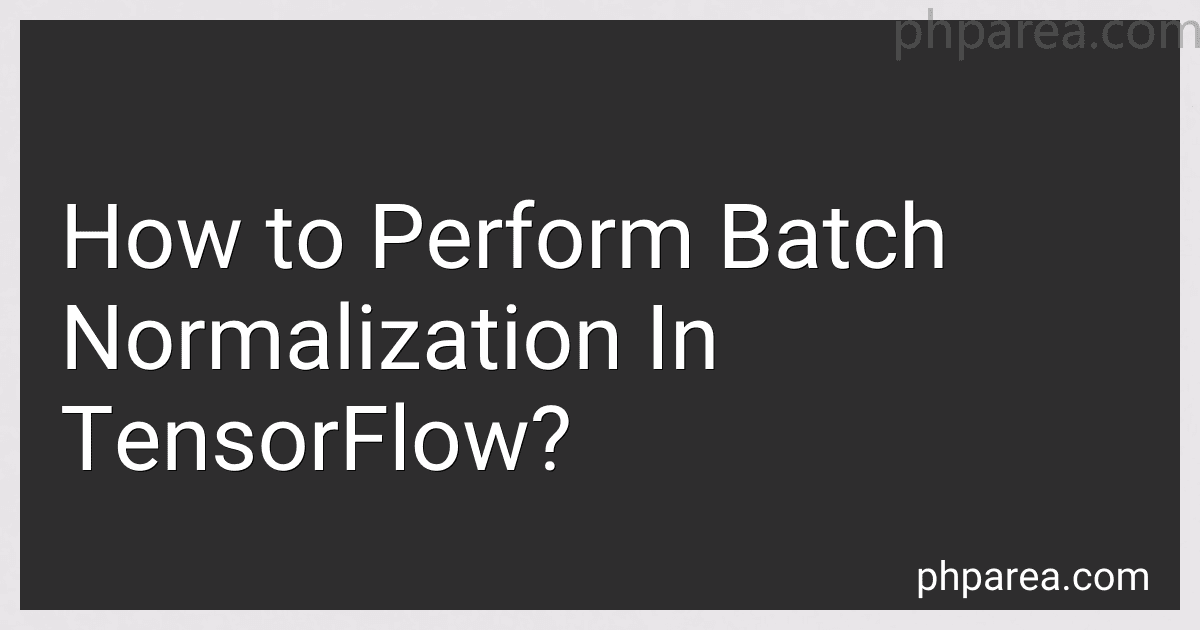Best TensorFlow Guides to Buy in February 2026

Learning TensorFlow: A Guide to Building Deep Learning Systems



TensorFlow Guide: Dive into Deep Learning with TensorFlow: Your Ultimate Beginners' Guide!



TensorFlow Guide: Unlock the Next Level: Your Essential Middle Guide to TensorFlow and Beyond!



TensorFlow 2.0: A Beginner's Guide to Deep Learning (with Python)


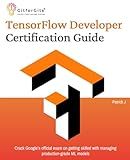
TensorFlow Developer Certification Guide: Crack Google’s official exam on getting skilled with managing production-grade ML models



Hands-On Image Generation with TensorFlow: A practical guide to generating images and videos using deep learning



Hands-On Machine Learning with Scikit-Learn, Keras, and TensorFlow: Concepts, Tools, and Techniques to Build Intelligent Systems



TensorFlow and Keras for Beginners: A Practical Guide to Deep Learning


Batch normalization is a technique used to improve the performance and stability of neural networks during training. It normalizes the input values by subtracting the batch mean and dividing by the batch standard deviation. TensorFlow provides a convenient way to perform batch normalization using the tf.keras.layers.BatchNormalization layer.
To perform batch normalization in TensorFlow, you can follow these steps:
- Import the necessary modules:
import tensorflow as tf
- Define your model using the TensorFlow's tf.keras API.
- Add the tf.keras.layers.BatchNormalization layer after the desired layer in your model. This layer will compute the mean and standard deviation of each batch and normalize the input accordingly.
- Train your model using a suitable optimizer and loss function.
Here's an example of how you can use batch normalization in TensorFlow:
import tensorflow as tf
Define your model
model = tf.keras.models.Sequential([ tf.keras.layers.Dense(64, input_shape=(32,)), tf.keras.layers.BatchNormalization(), # Batch normalization layer tf.keras.layers.Activation('relu'), tf.keras.layers.Dense(10), tf.keras.layers.Activation('softmax') ])
Compile the model
model.compile(optimizer='adam', loss='categorical_crossentropy')
Train the model
model.fit(X_train, y_train, batch_size=32, epochs=10)
Batch normalization helps in reducing the internal covariate shift, preserves the gradients' magnitude, and enables higher learning rates. It also acts as a form of regularization, reducing the need for techniques like dropout. By incorporating batch normalization into your TensorFlow models, you can improve training stability and achieve better performance.
What is the impact of batch normalization on network generalization?
Batch normalization has a positive impact on network generalization. It helps improve the generalization abilities of neural networks by reducing overfitting and improving the network's ability to generalize to unseen data.
Here are some ways how batch normalization impacts network generalization:
- Regularization: Batch normalization acts as a regularization technique by adding small random noise to the input of each layer during training, which reduces overfitting. By preventing the model from relying too heavily on specific weights, batch normalization encourages it to learn more general features, ultimately improving network generalization.
- Gradient stabilization: Batch normalization reduces the internal covariate shift, which helps stabilize the gradient flow within the network. This stabilization allows for more stable and efficient training, preventing vanishing or exploding gradients. A stabilized gradient in turn improves the ability to generalize as the network can more reliably update its weights during training.
- Smoothing the loss landscape: Batch normalization reduces the correlations between the activations of different layers in a neural network. This smoothing effect helps make the objective function more bowl-shaped and less likely to have sharp and narrow minima, which can lead to overfitting. By making the loss landscape smoother, batch normalization assists in finding better and more generalizable solutions.
- Increased learning rate: Batch normalization helps networks converge faster, allowing the use of higher learning rates. This faster convergence can lead to networks that generalize better as they require less training time and have fewer chances to overfit the data.
Overall, batch normalization improves network generalization by providing regularization, stabilizing gradients, smoothing the loss landscape, and enabling faster convergence, leading to better performance on unseen data.
How to visualize the effect of batch normalization on model performance?
To visualize the effect of batch normalization on model performance, you can follow these steps:
- Train a model without batch normalization: Build a neural network model without batch normalization layers. Train the model on your training data and record its performance metrics (e.g., accuracy, loss) on both the training and validation sets.
- Train a model with batch normalization: Build a similar neural network model but this time include batch normalization layers after each hidden layer. Train the model on the same training data and record its performance metrics on the training and validation sets.
- Visualize the performance metrics: Plot the training and validation metrics (e.g., accuracy, loss) of both models on the same graph. Use different colors or line styles to differentiate between models (e.g., solid lines for the model without batch normalization, dashed lines for the model with batch normalization). Plot the metrics on the y-axis against the number of training epochs on the x-axis to observe the performance change over time.
- Analyze the visualization: Compare the performance of the two models at each training epoch. Look for any significant differences in metrics between the models, such as improved accuracy or reduced loss with batch normalization. Consider whether the use of batch normalization has resulted in faster convergence or better generalization.
Additionally, you can also experiment with different hyperparameters, such as learning rate or batch size, and observe how they affect model performance in combination with batch normalization. Understanding these effects can be useful for optimizing your model and selecting the most appropriate hyperparameters.
How to implement batch normalization in a TensorFlow model?
To implement batch normalization in a TensorFlow model, you can follow these steps:
- Import the necessary TensorFlow modules:
import tensorflow as tf
- Define the model architecture, including the layers and activation functions:
model = tf.keras.models.Sequential([ tf.keras.layers.Conv2D(32, (3, 3), activation='relu', input_shape=(32, 32, 3)), tf.keras.layers.BatchNormalization(), # Add Batch Normalization after each layer tf.keras.layers.MaxPooling2D((2, 2)),
tf.keras.layers.Conv2D(64, (3, 3), activation='relu'),
tf.keras.layers.BatchNormalization(), # Add Batch Normalization after each layer
tf.keras.layers.MaxPooling2D((2, 2)),
tf.keras.layers.Flatten(),
tf.keras.layers.Dense(64, activation='relu'),
tf.keras.layers.BatchNormalization(), # Add Batch Normalization after each layer
tf.keras.layers.Dense(10, activation='softmax')
])
- Compile the model by specifying the loss function, optimizer, and any other metrics you want to track:
model.compile(optimizer='adam', loss='sparse_categorical_crossentropy', metrics=['accuracy'])
- Train your model using the fit method:
model.fit(train_images, train_labels, epochs=10, validation_data=(test_images, test_labels))
By adding the BatchNormalization() layer after each convolutional or dense layer, TensorFlow automatically handles the calculation and application of batch normalization during both training and inference.
How to handle batch normalization during inference?
Batch normalization is commonly used during training to normalize the activations of a given layer, reducing internal covariate shift and stabilizing the learning process. However, during inference, the model may only have a single example to process at a time. Here are a few ways to handle batch normalization during inference:
- Track population statistics: In training, batch normalization calculates the mean and variance of each batch. During inference, you can replace the batch statistics with the population statistics collected during training. For instance, you can keep moving averages of the mean and variance over the entire training dataset and use them during inference.
- Use a fixed batch: Instead of using the population statistics collected during training, you can use the batch statistics from a fixed-sized batch during inference. This batch can be a random sample from the training dataset or a specific subset of the training data. However, this might introduce some variation if the statistics of the fixed batch differ significantly from the actual population statistics.
- Freeze normalization parameters: Another approach is to freeze the learned parameters of the batch normalization layer during inference. This means that the mean and variance used during training are used for all subsequent inference steps. While this method is simple, it assumes that the statistics learned during training are sufficient for inference.
- Adjust batch size: If your inference scenario allows it, you can process multiple examples together during inference and use batch normalization as used during training. This can be useful when deploying models on specialized hardware or when making predictions in offline settings.
The choice of which method to use depends on the specific requirements and constraints of the inference scenario. It is recommended to experiment and choose the approach that best fits your use case.
What are the alternatives to batch normalization?
There are several alternatives to batch normalization that have been proposed in research:
- Layer Normalization: Instead of normalizing across the batch, layer normalization normalizes across the feature dimension for each training sample independently.
- Group Normalization: This method divides the channels of each sample into groups and performs normalization within each group. It does not make assumptions about the statistical properties of the groups, making it suitable for small batches or non-i.i.d. data.
- Instance Normalization: Unlike batch normalization, instance normalization performs normalization individually per feature, treating each sample as a separate training instance. It is commonly used in style transfer applications.
- Weight Standardization: Rather than normalizing the activations, weight standardization normalizes the weights of the network layers. It normalizes the weights to have zero mean and unit variance, aiming to stabilize the learning process.
- Switchable Normalization: Switchable normalization combines different normalization methods and learns to switch between them for different layers or samples, based on network training.
- Spectral Normalization: It is a weight normalization technique that enforces the spectral norm of weights to be bounded. It helps in stabilizing the training process and preventing mode collapse in generative models.
- Batch Renormalization: It extends batch normalization to handle changes in batch size during deployment. It dynamically adjusts the normalization parameters based on the statistics of both the current batch and the moving average of previous batches.
These alternatives have their own advantages and may be more suitable for certain types of data or specific network architectures.