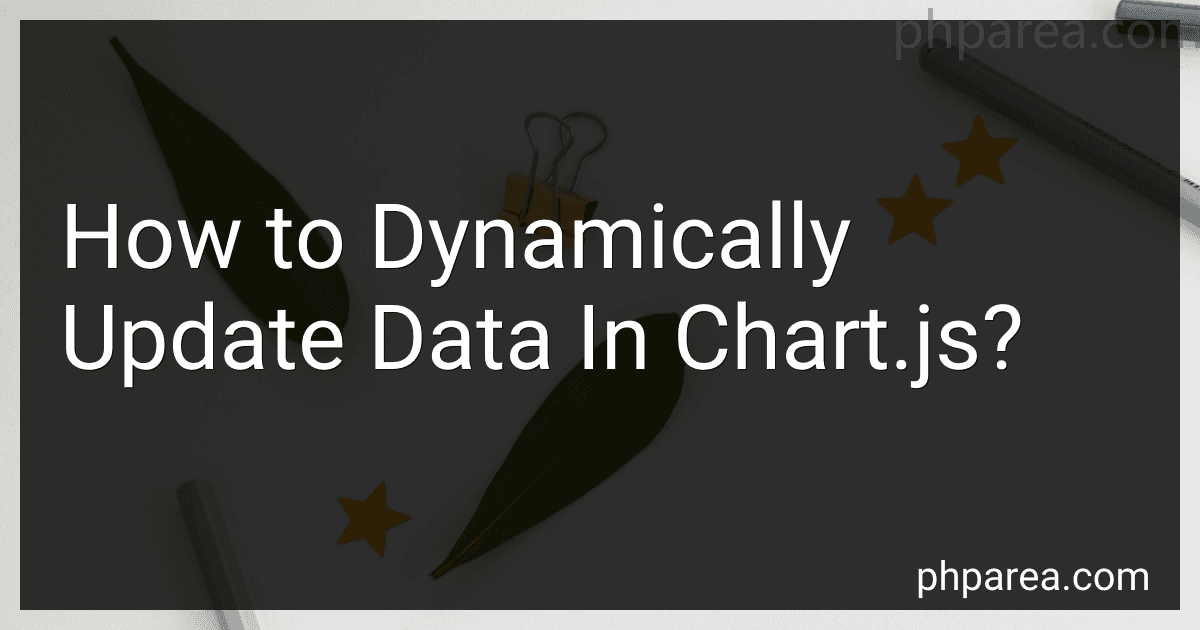Best Data Visualization Tools to Buy in February 2026

Data Visualization with Microsoft Power BI: How to Design Savvy Dashboards


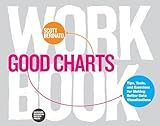
Good Charts Workbook: Tips, Tools, and Exercises for Making Better Data Visualizations



Fundamentals of Data Visualization: A Primer on Making Informative and Compelling Figures



Data Visualization with Excel Dashboards and Reports


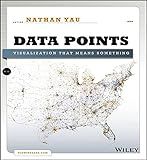
Data Points: Visualization That Means Something



Storytelling with Data: A Data Visualization Guide for Business Professionals, 10th Anniversary Edition



Python Data Science Handbook: Essential Tools for Working with Data


To dynamically update data in chart.js, you can first store your chart instance as a variable so that you can easily access and update it later. Whenever you want to update the data, you can simply modify the data property of your chart instance with the new data that you want to display. Once you have updated the data, you can call the update() method on your chart instance to apply the changes and redraw the chart with the updated data. This allows you to dynamically update the data in your chart without having to recreate the entire chart each time. By following this approach, you can easily make your chart interactive and responsive to changes in the underlying data.
How to incorporate error handling and validation when updating data in chart.js?
When updating data in Chart.js, it is important to incorporate error handling and validation to ensure that the data being passed to the chart is accurate and in the correct format. Here are some steps to incorporate error handling and validation when updating data in Chart.js:
- Validate the data: Before updating the chart, make sure to validate the data being passed to ensure it is in the correct format and meets the required criteria. This can include checking for missing values, ensuring numerical data is in the correct format, and verifying that the data is within acceptable ranges.
- Handle errors gracefully: In the event that there are errors in the data being passed to the chart, handle them gracefully by displaying informative error messages to the user. This can help users understand why their data is not being displayed correctly and how they can fix it.
- Use try-catch blocks: When updating data in Chart.js, wrap the code in try-catch blocks to catch any errors that may occur during the update process. This allows you to handle errors in a controlled manner and prevent them from crashing the application.
- Use console logging: Use console logging to log any errors that occur during the data update process. This can help to identify and troubleshoot issues quickly and efficiently.
- Test thoroughly: Before deploying the updated chart, test it thoroughly to ensure that the error handling and validation mechanisms are working as expected. This can help to catch any issues before they are experienced by users.
By incorporating error handling and validation when updating data in Chart.js, you can ensure that the chart displays accurate and reliable data, providing a positive user experience.
What is the difference between updating data in chart.js using vanilla JavaScript vs. a library like jQuery?
The main difference between updating data in Chart.js using vanilla JavaScript and using a library like jQuery is the level of simplicity and ease of use.
When using vanilla JavaScript, you would need to manually select the elements that you want to update in the chart, and then write the code to update the data values accordingly. This can be time-consuming and require a good understanding of how Chart.js works.
On the other hand, using a library like jQuery can simplify the process by providing easy-to-use methods for updating data in the chart. jQuery has a simple syntax and provides functions that can help you quickly find and update elements in the chart.
Overall, using a library like jQuery can make updating data in Chart.js faster and easier, especially for those who are less experienced with JavaScript. However, some developers may prefer to stick with vanilla JavaScript for more control and a deeper understanding of the code.
What is the effect of asynchronous data updates on the performance of a chart.js chart?
Asynchronous data updates can have both positive and negative effects on the performance of a chart.js chart.
Positive effects:
- Real-time data updates: Asynchronous data updates allow the chart to dynamically update in real-time as new data is received, providing users with the most up-to-date information.
- Improved user experience: Users will see smooth and seamless transitions as the chart updates in the background without causing any interruptions.
Negative effects:
- Increased processing time: Asynchronous data updates can potentially increase the processing time required to render the chart, especially if there is a large volume of data being updated frequently.
- Potential data discrepancies: Asynchronous data updates may result in data discrepancies or inconsistencies, especially if there are delays in retrieving or processing the new data.
Overall, proper handling and optimization of asynchronous data updates can help improve the performance of a chart.js chart and provide a better user experience.
What is the data update syntax for chart.js?
To update the data in a chart.js chart, you can use the setData method on the chart instance. Here is an example of the syntax:
chart.data.datasets.data = newDataValues; chart.update();
In this example, chart is the instance of the chart.js chart you want to update, newDataValues is the new data values you want to set, and chart.update() is called to render the chart with the new data.
What is the function to update data in a chart.js chart?
To update data in a Chart.js chart, you can use the update method on the chart instance. Here is an example of how you can update the data in a chart:
// Assume you have a chart instance stored in a variable called myChart
// Update the data myChart.data.datasets[0].data = [10, 20, 30, 40, 50];
// Update the labels myChart.data.labels = ['A', 'B', 'C', 'D', 'E'];
// Update the chart myChart.update();
In this example, we are updating the data values for the first dataset in the chart, updating the labels, and then calling the update method on the chart instance to refresh the chart with the new data.