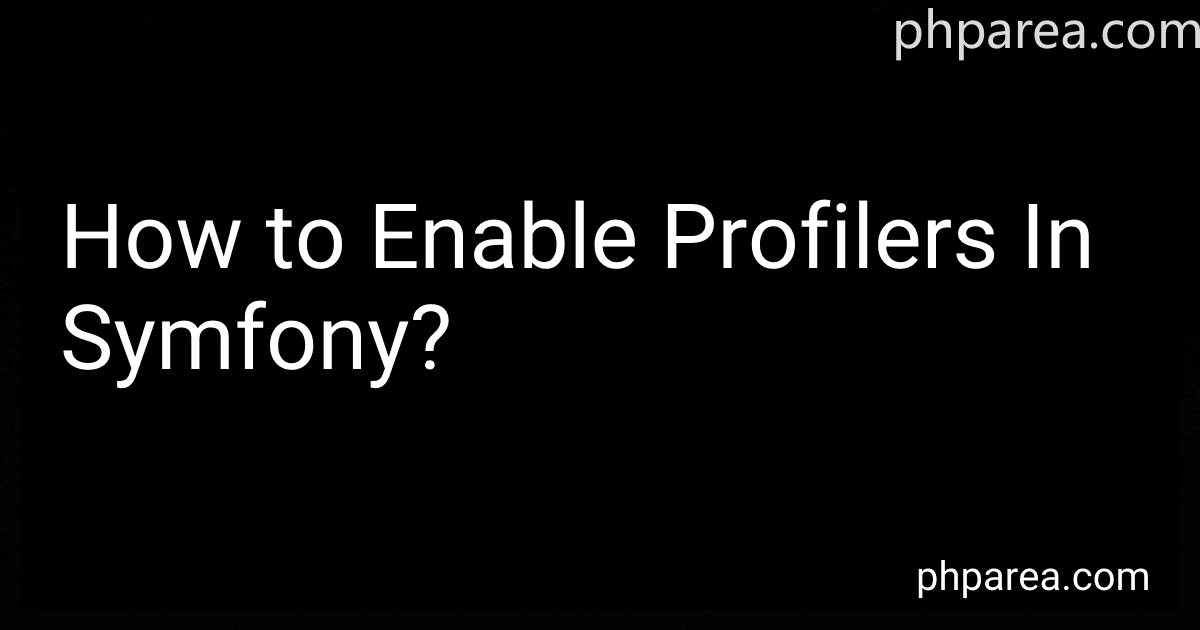Best Symfony Development Tools to Buy in February 2026
To enable profilers in Symfony, you need to follow these steps:
- In your Symfony project, open the .env file located at the root directory.
- Find the comment line APP_ENV=dev.
- Uncomment the line by removing the "#" symbol at the beginning of the line, if needed.
- Save and close the .env file.
- Open the config/packages/web_profiler.yaml file.
- Uncomment the line with enabled: true to enable the profiler.
- Save and close the web_profiler.yaml file.
- Clear the cache by running the following command in your terminal/console: php bin/console cache:clear.
Once you have followed these steps, the profiler will be enabled, and you'll be able to use it to inspect and analyze various aspects of your Symfony application, such as database queries, controller execution time, request/response details, and more. The profiler is an essential development tool that helps you understand the behavior and performance of your application during development and debugging.
How to add custom data to the Symfony profiler?
To add custom data to the Symfony profiler, you can follow these steps:
-
Create a data collector class that implements the DataCollectorInterface provided by Symfony. This class will be responsible for collecting and storing your custom data. // src/Service/CustomDataCollector.php namespace App\Service; use Symfony\Component\HttpFoundation\ParameterBag; use Symfony\Component\HttpFoundation\Request; use Symfony\Component\HttpFoundation\Response; use Symfony\Component\HttpKernel\DataCollector\DataCollectorInterface; use Symfony\Component\HttpKernel\KernelInterface; class CustomDataCollector implements DataCollectorInterface { private $customData; public function __construct() { $this->customData = new ParameterBag(); } public function collect(Request $request, Response $response, \Throwable $exception = null) { // Collect and store your custom data here $this->customData->set('custom_data', 'Your custom data'); } public function reset() { $this->customData->clear(); } public function getName() { return 'custom_data_collector'; } public function getCustomData() { return $this->customData->get('custom_data'); } }
-
Register your data collector as a service in the Symfony configuration file services.yaml: # config/services.yaml App\Service\CustomDataCollector: tags: - { name: 'data_collector', template: 'my_custom_template.html.twig', id: 'custom_data_collector' } Make sure to define a template for your data collector by specifying the template attribute.
-
Create a custom template file to display your collected data. This template will be used by Symfony's profiler to render the custom data: {# templates/my_custom_template.html.twig #}
Custom Data
{{ collector.getCustomData() }}
-
Clear the Symfony cache so that the changes are reflected: $ bin/console cache:clear
You should now see your custom data in the Symfony profiler under the "Custom Data" tab.
What is the Tideways profiler in Symfony?
The Tideways Profiler in Symfony is a performance profiling tool used to identify and optimize the performance of web applications built with Symfony framework. It helps developers to find bottlenecks and performance issues in their code by collecting data about the execution time and memory consumption of each method or function call in the application. The profiler provides a user-friendly interface that displays detailed information about the performance metrics, including slowest parts of the code, database queries, HTTP requests, and more. It helps developers to analyze and improve the performance of their Symfony applications, resulting in faster and more efficient web applications.
What is the Symfony stopwatch component? How to use it for profiling?
The Symfony Stopwatch component is a tool for measuring the execution time of parts of your code. It allows you to profile your application and identify areas that might be causing performance issues.
To use the Stopwatch component for profiling, follow these steps:
- Install the Stopwatch component using Composer, by running the command composer require symfony/stopwatch.
- Create an instance of the Stopwatch class in your code.
use Symfony\Component\Stopwatch\Stopwatch;
$stopwatch = new Stopwatch();
- Use the start() method to start a named section of your code that you want to measure.
$stopwatch->start('section_name', 'category_name');
The section_name is a unique identifier for the section of code you are measuring, and the category_name allows you to organize your measurements.
- Execute the code you want to profile.
// Code to profile goes here
- Use the stop() method to stop the measurement.
$stopwatch->stop('section_name');
- Repeat steps 3 to 5 for any other sections of code you want to profile.
- Use the getDuration() method to get the duration of a section in milliseconds.
$duration = $stopwatch->getEvent('section_name')->getDuration();
You can use this duration to identify any performance bottlenecks.
Additionally, you can use the Stopwatch component in Symfony's profiler by enabling it in your application's configuration. This will give you a graphical representation of the profiling data.
# config/packages/dev/debug.yaml debug: stopwatch: true
With the Stopwatch component, you can easily measure the execution time of various parts of your code and identify performance issues that need optimization.
What is the purpose of the Symfony dev mode for profiling?
The purpose of the Symfony dev mode for profiling is to provide detailed information about the performance and behavior of an application during development. It helps developers identify areas of code that may be causing bottlenecks or inefficiencies, allowing them to optimize and improve the application's performance.
In dev mode, Symfony provides various profiling tools and features, such as the Symfony Profiler, which collects and displays detailed information about the requests and performance data. It allows developers to analyze database queries, cache usage, routing information, and executed code. Additionally, the profiler provides timeline and memory usage graphs, allowing developers to pinpoint and optimize specific areas of the application.
Overall, the Symfony dev mode with profiling capabilities helps developers identify and resolve performance issues, leading to a more efficient and optimized application.