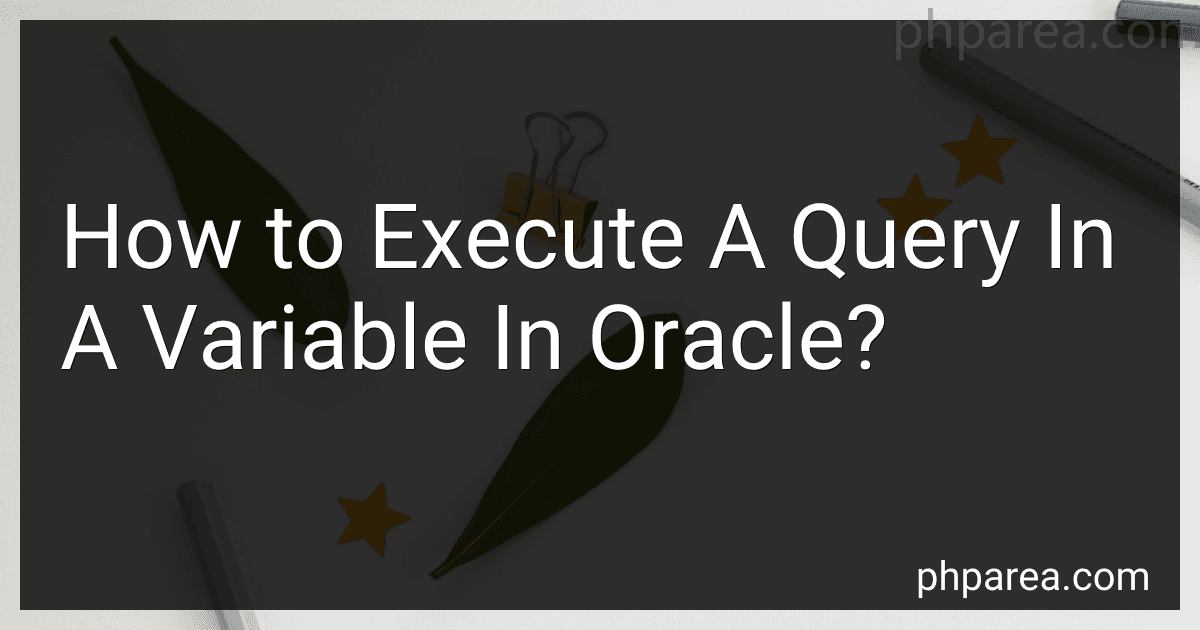Best SQL Execution Tools to Buy in February 2026

SQL Hacks: Tips & Tools for Digging Into Your Data
- AFFORDABLE OPTIONS FOR BUDGET-CONSCIOUS READERS.
- QUALITY ASSURANCE: THOROUGHLY INSPECTED AND READY TO READ.
- ECO-FRIENDLY: PROMOTE SUSTAINABILITY BY CHOOSING USED BOOKS.



SQL Programming QuickStudy Laminated Reference Guide



SQL Pocket Guide: A Guide to SQL Usage



RPG & SQL: Style and productivity: Guide to coding style, practices and productivity tools for the IBM i platform



SQL Practice Problems: 57 beginning, intermediate, and advanced challenges for you to solve using a “learn-by-doing” approach



Head First SQL: Your Brain on SQL -- A Learner's Guide



A Guide to SQL



SQL QuickStart Guide: The Simplified Beginner's Guide to Managing, Analyzing, and Manipulating Data With SQL (Coding & Programming - QuickStart Guides)


To execute a query stored in a variable in Oracle, you can make use of the EXECUTE IMMEDIATE statement. It allows you to execute a dynamic SQL statement or a PL/SQL block of code stored in a variable.
Here's an example of how you can achieve it:
- Declare a variable to hold your query as a string: DECLARE v_query VARCHAR2(2000); BEGIN v_query := 'SELECT * FROM employees WHERE department = ''IT'''; END;
- Use the EXECUTE IMMEDIATE statement to execute the query in the variable: EXECUTE IMMEDIATE v_query; You can also store any other SQL statement, such as INSERT, UPDATE, DELETE, etc., in the v_query variable and execute it using the same EXECUTE IMMEDIATE statement.
It's important to note that using EXECUTE IMMEDIATE allows for dynamic SQL execution, but it also introduces the risk of SQL injection if the query text is constructed using user input. Make sure to properly validate and sanitize any user input before constructing the dynamic query to prevent this security vulnerability.
How to validate a query stored in a variable in Oracle before execution?
In Oracle, you can validate a query stored in a variable before executing it by using the EXPLAIN PLAN statement. Here are the steps to validate a query stored in a variable:
- Declare a variable to store the query:
DECLARE v_query VARCHAR2(4000); BEGIN v_query := 'SELECT * FROM your_table'; END;
- Use the EXPLAIN PLAN statement to validate the query:
EXPLAIN PLAN FOR EXECUTE IMMEDIATE v_query;
This will generate an execution plan for the query and store it in the plan table.
- Check for errors in the execution plan:
SELECT * FROM TABLE(DBMS_XPLAN.DISPLAY);
This will display the execution plan for the query. If there are any errors, they will be highlighted in the output. You can analyze the execution plan to understand the query's performance and make any necessary optimizations.
Note: Ensure that the user executing the query has appropriate privileges to access the necessary tables and execute the EXPLAIN PLAN statement.
How can I execute a query that is assigned to a variable in Oracle?
To execute a query that is assigned to a variable in Oracle, you need to use the EXECUTE IMMEDIATE statement. Here's an example of how you can do it:
DECLARE query_string VARCHAR2(1000); BEGIN query_string := 'SELECT * FROM your_table'; EXECUTE IMMEDIATE query_string; END;
In this example, the query string is assigned to the query_string variable using the := assignment operator. Then, the EXECUTE IMMEDIATE statement is used to execute the query stored in the query_string variable.
You can replace 'SELECT * FROM your_table' with your own query string. Remember to ensure that the query is correctly formatted and contains valid SQL syntax.
What is the syntax for executing a query in a variable in Oracle?
The syntax for executing a query stored in a variable in Oracle is as follows:
DECLARE query_string VARCHAR2(1000); result_value NUMBER; BEGIN -- Assign the query to the variable query_string := 'SELECT COUNT(*) FROM employees';
-- Execute the query using the variable EXECUTE IMMEDIATE query_string INTO result_value;
-- Print the result DBMS_OUTPUT.PUT_LINE('Result: ' || result_value);
END; /
In the above example, the query string is assigned to the variable "query_string". The EXECUTE IMMEDIATE statement is then used to execute the query stored in the variable. The result of the query is stored in the "result_value" variable. Finally, the result is printed using the DBMS_OUTPUT.PUT_LINE statement.
What is the recommended method to execute a query in a variable in Oracle for better code maintainability?
The recommended method to execute a query in a variable in Oracle for better code maintainability is to use a cursor.
A cursor is a database object that allows you to retrieve and manipulate multiple rows of data. It provides a way to iterate through the result set returned by a query and perform operations on each row.
To use a cursor, you can declare a cursor variable, open the cursor, fetch the rows one by one, process them, and finally close the cursor. This approach allows for better separation of concerns and makes the code more organized and maintainable.
Here is an example of how you can use a cursor to execute a query stored in a variable:
- Declare the cursor variable:
DECLARE query_variable VARCHAR2(1000); CURSOR c_query IS EXECUTE IMMEDIATE query_variable; BEGIN -- Set the query_variable value query_variable := 'SELECT * FROM your_table';
-- Open the cursor OPEN c_query;
-- Fetch and process the result set LOOP FETCH c_query INTO your_variable; EXIT WHEN c_query%NOTFOUND;
-- Process the row(s) here
-- ...
END LOOP;
-- Close the cursor CLOSE c_query; END; /
In the above example, the query is stored in the query_variable and is executed dynamically using the EXECUTE IMMEDIATE statement. The result set is then fetched using a loop, and the individual rows can be processed as needed.
Using a cursor in this way provides flexibility and ease of maintenance as you can change the query in the query_variable without modifying the rest of the code.