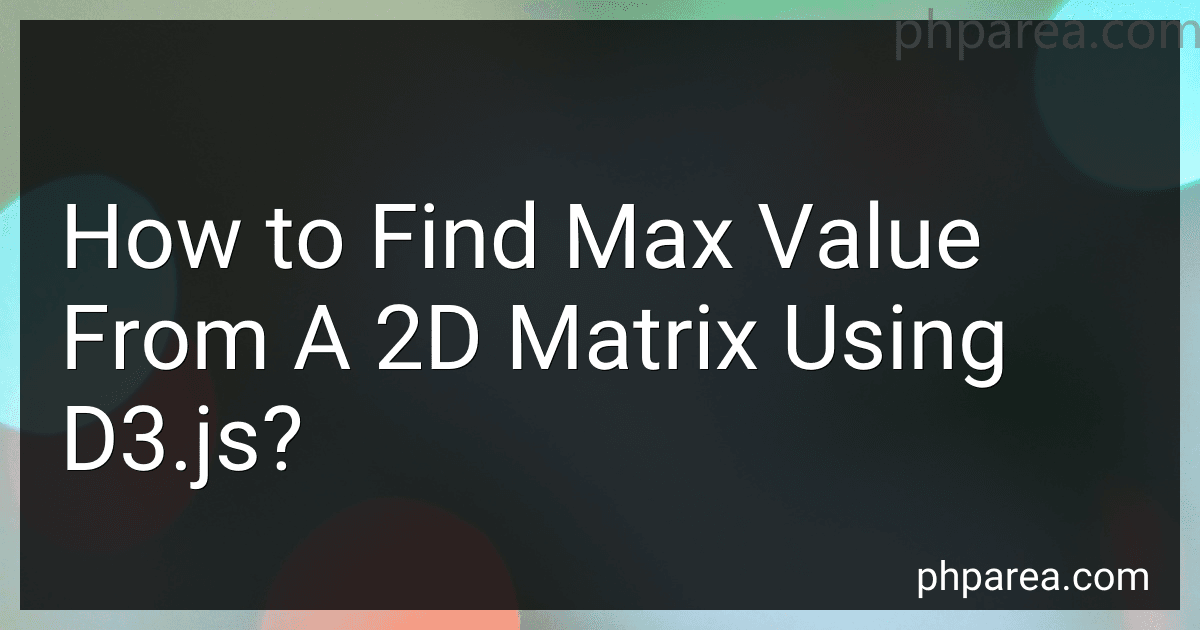Best Data Visualization Tools to Buy in December 2025

Data Visualization with Microsoft Power BI: How to Design Savvy Dashboards


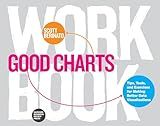
Good Charts Workbook: Tips, Tools, and Exercises for Making Better Data Visualizations



Fundamentals of Data Visualization: A Primer on Making Informative and Compelling Figures



Data Visualization with Excel Dashboards and Reports


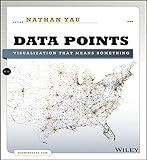
Data Points: Visualization That Means Something



Storytelling with Data: A Data Visualization Guide for Business Professionals, 10th Anniversary Edition



Python Data Science Handbook: Essential Tools for Working with Data



Business Intelligence Essentials You Always Wanted to Know: A Beginner’s Guide to BI Tools, Data Analytics Techniques, Data Visualization & Data-Driven Strategy (Self-Learning Management Series)



Good Charts, Updated and Expanded: The HBR Guide to Making Smarter, More Persuasive Data Visualizations



Interactive Data Visualization for the Web: An Introduction to Designing with D3


To find the maximum value from a 2D matrix using d3.js, you can loop through each row and column of the matrix and keep track of the maximum value found so far. You can use the d3.max() function to easily find the maximum value from an array. First, you need to convert the 2D matrix into a 1D array using d3.merge(). Then, pass this flattened array to the d3.max() function to get the maximum value. Here is an example code snippet:
var matrix = [[1, 2, 3], [4, 5, 6], [7, 8, 9]];
var flattened = d3.merge(matrix);
var maxValue = d3.max(flattened);
console.log(maxValue); // Output: 9
By following these steps, you can easily find the maximum value from a 2D matrix using d3.js.
How to loop through a 2D matrix in d3.js?
In d3.js, you can loop through a 2D matrix using nested for loops or using the selection.each() method. Here is an example using nested for loops:
var matrix = [ [1, 2, 3], [4, 5, 6], [7, 8, 9] ];
for (var i = 0; i < matrix.length; i++) { for (var j = 0; j < matrix[i].length; j++) { console.log(matrix[i][j]); } }
Alternatively, you can use the selection.each() method in d3.js to loop through elements in a 2D matrix:
var matrix = [ [1, 2, 3], [4, 5, 6], [7, 8, 9] ];
var svg = d3.select("svg"); var cells = svg.selectAll("g") .data(matrix) .enter() .append("g") .each(function(row, i) { d3.select(this).selectAll("rect") .data(row) .enter() .append("rect") .attr("x", function(d, j) { return j * 20; }) .attr("y", function(d, j) { return i * 20; }) .attr("width", 20) .attr("height", 20) .attr("fill", function(d) { return d3.scaleLinear().domain([1, 9]).range(["white", "steelblue"])(d); }); });
In this example, we are creating an SVG with rectangles based on the values in the 2D matrix. The each method iterates over each row in the matrix and appends rectangles for each element in the row.
What is the significance of finding the max value in a 2D matrix?
Finding the maximum value in a 2D matrix is significant for various reasons:
- It can help in identifying the largest element in a matrix, which can provide insights into the data distribution and characteristics of the matrix.
- It can be used to identify outliers or extreme values in the data set, which can be important for data cleaning and preprocessing.
- It is a common operation in many algorithms and data analysis tasks, such as image processing, signal processing, and computer vision.
- It can be used to compare different matrices or analyze the performance of algorithms by evaluating the maximum values in the output matrices.
- It can help in solving optimization problems by identifying the maximum value in a matrix representing a cost function or objective function.
Overall, finding the maximum value in a 2D matrix is an important operation in data analysis, machine learning, and various other fields that involve working with matrices and arrays.
What is a 2D matrix in d3.js?
In d3.js, a 2D matrix is a two-dimensional array that represents data in a grid-like structure. Each cell in the matrix contains a value, which can be used for visualization and analysis in d3.js. Matrices are commonly used in d3.js for representing data such as heatmaps, network graphs, and other types of visualizations that require a grid-like layout.