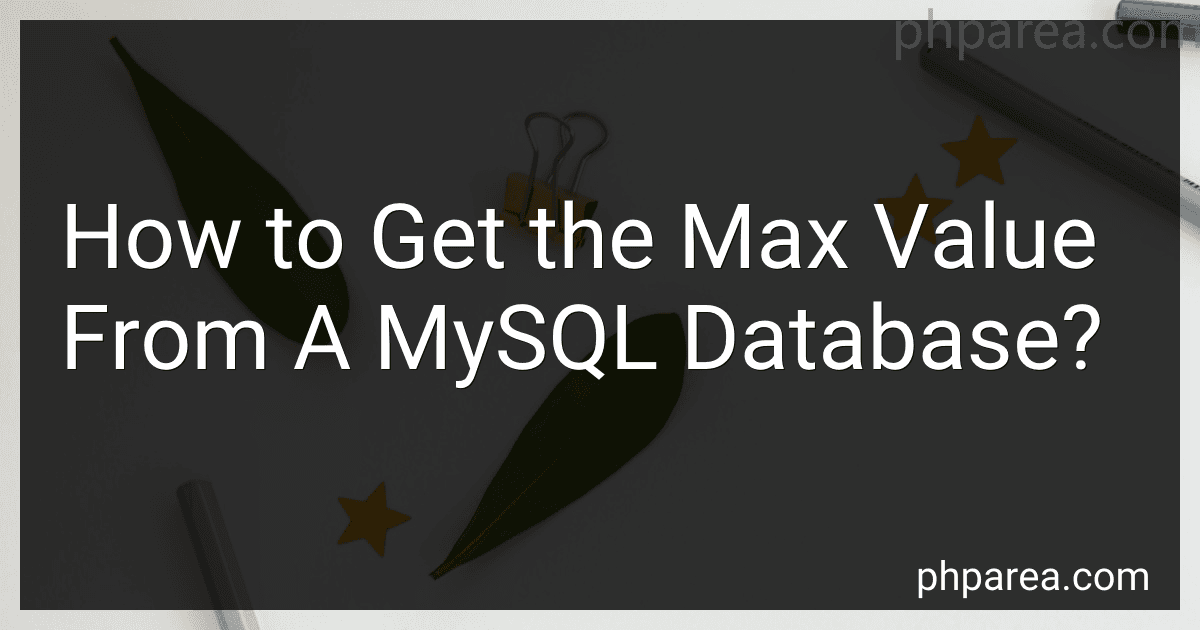Best MySQL Optimization Tools to Buy in February 2026
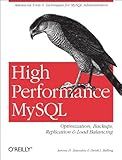
High Performance MySQL: Optimization, Backups, Replication, Load Balancing & More (Advanced Tools and Techniques for MySQL Administrators)



Murach's MySQL
- MASTER ESSENTIAL SQL STATEMENTS FOR EFFECTIVE DATABASE MANAGEMENT.
- HANDS-ON APPROACH TO CODING WITH MYSQL FOR IMMEDIATE APPLICATION.
- BOOST YOUR CAREER WITH IN-DEMAND SQL SKILLS AND PRACTICAL INSIGHTS.



MySQL Crash Course



Linux Server Hacks: 100 Industrial-Strength Tips and Tools
- AFFORDABLE PRICING FOR BUDGET-CONSCIOUS READERS.
- QUALITY ASSURANCE: INSPECTED FOR GOOD CONDITION.
- ECO-FRIENDLY CHOICE: PROMOTE RECYCLING AND SUSTAINABILITY.


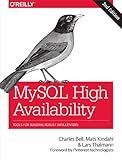
MySQL High Availability: Tools for Building Robust Data Centers



SQL: Learn SQL (using MySQL) in One Day and Learn It Well. SQL for Beginners with Hands-on Project. (Learn Coding Fast with Hands-On Project Book 5)



MySQL Cookbook: Solutions for Database Developers and Administrators



Mastering MySQL: The Complete Guide to Database Management and Optimization: From Beginner to Advanced SQL Queries, Database Design, and Performance ... From Beginner to Full-Stack Mastery Book 5)



PHP and MySQL for Dynamic Web Sites: Visual QuickPro Guide


To get the maximum value from a MySQL database, you can use the MAX() function in your SQL query. The MAX() function allows you to retrieve the largest value in a specific column.
Here's an example query to find the maximum value from a column named "column_name" in a table named "table_name":
SELECT MAX(column_name) FROM table_name;
Replace "column_name" with the actual name of the column you want to find the maximum value of, and "table_name" with the actual name of the table.
Executing this query will return a single value that represents the maximum value found in the specified column.
How to find the maximum value from a subset of records in MySQL?
To find the maximum value from a subset of records in MySQL, you can use the SELECT statement along with the MAX() function and the WHERE clause to filter the subset of records. Here is an example:
SELECT MAX(column_name) FROM table_name WHERE condition;
Replace column_name with the name of the column from which you want to find the maximum value. Replace table_name with the name of your table. And replace condition with the conditions you want to apply to filter the subset of records.
Here's an example to find the maximum value of the "price" column from a table named "products" for records where the "category" is "electronics":
SELECT MAX(price) FROM products WHERE category = 'electronics';
This query will return the maximum value in the "price" column for the subset of records that meet the specified condition.
How to find the maximum value from a timestamp column in MySQL?
To find the maximum value from a timestamp column in MySQL, you can use the MAX() function. Here's an example query:
SELECT MAX(timestamp_column_name) FROM table_name;
Replace "timestamp_column_name" with the actual name of your timestamp column and "table_name" with the name of your table.
The MAX() function will return the latest or maximum value from the timestamp column in the specified table.
What is the significance of data types when retrieving the maximum value from a MySQL database?
Data types are important when retrieving the maximum value from a MySQL database because they determine how the maximum value is calculated and how it is returned.
- Accuracy: Data types determine the level of precision and accuracy of the maximum value. For example, using a data type like FLOAT or DOUBLE will allow for decimal values but may introduce some level of imprecision due to floating-point representation. On the other hand, using DECIMAL or NUMERIC data types will maintain the exact precision.
- Sorting: Data types affect the sorting order, which is crucial when retrieving the maximum value. For instance, if a column has a string data type like VARCHAR or CHAR, the maximum value will be determined based on alphabetic order rather than numerical order. This can lead to unexpected results if the data intended to be treated as numbers is inadvertently stored as strings.
- Efficiency: Data types influence the efficiency of retrieving the maximum value. For example, using the appropriate data type can reduce the storage space required and improve performance. Storing numbers as integers (INT, BIGINT) instead of floating-point numbers (FLOAT, DOUBLE) can be more efficient for calculations and sorting operations.
- Data Integrity: Data types ensure data integrity by restricting the range of values that can be stored in a column. If the data type used does not support a particular value, it could lead to errors or incorrect results when retrieving the maximum value.
In summary, choosing the right data type is crucial when retrieving the maximum value from a MySQL database as it affects accuracy, sorting order, efficiency, and data integrity.
What is the performance impact of sorting the dataset before finding the maximum value in MySQL?
Sorting the dataset before finding the maximum value in MySQL can have a performance impact, depending on the size of the dataset and the resources available.
Sorting a large dataset requires time and memory resources. The bigger the dataset, the more time it takes to sort, and the more memory is required to hold the sorted data. Sorting can become a bottleneck if the dataset is large, as it may consume a significant portion of system resources.
However, once the dataset is sorted, finding the maximum value becomes a simple task. Since the data is already sorted, finding the maximum can be done efficiently by accessing the last element. This operation has a negligible impact on performance compared to the sorting process.
It is important to consider the trade-off between the time and resources required for sorting versus the efficiency gained in finding the maximum value. If the dataset is relatively small, sorting before finding the maximum may not have a significant impact on performance. However, for larger datasets, it might be worth exploring alternative approaches such as indexing or using aggregate functions like MAX() to find the maximum value directly without sorting.
What is the purpose of the HAVING clause when finding the maximum value in MySQL?
The HAVING clause is used in conjunction with the GROUP BY clause to filter the result set based on a condition. When finding the maximum value in MySQL, the HAVING clause can be used to filter out the rows that do not satisfy a specific condition on the maximum value.
For example, if you have a table with columns "id" and "score" and you want to find the maximum score for each id, you would use the following query:
SELECT id, MAX(score)
FROM your_table
GROUP BY id
HAVING MAX(score) > 80;
In this query, the HAVING clause filters out the rows where the maximum score for each id is not greater than 80. The purpose of the HAVING clause is to further restrict the result set based on aggregated values.
What is the impact of using temporary tables when finding the maximum value in MySQL?
Using temporary tables when finding the maximum value in MySQL can have both positive and negative impacts. Let's explore them:
Positive impacts:
- Improved performance: In certain scenarios, when dealing with large datasets, using temporary tables can improve the performance of finding the maximum value. Temporary tables can help optimize the execution plan and speed up the query.
- Simplified logic: Using temporary tables can simplify the logic required to find the maximum value. It allows for a clear separation of steps, making the code easier to write, understand, and maintain.
- Enables complex calculations: Temporary tables can be used to store intermediate results, allowing for complex calculations or aggregations to be performed on the dataset before finding the maximum value.
Negative impacts:
- Increased memory usage: Temporary tables require memory allocation, so using them excessively or with large datasets can consume a significant amount of memory. This can impact the overall performance of the system if memory resources are limited.
- Potential disk I/O: If the data in the temporary table exceeds the available memory, MySQL may have to write the data to disk, causing additional disk I/O operations. This can be slower compared to in-memory operations and potentially degrade performance.
- Maintenance overhead: Temporary tables need to be created, populated, and dropped, adding a level of complexity and maintenance overhead to the code. This can increase the risk of errors or issues during development, especially for complex queries.
It's important to carefully consider the specific requirements, dataset size, and system resources before deciding to use temporary tables for finding the maximum value in MySQL.