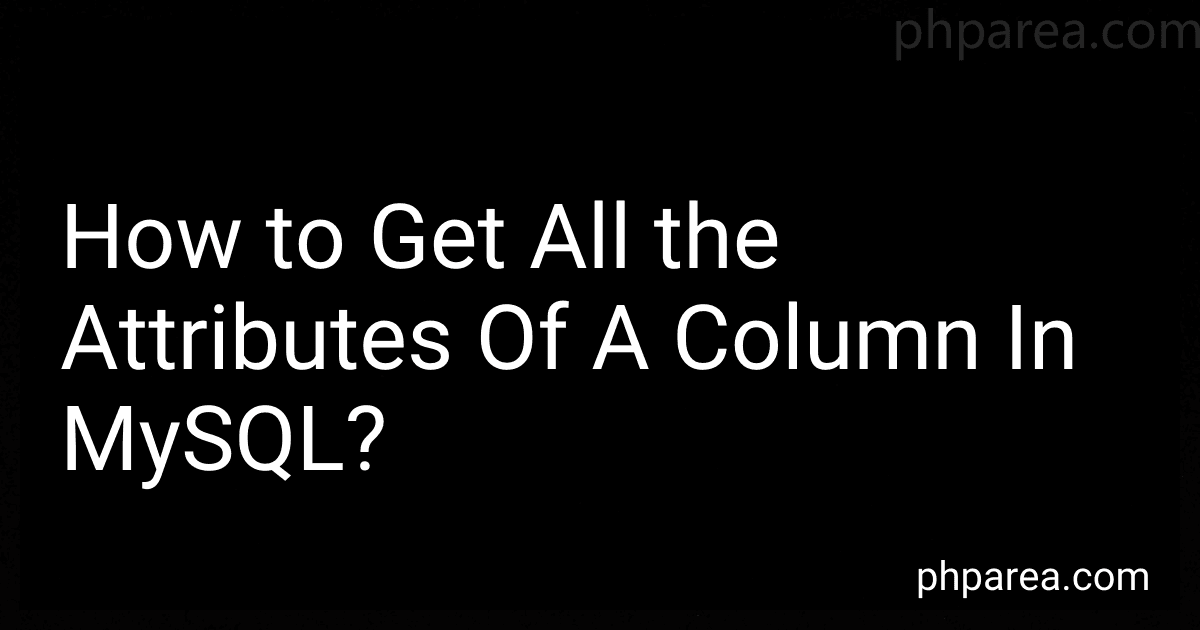Best MySQL Database Management Tools to Buy in December 2025
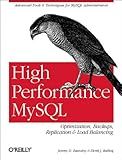
High Performance MySQL
- AFFORDABLE PRICES FOR QUALITY USED BOOKS-GREAT SAVINGS!
- THOROUGHLY INSPECTED FOR QUALITY-READ WITH CONFIDENCE!
- ECO-FRIENDLY CHOICE THAT PROMOTES SUSTAINABILITY THROUGH REUSE!



Head First PHP & MySQL: A Brain-Friendly Guide



Linux Server Hacks: 100 Industrial-Strength Tips and Tools
- AFFORDABLE PRICES: GET QUALITY READS WITHOUT BREAKING THE BANK!
- ECO-FRIENDLY CHOICE: SAVE BOOKS AND REDUCE WASTE WITH YOUR PURCHASE.
- QUALITY ASSURANCE: THOROUGHLY INSPECTED FOR RELIABLE, GOOD CONDITION.



Murach's MySQL
- LEARN ESSENTIAL SQL STATEMENTS FOR EFFECTIVE DATABASE MANAGEMENT.
- MASTER MYSQL CODING QUICKLY WITH CLEAR, STEP-BY-STEP GUIDANCE.
- BOOST YOUR CAREER PROSPECTS WITH HANDS-ON SQL SKILLS.



Learning PHP, MySQL & JavaScript: With jQuery, CSS & HTML5 (Learning PHP, MYSQL, Javascript, CSS & HTML5)



Build a real Search Engine: Engineering tools: HTML, CSS, JavaScript, PHP, MySQL



MySQL Crash Course



MySQL Cookbook
- AFFORDABLE PRICES FOR QUALITY BOOKS IN GREAT SHAPE!
- ENVIRONMENTALLY FRIENDLY CHOICE-REUSE AND RECYCLE!
- DIVERSE SELECTION FOR EVERY READER'S TASTE AND INTEREST!



AWS Lightsail setup, tricks and tools: DNS Zones, PHP, mySQL, SSL Cert, VHosts, metric, bots and all you need to succeed


To get all the attributes of a column in MySQL, you can use the DESCRIBE or SHOW COLUMNS statement. These statements provide detailed information about the columns in a table. Here's how you can use them:
- DESCRIBE Statement: The DESCRIBE statement shows the structure of a table, including column names, data types, lengths, and additional attributes. Syntax: DESCRIBE table_name; Example: DESCRIBE employees;
- SHOW COLUMNS Statement: The SHOW COLUMNS statement provides the same information as the DESCRIBE statement, but in a slightly different format. Syntax: SHOW COLUMNS FROM table_name; Example: SHOW COLUMNS FROM employees;
Both these statements will return the following attributes of each column in the specified table:
- Field: The column name.
- Type: The data type of the column.
- Null: Indicates if the column can contain NULL values or not.
- Key: Shows the type of index (if any) applied to the column.
- Default: Displays the default value for the column.
- Extra: Provides additional information about the column, such as auto_increment or on update current_timestamp.
By executing one of these statements, you can retrieve all the attributes associated with each column in a MySQL table easily.
How to retrieve column attributes in MySQL?
To retrieve column attributes in MySQL, you can use the DESCRIBE or SHOW COLUMNS statement. Here are the steps:
- Open the MySQL command line client or a MySQL GUI tool.
- Connect to the MySQL server and select the desired database (if not already selected).
- Use the DESCRIBE statement to retrieve column attributes for a specific table. The syntax is as follows: DESCRIBE table_name; Replace table_name with the name of the table you want to retrieve column attributes for. For example, to retrieve column attributes for a table named 'employees', you would write: DESCRIBE employees; This will display the column names, data types, and any additional attributes (e.g., primary key, default value, etc.) for each column in the table.
- Alternatively, you can use the SHOW COLUMNS statement to achieve the same result. The syntax is as follows: SHOW COLUMNS FROM table_name; Again, replace table_name with the name of the table you want to retrieve column attributes for. For example, to retrieve column attributes for a table named 'employees', you would write: SHOW COLUMNS FROM employees; This will display the column names, data types, and any additional attributes (e.g., primary key, default value, etc.) for each column in the table.
Both DESCRIBE and SHOW COLUMNS statements have similar functionality, so you can use either depending on your preference.
How to use MySQL to retrieve all the attributes of a column?
To retrieve all the attributes of a column in MySQL, you can use the DESCRIBE command or the SHOW COLUMNS FROM command. Here's how to use both methods:
- Using the DESCRIBE command: DESCRIBE table_name; Replace table_name with the name of your table. This command will provide information about the table's structure, including the attributes of each column.
- Using the SHOW COLUMNS FROM command: SHOW COLUMNS FROM table_name; Replace table_name with the name of your table. This command will display the details of each column, such as column name, data type, length, if it allows null values, default value, and additional properties.
Both methods will give you the attributes of each column in the specified table. Choose the method that suits your preference or needs.
How to use MySQL to obtain all the attributes of a column?
To obtain all the attributes of a column in MySQL, you can use the DESCRIBE or SHOW COLUMNS statement.
Here's how you can use DESCRIBE:
- Connect to your MySQL server using a client or the command line.
- Select the database containing the table you want to describe using the USE statement. USE your_database;
- Use the DESCRIBE statement followed by the table name and column name to get all the attributes of the column. Replace your_table and your_column with the actual table and column names. DESCRIBE your_table your_column;
Here's an example output from the DESCRIBE statement:
+-------+------------------+------+-----+---------+----------------+ | Field | Type | Null | Key | Default | Extra | +-------+------------------+------+-----+---------+----------------+ | ID | int(10) unsigned | NO | PRI | NULL | auto_increment | +-------+------------------+------+-----+---------+----------------+
Alternatively, you can use the SHOW COLUMNS statement:
- Connect to your MySQL server using a client or the command line.
- Select the database containing the table you want to describe using the USE statement. USE your_database;
- Use the SHOW COLUMNS statement followed by the table name to get all the attributes of all columns in the table. Replace your_table with the actual table name. SHOW COLUMNS FROM your_table;
The output from SHOW COLUMNS will provide information about all the columns in the specified table.