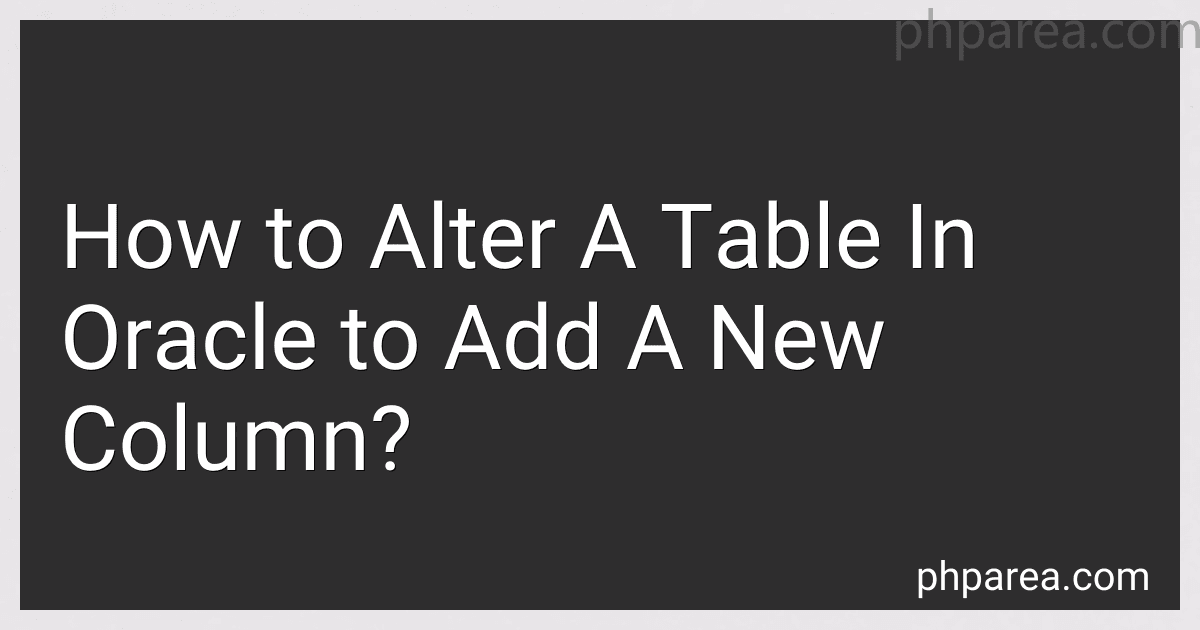Best Database Management Tools to Buy in February 2026

Database Systems: Design, Implementation, & Management



Database Systems: Design, Implementation, & Management



Concepts of Database Management (MindTap Course List)


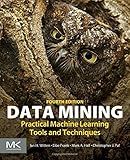
Data Mining: Practical Machine Learning Tools and Techniques (Morgan Kaufmann Series in Data Management Systems)
- EXCLUSIVE LAUNCH: BE THE FIRST TO EXPERIENCE OUR GAME-CHANGING PRODUCT!
- LIMITED TIME OFFER: SPECIAL PRICING AVAILABLE FOR EARLY ADOPTERS.
- ENHANCED PERFORMANCE: BOOST EFFICIENCY WITH CUTTING-EDGE TECHNOLOGY!



Concepts of Database Management



Customer Relationship Management: Concept, Strategy, and Tools (Springer Texts in Business and Economics)


To alter an existing table in Oracle and add a new column, you can use the ALTER TABLE statement. Here is the general syntax for adding a column to a table:
ALTER TABLE table_name ADD column_name column_data_type;
- table_name is the name of the existing table to which you want to add a column.
- column_name is the name of the new column you want to add.
- column_data_type specifies the data type of the new column (e.g., VARCHAR2, NUMBER, DATE, etc.).
For example, if you have a table called "employees" and you want to add a new column called "salary" of type NUMBER, you can use the following command:
ALTER TABLE employees ADD salary NUMBER;
This will add the "salary" column to the "employees" table.
Note that adding a new column to an existing table may require modifying existing data or providing a default value for the new column. You can include additional options in the ALTER TABLE statement as needed, such as the DEFAULT keyword to set a default value for the new column or the NULL or NOT NULL constraints to enforce whether the column can have null values or not.
Remember to carefully consider the impact of adding a new column to an existing table, as it may affect existing queries, application code, and data management.
How to use the ALTER TABLE statement in Oracle?
To use the ALTER TABLE statement in Oracle, you need to follow these steps:
- Connect to your Oracle database using a tool like SQL*Plus or SQL Developer.
- Start by writing the ALTER TABLE statement followed by the name of the table you want to modify. For example, if you want to alter a table named "employees", you would write: ALTER TABLE employees
- Add the specific action you want to perform on the table. Here are some common actions you can do with ALTER TABLE: Add a new column: ALTER TABLE employees ADD (new_column_name data_type); Modify an existing column: ALTER TABLE employees MODIFY (column_name new_data_type); Drop a column: ALTER TABLE employees DROP COLUMN column_name; Rename a column: ALTER TABLE employees RENAME COLUMN old_column_name TO new_column_name;
- Optionally, you can add other clauses to your ALTER TABLE statement to further customize the modification. For example: Set a default value for a column: ALTER TABLE employees MODIFY (column_name DEFAULT default_value); Add a constraint to a column: ALTER TABLE employees MODIFY (column_name CONSTRAINT constraint_name constraint_definition);
- Once you have written the ALTER TABLE statement with the desired modifications, execute the statement to apply the changes to the table.
Note: Make sure you have the necessary privileges to alter the table and consider taking a backup before making any modifications.
How to drop a column while altering a table in Oracle?
To drop a column while altering a table in Oracle, you can use the ALTER TABLE statement with the DROP COLUMN clause.
Here is the syntax:
ALTER TABLE table_name DROP COLUMN column_name;
Replace table_name with the name of the table from which you want to drop the column, and column_name with the name of the column you want to drop.
Note that dropping a column will permanently remove the column from the table along with all its data. Therefore, ensure that you have a backup of the table or its data before you drop a column.
How to rename a column while altering a table in Oracle?
To rename a column while altering a table in Oracle, you can use the ALTER TABLE statement with the RENAME COLUMN clause. Here's the syntax:
ALTER TABLE table_name RENAME COLUMN old_column_name TO new_column_name;
Replace table_name with the name of the table you want to alter, old_column_name with the current name of the column you want to rename, and new_column_name with the new name you want to give to the column.
For example, if you have a table called "employees" with a column named "salary" and you want to rename it to "new_salary", you can execute the following command:
ALTER TABLE employees RENAME COLUMN salary TO new_salary;
This statement will rename the column "salary" to "new_salary" in the "employees" table.
What happens to the existing data when a new column is added to a table in Oracle?
When a new column is added to a table in Oracle, the existing data in that table is not affected or modified. The new column will be added to the table structure and will be initially null for all existing records. The data in the existing columns remains unchanged, and any values in the new column must be inserted or updated explicitly.
What is the impact of adding a column on existing indexes in Oracle?
Adding a column to an existing table in Oracle can have an impact on existing indexes. The impact depends on whether the index includes the new column or not.
- If the new column is part of an existing index: If the new column is defined as part of a unique or primary key index, Oracle will automatically drop and recreate the index to include the new column. This can be time-consuming for large tables. If the new column is part of a non-unique index, Oracle will mark the index as being "UNUSABLE" and it will need to be rebuilt manually using the "REBUILD" command.
- If the new column is not included in any existing index: The existing indexes will remain unaffected, and there will be no impact on their performance. However, if the new column is frequently used in queries as a filter or join condition, it is recommended to create a new index that includes the new column to improve query performance.
In summary, adding a column to an existing table in Oracle can potentially require recreating or rebuilding existing indexes, which may impact the overall performance of the database. Therefore, it is important to carefully consider the impact and optimize the indexes accordingly.
How to add a new column to an existing table in Oracle?
To add a new column to an existing table in Oracle, you can use the following SQL statement:
ALTER TABLE table_name ADD column_name column_type;
Replace table_name with the name of the table to which you want to add the column. Replace column_name with the name you want to give to the new column. Replace column_type with the data type of the new column.
For example, if you have a table called "employees" and you want to add a new column called "email" of type VARCHAR2(100), the SQL statement would be:
ALTER TABLE employees ADD email VARCHAR2(100);
After executing this statement, the new column will be added to the existing table in Oracle.