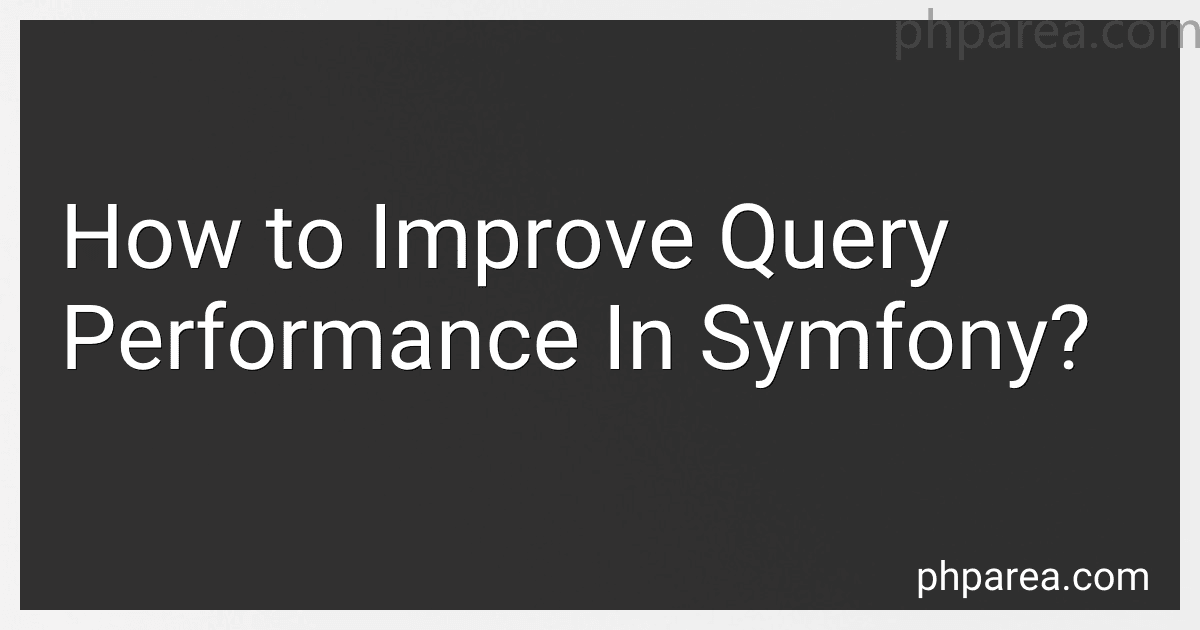Best Symfony Performance Tools to Buy in December 2025
In order to improve query performance in Symfony, there are several techniques and best practices that can be followed:
- Avoid executing unnecessary queries: Analyze your application and identify the queries that are not required or can be optimized. Review your code and eliminate any redundant queries that fetch data which is not being used.
- Optimize database schema: Analyze your database schema and make necessary changes to optimize it. This includes creating indexes on frequently accessed columns, avoiding unnecessary joins, and normalizing your tables.
- Use caching: Implement caching mechanisms to store frequently requested data in memory. Symfony provides caching adapters like Memcached or Redis that can be easily integrated into your application. Caching helps in reducing the number of database queries by retrieving data directly from the cache.
- Use Doctrine query optimization techniques: If you are using the Doctrine ORM in Symfony, there are several query optimization techniques you can utilize. This includes using optimized query builders, avoiding N+1 query problems by eagerly fetching related entities, and using batch processing for bulk operations.
- Implement pagination and limit the result set: When querying large datasets, it is advisable to implement pagination. This allows fetching data in smaller chunks, reducing the load on the database and improving query performance. Additionally, set reasonable limits on the number of results returned to avoid fetching unnecessary data.
- Use database transactions wisely: Minimize the usage of long or unnecessary transactions as they can lock database resources and impact performance. Ensure that transactions are only used when required and are kept as short as possible.
- Monitor and optimize database queries: Regularly monitor and analyze the performance of your database queries using tools like Symfony's profiler or database query log. Identify slow queries and optimize them using techniques like indexing or rewriting queries.
- Use database-specific optimizations: Different database engines have their own optimization techniques and features. If you are using a specific database engine like MySQL or PostgreSQL, explore their documentation and best practices to optimize your queries.
By following these techniques and continuously monitoring the performance of your queries, you can significantly improve the overall query performance in your Symfony application.
How to optimize database queries using Doctrine in Symfony?
To optimize database queries using Doctrine in Symfony, you can follow these best practices:
- Use caching: Enable caching to reduce the number of queries executed. Doctrine provides several caching mechanisms such as ArrayCache, FilesystemCache, and MemcacheCache. Choose the appropriate one based on your application's needs.
- Use efficient database indexes: Ensure that the database tables have proper indexes for the columns used in the queries. Indexes speed up the query execution by enabling the database to locate the required data quickly.
- Avoid using the N+1 problem: The N+1 problem occurs when querying for entities and their related entities separately, resulting in multiple database queries. To avoid this, use eager loading or fetch joins to fetch related entities in a single query.
- Use DQL efficiently: Doctrine Query Language (DQL) allows you to write complex queries. Make use of features like JOIN, grouping, and filtering to optimize your queries instead of fetching unnecessary data and performing additional filtering in PHP code.
- Use pagination: When fetching large datasets, use pagination to limit the number of records returned per query. Doctrine provides pagination support through the Paginator class to improve query performance.
- Use batch processing for updates and deletes: When performing multiple updates or deletes, use batch processing to reduce the number of queries executed. Doctrine provides bulk update and delete operations for this purpose.
- Enable query logging: Enable query logging in your development environment to identify and optimize slow queries. Symfony's debug toolbar or Doctrine's built-in logging features can help you analyze and optimize queries.
- Optimize database structure: Analyze and optimize your database structure to eliminate redundant or unnecessary tables, relationships, and columns. A well-optimized database schema can significantly improve query performance.
- Use database-specific optimizations: Each database has its own specific optimizations and tips. Research the specific database you're using with Doctrine (e.g., MySQL, PostgreSQL, etc.) and apply relevant optimizations.
By following these practices, you can optimize your database queries and improve the overall performance of your Symfony application using Doctrine.
What are the benefits of using prepared statements in Symfony queries?
Using prepared statements in Symfony queries offers several benefits:
- Protection against SQL injection attacks: Prepared statements automatically escape user input, preventing potential SQL injection attacks where an attacker can manipulate the query to execute unauthorized actions or reveal sensitive data. This significantly increases the security of your application.
- Performance optimization: Prepared statements can improve query performance by preparing the SQL statement once and executing it multiple times with different parameter values. This avoids the overhead of parsing and optimizing the query each time it is executed, resulting in faster query execution times.
- Maintainability and code readability: Prepared statements ensure that query logic is separated from the input data, making the code more maintainable and readable. It allows developers to focus on the SQL logic without worrying about parameter handling or escaping.
- Reusability: Prepared statements can be easily reused with different parameter values, reducing code duplication and promoting scalability and flexibility in your application.
- Compatibility with different databases: Symfony's Doctrine ORM supports various database platforms and dialects. Prepared statements ensure compatibility with different databases as the underlying database driver handles the specifics of preparing and executing the statements.
- Bind parameter type handling: Prepared statements automatically convert the parameters to the correct data types, eliminating the need for manual data type conversions and improving data integrity.
Overall, using prepared statements in Symfony queries enhances security, performance, maintainability, and code reusability, making it a recommended approach for database interaction in Symfony applications.
What is lazy loading and how does it impact query performance in Symfony?
Lazy loading is a feature in Symfony that allows objects to be loaded only when they are needed, rather than loading all objects at once. In Symfony, this is achieved through Doctrine's lazy loading mechanism.
When a query is executed and lazy loading is used, only the necessary data is loaded initially. As more data is needed, additional queries are automatically executed to fetch the required data.
This lazy loading feature can improve query performance in Symfony as it avoids loading unnecessary data upfront, reducing the amount of data transferred across the network and improving memory usage. It helps in optimizing performance by loading data on-demand, which is particularly useful when dealing with large datasets or complex object graphs.
However, it's important to use lazy loading judiciously, as excessive lazy loading can lead to the "N+1 problem." This occurs when multiple additional queries are executed to fetch data for each object, resulting in inefficient performance. Care should be taken to balance the trade-off between loading data lazily and minimizing the number of additional queries executed.