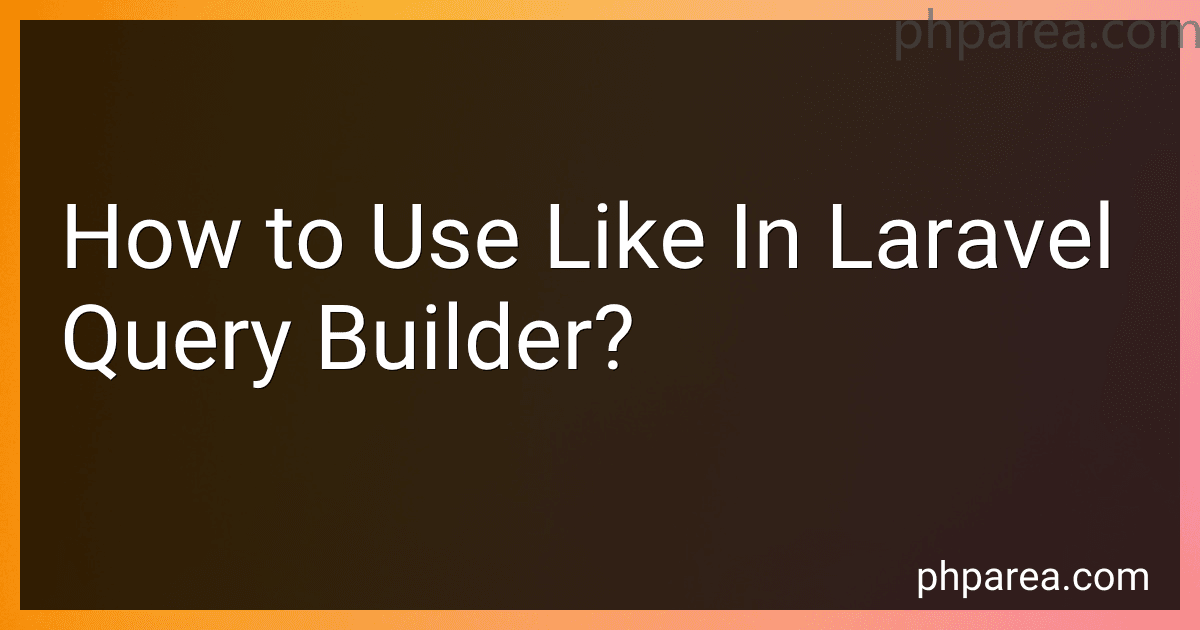Best Laravel Query Builder Guides to Buy in February 2026

Laravel: Up & Running: A Framework for Building Modern PHP Apps



Laravel 12 for Beginners & Beyond: A Complete Guide to Building Modern PHP Web Applications with Clean Architecture, Hands-On Projects, and Best Practices



Laravel: Up & Running: A Framework for Building Modern PHP Apps



Mastering Laravel for Beginners: A Step-by-Step Guide to Modern PHP Development



Architecture of complex web applications. Second Edition.: With examples in Laravel(PHP)



Ultimate Laravel for Modern Web Development: Build Robust and Interactive Enterprise-Grade Web Apps using Laravel's MVC, Authentication, APIs, and ... (Advanced Web Frameworks — Multi-Tech Path)



PHP and MySQL Web Development (Developer's Library)


The "LIKE" operator in Laravel Query Builder allows you to search for records that match a specific pattern in a column. Here's how you can use it:
- Start by including the Query Builder class at the top of your file: use Illuminate\Support\Facades\DB;
- Build your query using the Query Builder syntax. For example, you can select records from a table where the "name" column contains the word "example": $results = DB::table('table_name') ->where('name', 'LIKE', '%example%') ->get(); In this example, the 'name' column is compared using the "LIKE" operator, which performs a pattern match. The "%" symbols represent wildcard characters that match any sequence of characters.
- You can also use the "LIKE" operator in conjunction with other conditions. For instance, you can combine it with the 'AND' or 'OR' operators: $results = DB::table('table_name') ->where('name', 'LIKE', '%example%') ->orWhere('description', 'LIKE', '%example%') ->get(); This query will select records where either the 'name' or 'description' column contains the word "example".
- If you need case-insensitive search, you can use the "ILIKE" operator instead of "LIKE": $results = DB::table('table_name') ->where('name', 'ILIKE', '%example%') ->get(); The "ILIKE" operator performs a case-insensitive pattern match.
- You can also perform a negated pattern match using the "NOT LIKE" operator: $results = DB::table('table_name') ->where('name', 'NOT LIKE', '%example%') ->get(); This query selects records where the 'name' column does not contain the word "example".
That's it! You can now use the "LIKE" operator in Laravel Query Builder to perform pattern matching in your database queries.
What is the "Like" operator in Laravel Query Builder?
The "Like" operator in Laravel Query Builder is used to perform a partial string matching search on a specified column. It is used to retrieve records that match a specific pattern or substring.
The syntax of "Like" operator in Laravel Query Builder is as follows:
->where('column_name', 'LIKE', 'pattern')
In this syntax, "column_name" specifies the column on which the search is performed. "LIKE" is the operator used for matching, and "pattern" specifies the string pattern to search for. The "pattern" can include the "%" character as a wildcard to match any sequence of characters.
Example:
->where('name', 'LIKE', 'John%')
This example will retrieve records where the "name" column starts with "John".
Note: The "Like" operator is case-insensitive by default.
How can you use the "Like" operator with the "pluck" method in Laravel Query Builder?
You can use the "Like" operator with the "pluck" method in Laravel Query Builder by using the "where" condition along with the "like" operator before using the "pluck" method. Here's an example:
$users = DB::table('users') ->where('name', 'like', '%John%') ->pluck('name');
In the above example, we are querying the "users" table and using the "where" method to filter records where the "name" column has the value that includes "John" in it. Then, we use the "pluck" method to retrieve only the "name" column's values for the matched records. The result of this query will be an array containing the "name" values of the matched users.
Can you demonstrate how to use the "Like" operator with the "having" method in Laravel Query Builder?
Sure! Here's an example of how to use the "Like" operator with the "having" method in Laravel Query Builder:
$customers = DB::table('orders') ->select('customer_id', DB::raw('COUNT(*) as total_orders')) ->groupBy('customer_id') ->having('total_orders', '>', 5) ->having('customer_id', 'like', 'C%') ->get();
In this example, we have a table called "orders" that contains customer records. We want to retrieve the customer IDs and the total number of orders for each customer who has more than 5 orders and whose customer ID starts with "C".
Here's the breakdown of the query:
- DB::table('orders') specifies the table we want to query from.
- select('customer_id', DB::raw('COUNT(*) as total_orders')) selects the "customer_id" column and calculates the total number of orders using the COUNT function.
- groupBy('customer_id') groups the results by the "customer_id" column.
- having('total_orders', '>', 5) adds a condition that filters out customers who have less than or equal to 5 orders.
- having('customer_id', 'like', 'C%') adds a condition that filters out customers whose customer ID does not start with "C".
- get() retrieves the results of the query.
You can modify this example to fit your specific requirements and adjust the table name, column names, and conditions accordingly.
Can you demonstrate how to use wildcards with the "Like" operator in Laravel Query Builder?
Sure! In Laravel Query Builder, you can use the like operator with wildcards by using the % symbol. The % symbol represents any number of characters, so you can match patterns with unknown characters.
Here's an example of using wildcards with the like operator in Laravel Query Builder:
$users = DB::table('users') ->where('name', 'like', '%John%') ->get();
In this example, we are retrieving all users whose name contains the string "John" anywhere within it. The % symbol before and after "John" represents any number of characters that can appear before or after "John".
You can also use wildcards at different positions within the string. For example, to find all users whose name starts with "John", you can use:
$users = DB::table('users') ->where('name', 'like', 'John%') ->get();
In this case, the % symbol is only used after "John", allowing any number of characters to appear after it.
Similarly, to find all users whose name ends with "John", you can use:
$users = DB::table('users') ->where('name', 'like', '%John') ->get();
Here, the % symbol is only used before "John", allowing any number of characters to appear before it.
You can use multiple wildcards within a string as well. For example, to find all users whose name contains "Jo" followed by any number of characters and then "hn", you can use:
$users = DB::table('users') ->where('name', 'like', 'Jo%hn') ->get();
In this case, the % symbol is used before and after "Jo", allowing any number of characters to appear before and after it.
Keep in mind that the like operator is not case-sensitive by default in most databases. If you want it to be case-sensitive, you can use the like binary operator instead.
How can you perform a "Like" query on a JSON column in Laravel?
To perform a "Like" query on a JSON column in Laravel, you can use the -> operator in the query to access the specific JSON key, and then use the LIKE operator to perform the search.
Here is an example of how to perform a "Like" query on a JSON column:
$searchTerm = 'example'; // The search term you want to match
$results = DB::table('your_table') ->where('your_column->key', 'LIKE', '%' . $searchTerm . '%') ->get();
In this example, replace 'your_table' with the actual table name and 'your_column->key' with the actual JSON column key you want to search within. The '%' . $searchTerm . '%' part is used to match any occurrences of the search term in the JSON value.
Make sure to import the DB facade at the top of your file:
use Illuminate\Support\Facades\DB;
Note: Keep in mind that performing "Like" queries on JSON columns may not be the most efficient solution in terms of performance. If you have a large amount of data or need to perform complex searches, it might be better to consider using a dedicated document store like Elasticsearch or a full-text search solution.