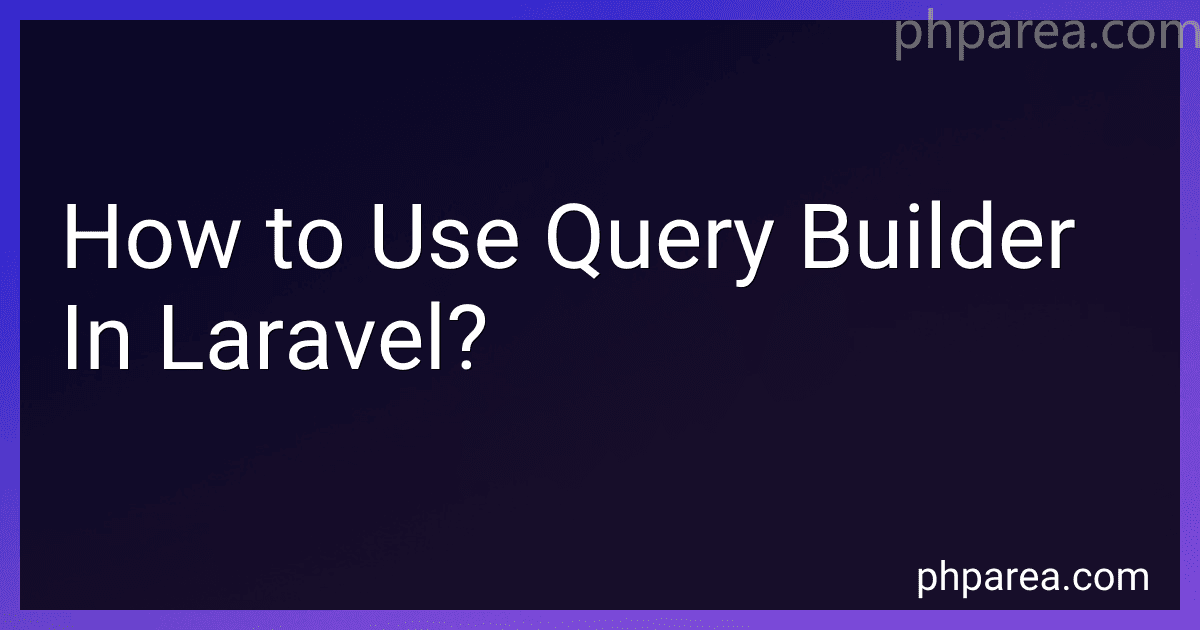Best Laravel Query Builder Tools to Buy in February 2026

Laravel: Up & Running: A Framework for Building Modern PHP Apps



Laravel 12 for Beginners & Beyond: A Complete Guide to Building Modern PHP Web Applications with Clean Architecture, Hands-On Projects, and Best Practices



Mastering Laravel 12 : Advanced Techniques for Modern PHP Development



Architecture of complex web applications. Second Edition.: With examples in Laravel(PHP)



Mastering the Snowflake SQL API with Laravel 10: A Comprehensive Guide to Data Cloud Integrated Development (Apress Pocket Guides)
- SUPERIOR QUALITY ENHANCES PERFORMANCE AND DURABILITY.
- COMPETITIVE PRICING OFFERS UNMATCHED VALUE FOR CUSTOMERS.
- UNIQUE FEATURES SET US APART FROM THE COMPETITION.



Laravel 7.X : LEARN BASIC LESSONS & BUILD A CRUD APP (PHP Framework)



The Laravel Survival Guide: Written & Updated for Laravel 5.3


In Laravel, the query builder allows you to perform database queries using a fluent interface instead of writing raw SQL queries. You can use the query builder by calling the DB facade and chaining methods to build your query. For example, you can use methods like select(), where(), orderBy(), join(), and get() to build a query for retrieving data from your database. By using the query builder, you can easily create complex queries and manipulate the data returned from your database.
How to perform insert queries using query builder in Laravel?
To perform insert queries using query builder in Laravel, you can use the following syntax:
- Insert a single record:
$data = [ 'column1' => 'value1', 'column2' => 'value2', // add more columns and values here ];
DB::table('table_name')->insert($data);
- Insert multiple records:
$data = [ [ 'column1' => 'value1', 'column2' => 'value2', // add more columns and values here ], [ 'column1' => 'value3', 'column2' => 'value4', // add more columns and values here ], ];
DB::table('table_name')->insert($data);
Make sure to replace 'table_name' with the name of your table, and provide the appropriate column names and values in the data array.
How to enable query logging in Laravel query builder?
To enable query logging in Laravel query builder, you can use the DB::enableQueryLog() method. Here is an example of how to do it:
// Enable query logging DB::enableQueryLog();
// Perform your queries using the query builder $users = DB::table('users')->get(); $posts = DB::table('posts')->get();
// Get the logged queries $queries = DB::getQueryLog();
// You can now dump or log the queries dd($queries);
By using DB::enableQueryLog(), Laravel will start logging all queries performed using the query builder. You can then retrieve the logged queries using DB::getQueryLog(). This can be useful for debugging and optimizing your queries.
How to work with transaction queries using query builder in Laravel?
To work with transaction queries using query builder in Laravel, you can follow the steps below:
- Start by creating a new transaction using the DB::transaction method. This method accepts a closure where you can perform your database queries within the transaction.
DB::transaction(function () { // Perform your database queries within the transaction });
- Inside the closure, you can use the query builder methods to perform your database queries. For example, you can insert data into a table using the insert method.
DB::transaction(function () { DB::table('users')->insert([ 'name' => 'John Doe', 'email' => 'johndoe@example.com', ]); });
- You can also use the update, delete, and other query builder methods to perform different types of operations within the transaction.
DB::transaction(function () { DB::table('users') ->where('id', 1) ->update(['name' => 'Jane Doe']); });
- If an exception is thrown within the transaction closure, the transaction will be automatically rolled back. This ensures that the database changes are not committed if an error occurs.
DB::transaction(function () { DB::table('users')->insert([ 'name' => 'John Doe', // This will throw an exception if name is required ]); });
- After performing all the database queries within the transaction, you can commit the changes by returning true from the closure. If you return false or nothing, the transaction will be rolled back.
DB::transaction(function () { DB::table('users')->insert([ 'name' => 'John Doe', 'email' => 'johndoe@example.com', ]);
return true; // Commit the transaction
});
By following these steps, you can work with transaction queries using query builder in Laravel and ensure the consistency of your database operations.
How to execute raw SQL queries using query builder in Laravel?
To execute raw SQL queries using Laravel's query builder, you can use the DB::raw method. Here's an example of how you can execute a raw SQL query using the query builder in Laravel:
use Illuminate\Support\Facades\DB;
$results = DB::table('users') ->select(DB::raw('COUNT(*) as user_count, status')) ->groupBy('status') ->get();
foreach($results as $result) { echo "Status: " . $result->status . ", User Count: " . $result->user_count . ""; }
In the example above, we are selecting the count of users grouped by their status column using a raw SQL query. The DB::raw method allows us to pass raw SQL expressions to the query builder.
You can also use the DB::statement method to execute arbitrary SQL statements that do not return results. Here's an example:
use Illuminate\Support\Facades\DB;
DB::statement('CREATE TABLE users_backup AS SELECT * FROM users');
In this example, we are creating a backup table named users_backup by executing a raw SQL statement.
When executing raw SQL queries, it's important to be cautious about SQL injection vulnerabilities. Always sanitize user input or use parameter binding to prevent SQL injection attacks.
How to write unit tests for query builder in Laravel?
Here is an example of how you can write unit tests for a query builder in Laravel using PHPUnit:
- First, create a new test class for your query builder tests. You can create a new file in the tests directory of your Laravel project and name it something like QueryBuilderTest.php.
- In your test class, you can create methods to test different aspects of your query builder functionality. For example, you can test the select method to ensure that it is correctly setting the columns to select in the query:
public function testSelect() { $queryBuilder = new QueryBuilder;
$query = $queryBuilder->select('id', 'name')->getQuery();
$this->assertEquals('SELECT id, name', $query);
}
- You can also test other methods of your query builder, such as where, orderBy, limit, etc. Here is an example of testing the where method:
public function testWhere() { $queryBuilder = new QueryBuilder;
$query = $queryBuilder->where('id', 1)->getQuery();
$this->assertEquals('WHERE id = 1', $query);
}
- To run your unit tests, you can use the phpunit command in your terminal:
vendor/bin/phpunit
This will run all the test methods in your QueryBuilderTest class and output the results.
- You can also use Laravel's built-in testing helpers, such as assertDatabaseHas, to test the actual query results against the database. For example:
public function testDatabaseResults() { $queryBuilder = new QueryBuilder;
$results = $queryBuilder->where('id', 1)->get();
$this->assertDatabaseHas('table', \['id' => 1\]);
}
These are just some basic examples of how you can write unit tests for a query builder in Laravel. You can customize and expand on these tests to cover more scenarios and ensure that your query builder is working correctly.
What is parameter binding in query builder in Laravel?
Parameter binding in query builder in Laravel allows you to safely inject variables into your database queries without having to worry about SQL injection attacks. When using parameter binding, the query builder will automatically escape any user input before inserting it into the query, ensuring that your application is secure.
To use parameter binding in Laravel, you simply need to pass the variables as an array to the where or update methods of the query builder. For example:
$name = 'John';
$user = DB::table('users') ->where('name', $name) ->first();
In this example, the variable $name is passed as the second argument of the where method. Laravel will automatically escape the value of $name before inserting it into the query, protecting your application from SQL injection attacks.
By using parameter binding in your queries, you can ensure that your application is secure and protected from potential security vulnerabilities.