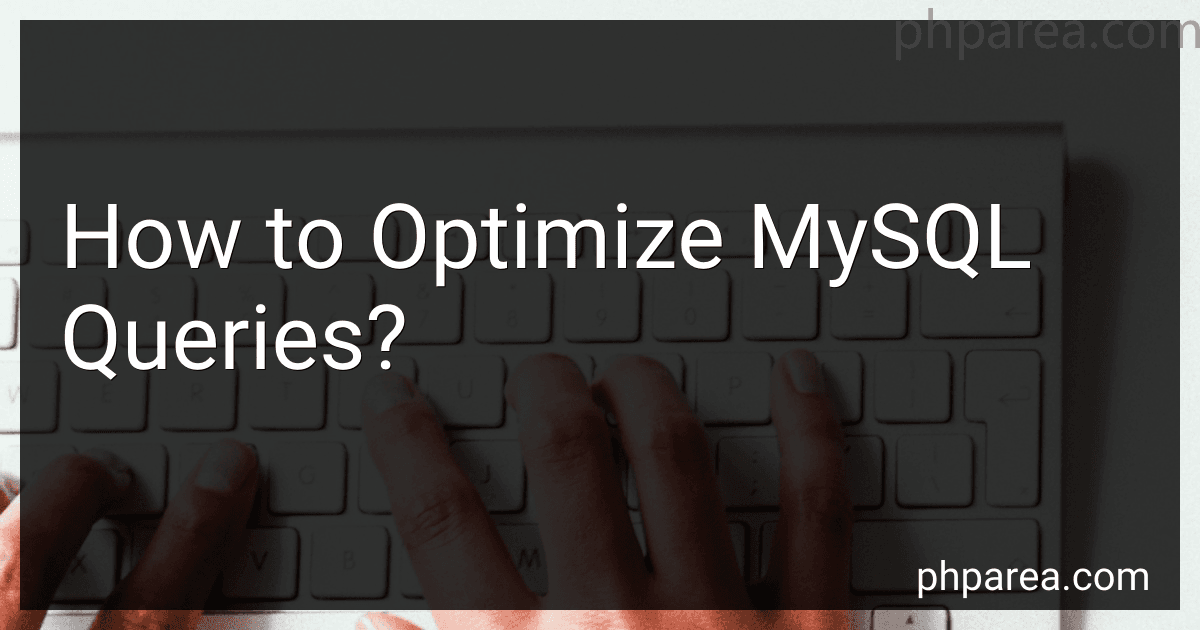Best MySQL Query Optimization Tools to Buy in February 2026
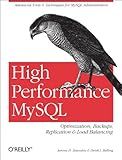
High Performance MySQL: Optimization, Backups, Replication, Load Balancing & More (Advanced Tools and Techniques for MySQL Administrators)



Mastering MySQL: The Complete Guide to Database Management and Optimization: From Beginner to Advanced SQL Queries, Database Design, and Performance Tuning ... From Beginner to Full-Stack Mastery Book 5)


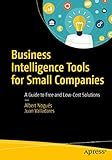
Business Intelligence Tools for Small Companies: A Guide to Free and Low-Cost Solutions



Mastering The Faster Web with PHP, MySQL, and JavaScript: Develop state-of-the-art web applications using the latest web technologies


Optimizing MySQL queries is crucial for improving the performance and efficiency of your database. Here are some important techniques to consider:
- Indexing: Indexes help MySQL find and retrieve data more quickly. Identify commonly used columns in WHERE, JOIN, and ORDER BY clauses and create indexes on those columns.
- Query caching: Enable the query cache in MySQL to store the results of frequently executed queries in memory. This can reduce the load on the database and improve response times.
- Use appropriate data types: Choose the most suitable data type for columns to ensure optimal performance and storage efficiency. Avoid using larger data types than necessary.
- Minimize the use of wildcards: Wildcards (like '%value%') can slow down queries as they require scanning the entire table. If possible, use specific values or prefix-based searches to speed up the process.
- Avoid unnecessary data retrieval: Specify only the required columns instead of selecting all columns with SELECT *. This reduces the amount of data transferred and improves query execution time.
- Simplify and optimize queries: Ensure that your queries are structured and written efficiently. Minimize the use of subqueries and optimize complex JOIN and UNION operations.
- Limit the number of results: Use the LIMIT clause to restrict the number of rows returned by a query. Fetching a limited number of records can improve performance and reduce memory usage.
- Analyze and optimize query performance: Use tools like EXPLAIN to analyze the query execution plan and identify potential bottlenecks. Optimize slow queries by improving indexing, rewriting queries, or restructuring database schema if necessary.
- Regularly update statistics: Updating statistics of tables helps the MySQL query optimizer make better decisions when executing queries. Keep track of changes in data and update statistics accordingly.
- Use appropriate server resources: Ensure that your MySQL server has sufficient memory, CPU, and disk I/O resources to handle the workload. Monitor server performance and consider scaling resources if needed.
Remember that optimization techniques may vary depending on your specific database structure, size, and workload. Regular monitoring, profiling, and benchmarking can help identify areas that require optimization.
What is the impact of data types on query performance in MySQL?
Data types can have a significant impact on query performance in MySQL. Here are some ways data types can affect performance:
- Size: The size of a data type can impact the amount of data that needs to be read from and written to disk. Larger data types require more disk space, which can slow down query performance as more data needs to be stored and retrieved.
- Indexing: Different data types can be indexed differently, and the choice of data type can have an impact on index size and performance. For example, using a larger string data type like VARCHAR(255) instead of CHAR(10) may lead to larger indexes, slower index lookups, and reduced query performance.
- CPU and memory usage: Certain data types may require more CPU and memory resources to process and manipulate. For instance, performing calculations on large floating-point numbers can be more resource-intensive than on smaller integers, potentially slowing down query execution.
- Data conversions: When querying or joining columns with different data types, MySQL may need to perform implicit or explicit data conversions. These conversions can add additional processing overhead, potentially impacting query performance.
- Sorting and grouping: The choice of data types can affect the efficiency of sorting and grouping operations. For example, sorting VARCHAR data types can be slower than sorting integers since string-based comparisons are typically more complex and time-consuming.
- Storage and retrieval: Different data types have different storage requirements and access patterns. For instance, storing dates as integers can be more efficient than using string-based formats. Efficient storage and retrieval of data can improve query performance.
It is important to carefully choose the appropriate data types for the columns in a MySQL database to optimize query performance. Understanding the nature of the data and the expected query workload can help in selecting the most suitable data types for a given scenario.
What are the techniques for optimizing full-text search queries in MySQL?
There are several techniques for optimizing full-text search queries in MySQL. Here are some commonly used techniques:
- Use Full-Text Indexing: MySQL provides the full-text indexing feature for efficient full-text searches. By creating a full-text index on the columns you want to search, MySQL can quickly search for relevant results.
- Match Against Operator: MySQL provides the MATCH AGAINST operator specifically for full-text searches. It allows you to search for specific words or phrases in the indexed columns.
- Specify Search Modes: The MATCH AGAINST operator supports different search modes such as boolean, natural language, and phrase. By specifying the appropriate search mode, you can improve the accuracy and relevance of search results.
- Use Boolean Operators: You can use boolean operators like AND, OR, and NOT in your full-text search queries to refine the search results. This can help you construct more complex and specific search queries.
- Restrict Search to Specific Columns: If your table has multiple columns, you can specify the columns to search in your full-text query using the MATCH(column_name) AGAINST() syntax. This can improve the performance by limiting the search scope.
- Index Optimization: Ensure that the table and index definitions are properly optimized for full-text search. This involves choosing appropriate data types, defining the correct index length, and optimizing the stopword list and minimum word length.
- Query Optimization: Analyze your full-text search queries to identify any slow or inefficient queries. Use EXPLAIN to understand the query execution plan and identify possible improvements. Consider optimizing the query structure and using appropriate indexes.
- Tuning MySQL Configuration: Adjust the MySQL server configuration parameters like ft_min_word_len, innodb_ft_min_token_size, query_cache_size, etc., to optimize full-text search performance based on your specific requirements.
- Use Caching: Implement caching mechanisms to cache frequently executed full-text search queries or their results. This can significantly reduce the load on the database server and improve query response times.
- Regularly Monitor and Analyze Performance: Continuously monitor and analyze the performance of your full-text search queries using tools like MySQL Performance Schema or third-party monitoring tools. Identify performance bottlenecks and make necessary optimizations.
Note that the effectiveness of these techniques may vary depending on the specific use case and dataset. Experimenting and benchmarking different approaches is recommended to find the best optimization strategy for your particular situation.
What is the importance of optimizing MySQL queries?
Optimizing MySQL queries is important because it can significantly improve the performance and efficiency of database operations. Here are some reasons why optimizing MySQL queries is crucial:
- Enhanced performance: By optimizing queries, you can minimize the execution time of queries, leading to faster response times for applications. This improves user experience by reducing waiting time and increases the overall efficiency of database operations.
- Scaling and handling larger data: As databases grow in size, optimized queries can handle larger volumes of data effectively. Queries that are not optimized may become slower and less efficient with increased data, leading to performance issues and decreased scalability.
- Reduced server load: Optimized queries consume less server resources such as CPU, memory, and disk Input/Output (I/O), resulting in reduced server load. This allows you to handle more concurrent users, increase the overall throughput, and reduce infrastructure costs.
- Minimized network traffic: Optimized queries minimize the amount of data transferred between the database server and the application, reducing network traffic. This can be beneficial in scenarios where the application and database server are located on separate machines or in a distributed environment.
- Efficient resource utilization: Optimization allows you to utilize the available resources optimally, resulting in improved hardware utilization. This can help save costs by reducing the need for additional hardware resources.
- Enhanced scalability: Optimized queries ensure that your database architecture can scale effectively as user demands increase. By avoiding unnecessary computations and reducing query execution time, optimized queries allow your database to handle more users and transactions without compromising performance.
- Improved security: Optimization techniques, such as using prepared statements and properly securing queries, can help prevent SQL injection attacks and ensure better database security.
Overall, optimizing MySQL queries is essential for improving database performance, scalability, resource utilization, and user experience, while also reducing costs and enhancing security.
How to optimize JOIN operations in MySQL queries?
- Use indexes: Ensure that the joined columns are indexed properly in both the tables. Indexes can significantly improve the performance of join operations.
- Use appropriate join types: Choose the most appropriate join types (e.g., Inner Join, Left Join, etc.) based on the data and the required result. Use Inner Join when you need only the matching rows, and Left Join when you need all rows from the left table and matching rows from the right table.
- Select only necessary columns: Instead of using *, specify the specific columns you need in the SELECT statement. This reduces the amount of data transferred and improves query performance.
- Use EXISTS or IN instead of JOIN: In some cases, it can be more efficient to use EXISTS or IN clauses instead of joins, especially when you only need to check the existence of related rows.
- Avoid using subqueries in the JOIN condition: Subqueries in the JOIN condition can make queries more complex and slower. Try to simplify the query and move the subqueries to the WHERE clause.
- Avoid using functions on join columns: Performing functions on join columns can prevent the use of indexes. Try to avoid using functions on join columns in the JOIN condition.
- Use ON instead of WHERE for join conditions: Specify the join conditions using the ON clause rather than using WHERE. This makes the query more readable and can help the query optimizer in optimizing the join.
- Consider denormalization: In some cases, denormalizing the data by storing redundant information can improve join performance. However, this should be done carefully to maintain data consistency.
- Optimize the order of joins: If you have multiple join operations, try to optimize the join order by joining the most selective tables first. This can reduce the number of rows involved in subsequent joins.
- Profile and analyze: Use tools like EXPLAIN to profile and analyze the query execution plan. This can help identify performance bottlenecks and suggest improvements.
Overall, optimizing join operations in MySQL queries involves proper indexing, choosing the right join types, selecting necessary columns, and avoiding unnecessary subqueries. Regular performance profiling and analysis can help constantly improve query performance.
How to utilize EXPLAIN EXTENDED for advanced MySQL query optimization?
EXPLAIN EXTENDED is a powerful tool in MySQL that provides additional information about how a query is executed by the database optimizer. By using this feature, you can gain insights into the execution plan chosen by MySQL and identify potential areas for query optimization. Here's how you can utilize EXPLAIN EXTENDED for advanced MySQL query optimization:
- Enable the extended output format: Before executing your query, set the EXPLAIN FORMAT to EXTENDED using the following command: EXPLAIN FORMAT=EXTENDED ;
- Analyze the output: The output of EXPLAIN EXTENDED will provide detailed information about the query execution plan, including the table access order, join type, and statistics about the number of rows examined. Key columns of interest include: id: The numeric ID of the select operation or join. select_type: The type of SELECT operation (e.g., SIMPLE, SUBQUERY). table: The table being accessed. type: The type of access method used (e.g., ALL, INDEX, RANGE). possible_keys: The possible indexes that could be used. key: The index actually chosen by the optimizer. rows: The estimated number of rows examined by the query. Extra: Additional information, such as the presence of temporary tables or file sorts. Analyze these columns to understand how the query is being executed and where potential performance bottlenecks may lie.
- Evaluate the query plan: Look for potential areas of optimization by focusing on the following factors: Join types: Incorrect join types (e.g., using a full table scan instead of an index) can significantly impact performance. Ensure that the join types are appropriate and consider adding or modifying indexes if necessary. Index usage: Check if the chosen index is optimal. The possible_keys and key columns can provide insights into the available indexes and which one is used. If the chosen index is not the most appropriate, consider adding or modifying indexes to improve query performance. Row estimates: The estimated rows column can help you identify cases where the optimizer's estimates don't match reality. If the actual number of rows examined during query execution is significantly different from the estimate, it could indicate a need for updating database statistics or re-evaluating the query logic.
- Experiment with changes: Based on the analysis, make changes to the query or database schema to optimize performance. Adjustments could include adding or removing indexes, rewriting the query to use more efficient joins, or fine-tuning other query-related settings.
- Rerun EXPLAIN EXTENDED: After implementing changes, rerun EXPLAIN EXTENDED to evaluate the effectiveness of your optimization efforts. Compare the new execution plan to the previous one and look for improvements to the problematic areas identified earlier.
By utilizing EXPLAIN EXTENDED and analyzing its output, you can gain valuable insights into how MySQL executes a query. This information enables you to identify and address performance issues, resulting in optimized and efficient query execution.
How to rewrite complex queries for better performance in MySQL?
There are several techniques you can use to rewrite complex queries for better performance in MySQL:
- Optimize the query structure: Analyze the query and identify any unnecessary joins, subqueries, or complex logic. Simplify the query by removing any redundant or unnecessary parts.
- Use appropriate indexes: Ensure that you have created appropriate indexes on the tables involved in the query. Indexes can significantly improve query performance by allowing MySQL to quickly locate the required data.
- Rewrite subqueries as joins: In some cases, rewriting subqueries as joins can provide better performance. Joins can often be optimized more effectively than subqueries.
- Use table aliases: Assign aliases to tables in the query to make it more readable and easier for the database engine to execute. This can improve query performance.
- Use EXPLAIN: Utilize the EXPLAIN statement to analyze the execution plan of your query. It provides insights into how MySQL executes the query and can help identify potential bottlenecks or performance issues.
- Avoid unnecessary sorting or grouping: If your query uses ORDER BY or GROUP BY clauses, ensure that these are necessary and optimized. Sorting or grouping large result sets can significantly impact performance.
- Limit the result set: If your query only requires a subset of the available data, use the LIMIT clause to specify the number of rows to retrieve. This can improve performance by retrieving a smaller result set.
- Consider denormalization: In some cases, denormalizing your database schema can provide performance benefits. This involves duplicating data or combining tables to avoid complex joins.
- Use appropriate data types: Ensure that you are using appropriate data types for your columns. Using smaller or more efficient data types can reduce the storage requirements and improve query performance.
- Monitor and optimize database configuration: Regularly monitor your MySQL database configuration and tune it for performance. Adjusting key configuration parameters like buffer sizes, caching settings, and thread pool sizes can have a significant impact on query performance.
Remember to test and benchmark your queries after applying any optimization techniques to ensure they perform better.