Best Tools and Resources to Buy to Speed Up MySQL Queries in February 2026
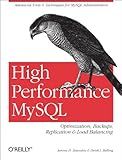
High Performance MySQL: Optimization, Backups, Replication, Load Balancing & More (Advanced Tools and Techniques for MySQL Administrators)



Mastering MySQL: The Complete Guide to Database Management and Optimization: From Beginner to Advanced SQL Queries, Database Design, and Performance Tuning ... From Beginner to Full-Stack Mastery Book 5)


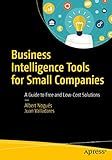
Business Intelligence Tools for Small Companies: A Guide to Free and Low-Cost Solutions



Mastering The Faster Web with PHP, MySQL, and JavaScript: Develop state-of-the-art web applications using the latest web technologies


To speed up a slow MySQL query, you can take the following steps:
- Analyze the query: Understand the execution plan and identify any inefficiencies or bottlenecks that may be causing slowness. Use the EXPLAIN command to obtain insights into how MySQL is executing the query.
- Add indexes: Indexes help in efficient data retrieval. Analyze the query and identify columns commonly used in WHERE, JOIN, or ORDER BY clauses. Add indexes on these columns using the CREATE INDEX statement.
- Optimize your database design: Poor database design can result in slow queries. Normalize your database structure, ensure appropriate data types, and eliminate redundant data to improve overall query performance.
- Limit the data retrieved: If your query returns a large result set but you only need a subset, use the LIMIT clause to restrict the number of rows returned. This reduces the amount of data that needs to be processed and transmitted.
- Use appropriate data types: Ensure that you use the correct data types for your columns. Using larger data types than required can impact query performance, as it requires more memory and storage resources.
- Avoid using wildcards at the beginning of the LIKE clause: Using wildcards like "%value" in a LIKE clause can significantly slow down queries. This is because MySQL needs to scan the entire table for potential matches.
- Divide complex queries into smaller ones: Large, complex queries can cause performance issues. Break them down into smaller, more manageable queries, using temporary tables or subqueries if required.
- Optimize subqueries: Subqueries can be a performance bottleneck, especially when they are executed repeatedly. Rewrite subqueries as joins wherever possible to optimize their execution and improve overall query performance.
- Set appropriate indexes on foreign key columns: If you frequently join tables using foreign keys, ensure there are indexes on these columns for faster query execution.
- Monitor and fine-tune the MySQL configuration: Regularly review and adjust MySQL configuration parameters such as buffer sizes, query cache, and thread settings to match the requirements of your application. Monitoring tools like MySQL Workbench or Percona Toolkit can help identify areas for improvement.
Remember, query performance optimization may vary depending on your specific use case and database structure. Profiling, testing, and benchmarking should be employed to determine the most effective optimizations for your particular scenario.
How to avoid redundant calculations in MySQL queries?
There are several techniques you can utilize to avoid redundant calculations in MySQL queries:
- Using subqueries: Rather than repeating the same calculation multiple times, you can use subqueries to calculate the result once and then reference it in the main query. This can prevent the need for recalculations.
Example:
SELECT column1, column2, (SELECT SUM(salary) FROM employees) AS total_salary FROM employees;
- Using aliases: Aliasing allows you to assign a temporary name to the calculated result, so you can refer to it later in the query. This helps avoid redundant calculations.
Example:
SELECT column1, column2, (column1 * column2) AS calculation_result FROM table;
- Utilizing user-defined variables: User-defined variables allow you to store the result of a calculation and reuse it within the same query, thus avoiding redundant calculations.
Example:
SELECT @result := column1 * column2 AS calculation_result, @result * 2 AS final_result FROM table;
- Using temporary tables: If you need to perform complex calculations or multiple steps, you can use temporary tables to store intermediate results. Then you can refer to these temporary tables in subsequent parts of the query, reducing redundant calculations.
Example:
CREATE TEMPORARY TABLE temp_table AS (SELECT column1, column2 FROM table WHERE condition); SELECT column1, column2, (column1 * column2) AS calculation_result FROM temp_table;
By applying these techniques, you can minimize redundant calculations and improve the performance of your MySQL queries.
What is the role of stored procedures in optimizing MySQL queries?
Stored procedures play a vital role in optimizing MySQL queries in several ways:
- Execution plan caching: MySQL stores the execution plans of frequently executed stored procedures in memory. This reduces the overhead of analyzing and producing the execution plan each time the procedure is called, resulting in faster query execution.
- Reduced network traffic: By encapsulating multiple SQL statements within a stored procedure, you can minimize the amount of data sent between the client and the server. This is particularly useful for complex queries or procedures that involve multiple database interactions. The reduced network traffic improves query performance, especially over slower network connections.
- Precompiled SQL statements: Stored procedures are precompiled SQL code. This means that the statements within a stored procedure are compiled and optimized during the procedure's creation, rather than at runtime. The precompilation enables potential optimizations, such as query plan caching, resulting in faster execution when the procedure is called.
- Reduced parsing and optimization time: When a stored procedure is created, MySQL parses and optimizes its SQL statements. This process only needs to occur once, during the creation of the procedure. Subsequent calls to the procedure avoid the parsing and optimization step, resulting in improved performance.
- Code abstraction and modularization: Stored procedures allow for code abstraction and modularization. By encapsulating database operations in a reusable procedure, multiple queries can be consolidated and managed in a single entity. This simplifies maintenance, improves code organization, and reduces the chances of errors or duplication.
Overall, using stored procedures can optimize MySQL queries by caching execution plans, reducing network traffic, precompiling SQL statements, minimizing parsing and optimization time, and providing code abstraction and modularization.
How to identify a slow MySQL query?
There are several ways to identify a slow MySQL query:
- Enabling the slow query log: This is a built-in feature in MySQL that logs queries that exceed a certain execution time threshold. By analyzing the slow query log, you can identify which queries are taking a long time to execute.
- Using the EXPLAIN statement: EXPLAIN provides information on how MySQL executes a query. By running EXPLAIN on a query, you can see which indexes are being used, the order in which tables are accessed, and other details that can help identify performance issues.
- Utilizing the MySQL Performance Schema: The Performance Schema is a feature introduced in MySQL 5.5 that provides performance-related information about server and query execution. It includes several instrumentation points specifically designed to monitor query performance.
- Using third-party monitoring tools: There are various third-party tools available for monitoring and profiling MySQL queries. These tools can provide insights into query performance, highlighting slow queries, and offering detailed analysis and recommendations.
- Analyzing the slow query log manually: If the slow query log is enabled, you can manually examine the log file. Look for queries that have a long execution time or significantly high number of rows examined.
- Monitoring server resources: Slow queries may be a result of inadequate server resources such as CPU, memory, or disk I/O. Monitoring server resource usage can help identify if slow queries are caused by resource contention.
By utilizing these methods, you can effectively identify slow MySQL queries and take steps to optimize their performance.
How to avoid Cartesian product in MySQL queries?
To avoid Cartesian product in MySQL queries, you can use one or more of the following techniques:
- Use JOINs with appropriate conditions: Instead of simply joining tables without any specific conditions, make sure to include join conditions in your queries. This ensures that the join operation is performed based on the relevant criteria, instead of combining every row from one table with every row from another table.
- Use DISTINCT keyword: If your query results in a Cartesian product, you can use the DISTINCT keyword to eliminate duplicate rows. This only works if the Cartesian product is caused by joining tables and not due to multiple joins with no specific conditions.
- Use appropriate WHERE clauses: When joining tables, make sure to include WHERE clauses to filter the result set based on specific conditions. This helps narrow down the data to be joined, preventing a Cartesian product.
- Use subqueries or derived tables: Instead of joining multiple tables directly in a single query, you can use subqueries or derived tables to split the query into smaller parts. This can help avoid Cartesian products by joining smaller result sets at a time instead of trying to combine all tables in a single operation.
- Review table relationships and data: Analyze the relationships between your tables and the data they contain. Ensure that the data is correctly organized and that there are no redundant or duplicate records. Rectify any issues in the table structure to prevent Cartesian products in queries.
By employing these techniques, you can avoid Cartesian products and ensure that your MySQL queries return accurate and expected results.
