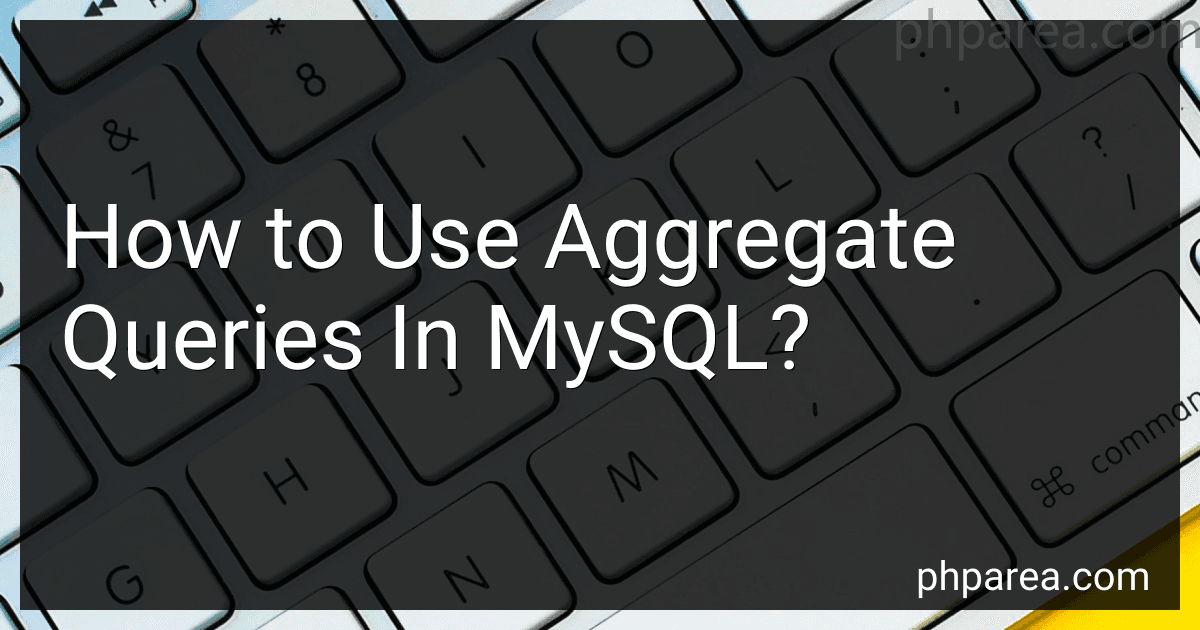Best SQL Resources to Buy in February 2026

SQL QuickStart Guide: The Simplified Beginner's Guide to Managing, Analyzing, and Manipulating Data With SQL (Coding & Programming - QuickStart Guides)



Practical SQL, 2nd Edition: A Beginner's Guide to Storytelling with Data



SQL Pocket Guide: A Guide to SQL Usage



SQL Programming QuickStudy Laminated Reference Guide



SQL Queries for Mere Mortals: A Hands-On Guide to Data Manipulation in SQL



Learning SQL: Generate, Manipulate, and Retrieve Data



SQL All-in-One For Dummies (For Dummies (Computer/Tech))



SQL for Data Analysis: Advanced Techniques for Transforming Data into Insights



SQL: The Practical Guide to Master Relational Databases, SQL Syntax, and Sublanguages for Effective Database Management (Rheinwerk Computing)


Aggregate queries in MySQL are used to perform calculations on data in a table and return single values as results. These queries are commonly used when you want to retrieve statistical information or summarize data. Here are some ways to use aggregate queries in MySQL:
- COUNT(): The COUNT() function is used to count the number of rows that match a specific condition. It can be used to count all rows in a table or count rows that satisfy certain criteria.
- SUM(): The SUM() function is used to calculate the sum of values in a specific column. It is mainly used with numerical data types such as integers or decimals.
- AVG(): The AVG() function is used to calculate the average value of a specific column. It is commonly used to determine the average score, rating, or any other numeric data.
- MIN(): The MIN() function is used to find the minimum value of a specific column. It is often used to retrieve the smallest element from a set of values.
- MAX(): The MAX() function is used to find the maximum value of a specific column. It is frequently used to retrieve the largest element from a set of values.
- GROUP BY: The GROUP BY clause is used to group rows with similar values together. It is often used in conjunction with aggregate functions to perform calculations on groups of data.
- HAVING: The HAVING clause is used to filter the result of a query based on aggregate conditions. It allows you to specify conditions on grouped data.
- DISTINCT: The DISTINCT keyword is used to eliminate duplicate values from a result set. It is commonly used in conjunction with aggregate functions to calculate unique values.
These are just some of the ways to use aggregate queries in MySQL. By incorporating these functions and clauses, you can retrieve meaningful statistics and summaries from your data in a convenient and efficient manner.
How to include a condition in aggregate queries using WHERE in MySQL?
To include a condition in aggregate queries using WHERE in MySQL, follow these steps:
- Start by writing the SQL statement for the aggregate query. For example, suppose you want to count the number of orders where the order total is greater than $100. You can write the query like this:
SELECT COUNT(*) AS num_orders FROM orders WHERE total > 100;
In this example, orders is the name of the table, total is the column that represents the order total, and num_orders is the alias for the count result.
- Specify the conditions you want to apply using the WHERE clause. In the example above, the condition total > 100 ensures that only the orders with a total greater than $100 are counted.
- Run the query to fetch the result according to the specified conditions. In the example, the result will be a count of all the orders in the orders table where the order total is greater than $100.
How to concatenate values from multiple rows using aggregate queries in MySQL?
To concatenate values from multiple rows using aggregate queries in MySQL, you can use the GROUP_CONCAT() function. Here's an example:
Suppose you have a table called employees with the following columns: id, name, and department.
To concatenate the names of employees in each department, you can use the following query:
SELECT department, GROUP_CONCAT(name SEPARATOR ', ') AS employees FROM employees GROUP BY department;
This query will return the department and a comma-separated list of employee names for each department.
Note: By default, GROUP_CONCAT() concatenates values with a comma separator. If you want a different separator, you can specify it using the SEPARATOR keyword followed by the desired separator inside the GROUP_CONCAT() function.
How to perform calculations on multiple columns using aggregate queries in MySQL?
To perform calculations on multiple columns using aggregate queries in MySQL, you can use various aggregate functions such as SUM, AVG, COUNT, MIN, MAX, etc. Here's an example to demonstrate:
Assuming you have a table named "orders" with columns "order_id", "customer_id", "order_date", and "total_amount", and you want to calculate the total amount of orders made by each customer.
- To calculate the total amount for each customer, you can use the SUM function:
SELECT customer_id, SUM(total_amount) AS total_order_amount FROM orders GROUP BY customer_id;
This will give you the customer_id and their respective total_order_amount.
- If you want to calculate the average total amount for each customer, you can use the AVG function:
SELECT customer_id, AVG(total_amount) AS average_order_amount FROM orders GROUP BY customer_id;
This will give you the customer_id and their respective average_order_amount.
- If you want to calculate the count of orders made by each customer, you can use the COUNT function:
SELECT customer_id, COUNT(order_id) AS order_count FROM orders GROUP BY customer_id;
This will give you the customer_id and the respective order_count.
- If you want to find the maximum and minimum total amount of orders made by each customer, you can use the MAX and MIN functions:
SELECT customer_id, MAX(total_amount) AS max_order_amount, MIN(total_amount) AS min_order_amount FROM orders GROUP BY customer_id;
This will give you the customer_id, the maximum order_amount, and the minimum order_amount.
These are just a few examples of how you can perform calculations on multiple columns using aggregate queries in MySQL. The choice of the aggregate function depends on the type of calculation you want to perform.
What is the syntax for using MAX() in aggregate queries in MySQL?
The syntax for using MAX() in aggregate queries in MySQL is as follows:
SELECT MAX(column_name) FROM table_name;
Here, MAX() is the aggregate function that finds the maximum value in the specified column, and column_name is the name of the column you want to find the maximum value of. table_name is the name of the table where the column is located in.