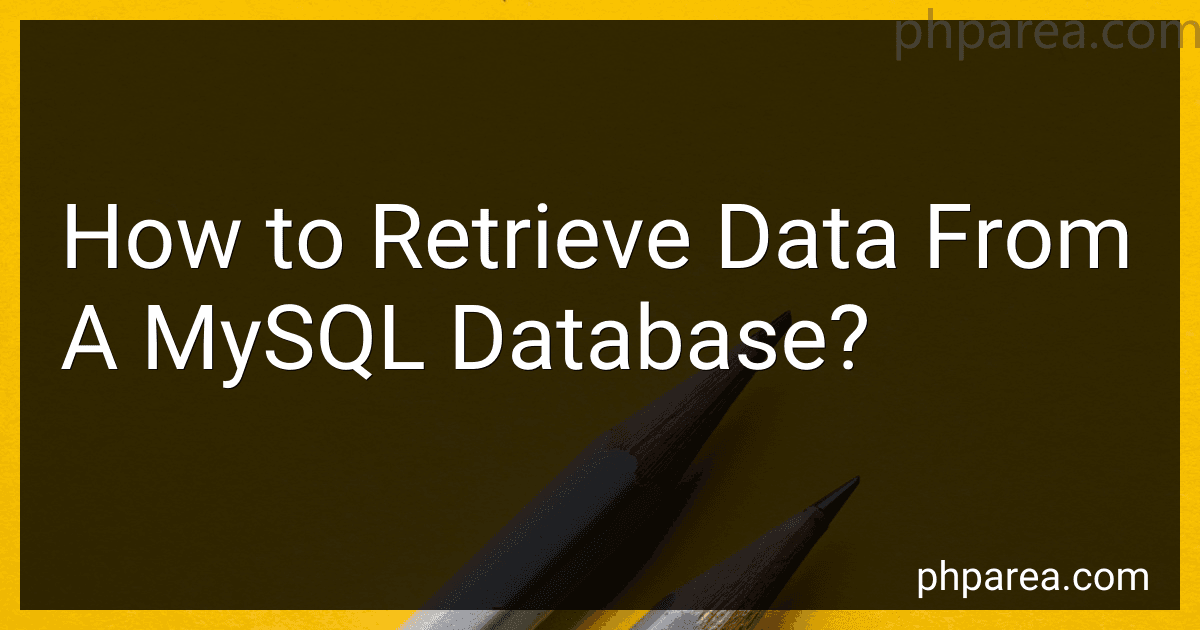Best MySQL Database Guides to Buy in February 2026

MySQL Crash Course: A Hands-on Introduction to Database Development



Learning MySQL: Get a Handle on Your Data



MySQL Cookbook: Solutions for Database Developers and Administrators


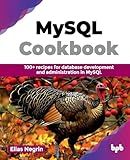
MySQL Cookbook: 100+ recipes for database development and administration in MySQL (English Edition)



Murach's MySQL (4th Edition)



MySQL Cookbook: Solutions for Database Developers and Administrators



MySQL Commands Cheat Sheet Reference Guide – Beginner to Advanced | Essential MySQL Commands for Database Management



MYSQL Database, For Beginners, Quick Start Guide: MySQL Crash Course Tutorial & Exercises (Paperbacks in 8 Hours)


To retrieve data from a MySQL database, you can use SQL queries in your programming language or MySQL command line.
- Connect to the database: First, establish a connection to the MySQL database using the appropriate credentials (username, password, and host).
- Execute queries: Once connected, you can execute SQL queries to retrieve the desired data. The most common query for data retrieval is the SELECT statement.
- SELECT statement: Use the SELECT statement to specify the columns you want to retrieve data from and indicate the table(s) to query. You can also use various clauses to filter, limit, and sort the retrieved data, such as WHERE, ORDER BY, and LIMIT.
- Fetch the data: After executing the query, you need to fetch and process the retrieved data. The specifics of how to fetch data depend on the programming language you are using. In most languages, you can use a method like fetch(), fetchall(), or fetchone() to retrieve the result set. fetch() fetches the data row by row, fetchall() retrieves all rows at once, and fetchone() retrieves a single row at a time. You can then iterate over the fetched data to access individual rows and columns using appropriate methods or attributes.
- Close the connection: Once you have retrieved the required data, it is good practice to close the database connection to free resources.
Keep in mind that the exact syntax and methods for retrieving data can vary slightly depending on the programming language and the database library/framework you are using. It is essential to refer to the documentation or resources specific to your environment to retrieve data effectively.
What is the significance of primary keys during data retrieval from a MySQL database?
Primary keys play a significant role during data retrieval from a MySQL database for several reasons:
- Uniqueness: Primary keys must be unique within a table, ensuring that each record can be uniquely identified. This allows for precise data retrieval and avoids duplicates.
- Indexing: Primary keys are automatically indexed by MySQL, which enhances the performance of data retrieval operations. Indexing allows for faster searching, sorting, and joining of data.
- Constraints: Primary keys enforce data integrity and maintain consistency within a table. They prevent the insertion of duplicate or null values, ensuring that each record has a unique identifier.
- Relationships: Primary keys are used as reference points in relationships between tables. Foreign keys in other tables can refer to the primary key of a table to establish relationships, enforce referential integrity, and enable joins.
- Data organization: Primary keys serve as the basis for organizing and structuring data within a database. They provide a logical and systematic way to identify and retrieve specific records.
Overall, primary keys are crucial in data retrieval as they facilitate efficient searching, maintain data integrity, enable relationships, and help organize and identify records within a MySQL database.
What is the best way to cache retrieved data from a MySQL database for better performance?
There are several ways to cache retrieved data from a MySQL database for improved performance. Here are a few commonly used approaches:
- Database Query Cache: MySQL provides a built-in query cache that can be enabled in the database configuration. It caches the result sets of frequently executed queries, providing faster response times for subsequent requests. However, the query cache is not always recommended, especially in high-concurrency environments, as it can introduce overhead and contention issues.
- Object Caching: Implementing an object caching layer in your application is a popular approach. It involves caching the retrieved data in-memory using tools like Memcached or Redis. Whenever a request is received, the application checks if the data is available in the cache before querying the database. This can greatly reduce the load on the database and improve response times.
- Content Delivery Networks (CDNs): If the data retrieved from the MySQL database is primarily static content like images, CSS files, or JavaScript files, leveraging a CDN can improve performance. CDNs cache the content in servers located worldwide, reducing the distance between the user and the server, resulting in faster delivery.
- Full-Page Caching: If your application serves predominantly static pages or pages that do not require real-time database updates, implementing full-page caching can be beneficial. This involves caching entire HTML pages and serving them directly to users, bypassing the need for database queries altogether. Popular solutions for full-page caching include Varnish Cache and Nginx's built-in caching capabilities.
- Application-Level Caching: Additionally, you can implement application-level caching within your code, where certain frequently accessed data or computed results are stored in memory for a specified period. This can be achieved using libraries or frameworks specifically designed for caching, such as the caching features provided by frameworks like Laravel or Symfony in PHP.
Choosing the best approach depends on factors like the nature of your application, the type of data being retrieved, and the expected traffic and concurrency levels. It's often beneficial to combine multiple caching strategies to optimize performance.
What is the recommended approach to retrieve data from a MySQL database in a microservices architecture?
In a microservices architecture, the recommended approach to retrieve data from a MySQL database is to use an API gateway and a service mesh.
- API Gateway: Implement an API gateway that acts as a single entry point for all client requests. The API gateway can handle authentication, authorization, and routing of requests to the appropriate microservice. It allows for centralized control and management of database access.
- Service Mesh: Implement a service mesh, such as Istio or Linkerd, to manage the communication between microservices. The service mesh provides features like service discovery, load balancing, and circuit breaking. It can also handle database connection pooling and connection management to improve performance and reliability.
- Database Connections: Each microservice should establish its own connection to the MySQL database using a connection pool. This helps in managing and reusing connections efficiently. You can use database connection pooling libraries like HikariCP or Apache Commons DBCP.
- API Contracts: Define clear and well-documented API contracts between microservices. Use technologies like Swagger/OpenAPI to specify the endpoints and data formats. This promotes loose coupling and enables each microservice to retrieve only the required data from the MySQL database.
- Caching: Consider implementing a caching layer, such as Redis or Memcached, to reduce the load on the database and improve performance. Caching can be done at the API gateway level or within individual microservices.
- Asynchronous Messaging: If real-time data is not required, consider using asynchronous messaging systems like Apache Kafka or RabbitMQ to decouple the database retrieval process. Microservices can publish events to these messaging systems when data is updated, and other microservices can consume these events to update their own data stores.
Overall, the key principles for retrieving data from a MySQL database in a microservices architecture are loose coupling, scalability, and performance optimization.