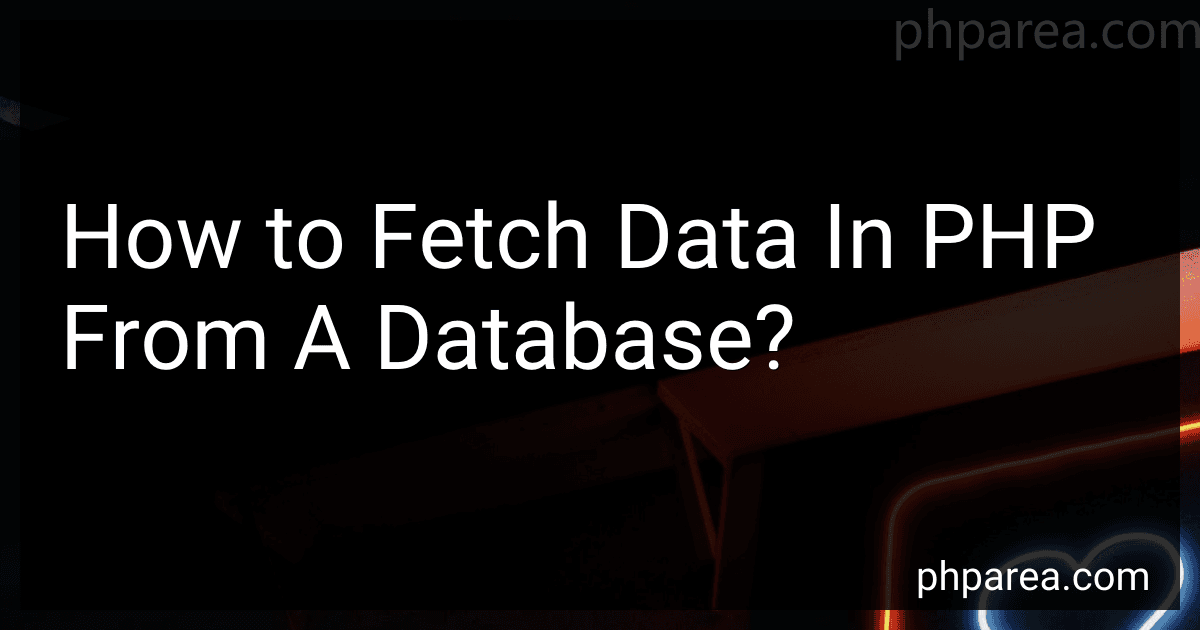Best PHP Database Tutorials to Buy in February 2026
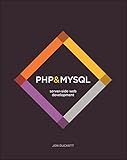
PHP & MySQL: Server-side Web Development



Murach's PHP and MySQL (4th Edition) Professional Web Development Guide for Learning PHP & MySQL Database Programming - Beginner-Friendly Coding Book with MVC Pattern & Security Features



PHP and MySQL for Dynamic Web Sites: Visual QuickPro Guide



Web Database Applications with PHP & MySQL, 2nd Edition
- AFFORDABLE PRICES: QUALITY READS AT BUDGET-FRIENDLY RATES!
- ECO-FRIENDLY CHOICE: SUPPORT SUSTAINABILITY BY BUYING USED!
- UNIQUE FINDS: DISCOVER HIDDEN GEMS AND RARE TITLES TODAY!


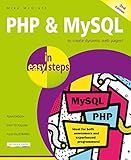
PHP & MySQL in easy steps: Covers MySQL 8.0



PHP and MySQL Web Development (Developer's Library)



PHP and MySQL: The Comprehensive Guide to Server-Side Web Development with PHP 8 – Build Dynamic Websites with Database Integration, Security, and More (Rheinwerk Computing)



MySQL / PHP Database Applications
- QUALITY ASSURANCE: THOROUGHLY INSPECTED FOR GOOD CONDITION.
- ECO-FRIENDLY CHOICE: SUPPORT SUSTAINABILITY BY BUYING USED.
- COST-EFFECTIVE: SAVE MONEY WHILE ENJOYING QUALITY READS!


To fetch data in PHP from a database, you can follow the steps below:
First, establish a connection to the database using either MySQLi or PDO extension. Here's an example using MySQLi:
// Database connection parameters $servername = "localhost"; $username = "your_username"; $password = "your_password"; $database = "your_database";
// Create connection $conn = new mysqli($servername, $username, $password, $database);
// Check connection if ($conn->connect_error) { die("Connection failed: " . $conn->connect_error); }
Next, execute an SQL query to retrieve the desired data from the database. For instance, to fetch all rows from a table named "users", you can use the following code:
$sql = "SELECT * FROM users"; $result = $conn->query($sql);
After executing the query, you can loop through the result set to retrieve the fetched data. You can use fetch_assoc() method to fetch each row as an associative array.
if ($result->num_rows > 0) { while($row = $result->fetch_assoc()) { // Access individual fields using column names in $row[] $name = $row["name"]; $email = $row["email"];
// Do something with the fetched data
echo "Name: " . $name . ", Email: " . $email . "<br>";
}
} else { echo "0 results"; }
Finally, remember to close the database connection once you have finished working with the data:
$conn->close();
This is a basic example of fetching data in PHP from a database. You can modify the SQL query according to your requirements, add conditions, and perform more complex operations on the retrieved data.
What is the difference between the fetch() and fetchAll() functions in PHP?
The fetch() and fetchAll() functions in PHP are used to fetch database query results from a PDO (PHP Data Objects) statement. The key difference between these two functions is the number of rows returned and the way the data is retrieved.
- fetch(): This function is used to retrieve one row at a time from the result set. Each time fetch() is called, it fetches the next row in the result set. It returns a single row as an associative array, indexed array, or an object, depending on the fetch mode set. If there are no more rows in the result set, it returns false.
Example usage:
while ($row = $stmt->fetch()) { // Retrieve and process each row individually // $row contains the current row data }
- fetchAll(): This function retrieves all rows from the result set and returns them as an array. It fetches all rows and returns a multi-dimensional array containing all the rows in the result set. The fetch mode determines the structure of the array (associative, indexed, or object).
Example usage:
$rows = $stmt->fetchAll(); foreach ($rows as $row) { // Process each row in the result set // $row contains the current row data }
In summary, fetch() is used to fetch and process one row at a time, while fetchAll() fetches and returns all rows at once as an array.
What are the steps involved in fetching data from a database using PHP?
To fetch data from a database using PHP, you typically need to follow these steps:
- Establish a database connection: Use the appropriate function in PHP (e.g., mysqli_connect() or PDO) to connect to your database server.
- Prepare a query: Write an SQL query to fetch the desired data from the database. This query can include conditions, sorting, joining tables, etc.
- Execute the query: Use the appropriate method/function (e.g., mysqli_query() or PDOStatement::execute()) to execute the query and retrieve the result set.
- Fetch the data: Using a loop (such as while or foreach), iterate over the obtained result set. Use the appropriate method/function (e.g., mysqli_fetch_assoc(), PDOStatement::fetch()) to retrieve each row of data.
- Use the data: Within the loop, you can access the specific columns of each row and perform operations on them as needed.
- Close the connection: After you have fetched the data and finished using it, close the database connection using the appropriate function/method (e.g., mysqli_close() or PDO::null).
Note: It's important to handle errors properly and sanitize any user input to prevent SQL injection vulnerabilities.
Can you retrieve data from multiple tables in a single database query? If yes, how?
Yes, it is possible to retrieve data from multiple tables in a single database query using joins. A join is used to combine rows from two or more tables based on a related column between them. There are different types of joins:
- Inner Join: Retrieves only the rows that have matching values in both tables. SELECT t1.column1, t2.column2 FROM table1 t1 INNER JOIN table2 t2 ON t1.common_column = t2.common_column;
- Left Join: Retrieves all the rows from the left table and the matching rows from the right table. If there is no match, NULL values are returned for the right table columns. SELECT t1.column1, t2.column2 FROM table1 t1 LEFT JOIN table2 t2 ON t1.common_column = t2.common_column;
- Right Join: Retrieves all the rows from the right table and the matching rows from the left table. If there is no match, NULL values are returned for the left table columns. SELECT t1.column1, t2.column2 FROM table1 t1 RIGHT JOIN table2 t2 ON t1.common_column = t2.common_column;
- Full Outer Join: Retrieves all the rows from both tables, including the unmatched rows. If there is no match, NULL values are returned for the respective columns. SELECT t1.column1, t2.column2 FROM table1 t1 FULL OUTER JOIN table2 t2 ON t1.common_column = t2.common_column;
These join queries allow you to retrieve data from multiple tables in a single database query based on the relationship between the tables.
How can you fetch data asynchronously using AJAX and PHP?
To fetch data asynchronously using AJAX and PHP, you can follow these steps:
- Create an XMLHttpRequest object in JavaScript:
var xhttp = new XMLHttpRequest();
- Define a callback function to handle the response:
xhttp.onreadystatechange = function() { if (this.readyState == 4 && this.status == 200) { // Logic to handle the response } };
- Open a connection to the server-side script using the open() method. Pass the HTTP method (e.g., "GET" or "POST") and the URL of the PHP script:
xhttp.open("GET", "script.php", true);
- Set the appropriate headers, if required:
xhttp.setRequestHeader("Content-type", "application/x-www-form-urlencoded");
- Send the request to the server using the send() method:
xhttp.send();
- In the PHP script (script.php), process the request and perform necessary operations. For example, you can fetch data from a database or perform some calculations. Once you have the data, encode it in JSON format using the json_encode() function:
$data = array( "name" => "John Doe", "age" => 30 );
echo json_encode($data);
- In the JavaScript callback function, parse the JSON response using the JSON.parse() method and access the received data:
if (this.readyState == 4 && this.status == 200) { var response = JSON.parse(this.responseText); var name = response.name; var age = response.age; // Use the data as needed }
This is a basic example of fetching data asynchronously using AJAX and PHP. You can modify it based on your specific requirements.
How can you fetch data from a remote/external database using PHP?
To fetch data from a remote or external database using PHP, you can follow these steps:
- Establish a database connection: Use the appropriate database extension in PHP (such as MySQLi or PDO) to connect to the remote/external database. You will need to provide the host, username, password, and database name. Example using MySQLi extension: $conn = new mysqli($host, $username, $password, $database); if ($conn->connect_errno) { die("Database connection failed: " . $conn->connect_error); }
- Execute a query: After establishing the connection, you can execute SQL queries to fetch data from the database using appropriate functions provided by the database extension. Example using MySQLi extension: $query = "SELECT * FROM tablename"; $result = $conn->query($query); if ($result->num_rows > 0) { // Process fetched data here } else { echo "No records found."; }
- Process fetched data: You can loop through the fetched data and perform operations as required. Example using MySQLi extension: while ($row = $result->fetch_assoc()) { // Access individual columns using $row['column_name'] echo $row['column_name']; }
- Close the database connection: After you have finished fetching data, it's important to close the connection to the remote database by using the appropriate function provided by the database extension. Example using MySQLi extension: $conn->close();
Remember to handle errors and sanitize user input to prevent SQL injections. Also, ensure that you have appropriate permissions and network access to connect to the remote/external database.
How can you prevent SQL injection attacks when fetching data from a database using PHP?
There are several measures you can take to prevent SQL injection attacks when fetching data from a database using PHP. Here are some best practices to follow:
- Parameterized Queries or Prepared Statements: Use parameterized queries or prepared statements instead of building SQL queries dynamically. This allows you to separate SQL code from the data, minimizing the risk of SQL injection.
- Use PDO or MySQLi: PDO (PHP Data Objects) and MySQLi (MySQL Improved) are PHP extensions that provide improved security features and support for parameterized queries. These extensions have built-in mechanisms to prevent SQL injection attacks.
- Input Validation and Sanitization: Always validate and sanitize user input before using it in SQL queries. Use appropriate filtering and sanitization functions like filter_var(), htmlspecialchars(), or mysqli_real_escape_string() to remove special characters and escape user input.
- Least Privilege Principle: Make sure the database user account being used by your PHP application has the least privilege required to perform the necessary database actions. Restrict the account from executing statements other than SELECT.
- Whitelist Input: Specify a whitelist of allowed characters or input patterns, and reject any input that do not match the expected pattern. This can help filter out potential malicious input.
- Avoid Dynamic Queries: Whenever possible, avoid constructing SQL queries dynamically by concatenating strings. If dynamic queries are necessary, make sure to properly sanitize and validate the user input before using it in the query.
- Regular Updates and Patch Management: Keep your database software and PHP version updated with the latest security patches to minimize the risk of known vulnerabilities that can be exploited for SQL injection attacks.
- Secure Database Connection: Ensure that the database connection is established securely using encrypted connections (e.g., SSL/TLS) to protect data in transit.
- Error Reporting and Logging: Implement proper error handling, logging, and reporting mechanisms in your PHP code. Avoid displaying detailed error messages to users, as they can reveal sensitive information that can be used for SQL injection attacks.
- Security Auditing: Regularly perform security audits or penetration testing to identify potential vulnerabilities and security flaws in your application's database accessibility.
Adhering to these practices will greatly reduce the risk of SQL injection attacks when fetching data from a database using PHP.
What is the purpose of the fetch() function in PHP?
In PHP, the fetch() function is used to retrieve the next row from a result set returned by a database query. It is specifically used in conjunction with database extensions such as PDO (PHP Data Objects) or mysqli (MySQL Improved Extension) to fetch data from a query.
The fetch() function is typically used after executing a query and fetching the result set using the fetchAll() or fetch() methods. It retrieves the next row from the result set and returns it as an array, an object, or other formats based on the specified fetch mode.
The purpose of the fetch() function is to iterate through the result set row by row and fetch the data for further processing or displaying on a webpage. It allows developers to retrieve and manipulate data from the database in a structured manner.
What parameters are required to establish a database connection?
The parameters required to establish a database connection generally include the following:
- Hostname/IP address: The location of the database server where the database is stored.
- Port Number: The specific port number on which the database server is listening for connections.
- Database Name: The name of the database within the server that you want to connect to.
- Username: The username or user ID with appropriate privileges to access the database.
- Password: The password associated with the username to authenticate and establish the connection.
- Optional parameters: There may be additional parameters specific to the database management system (DBMS) being used, such as SSL settings, connection timeout, character encoding, etc.
These parameters may vary depending on the specific DBMS being used (e.g., MySQL, PostgreSQL, Oracle, SQL Server, etc.). It is essential to have proper credentials and network access rights to successfully establish a database connection.
How can you sort fetched data in descending order using PHP?
To sort fetched data in descending order using PHP, you can use the rsort() function, which sorts an array in descending order, changing the order of the elements directly in the original array. Here's an example:
$data = array(4, 2, 7, 1, 9, 5); rsort($data);
// Output: [9, 7, 5, 4, 2, 1] print_r($data);
In this example, the rsort() function is used to sort the $data array in descending order. The sorted array is then printed using the print_r() function.
If you are fetching data from a database, you can use ORDER BY in your SQL query to retrieve the data in descending order directly from the database. For example:
$query = "SELECT * FROM table_name ORDER BY column_name DESC"; $result = mysqli_query($connection, $query);
while ($row = mysqli_fetch_assoc($result)) { // Process each fetched row here }
In this code snippet, the SQL query is using the ORDER BY clause with the DESC keyword to retrieve data from the table_name table in descending order based on the column_name column.