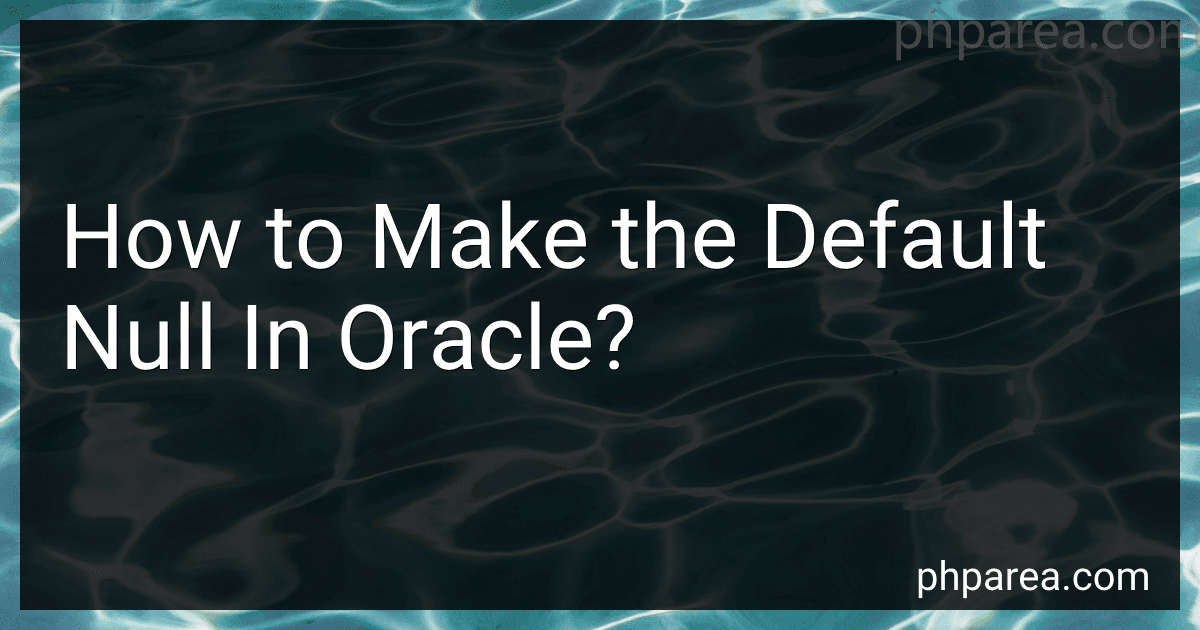Best Database Tools to Buy in February 2026

Database Systems: Design, Implementation, & Management



Database Systems: Design, Implementation, & Management



Database Systems: Design, Implementation, & Management



Concepts of Database Management (MindTap Course List)


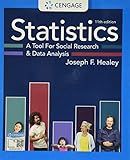
Statistics: A Tool for Social Research and Data Analysis (MindTap Course List)



Bioinformatics for Beginners: Genes, Genomes, Molecular Evolution, Databases and Analytical Tools



Database Design for Mere Mortals: A Hands-On Guide to Relational Database Design


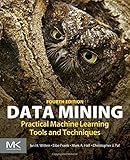
Data Mining: Practical Machine Learning Tools and Techniques (Morgan Kaufmann Series in Data Management Systems)
- EXCLUSIVE LAUNCH: BE THE FIRST TO EXPERIENCE OUR INNOVATIVE PRODUCT!
- LIMITED-TIME OFFER: UNLOCK SPECIAL PRICING FOR EARLY ADOPTERS TODAY!
- UNMATCHED QUALITY: ELEVATE YOUR EXPERIENCE WITH CUTTING-EDGE FEATURES!


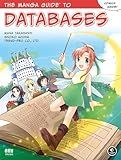
The Manga Guide to Databases (The Manga Guides)


To make the default value as null in Oracle, you can follow the steps below:
- While creating a table, specify the column name and its data type.
- Specify the keyword "DEFAULT" followed by the keyword "NULL" in the column definition. Example: CREATE TABLE table_name ( column_name data_type DEFAULT NULL ); This sets the default value of the column to null.
- If the table already exists, you can alter the table structure using the ALTER TABLE statement. Example: ALTER TABLE table_name MODIFY column_name data_type DEFAULT NULL; This modifies the existing column's default value to null.
By setting the default value of a column as null, any new row inserted into the table where you do not explicitly provide a value for that column will automatically have a null value for it.
What is the default value for a column if it is not specified as null in Oracle?
The default value for a column if it is not specified as null in Oracle is usually NULL. However, it is important to note that it is possible to define a specific default value for a column during the table creation.
How to check if a column has a null default value in Oracle?
To check if a column has a null default value in Oracle, you can use the following query:
SELECT COLUMN_NAME, NULLABLE, DATA_DEFAULT FROM USER_TAB_COLUMNS WHERE TABLE_NAME = 'your_table_name' AND COLUMN_NAME = 'your_column_name';
This query retrieves information about the specified column from the USER_TAB_COLUMNS view, which contains metadata about the columns in the user's own tables. The COLUMN_NAME and TABLE_NAME conditions restrict the result to the specific column and table you want to check.
The NULLABLE column in the result indicates whether the column allows null values. If the value is "Y", it means the column allows nulls. If the value is "N", it means the column does not allow nulls.
The DATA_DEFAULT column in the result indicates the default value for the column. If the value is null, it means there is no default value specified for the column.
So if the value of NULLABLE is "Y" and the value of DATA_DEFAULT is null, it means the column has a null default value.
What is the importance of null default in data manipulation in Oracle?
The null default in data manipulation in Oracle is important for several reasons:
- Consistency: By setting a null default, you can ensure that all columns without specified values will have a consistent default value across the table. This helps maintain data integrity and prevents confusion or unexpected behavior.
- Avoiding errors: If a column does not have a null default and you try to insert or update a row without specifying a value for that column, Oracle will generate an error. Setting a null default allows you to avoid such errors and provides a value that will be inserted or updated in case no specific value is provided.
- Simplifies data manipulation: Having a null default value streamlines data manipulation operations. It eliminates the need to explicitly provide a default value for every column when inserting new records or updating existing ones.
- Flexibility: The ability to specify a null default gives you flexibility in managing your data. You can choose a default value that makes sense for your specific use case, or you can choose to allow null values if it is appropriate for certain columns.
- Compatibility: In some cases, applications or systems that interact with Oracle databases might expect certain columns to have a default value in case no value is provided. Setting a null default ensures compatibility with such applications and avoids potential issues.