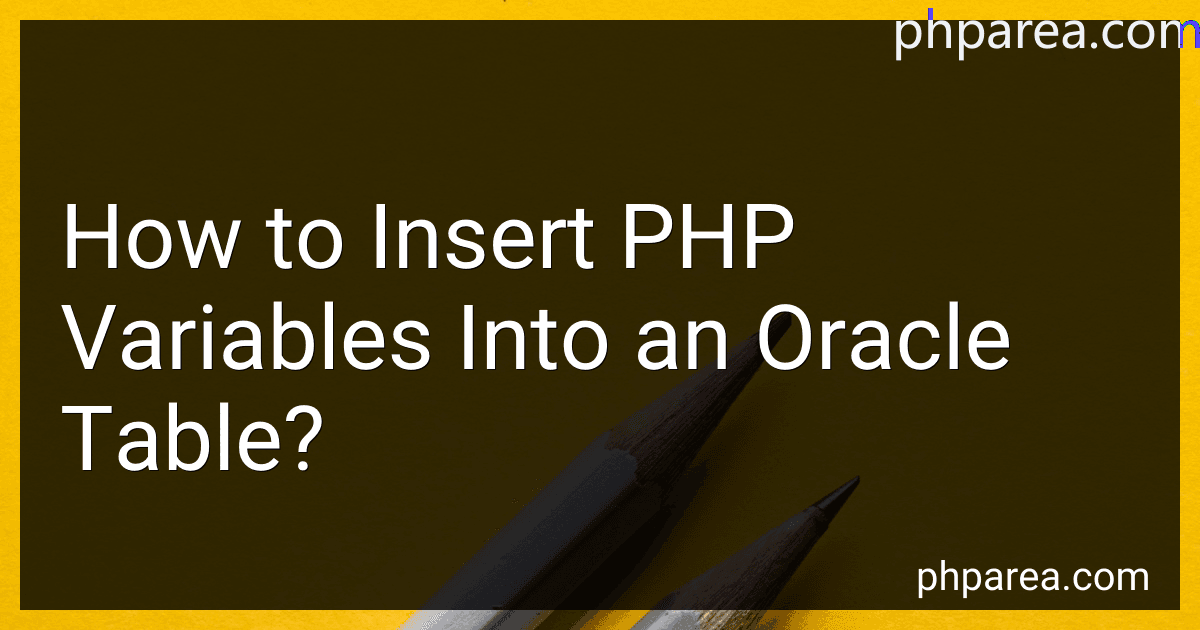Best Database Integration Tools to Buy in February 2026

Qualitative Data Collection Tools: Design, Development, and Applications (Qualitative Research Methods)


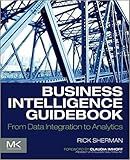
Business Intelligence Guidebook: From Data Integration to Analytics



Building Integrations with MuleSoft: Integrating Systems and Unifying Data in the Enterprise



Ultimate Qlik Cloud Data Analytics and Data Integration: Master Data Integration and Analytics with Qlik Cloud to Drive Real-Time, Insightful, and ... Across Your Organization (English Edition)



Oracle Data Integration: Tools for Harnessing Data



Librarian's Guide to Online Searching: Cultivating Database Skills for Research and Instruction



Getting Started With SQL Server Integration Services Made Easy


To insert PHP variables into an Oracle table, you can follow the following steps:
- Connect to the Oracle database using the appropriate credentials. You can use the oci_connect() function for this.
- Prepare an SQL insert statement that includes bind variables. Bind variables are placeholders for values that will be inserted later. For example: $sql = "INSERT INTO table_name (column1, column2) VALUES (:variable1, :variable2)";
- Prepare the SQL statement using the oci_parse() function. Pass the SQL statement and the database connection as parameters. $stmt = oci_parse($connection, $sql);
- Bind the PHP variables to the bind variables in the SQL statement using the oci_bind_by_name() function. This function specifies the variable name, the variable value, and its data type. oci_bind_by_name($stmt, ':variable1', $variable1); oci_bind_by_name($stmt, ':variable2', $variable2);
- Execute the SQL statement using the oci_execute() function. This will insert the values from the PHP variables into the Oracle table. oci_execute($stmt);
- Close the database connection when you are done. Use the oci_close() function for this. oci_close($connection);
By following these steps, you can successfully insert PHP variables into an Oracle table.
What is the role of prepared statements when inserting PHP variables into Oracle tables?
Prepared statements play a crucial role in securely inserting PHP variables into Oracle tables. They help mitigate the risk of SQL injection attacks by separating the SQL syntax from the data being inserted.
Here's how it works:
- Prepare the SQL statement: The SQL statement is created with placeholders instead of directly incorporating the PHP variables. For example: $sql = "INSERT INTO my_table (column1, column2) VALUES (:value1, :value2)";
- Prepare the statement: The prepared statement is created using the SQL statement. This step allows the Oracle database to parse and optimize the query: $stmt = oci_parse($conn, $sql);
- Bind the PHP variables: The PHP variables are bound to the placeholders in the prepared statement. This ensures that the variables are properly escaped and correctly inserted into the database: oci_bind_by_name($stmt, ':value1', $phpVariable1); oci_bind_by_name($stmt, ':value2', $phpVariable2);
- Execute the prepared statement: The prepared statement is now ready to be executed with the bound PHP variables. The statement is sent to the Oracle database where it is executed securely and efficiently: oci_execute($stmt);
By utilizing prepared statements and binding PHP variables, it ensures that the data is treated as data and not as part of the SQL syntax. This approach significantly reduces the risk of SQL injection attacks, where malicious input can manipulate the query to execute unintended commands on the database.
What is the best approach for inserting PHP variables with decimal values into Oracle number columns?
The best approach for inserting PHP variables with decimal values into Oracle number columns is to use prepared statements or bind variables. This approach helps ensure the correct data type is used and prevents SQL injection.
Here's an example of how you can achieve this:
- Prepare your SQL statement with a placeholder for the variable:
$sql = "INSERT INTO my_table (decimal_column) VALUES (:decimal_value)";
- Bind your PHP variable to the placeholder:
$decimalValue = 9.99; // Your PHP variable with decimal value
// Prepare the statement $stmt = $connection->prepare($sql);
// Bind the variable $stmt->bindParam(':decimal_value', $decimalValue, PDO::PARAM_STR);
- Execute the statement:
$stmt->execute();
By using prepared statements and bind variables, the decimal value will be properly handled and inserted into the Oracle number column as expected.
How to handle large datasets when inserting PHP variables into Oracle tables?
When inserting large datasets into Oracle tables using PHP variables, you can follow these best practices:
- Use Prepared Statements: Prepared statements help to optimize and secure the database operations by pre-compiling the SQL statement. This reduces the overhead of parsing the SQL for each execution. You can use the oci_parse() function to prepare the statement and then bind your PHP variables with the oci_bind_by_name() function.
- Batch Processing: Instead of inserting one row at a time, consider using batch processing to insert multiple rows in a single database round-trip. You can accumulate a certain number of rows in an array or a variable and then use a loop to insert them in batches using prepared statements.
- Use Bind Variables: The use of bind variables is highly recommended as it improves performance and protects against SQL injection attacks. Instead of directly concatenating PHP variables in the SQL statement, bind them using placeholders and bind functions. Example: $stmt = oci_parse($conn, "INSERT INTO table_name (column1, column2) VALUES (:var1, :var2)"); oci_bind_by_name($stmt, ':var1', $var1); oci_bind_by_name($stmt, ':var2', $var2); for ($i = 0; $i < count($dataArray); $i++) { $var1 = $dataArray[$i]['column1']; $var2 = $dataArray[$i]['column2']; oci_execute($stmt); } oci_commit($conn);
- Use Database Transactions: Wrap your insert operation within a transaction. This helps to ensure data integrity and provides the ability to roll back changes if needed. Use oci_commit() to commit the changes or oci_rollback() to undo the changes.
- Optimize Database Performance: You can improve performance by considering factors such as indexing, table partitioning, and enabling appropriate Oracle database features like parallel processing, materialized views, etc.
By following these practices, you can efficiently handle large datasets when inserting PHP variables into Oracle tables.
What is the performance impact of inserting PHP variables into Oracle tables?
The performance impact of inserting PHP variables into Oracle tables depends on several factors. Here are some factors to consider:
- Data type conversion: If the PHP variable has a different data type than the target column in the Oracle table, it may require data type conversion during the insertion process. This conversion can introduce processing overhead and potentially impact performance.
- Volume of data: If you are inserting a large volume of data with PHP variables into Oracle tables, the overall performance can be affected. The time taken to insert data depends on the size of the dataset and the efficiency of the database and network.
- Query optimization: The performance impact can be minimized by optimizing the insert query. Using bind variables and prepared statements instead of direct concatenation can improve performance by reducing parsing overhead and optimizing query execution.
- Indexes and constraints: If the Oracle table has indexes or constraints, the performance impact can be higher during the insertion process. Indexes need to be updated, and constraint validation checks may slow down the overall performance.
- Database server configuration: The performance impact can also be influenced by the configuration settings of the Oracle database server, such as memory allocation, buffer cache, and disk I/O. Optimizing these settings can help improve overall performance during insert operations.
In general, the impact of inserting PHP variables into Oracle tables can vary depending on the specific scenario and how well it is optimized. It is recommended to analyze the specific use case, fine-tune the query, and monitor the performance to ensure efficient data insertion.
How to handle foreign key constraints when inserting PHP variables into Oracle tables?
When inserting PHP variables into Oracle tables with foreign key constraints, you need to ensure that the values being inserted are valid references to the corresponding tables.
Here are the steps to handle foreign key constraints when inserting PHP variables into Oracle tables:
- Retrieve the necessary foreign key values from the corresponding tables using SELECT queries in PHP before inserting the record.
- Assign the retrieved foreign key values to variables in PHP. For example:
// Retrieve the foreign key values $departmentId = // retrieve department ID using SELECT query $employeeId = // retrieve employee ID using SELECT query
- Use the retrieved foreign key values in the INSERT query to insert the record into the main table. For example:
// Construct the SQL INSERT query $sql = "INSERT INTO main_table (column1, column2, ...) VALUES (:value1, :value2, ...)"; $stmt = $conn->prepare($sql);
// Bind the PHP variables to the query parameters $stmt->bindParam(':value1', $value1); $stmt->bindParam(':value2', $value2); ...
// Set the PHP variables with the retrieved foreign key values $value1 = $departmentId; $value2 = $employeeId; ...
// Execute the INSERT query $stmt->execute();
By retrieving the foreign key values before executing the INSERT query and assigning them to the appropriate PHP variables, you ensure that valid references are used and foreign key constraints are honored during the insertion process.
How to handle NULL values when inserting PHP variables into Oracle tables?
To handle NULL values when inserting PHP variables into Oracle tables, you can follow these steps:
- Check if the PHP variable is NULL using the is_null() function or the === comparison operator.
- Prepare your SQL statement with bind variables. Use placeholders (e.g., :variable) in your SQL query for the values you want to insert.
- Define a separate bind variable for each PHP variable you want to insert into the Oracle table.
- If the PHP variable is NULL, bind the NULL value to the corresponding bind variable using the oci_bind_by_name() function. For example:
oci_bind_by_name($stmt, ':variable', NULL);
- If the PHP variable is not NULL, bind the value to the corresponding bind variable using the oci_bind_by_name() function. For example:
oci_bind_by_name($stmt, ':variable', $phpVariable);
- Execute the SQL statement using oci_execute().
Here's an example that demonstrates handling NULL values in PHP variables when inserting into an Oracle table:
// Assume $conn is the Oracle database connection $variable = $_POST['variable'];
$sql = "INSERT INTO your_table (column_name) VALUES (:variable)"; $stmt = oci_parse($conn, $sql);
if (is_null($variable)) { oci_bind_by_name($stmt, ':variable', NULL); } else { oci_bind_by_name($stmt, ':variable', $variable); }
oci_execute($stmt);
By following these steps, you can handle NULL values appropriately when inserting PHP variables into Oracle tables.