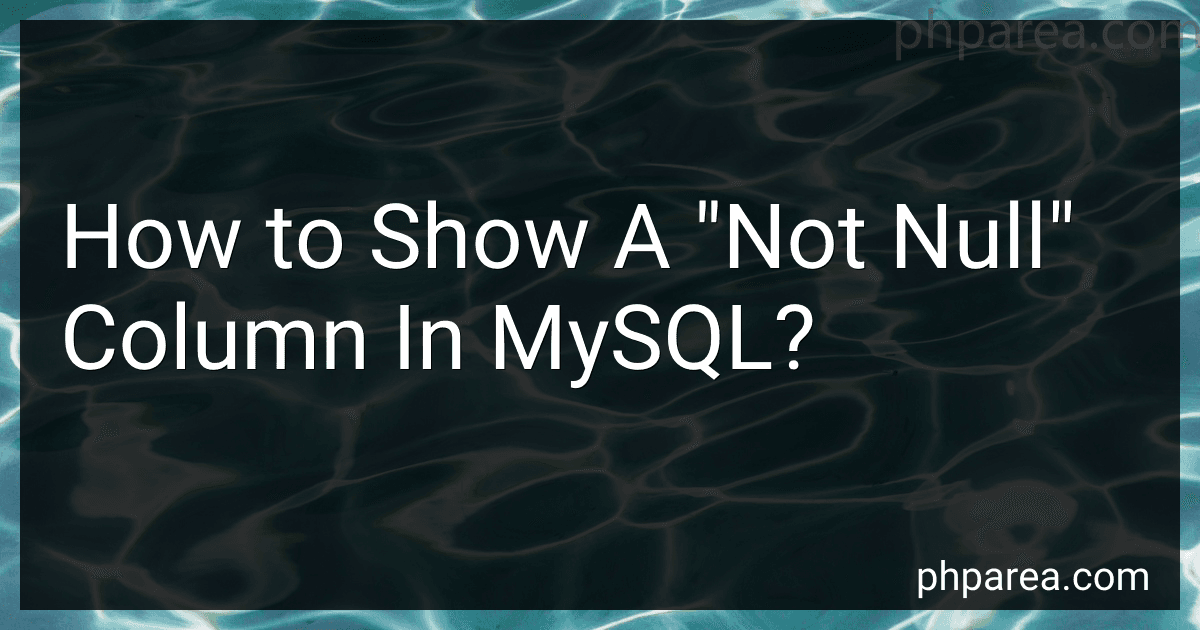Best MySQL Tools to Buy in February 2026
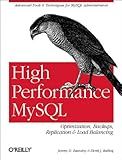
High Performance MySQL
- AFFORDABLE PRICING ON QUALITY USED BOOKS FOR BUDGET-FRIENDLY SHOPPERS.
- THOROUGHLY INSPECTED FOR QUALITY, ENSURING A GREAT READING EXPERIENCE.
- ECO-FRIENDLY CHOICE: SUPPORT RECYCLING AND REDUCE WASTE WITH USED BOOKS.



Head First PHP & MySQL: A Brain-Friendly Guide



Linux Server Hacks: 100 Industrial-Strength Tips and Tools
- AFFORDABLE PRICES ON QUALITY USED BOOKS FOR BUDGET-SAVVY READERS.
- CAREFULLY INSPECTED CONDITION ENSURES GREAT VALUE FOR EVERY PURCHASE.
- ECO-FRIENDLY CHOICE: PROMOTE SUSTAINABILITY BY BUYING USED BOOKS.



Murach's MySQL
- MASTER ESSENTIAL SQL STATEMENTS FOR EFFECTIVE DATABASE MANAGEMENT.
- STEP-BY-STEP GUIDES FOR CREATING AND OPTIMIZING MYSQL DATABASES.
- BOOST YOUR CODING SKILLS WITH PRACTICAL, HANDS-ON SQL EXAMPLES.



Learning PHP, MySQL & JavaScript: With jQuery, CSS & HTML5 (Learning PHP, MYSQL, Javascript, CSS & HTML5)



Build a real Search Engine: Engineering tools: HTML, CSS, JavaScript, PHP, MySQL



MySQL Crash Course


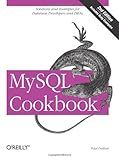
MySQL Cookbook
- AFFORDABLE PRICES FOR QUALITY USED BOOKS, SAVING YOU MONEY!
- ECO-FRIENDLY CHOICE: SUPPORT SUSTAINABILITY BY BUYING PRE-OWNED.
- THOROUGHLY CHECKED FOR QUALITY: ENJOY READING WITHOUT THE WORRY!


In MySQL, you can display the "not null" column by using the SELECT statement along with the IS NOT NULL condition. Here's how you can achieve this:
Syntax: SELECT column_name1, column_name2 FROM table_name WHERE column_name IS NOT NULL;
Explanation:
- Start by writing the SELECT statement followed by the column names you want to display, separated by commas.
- Specify the table name after the FROM keyword.
- Include the WHERE clause to filter the results. Within the WHERE clause, specify the column name to which you want to apply the "not null" condition.
- Use the IS NOT NULL condition to retrieve only the rows where the specified column is not null.
Example: Let's consider a table named "employees" with columns: employee_id, first_name, and last_name. If you want to display the employee IDs and names for the employees who have a non-null last name, you can use the following query:
SELECT employee_id, first_name FROM employees WHERE last_name IS NOT NULL;
This query will retrieve all employee IDs and first names for the employees who have a non-null value in the last_name column.
Remember, by using the IS NOT NULL condition, you can retrieve only the rows where a specific column contains a value and exclude any rows containing null values in that column.
What happens when you insert an empty string into a "not null" column in MySQL?
If you try to insert an empty string into a "not null" column in MySQL, it will result in an error.
MySQL enforces the "not null" constraint, which means that the column must always have a value and cannot be empty. Therefore, when you attempt to insert an empty string into such a column, MySQL will raise a "1048: Column 'column_name' cannot be null" error.
To avoid this error, you should either provide a non-empty value for the column or modify the column definition to allow NULL values if it is acceptable for the column to have no value.
How to handle the "not null" constraint during database backups and restores in MySQL?
When taking database backups and restoring them in MySQL, it's important to consider how to handle the "not null" constraint to ensure data integrity. Here are some approaches you can follow:
- Disable or defer the constraint during the backup operation: Prior to starting the backup, temporarily disable or defer the "not null" constraint using the SET FOREIGN_KEY_CHECKS = 0 statement. This allows the backup to proceed without encountering any constraint violations.
- Enable and enforce the constraint after restore: Once the database is restored, enable and enforce the "not null" constraint using the SET FOREIGN_KEY_CHECKS = 1 statement. This ensures that subsequent operations on the database will adhere to the constraint.
- Restore the data while bypassing constraints: Some backup and restore tools offer options to bypass or ignore constraints during the restore process. You can utilize these options to restore the data without considering the "not null" constraint. However, exercise caution when using this approach as it may lead to data integrity issues.
- Modify the schema or data prior to restore: If you want to restore the data while keeping the "not null" constraint intact, you can modify the schema or data before restoring it. For example, you can set default values for the columns that have the "not null" constraint or modify the backup file to include appropriate data.
- Use a stored procedure or script for data transformation: If your database backup contains data that violates the "not null" constraint, you can write a stored procedure or script to transform the data during the restore process. This can involve updating the data to meet the "not null" requirements or inserting default values.
Remember to always take proper backups before making any changes to your database. Testing the restore process on a non-production environment is also recommended to ensure the chosen approach works effectively.
How to properly document a "not null" column in a MySQL database schema?
To properly document a "not null" column in a MySQL database schema, you can follow these guidelines:
- Column definition: When defining the column in the schema, explicitly mention that it is a "not null" column. For example:
CREATE TABLE tablename ( columnname datatype NOT NULL, ... );
The "NOT NULL" constraint ensures that a value must be provided for this column during data insertion, and it cannot be left empty or null.
- Comment: Add a comment to the column definition, describing the purpose or requirements of the column. This can help other developers understand the significance of the column. For example:
CREATE TABLE tablename ( columnname datatype NOT NULL COMMENT 'This column stores the date of creation for each record', ... );
- Data type and length: Clearly specify the data type and length of the column. This information aids developers in understanding the expected format and size of the data that can be stored. For example:
CREATE TABLE tablename ( columnname VARCHAR(50) NOT NULL COMMENT 'This column stores the name of each record', ... );
- Entity relationship diagram (ERD): If you are using an ERD tool, ensure that you include the "not null" constraint in the visual representation of the column. This helps to maintain consistency between the database schema and its documentation.
- Data dictionary or database documentation: Document the "not null" constraint in the database documentation or data dictionary. Explain the purpose, potential values, and any related validation rules or dependencies for the "not null" column.
By following these guidelines, you can effectively document a "not null" column in a MySQL database schema, making it easier for others to understand and work with the schema.
What happens if you remove the "not null" constraint from a column in MySQL?
If you remove the "not null" constraint from a column in MySQL, it means that the column will allow NULL values. This allows the column to have no value assigned to it, therefore it can be empty or have a NULL value.
Here are a few consequences of removing the "not null" constraint from a column:
- Existing records: If the column already contains data, removing the "not null" constraint allows those records to have NULL values in that column.
- Future records: Any future insert operations into the table can have NULL values in the column without causing a constraint violation.
- Query behaviors: Queries that use the column without accounting for NULL values may need to be modified to handle these NULL values appropriately.
- Data integrity: If the column is important for the integrity of the data, allowing NULL values may lead to inconsistencies or incorrect results in some cases. It is important to ensure that the application or database logic handles NULL values correctly.
It's worth noting that removing the "not null" constraint can provide more flexibility but also requires careful consideration to maintain data integrity and handle NULL values appropriately.
How to create a table with multiple "not null" columns in MySQL?
To create a table with multiple "not null" columns in MySQL, you can specify the "not null" constraint on each column individually.
Here is an example of creating a table with three columns, all of which are "not null":
CREATE TABLE table_name ( column1 data_type NOT NULL, column2 data_type NOT NULL, column3 data_type NOT NULL );
Replace table_name with the name you want to give your table. Replace column1, column2, and column3 with the names of your columns. Replace data_type with the appropriate data type for each column (e.g., varchar, int, date, etc.).
By adding the "not null" constraint after each column definition, you ensure that the values in those columns cannot be NULL (empty).