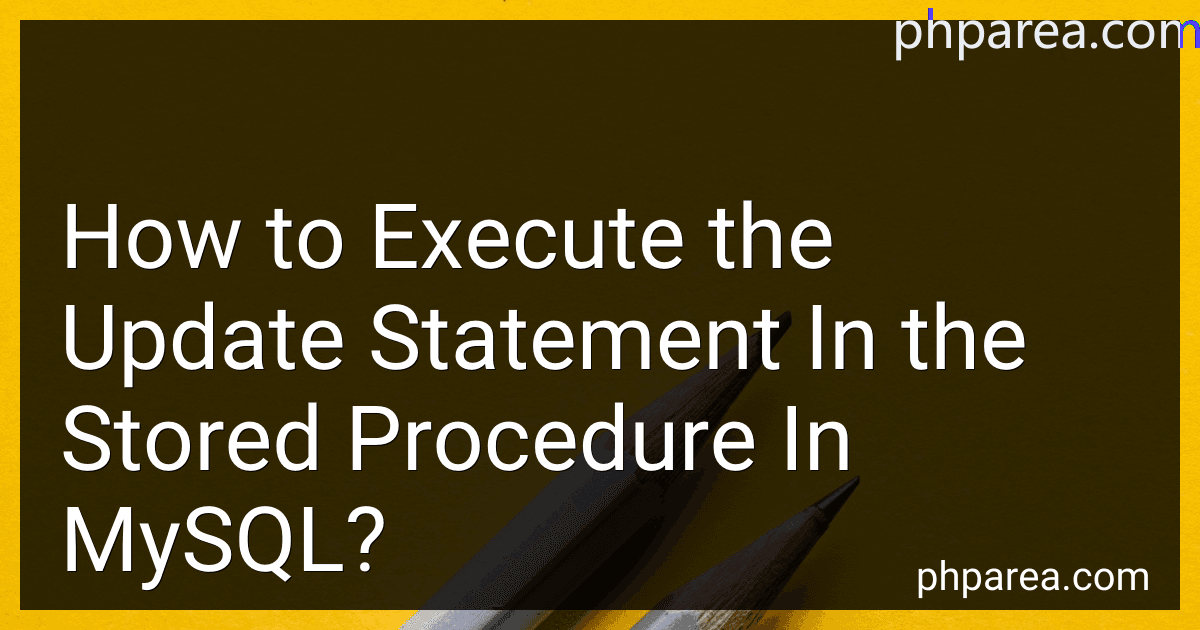Best MySQL Guide to Buy in February 2026

Murach's MySQL (4th Edition)



MySQL Crash Course: A Hands-on Introduction to Database Development


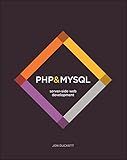
PHP & MySQL: Server-side Web Development


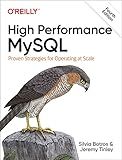
High Performance MySQL: Proven Strategies for Operating at Scale



MySQL Cookbook: 100+ recipes for database development and administration in MySQL (English Edition)



PHP and MySQL: The Comprehensive Guide to Server-Side Web Development with PHP 8 – Build Dynamic Websites with Database Integration, Security, and More (Rheinwerk Computing)



MySQL Commands Cheat Sheet Reference Guide – Beginner to Advanced | Essential MySQL Commands for Database Management


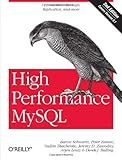
High Performance MySQL: Optimization, Backups, Replication, and More
- AFFORDABLE PRICING FOR QUALITY USED BOOKS ENHANCES BUDGET SHOPPING.
- THOROUGHLY INSPECTED BOOKS ENSURE RELIABLE CONDITION AND PERFORMANCE.
- ECO-FRIENDLY CHOICE PROMOTES RECYCLING AND SUSTAINABLE READING HABITS.



Hands-On MySQL Administration: Managing MySQL on Premises and in the Cloud



PHP and MySQL Web Development (Developer's Library)


In MySQL, you can execute an update statement within a stored procedure to modify data in a table. Here is an example of how to do it:
First, create a stored procedure using the CREATE PROCEDURE statement. Make sure to define any input parameters required for the update operation:
DELIMITER // CREATE PROCEDURE update_user(IN userId INT, IN newName VARCHAR(50)) BEGIN UPDATE users SET name = newName WHERE id = userId; END // DELIMITER ;
In the above example, the stored procedure update_user takes two input parameters: userId (representing the user ID to update) and newName (the new name value to set).
Now you can call the stored procedure to execute the update statement using the CALL statement:
CALL update_user(1, 'John Doe');
In this case, the user with ID 1 will have their name updated to 'John Doe'.
You can also integrate conditions and additional SQL statements within the stored procedure to perform more complex update operations.
Remember to use the appropriate data types and modify the table and column names according to your specific database structure.
How to commit a transaction within a stored procedure?
To commit a transaction within a stored procedure, follow these steps:
- Start the transaction using the BEGIN TRANSACTION statement.
- Perform the necessary operations within the stored procedure.
- Check for any errors or conditions that may require rolling back the transaction.
- If there are no errors or rollback conditions, use the COMMIT statement to commit the transaction.
- If there are errors or rollback conditions, use the ROLLBACK statement to undo any changes made during the transaction.
- Optionally, provide appropriate error handling and messages to inform the user or log the details.
Here's an example of a stored procedure that commits a transaction:
CREATE PROCEDURE [dbo].[CommitTransactionProcedure] AS BEGIN SET NOCOUNT ON;
BEGIN TRY
BEGIN TRANSACTION;
-- Perform the necessary operations within the transaction
-- For example, update a table
UPDATE MyTable SET MyColumn = 'NewValue';
-- Check for any rollback conditions
IF <condition for rollback>
BEGIN
-- Rollback the transaction
ROLLBACK;
RETURN;
END
-- Commit the transaction if no errors or rollback conditions
COMMIT;
END TRY
BEGIN CATCH
-- Handle errors and provide appropriate messages or logging
ROLLBACK;
SELECT ERROR\_MESSAGE() AS ErrorMessage;
END CATCH;
END
Note: Replace <condition for rollback> with the specific condition or set of conditions that determine if the transaction needs to be rolled back.
What are the performance implications of using stored procedures in MySQL?
Using stored procedures in MySQL can have several performance implications:
- Execution time: Stored procedures can have improved performance as they are precompiled and stored in the database server. This allows for faster execution times as the server doesn't need to parse and optimize the code each time it is executed.
- Network traffic: Utilizing stored procedures can reduce network traffic as the client application only needs to send the procedure call with parameters and receive the result, rather than sending multiple queries.
- Reduced query parsing and optimization: Since the stored procedures are precompiled, the server skips the query parsing and optimization steps for each execution, resulting in faster performance.
- Security and permissions: Stored procedures can help improve security as they allow for fine-grained control over database access. By granting execute permissions on the procedure, you can restrict direct access to the underlying tables.
- Scalability: Stored procedures can enhance scalability by allowing the database server to handle complex operations efficiently. By moving the processing logic to the database server, you can leverage its resources and distribute the workload.
However, it's important to note that poorly designed or implemented stored procedures can negatively impact performance. For example, excessive use of cursors, poorly optimized code, or unnecessary code execution within a procedure can lead to performance degradation. Therefore, careful consideration should be given to the design and implementation of stored procedures to ensure optimal performance.
What is the difference between local and session variables in MySQL stored procedures?
In MySQL stored procedures, local and session variables serve different purposes.
- Local Variables:
- Local variables are declared and used within the scope of a specific stored procedure or block of code.
- They are used to store temporary values or intermediate results within the execution of a stored procedure.
- Local variables are only accessible within the particular procedure or block where they are declared.
- Each execution of the stored procedure creates a new instance of these variables.
- Local variables are ideal for temporary calculations or storing values that are specific to the current execution context.
- Session Variables:
- Session variables are used to store values that persist throughout the duration of a user session.
- These variables can be set and accessed across multiple stored procedures or queries within the same session.
- Session variables retain their values until they are explicitly changed or the session is terminated.
- Session variables are useful when you need to store values that need to be shared across various parts of the application or different queries within a session.
In summary, local variables are specific to a particular stored procedure or block, whereas session variables are shared across multiple stored procedures or queries within a session.
What is a stored procedure in MySQL?
A stored procedure in MySQL is a set of pre-written SQL statements that are stored in the database server and can be executed later as a single unit. It is similar to a function in programming that can accept input parameters, perform operations, and return results. Stored procedures allow for modular coding, improved performance, and enhanced security as they can be called by multiple clients without exposing the underlying SQL logic. They are usually used for repetitive tasks, complex queries, and data manipulation operations.
How to specify the table to update in the update statement?
To specify the table to update in an update statement, you need to include the table name in the update statement's syntax. Here's the general format of an update statement specifying the table to update:
UPDATE table_name SET column1 = value1, column2 = value2, ... WHERE condition;
Here's a breakdown of the components:
- Specify the table name after the UPDATE keyword: UPDATE table_name.
- Set the new values for the desired columns using the SET keyword, separated by commas: SET column1 = value1, column2 = value2, ....
- Optionally, specify a condition using the WHERE clause to update specific rows. If omitted, all rows in the table will be updated.
Note: Replace table_name with the actual name of the table you want to update.
How to execute the update statement in the stored procedure in MySQL?
To execute an update statement inside a stored procedure in MySQL, you can follow these steps:
- Create a stored procedure using the CREATE PROCEDURE statement. Provide a name for the stored procedure and specify the parameters if needed. CREATE PROCEDURE procedure_name (IN param1 datatype1, IN param2 datatype2, ...) BEGIN -- procedure body END;
- Inside the stored procedure body, use the UPDATE statement to update the desired table. CREATE PROCEDURE procedure_name (IN param1 datatype1, IN param2 datatype2, ...) BEGIN UPDATE table_name SET column1 = value1, column2 = value2 WHERE condition; END;
- Replace table_name with the name of the table you want to update, column1, column2, etc. with the specific columns you want to update, value1, value2, etc. with the new values you want to set, and condition with the condition that determines which records to update.
- Save the stored procedure.
- To execute the stored procedure with specific parameter values, use the CALL statement. CALL procedure_name(param1_value, param2_value, ...); Replace procedure_name with the name of the stored procedure you created, and param1_value, param2_value, etc. with the actual values you want to pass to the stored procedure parameters.
By executing the CALL statement, the update statement within the stored procedure will be executed, modifying the records in the table based on the specified condition and new values.