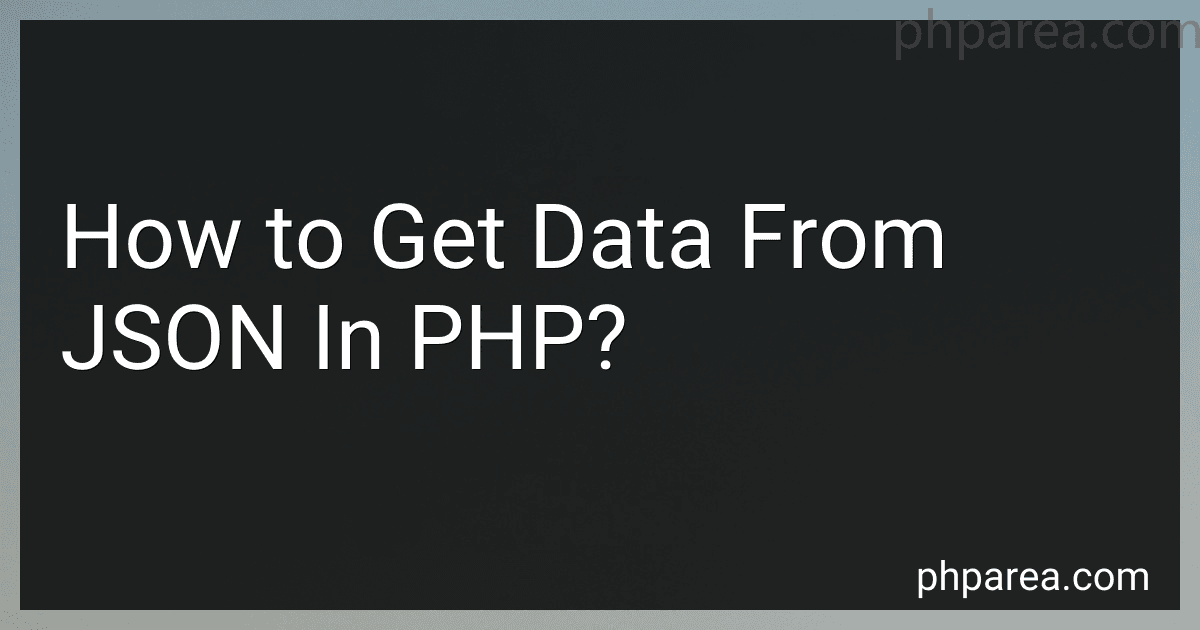Best JSON Parsing Tools for PHP to Buy in February 2026
In PHP, you can easily extract data from a JSON object using built-in functions and methods. Here's how you can retrieve data from a JSON string:
- First, fetch the JSON data from a source, such as an API or a file:
$jsonData = file_get_contents('data.json');
- Once you have the JSON data, you can decode it into a PHP associative array using the json_decode() function:
$data = json_decode($jsonData, true);
- Now, you can access specific data from the JSON object using array notation or object notation. For example, if you have a JSON object like this:
{ "name": "John Doe", "age": 30, "email": "john@example.com" }
You can retrieve name and age from the JSON object as follows:
$name = $data['name']; $age = $data['age'];
- If the JSON object contains nested data, you can access it using multiple array or object notations. For instance, if you have a nested JSON object like this:
{ "person": { "name": "John Doe", "age": 30 } }
You can retrieve the nested name attribute as follows:
$name = $data['person']['name'];
Note that if you decode the JSON as an object instead of an associative array (by omitting the second parameter of json_decode() or setting it to false), you can access the data using object notation instead of array notation. For example:
$name = $data->name; $age = $data->age;
By following these steps, you can easily extract data from a JSON object using PHP for further processing or displaying the information as needed.
What is the foreach loop used for in JSON parsing in PHP?
The foreach loop in JSON parsing in PHP is used to iterate through each element in a JSON array or object.
When parsing a JSON string in PHP, it is typically converted into an associative array or an object using the json_decode() function. The foreach loop can then be used to loop through each key-value pair in the array or object and perform desired operations.
Here's an example of using a foreach loop for JSON parsing in PHP:
$jsonString = '{"name":"John","age":30,"city":"New York"}';
// Convert JSON string to associative array $data = json_decode($jsonString, true);
// Loop through the array foreach($data as $key => $value) { echo $key . ": " . $value . "\n"; }
Output:
name: John age: 30 city: New York
In this example, the JSON string is converted into an associative array using json_decode(). The foreach loop then iterates through each key-value pair in the array and prints them.
Similar to arrays, the foreach loop can also be used to iterate through properties of a JSON object if json_decode() is used to return an object instead of an associative array.
How to convert a PHP array to JSON?
To convert a PHP array to JSON, you can use the json_encode() function.
Here's an example:
$array = [ "name" => "John", "age" => 30, "city" => "New York" ];
$json = json_encode($array);
echo $json;
In this example, the json_encode() function is used to convert the $array into a JSON string. The resulting JSON string is then echoed out.
What is the method to handle null values in JSON data using PHP?
In PHP, you can handle null values in JSON data by using the json_decode function with the second parameter true to get an associative array instead of an object. Then, you can loop through the array and replace any null values with desired values or remove them.
Here's an example:
$jsonData = '{"name": "John", "age": null, "city": "New York"}';
// Convert JSON data to associative array $data = json_decode($jsonData, true);
// Loop through the array and handle null values foreach ($data as $key => $value) { if ($value === null) { // Replace null with a desired value $data[$key] = 'N/A';
// Or remove the key-value pair
// unset($data\[$key\]);
}
}
// Convert back to JSON $jsonData = json_encode($data);
echo $jsonData;
This would output:
{"name":"John","age":"N\/A","city":"New York"}
Note that handling null values can vary depending on your specific requirements.
How to handle JSON data retrieved from an API response in PHP?
To handle JSON data retrieved from an API response in PHP, you can follow these steps:
- Retrieve the API response, which is typically in the form of a JSON string. You can use the file_get_contents function to retrieve the data from a URL or cURL library for more complex requests. $jsonResponse = file_get_contents('https://api.example.com/data');
- Convert the JSON string into a PHP object or array using the json_decode function. Pass true as the second parameter to decode it into an associative array instead of an object. $data = json_decode($jsonResponse, true);
- Check if the JSON was decoded successfully. If json_decode returns null, it means there was an error parsing the JSON. if ($data === null) { // JSON parsing error occurred die('Error parsing JSON data'); }
- Access the specific values from the decoded JSON data using array or object syntax. $value = $data['key']; If the JSON represents an array, you can loop through the array to access each element. foreach ($data as $item) { // Access $item properties }
- Handle the retrieved data as required. You can perform any additional processing or manipulation on the data, such as displaying it or storing it in a database.
It's important to ensure error handling for network failures, invalid or malformed JSON, and other potential issues to make your code more robust.
How to perform error handling while decoding JSON in PHP?
Error handling while decoding JSON in PHP can be done using try-catch blocks. Here's an example:
$jsonString = '{"name":"John","age":30,"city":"New York"}';
try { $data = json_decode($jsonString);
// Check if JSON decoding was successful
if ($data === null && json\_last\_error() !== JSON\_ERROR\_NONE) {
throw new Exception('Error decoding JSON: ' . json\_last\_error\_msg());
}
// Access the decoded data
$name = $data->name;
$age = $data->age;
$city = $data->city;
// Use the decoded data
} catch (Exception $e) { // Handle the exception echo 'Error: ' . $e->getMessage(); }
In this example, the json_decode() function is used to decode the JSON string. If the decoding is unsuccessful, an exception is thrown with the corresponding error message.
You can use json_last_error() to check if an error occurred during decoding, and json_last_error_msg() to get the error message. If the decoding is successful, you can access the decoded data and perform further operations.
The try-catch block captures any exceptions thrown within it, and the catch block handles the exception by displaying the error message. You can customize the error handling in the catch block as per your requirement, such as logging the error or displaying a user-friendly message.