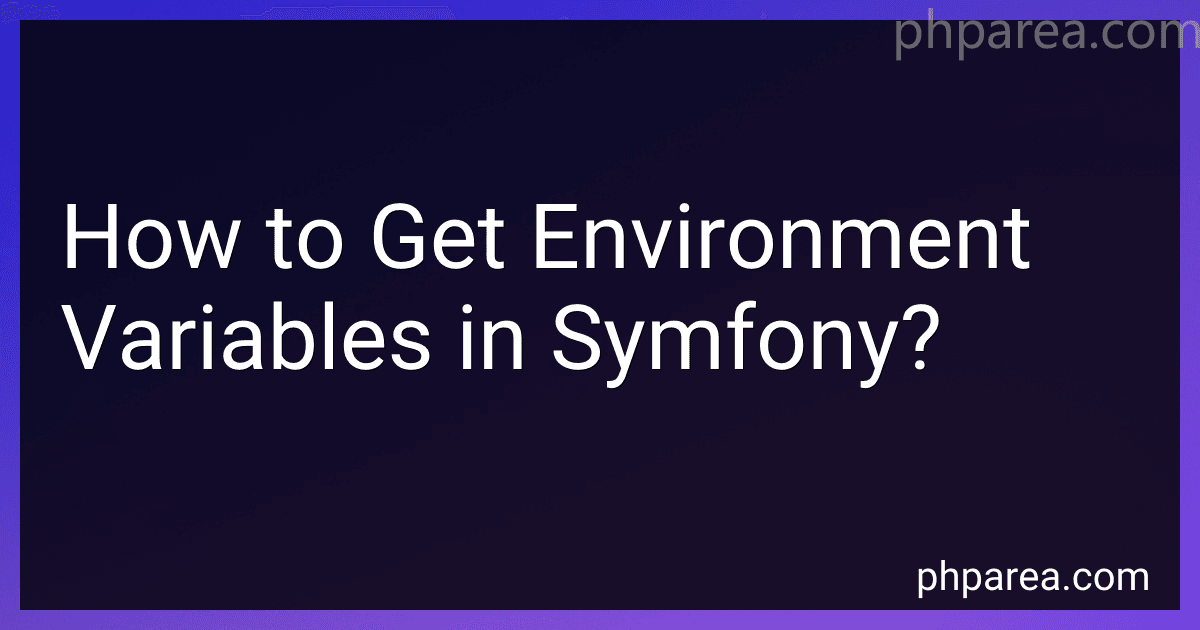In Symfony, environment variables are a way to store and retrieve various configuration values that can be used across the application. These variables are typically used to store sensitive information or settings that may change based on the environment in which the application is running.
Symfony provides a dedicated component called "Dotenv" to handle environment variables. It allows you to define key-value pairs in a .env file located in the root directory of your Symfony project. Each line in the file represents a variable, where the key and value are separated by an equals sign (=).
For example, the .env file may contain variables like:
APP_ENV=dev DATABASE_URL=mysql://user:password@localhost:3306/dbname SECRET_KEY=some_secret_key
These variables can then be accessed within the Symfony application using the $_ENV or $_SERVER superglobals. For example, you can access the value of the APP_ENV variable using $_ENV['APP_ENV'] or $_SERVER['APP_ENV'].
Symfony also provides a way to define default values for environment variables in the application's configuration files. This allows you to fallback to a default value if a specific variable is not defined.
Overall, environment variables in Symfony offer a flexible and secure way to manage configuration settings for your application.
How to get environment variables in Symfony Service?
To get environment variables in a Symfony service, you can use the $_ENV or getenv() function. Here are the steps:
- Inject the Symfony\Component\DependencyInjection\ParameterBag\ParameterBagInterface into your service constructor or setter method.
use Symfony\Component\DependencyInjection\ParameterBag\ParameterBagInterface;
class YourServiceClass { private $parameters;
public function \_\_construct(ParameterBagInterface $parameters)
{
$this->parameters = $parameters;
}
}
- Now, you can use the getParameter() method to access the environment variables in your service class.
public function someMethod() { $yourEnvVariable = $this->parameters->get('YOUR_ENV_VARIABLE_NAME'); }
Replace 'YOUR_ENV_VARIABLE_NAME' with the name of your environment variable.
Alternatively, you can directly use the $_ENV superglobal or the getenv() function in your service class. However, using the ParameterBagInterface is recommended as it provides a centralized access to the parameters and environment variables.
public function someMethod() { $yourEnvVariable = $_ENV['YOUR_ENV_VARIABLE_NAME']; // or $yourEnvVariable = getenv('YOUR_ENV_VARIABLE_NAME'); }
Remember to modify 'YOUR_ENV_VARIABLE_NAME' with the actual name of your environment variable.
How to get environment variables in Symfony Command?
To get environment variables in Symfony Command, you can use the getenv() function or the $_ENV superglobal.
Here's an example of how to get an environment variable in a Symfony Command:
use Symfony\Component\Console\Command\Command; use Symfony\Component\Console\Input\InputInterface; use Symfony\Component\Console\Output\OutputInterface;
class MyCommand extends Command { protected static $defaultName = 'my-command';
protected function execute(InputInterface $input, OutputInterface $output)
{
// Using getenv()
$myVar = getenv('MY\_ENV\_VARIABLE');
// Using $\_ENV
$myVar = $\_ENV\['MY\_ENV\_VARIABLE'\];
$output->writeln("MY\_ENV\_VARIABLE value is: " . $myVar);
return Command::SUCCESS;
}
}
Make sure that you have properly configured the environment variables in your Symfony application, either by adding them directly to your server environment or by using a .env file.
How to get environment variables in Symfony Controller?
To get environment variables in a Symfony Controller, you can use the getenv() function or the $_ENV superglobal array.
Here's an example of how you can retrieve an environment variable in a Symfony Controller:
use Symfony\Component\HttpFoundation\Response;
class MyController extends AbstractController { public function myAction(): Response { $myEnvVariable = getenv('MY_ENV_VARIABLE'); // or $myEnvVariable = $_ENV['MY_ENV_VARIABLE'];
// ...
return $this->render('my\_template.html.twig', \[
'myEnvVariable' => $myEnvVariable,
\]);
}
}
Replace 'MY_ENV_VARIABLE' with the name of your environment variable. You can then use the variable in your controller or pass it to your template as shown in the example above.
How to get environment variables in Symfony Repository?
In order to get environment variables in a Symfony Repository, you can use the $_ENV superglobal array. The $_ENV variable holds the values of environment variables that are defined in your Symfony .env file or in your server configuration.
Here's an example of how to access environment variables in a Symfony Repository:
namespace App\Repository;
use Doctrine\Bundle\DoctrineBundle\Repository\ServiceEntityRepository; use Doctrine\Persistence\ManagerRegistry;
class YourRepository extends ServiceEntityRepository { public function __construct(ManagerRegistry $registry) { parent::__construct($registry, YourEntity::class); }
public function getEnvironmentVariable(): string
{
return $\_ENV\['YOUR\_ENV\_VARIABLE'\];
}
}
In the example above, YOUR_ENV_VARIABLE is the name of the environment variable you want to access. You can replace it with the actual name of your environment variable.
By accessing the environment variables using $_ENV, you can pass them to your Repository methods and use them as needed.