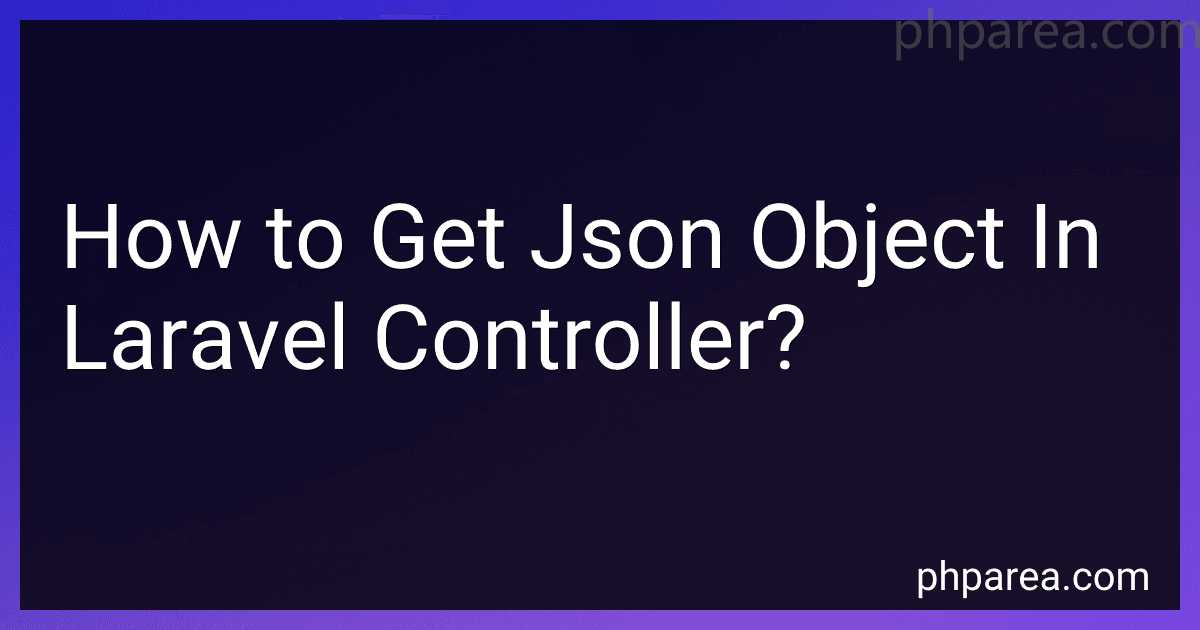Best JSON Extraction Tools to Buy in February 2026
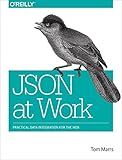
JSON at Work: Practical Data Integration for the Web



Mastering Python and JSON: A Comprehensive Guide: From Basics to Advanced Techniques: Parsing, Manipulating, and Creating JSON Data with Python (Micro Learning | Python Book 4)



Azure Bicep QuickStart Pro: From JSON and ARM Templates to Advanced Deployment Techniques, CI/CD Integration, and Environment Management



Mastering CSV and JSON Handling with Python (Python Beast Series: Mastering the Code Jungle Book 8)



Absolute Beginner's Guide to Javascript, Third Edition



JSON Quick Syntax Reference


To get a JSON object in a Laravel controller, you can use the json() method provided by Laravel's response object.
// In your controller method public function getJsonData() { $data = [ 'name' => 'John Doe', 'email' => 'johndoe@example.com' ];
return response()->json($data);
}
This method will automatically convert the array data into a JSON response that you can send back to the client.
What is the best practice for returning json response in laravel controller?
The best practice for returning a JSON response in a Laravel controller is to use the response()->json() method. This method allows you to easily return a JSON response with the appropriate status code and headers.
Here is an example of how you can return a JSON response in a Laravel controller:
public function index() { $data = [ 'name' => 'John Doe', 'email' => 'johndoe@example.com', ];
return response()->json($data, 200);
}
In this example, we are returning a JSON response with a status code of 200 (OK) and the data $data in the response body. You can also include additional headers or options in the json() method if needed.
How to decode json data in laravel controller?
To decode JSON data in a Laravel controller, you can use the json_decode() function provided by PHP. Here is an example of how you can decode JSON data in a Laravel controller:
public function decodeJsonData(Request $request) { // Get the JSON data from the request $jsonData = $request->getContent();
// Decode the JSON data
$decodedData = json\_decode($jsonData);
// Access the decoded data
$name = $decodedData->name;
$age = $decodedData->age;
// Do something with the decoded data
}
In this example, we first get the JSON data from the request using $request->getContent(). We then use the json_decode() function to decode the JSON data into a PHP object. Finally, we can access the decoded data as properties of the object and perform any necessary operations.
How to create a json response in laravel controller?
To create a JSON response in a Laravel controller, you can use the response()->json() method. Here is an example of how you can create a JSON response in a Laravel controller:
public function index() { $data = [ 'name' => 'John Doe', 'email' => 'john@example.com', 'phone' => '123-456-7890' ];
return response()->json($data);
}
In this example, the index() method is returning a JSON response with the data array. This data array will be converted to JSON format and returned as the response. You can customize the data array based on your requirements.
You can also add a status code to the response by passing it as the second parameter of the json() method. For example:
return response()->json($data, 200); // return a JSON response with a status code of 200
Additionally, you can also return a JSON response with headers by chaining the header() method to the response:
return response()->json($data)->header('Content-Type', 'application/json');
This will set the Content-Type header of the response to application/json.
By using these methods, you can easily create JSON responses in a Laravel controller.
How to manipulate json data in laravel controller?
To manipulate JSON data in a Laravel controller, you can use the built-in methods provided by Laravel's JSON Response class. Here are some common ways to manipulate JSON data in a Laravel controller:
- Return JSON data from a controller method:
use Illuminate\Http\Request; use Illuminate\Support\Facades\DB;
public function getUsers() { $users = DB::table('users')->get();
return response()->json($users);
}
- Manipulate JSON data before returning it:
public function getUser($id) { $user = DB::table('users')->where('id', $id)->first();
// Manipulate JSON data
$user->full\_name = $user->first\_name . ' ' . $user->last\_name;
return response()->json($user);
}
- Validate JSON input data:
public function createUser(Request $request) { $validatedData = $request->validate([ 'name' => 'required', 'email' => 'required|email', 'password' => 'required' ]);
$user = User::create($validatedData);
return response()->json($user);
}
- Paginate JSON data:
public function getUsers() { $users = User::paginate(10);
return response()->json($users);
}
These are just a few examples of how you can manipulate JSON data in a Laravel controller. Laravel provides many convenient methods and helpers for working with JSON data, so you can easily manipulate and respond with JSON data in your controller methods.