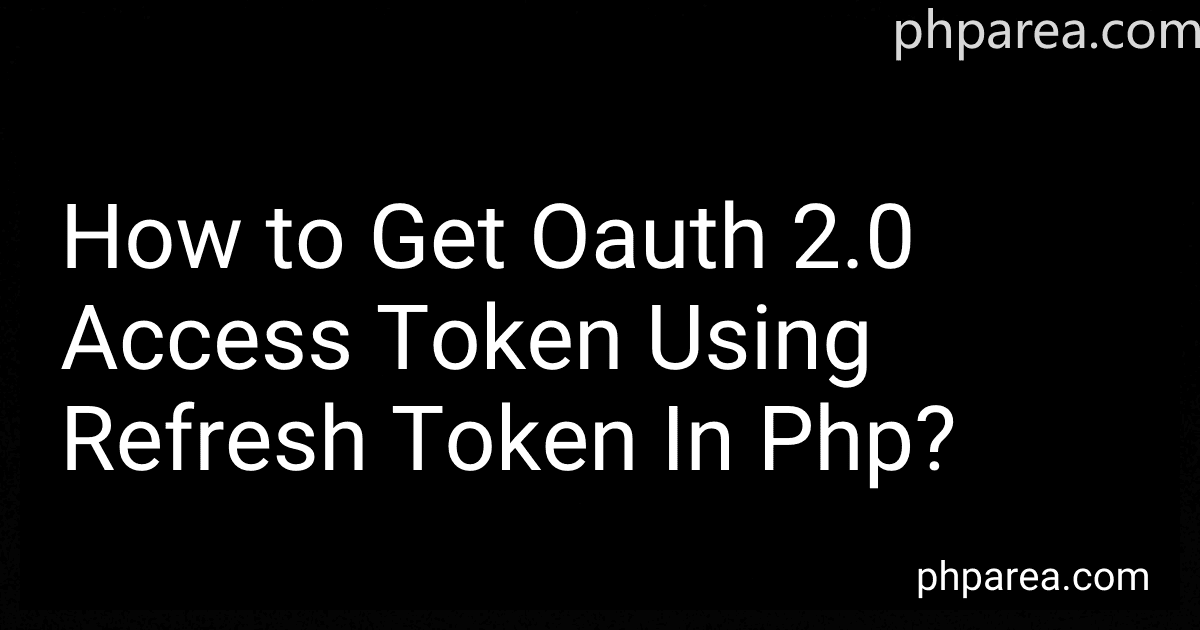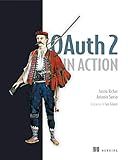Best PHP OAuth 2.0 Solutions to Buy in February 2026
To get an OAuth 2.0 access token using a refresh token in PHP, you need to make a POST request to the token endpoint of the OAuth server with the refresh token and other necessary parameters. You will have to include the client ID, client secret, grant type (which is 'refresh_token' in this case), and the refresh token itself in the request body. Once the request is sent, the server will respond with a new access token that you can use to access protected resources on the server on behalf of the user. Make sure to handle any errors that may occur during the token request process.
What is the significance of using OAuth 2.0 for cross-platform authentication?
OAuth 2.0 has become the de facto standard for cross-platform authentication because it offers a number of advantages:
- Simplified user experience: OAuth 2.0 allows users to authenticate themselves on one platform and then access resources on another platform without the need to re-enter their credentials. This simplifies the user experience and makes it more convenient for users to access their data across different services.
- Enhanced security: OAuth 2.0 uses industry-standard security protocols such as SSL/TLS to protect user data during the authentication process. This helps to ensure that user credentials are not compromised during the authentication process.
- Scalability: OAuth 2.0 is designed to scale to support a large number of users and applications. This makes it ideal for use in cross-platform authentication scenarios where multiple users are accessing resources from different platforms.
- Standardization: OAuth 2.0 is a widely adopted standard for cross-platform authentication, which means that developers can rely on well-established protocols and best practices when implementing authentication in their applications.
Overall, using OAuth 2.0 for cross-platform authentication helps to improve the security, user experience, and scalability of authentication processes across different platforms.
What is the process for requesting a new access token with a refresh token?
To request a new access token with a refresh token, you would typically follow these steps:
- Include the refresh token in the request to the token endpoint of the authorization server.
- Verify that the refresh token is valid and has not expired.
- The authorization server will generate a new access token and include it in the response.
- The new access token can then be used to make authenticated API calls.
It's important to securely store and handle refresh tokens as they are sensitive pieces of information that can be used to obtain new access tokens. Additionally, check the expiration time of the refresh token to make sure it is still valid before making the request for a new access token.
What is the mechanism for refreshing access tokens automatically in OAuth 2.0?
OAuth 2.0 provides a mechanism for automatically refreshing access tokens through the use of refresh tokens. When a client application obtains an access token through the authorization grant flow, it also receives a refresh token from the authorization server. The client application can then use this refresh token to request a new access token, without requiring the user to reauthenticate.
To refresh an access token, the client application sends a request to the authorization server with the refresh token included in the request. The authorization server then validates the refresh token and issues a new access token to the client application. This process can be repeated as long as the refresh token remains valid.
It is important to note that refresh tokens have a longer expiration period than access tokens, typically lasting for days or weeks, whereas access tokens are short-lived (minutes to hours). This allows client applications to maintain access to protected resources without requiring the user to constantly reauthenticate.
What is the difference between access token and refresh token in OAuth 2.0?
In OAuth 2.0, an access token is a credential used by an application to access protected resources on behalf of a user. This token is used in API calls to authenticate the user and grant access to the requested resource. Access tokens have a short expiration time, typically ranging from a few minutes to an hour.
On the other hand, a refresh token is a credential that can be used to obtain a new access token when the current access token expires. Refresh tokens are long-lived and can be used multiple times to refresh the access token without requiring the user to log in again. Refresh tokens are typically stored securely on the client side and are used to maintain continuous access to protected resources.
In summary, access tokens are short-lived credentials used to access resources, while refresh tokens are long-lived credentials used to obtain new access tokens.
What is the best practice for storing and managing refresh tokens in OAuth 2.0?
There are several best practices for storing and managing refresh tokens in OAuth 2.0. Some of these include:
- Encrypt and securely store refresh tokens: It is important to encrypt the refresh tokens before storing them in a database or any other storage medium to ensure their security. This will help prevent unauthorized access and misuse of these tokens.
- Use secure storage mechanisms: Use secure storage mechanisms such as encrypted databases, secure key management systems, or secure cloud storage services to store refresh tokens. Avoid storing refresh tokens in plain text or insecure locations.
- Monitor access and usage of refresh tokens: Implement monitoring mechanisms to track and detect any unusual or unauthorized usage of refresh tokens. This can help prevent potential security breaches and unauthorized access to resources.
- Rotate refresh tokens regularly: Implement a token rotation strategy to regularly rotate refresh tokens. This helps mitigate the risk of token theft and unauthorized access over time.
- Limit the scope and lifespan of refresh tokens: Limit the scope of refresh tokens to specific resources and operations to minimize the impact of token theft. Additionally, enforce expiration times for refresh tokens to limit their lifespan and reduce the risk of unauthorized access.
- Implement proper access controls: Implement strict access controls and authentication mechanisms to prevent unauthorized access to refresh tokens. This includes using strong authentication methods and enforcing proper authorization checks.
By following these best practices, organizations can ensure the secure storage and management of refresh tokens in OAuth 2.0, reducing the risk of unauthorized access and potential security breaches.