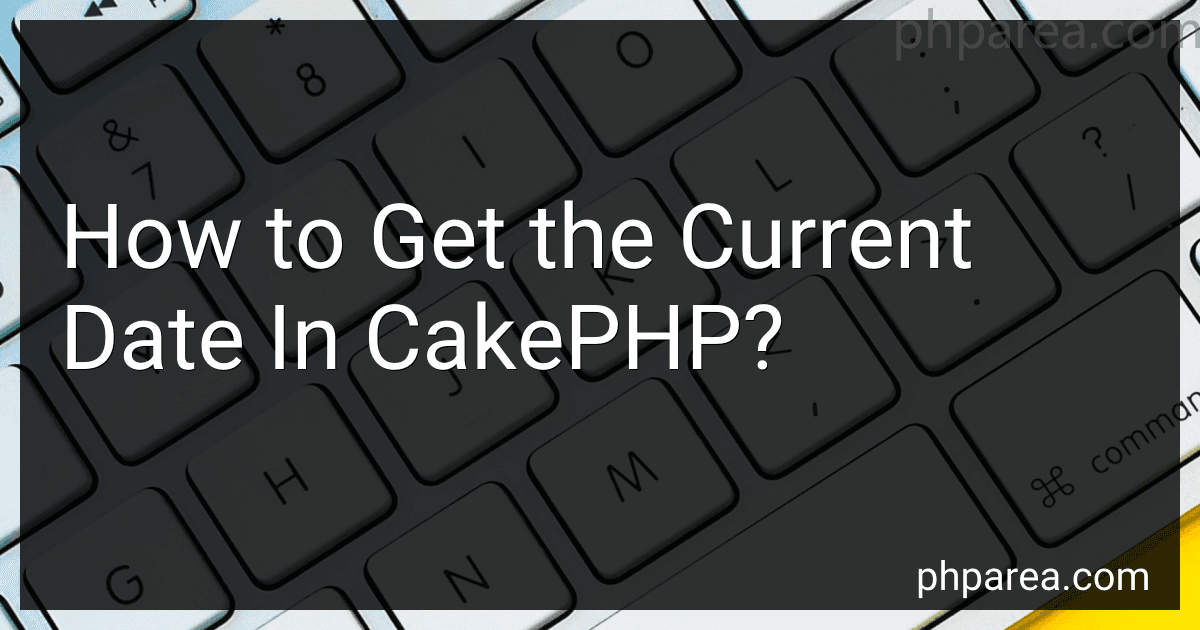Best PHP Development Tools to Buy in February 2026

PHP Development Tool Essentials



PHP 8 Objects, Patterns, and Practice: Volume 2: Mastering Essential Development Tools


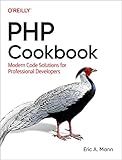
PHP Cookbook: Modern Code Solutions for Professional Developers



Kaisi Professional Electronics Opening Pry Tool Repair Kit with Metal Spudger Non-Abrasive Nylon Spudgers and Anti-Static Tweezers for Cellphone iPhone Laptops Tablets and More, 20 Piece
- COMPREHENSIVE KIT: 20 TOOLS FOR ALL YOUR DEVICE REPAIR NEEDS!
- DURABLE DESIGN: PROFESSIONAL-GRADE STAINLESS STEEL FOR LONG-LASTING USE.
- EASY SCREEN REPLACEMENT: PERFECT FIT FOR SMARTPHONES, TABLETS, AND MORE!



PHP 8 Objects, Patterns, and Practice: Volume 1: Mastering OO Enhancements and Design Patterns



Full Stack Web Development For Beginners: Learn Ecommerce Web Development Using HTML5, CSS3, Bootstrap, JavaScript, MySQL, and PHP



iFixit Jimmy - Ultimate Electronics Prying & Opening Tool
- THIN STEEL BLADE FOR PRECISION IN TIGHT GAPS AND CORNERS.
- ERGONOMIC HANDLE FOR ULTIMATE CONTROL DURING REPAIRS.
- VERSATILE TOOL FOR TECH DISASSEMBLY AND HOME PROJECTS.


In CakePHP, you can easily get the current date by using the Time class provided by the CakePHP framework. Here is how you can do it:
- First, import the Time class in your controller or component by adding the following line at the top of your file: use Cake\I18n\Time;
- To get the current date, you can create a new instance of the Time class and call the now() function, like this: $currentDate = Time::now();
- By default, the now() function returns the current date and time. If you only want the current date, you can use the ->format() function to format the date according to your needs. For example, to get the current date in the "Y-m-d" format (e.g., "2021-01-31"), you can do: $currentDate = Time::now()->format('Y-m-d');
- After executing these steps, the variable $currentDate will contain the current date in the desired format. You can then use it further in your code as needed.
Remember to adjust the namespace for Time class if you are using a different namespace or importing it in a different way.
Can you customize the date format in CakePHP?
Yes, in CakePHP, you can customize the date format using the TimeHelper class or by using the Time utility class.
Using the TimeHelper class:
- Import the TimeHelper class in your controller or component:
use Cake\View\Helper\TimeHelper;
- Use the Time::setToStringFormat() method to set the desired date format in your controller action:
$this->Time = new TimeHelper(); $this->Time->setToStringFormat('yyyy-MM-dd HH:mm:ss');
- Use the $this->Time->format() method to format the date or time field in your view:
echo $this->Time->format($yourDateVariable);
Using the Time utility class:
- Import the Time class in your controller or component:
use Cake\I18n\Time;
- Use the Time::setToStringFormat() method to set the desired date format in your controller action:
Time::setToStringFormat('yyyy-MM-dd HH:mm:ss');
- Use the Time::format() method to format the date or time field in your view:
echo Time::format($yourDateVariable);
Replace the 'yyyy-MM-dd HH:mm:ss' format with your desired date format, using the appropriate placeholders for year, month, day, hour, minute, and second.
What is the default timezone setting in CakePHP?
The default timezone setting in CakePHP is UTC (Coordinated Universal Time).
How can you extract specific components from the current date using CakePHP?
In CakePHP, you can use the Time class to extract specific components from the current date. Here are the steps to do it:
- Include the Time class at the beginning of your file:
use Cake\I18n\Time;
- Get the current date using the Time class:
$currentDate = Time::now();
- Extract specific components from the current date using the format() method. You can pass the desired format as a parameter to the format() method. Here are some examples:
- Extract the year:
$year = $currentDate->format('Y');
- Extract the month:
$month = $currentDate->format('m');
- Extract the day:
$day = $currentDate->format('d');
- Extract the hour:
$hour = $currentDate->format('H');
- Extract the minute:
$minute = $currentDate->format('i');
- Extract the second:
$second = $currentDate->format('s');
You can combine the above examples to extract multiple components at once.
Note: Don't forget to include the Time namespace and adjust the format string according to your requirements.
How do you retrieve the current date and time using CakePHP?
To retrieve the current date and time using CakePHP, you can use the Time class provided by the framework. Here's an example of how you can do it:
- First, make sure you have imported the Time class at the top of your file:
use Cake\I18n\Time;
- Then, in your controller or anywhere else you need to retrieve the current date and time, you can use the following code:
$currentDateTime = Time::now(); $currentDate = $currentDateTime->format('Y-m-d'); // retrieves current date in 'YYYY-MM-DD' format $currentTime = $currentDateTime->format('H:i:s'); // retrieves current time in 'HH:MM:SS' format
Here, Time::now() creates a new Time object representing the current date and time. You can then use the format() method to retrieve the specific parts you need, such as the date or time.
Note that, by default, Time::now() will use the server's timezone settings. If you want to use a different timezone, you can pass it as the first argument to the Time::now() method, like Time::now('Europe/London').
Can you add or subtract days, months, or years from the current date in CakePHP?
Yes, you can add or subtract days, months, or years from the current date in CakePHP using the built-in Date Utility provided by the framework.
To add or subtract time from the current date, you can use the modify method of the Cake\I18n\Time class. Here's an example of how you can do it:
use Cake\I18n\Time;
// Get current date and time $now = Time::now();
// Add 5 days to the current date $newDate = $now->modify('+5 days');
// Subtract 2 months from the current date $newDate = $now->modify('-2 months');
// Add 1 year to the current date $newDate = $now->modify('+1 year');
In this example, the modify method is used to modify the date by a specific amount of time. You can specify the amount in the format: "+/- {number} {unit}" (e.g., "+5 days", "-2 months", "+1 year").
Note that the modify method returns a new Time object with the modified date, so you need to assign it to a variable to store the result.
For more information on manipulating dates in CakePHP, you can refer to the official documentation: https://book.cakephp.org/4/en/core-libraries/time.html