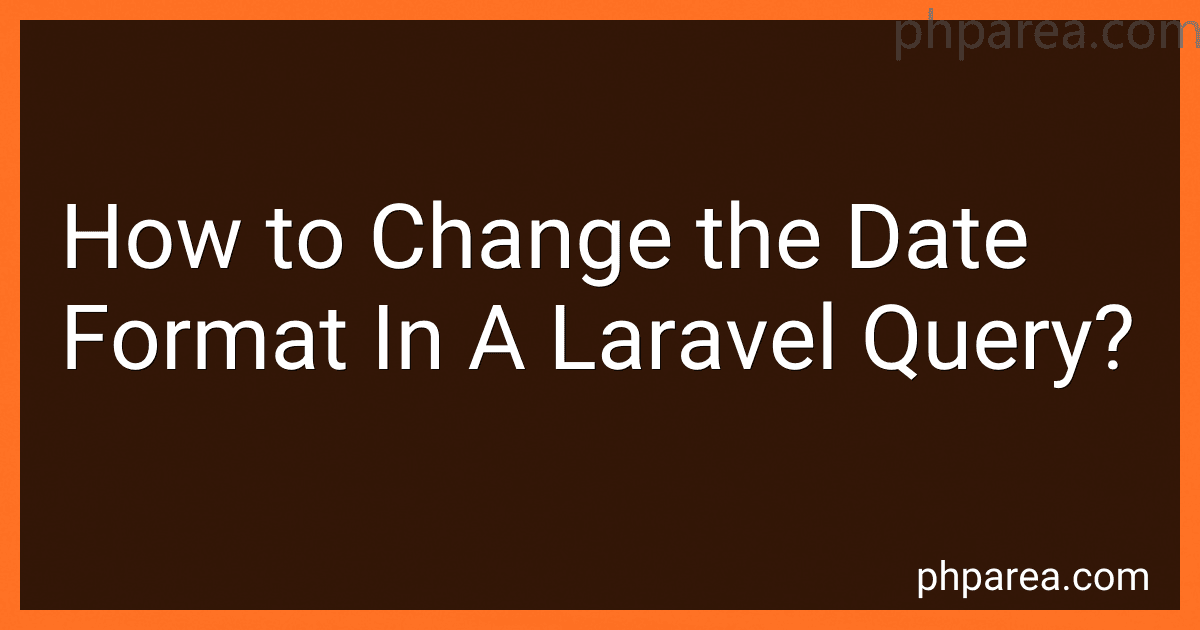Best Date Format Solutions to Buy in February 2026
To change the date format in a Laravel query, you can utilize the DATE_FORMAT function provided by Laravel's query builder.
Here is an example of how you can change the date format:
$date = '2022-01-15'; $formattedDate = DB::table('table_name') ->selectRaw("DATE_FORMAT(created_at, '%M %d, %Y') as formatted_date") ->whereDate('created_at', $date) ->get();
// Outputting the formatted date echo $formattedDate[0]->formatted_date;
In the above example, DATE_FORMAT(created_at, '%M %d, %Y') is used to format the created_at column in the table_name table. You can replace created_at with the column name you want to format.
The %M %d, %Y format represents the month (only the name), the day, and the year. You can modify this format according to your requirements. For instance, %Y-%m-%d represents the year, month, and day in a hyphenated format.
By specifying the desired format using DATE_FORMAT, you can manipulate the date output according to your preference in a Laravel query.
How can you unit test the date formatting in Laravel queries to ensure correctness?
You can unit test the date formatting in Laravel queries using the following steps:
- Create a test class: Create a test class that extends the Laravel test case class, typically located in the tests directory.
- Set up the test environment: Within the test class, use the setUp method to set up any necessary dependencies and prepare the environment for testing.
- Define a test method: Create a test method within the test class. This method will contain the actual test logic.
- Prepare test data: In the test method, set up any necessary test data, including dates to be formatted.
- Execute the query: Use Laravel's query builder or Eloquent ORM to execute the query you want to test. Make sure to apply any necessary date formatting methods.
- Assert the expected result: Use Laravel's assertion methods, such as assertEquals, to compare the formatted date value against the expected result.
- Run the tests: Run your test suite using a testing command like php artisan test or vendor/bin/phpunit.
- Analyze the test results: Inspect the test results to ensure that the date formatting in your Laravel queries is correct. If any test fails, debug the issue and fix your code accordingly.
By following these steps, you can effectively unit test the date formatting in your Laravel queries to ensure correctness.
How can you customize the output format for the "created_at" and "updated_at" timestamps in Laravel?
In Laravel, you can customize the output format for created_at and updated_at timestamps by modifying the $dateFormat property of the corresponding model class.
- Open the model file for which you want to customize the output format (typically located in the /app directory).
- Look for the protected $dateFormat property in the model class. If it doesn't exist, you can add it.
- Modify the value of $dateFormat property to specify your desired date and time format. Laravel uses the format provided by the PHP's date() function. For example:
protected $dateFormat = 'Y-m-d H:i:s';
You can use any valid date and time format placeholders supported by PHP. Here are a few examples:
- Y-m-d H:i:s: Year-Month-Day Hour:Minute:Second (e.g., 2022-06-15 18:30:45)
- Y-m-d: Year-Month-Day (e.g., 2022-06-15)
- d/m/Y H:i:s: Day/Month/Year Hour:Minute:Second (e.g., 15/06/2022 18:30:45)
- M j, Y g:i A: Month Day, Year Hour:Minute AM/PM (e.g., Jun 15, 2022 6:30 PM)
- Save the changes to the model file.
After customizing the $dateFormat property, Laravel will use this format when retrieving and displaying the created_at and updated_at timestamps for the model instances.
Is it possible to use locale-specific date formats in Laravel queries?
Yes, it is possible to use locale-specific date formats in Laravel queries. Laravel provides the setLocale method to set the desired locale, which will affect the formatting of dates and times.
To use locale-specific date formats in queries, you can set the locale before executing the query and then format the date using the formatLocalized method available on the Carbon instance. Carbon is the default date and time library used in Laravel.
Here's an example of how you can use locale-specific date formats:
use Illuminate\Support\Facades\App; use Carbon\Carbon;
// Set the desired locale App::setLocale('fr'); // Example: set the locale to French
// Retrieve the current date $today = Carbon::today();
// Format the date using the locale-specific format $formattedDate = $today->formatLocalized('%d %B %Y'); // Example: 25 janvier 2022
// Use the formatted date in your query $users = DB::table('users') ->whereDate('created_at', $formattedDate) ->get();
In the example above, we set the locale to French using App::setLocale('fr'). Then, we retrieve the current date with $today = Carbon::today(). Next, we format the date using the formatLocalized method, which takes a format string as a parameter. Finally, we use the formatted date in the whereDate method of the query builder to filter records based on the created_at column.
By setting the locale and using formatLocalized, you can control the date format used in your queries based on the specified locale.
How do you specify the date format in a Laravel query?
To specify the date format in a Laravel query, you can use the date_format method provided by the query builder.
Here's an example of how to use it:
$users = DB::table('users') ->select('created_at') ->whereDate('created_at', '=', date_format(now(), 'Y-m-d')) ->get();
In this example, the date_format function is used to format the current date to the 'Y-m-d' format (e.g., '2022-05-18'). The whereDate method is then used to compare the created_at column with the formatted date, ensuring that only records with a matching date are retrieved.
You can customize the date format according to your requirements by changing the format string passed to the date_format function.
Can you specify the date format while populating date fields in Laravel migrations?
Yes, in Laravel migrations, you can specify the date format while populating date fields by using the format() method on the Carbon instance.
Here's an example of how you can do it:
use Illuminate\Support\Facades\Schema; use Illuminate\Database\Schema\Blueprint; use Illuminate\Database\Migrations\Migration; use Carbon\Carbon;
class CreateSomeTable extends Migration { public function up() { Schema::create('some_table', function (Blueprint $table) { $table->increments('id'); $table->date('date_field'); $table->timestamps(); });
// Populating the date field with a specific date format
DB::table('some\_table')->insert(\[
'date\_field' => Carbon::createFromFormat('d/m/Y', '20/05/2022')->format('Y-m-d'),
'created\_at' => Carbon::now(),
'updated\_at' => Carbon::now(),
\]);
}
public function down()
{
Schema::dropIfExists('some\_table');
}
}
In the example above, we are creating a date field in the migration. When populating the table, we use Carbon::createFromFormat() to create a Carbon instance from a specific date format (d/m/Y in this case). Then, we use format() to convert it to the Y-m-d format that is expected in the database.
Make sure to adjust the date format and values according to your needs.