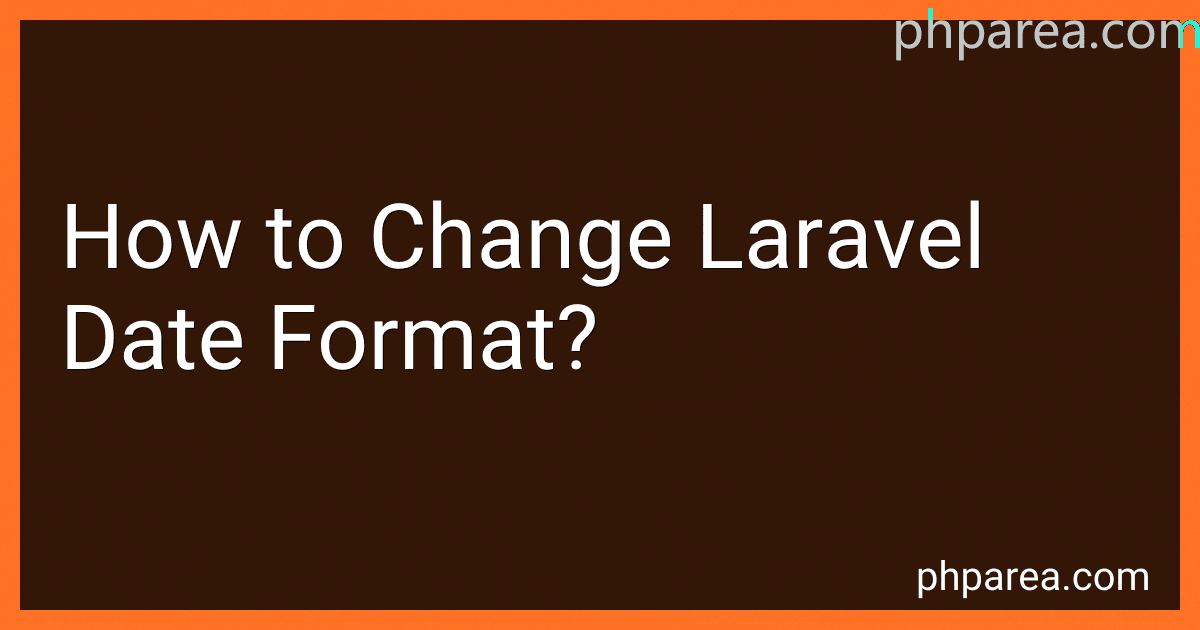Best Laravel Development Books to Buy in December 2025

Laravel: Up & Running: A Framework for Building Modern PHP Apps



Laravel 12 for Beginners & Beyond: A Complete Guide to Building Modern PHP Web Applications with Clean Architecture, Hands-On Projects, and Best Practices



Laravel: Up & Running: A Framework for Building Modern PHP Apps



Architecture of complex web applications. Second Edition.: With examples in Laravel(PHP)



Mastering Laravel 12 : Advanced Techniques for Modern PHP Development



Ultimate Laravel for Modern Web Development: Build Robust and Interactive Enterprise-Grade Web Apps using Laravel's MVC, Authentication, APIs, and ... (Advanced Web Frameworks — Multi-Tech Path)


To change the date format in Laravel, you can use the format() method on a Carbon instance. Carbon is a date and time library that Laravel uses for working with dates.
You can format a date like this:
$date = Carbon::parse($yourDateVariable)->format('Y-m-d H:i:s');
In this example, Y-m-d H:i:s is the format you want to use. You can customize the format to get the desired output.
You can also set the default date format for your application by modifying the AppServiceProvider.php file. In the boot() method, you can use the Carbon class to set the default format like this:
Carbon::setToStringFormat('Y-m-d H:i:s');
By doing this, all date instances in your application will be automatically formatted according to the specified format.
What are the common date format errors encountered in Laravel projects?
- Incorrect date format: One of the most common errors is using the wrong date format when manipulating dates in Laravel. This can lead to unexpected results and errors in the application.
- Timezone issues: Another common error is not handling timezones properly when working with dates in Laravel. This can result in discrepancies in the displayed date and time values.
- Missing or incorrect date validation: Failing to properly validate user input for dates can lead to errors and vulnerabilities in the application.
- Incorrect usage of date functions: Using date functions incorrectly, such as passing the wrong parameters or using the wrong methods, can result in errors in Laravel projects.
- Improper handling of date fields in forms: Not properly handling date input fields in forms can lead to errors when submitting and processing date values in Laravel applications.
How to change Laravel date format in the controller?
To change the date format in Laravel controller, you can use the Carbon library which is included in Laravel by default. Here's an example of how you can change the date format in a Laravel controller:
use Carbon\Carbon;
public function formatDate() { $date = Carbon::parse('2022-01-15')->format('d/m/Y');
return $date;
}
In this example, the format() method is used to change the date format to 'd/m/Y'. You can change the format string to any desired date format.
What is the role of date format in Laravel Blade templates?
The role of date format in Laravel Blade templates is to specify how dates should be displayed in the user interface. This can involve formatting the date in a specific way, such as changing the order of the month, day, and year, or adding additional information like the time or timezone. By setting the date format in the Blade template, developers can ensure that dates are consistently displayed across the application according to the specified format.