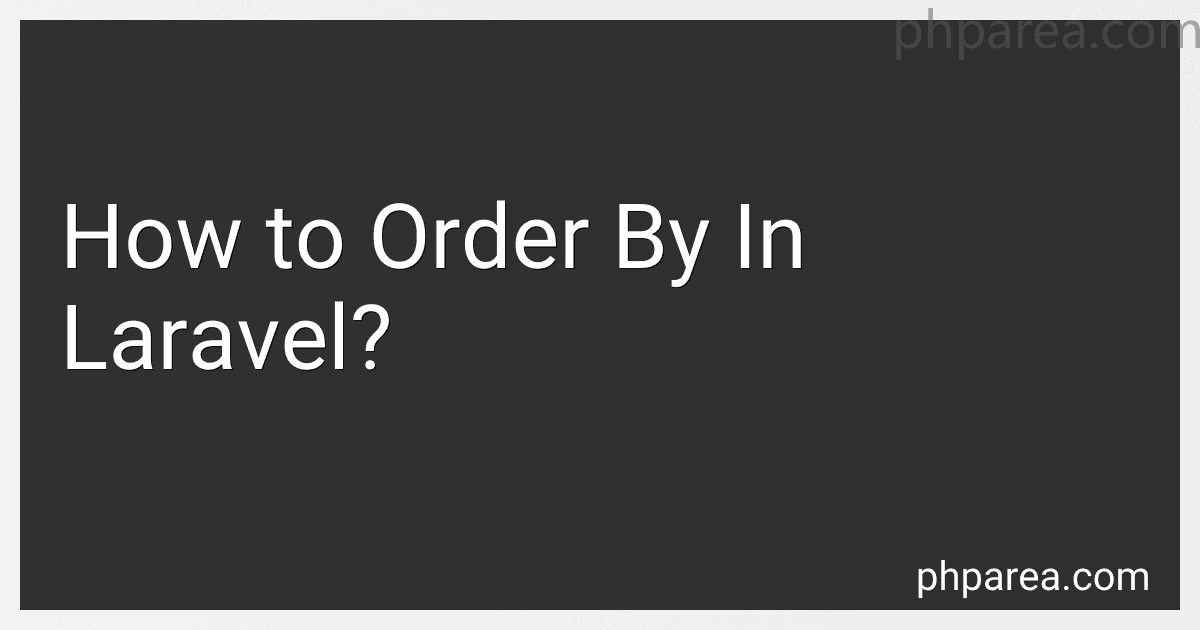Best PHP Frameworks to Buy in February 2026

Laravel: Up & Running: A Framework for Building Modern PHP Apps



Laravel: Up & Running: A Framework for Building Modern PHP Apps



Ultimate Laravel for Modern Web Development: Build Robust and Interactive Enterprise-Grade Web Apps using Laravel's MVC, Authentication, APIs, and ... (Advanced Web Frameworks — Multi-Tech Path)



High Performance with Laravel Octane: Learn to fine-tune and optimize PHP and Laravel apps using Octane and an asynchronous approach



Mastering Laravel for Beginners: A Step-by-Step Guide to Modern PHP Development



Laravel 12 for Beginners & Beyond: A Complete Guide to Building Modern PHP Web Applications with Clean Architecture, Hands-On Projects, and Best Practices



Architecture of complex web applications. Second Edition.: With examples in Laravel(PHP)



Practical Laravel: Develop clean MVC web applications



Laravel 7.X : LEARN BASIC LESSONS & BUILD A CRUD APP (PHP Framework)


Ordering by in Laravel can be accomplished by using the orderBy() method in an Eloquent query. This method allows you to sort the results of a query based on specific columns or criteria.
To perform ordering, you can chain the [orderBy()](https://finblog.mooo.com/blog/how-to-add-order-by-dropdown-to-woocommerce) method after your query. Within this method, you specify the column you want to order by as the first argument. Optionally, you can provide a second argument to determine the sort direction, which can be either 'asc' (ascending, the default) or 'desc' (descending).
Here's an example that orders a query result by a column called name in ascending order:
$users = User::orderBy('name')->get();
If you want to order by multiple columns, you can chain additional orderBy() methods:
$users = User::orderBy('name')->orderBy('age', 'desc')->get();
In this case, the result will be sorted by name in ascending order, and then by age in descending order.
You can also order by a computed value or an aggregation function. For example, to order by the count of related records:
$posts = Post::withCount('comments')->orderBy('comments_count', 'desc')->get();
This will order the posts based on the number of associated comments, in descending order.
By using the orderByRaw() method, you have the flexibility to supply custom raw SQL expressions for ordering:
$users = User::orderByRaw("FIELD(role, 'admin', 'moderator', 'user')")->get();
This example orders the users by their role column in a custom order, where 'admin' comes first, followed by 'moderator', and then 'user'.
In conclusion, ordering query results in Laravel is achieved by using the orderBy() method. You can specify one or more columns, choose the sort direction, and even order by computed values or custom SQL expressions to suit your specific requirements.
How do you order by the length of a column value in Laravel?
In order to order by the length of a column value in Laravel, you can use the orderByRaw method with a raw SQL expression.
Here's an example:
$results = DB::table('your_table') ->orderByRaw('LENGTH(column_name)') ->get();
Replace 'your_table' with the name of your table and 'column_name' with the name of the column you want to order by.
Note that this method executes raw SQL, so make sure to properly sanitize any user input to prevent SQL injection.
Can you order by a column value using a specific data type conversion in Laravel? If so, how?
Yes, you can order by a column value using a specific data type conversion in Laravel. You can achieve this by using the orderByRaw method provided by the Query Builder in Laravel.
The orderByRaw method allows you to order the query results by raw SQL expressions. You can use any SQL expression, including type conversions, within the orderByRaw method.
Here is an example of how you can order by a column value using a specific data type conversion:
$users = DB::table('users') ->orderByRaw("CAST(age AS UNSIGNED) DESC") ->get();
In this example, the age column is cast as an unsigned integer using the CAST function in MySQL. The query will then order the results in descending order based on the converted values.
You can customize the data type conversion based on your specific requirements and the available functions provided by your database engine.
Note that the orderByRaw method allows you to introduce raw SQL expressions into your query, so be cautious of any potential security risks and make sure to properly sanitize and validate any user input used within the raw expression.
How do you sort records in ascending order using the order by clause?
To sort records in ascending order using the order by clause, you need to specify the column or columns by which you want the records to be sorted. Here is the syntax:
SELECT column1, column2, ... FROM table_name ORDER BY column1 ASC, column2 ASC, ...;
For example, if you have a table called "employees" with columns "id", "name", and "age" and you want to sort the records based on the "name" column in ascending order:
SELECT id, name, age FROM employees ORDER BY name ASC;
This will retrieve all records from the "employees" table and sort them in ascending order based on the "name" column.
How do you order by a column in a related table in Laravel?
To order by a column in a related table in Laravel, you can use the orderBy method of the related model's query builder.
Assuming you have a relationship defined between two models, for example, a User model and a Post model, where a user has many posts, you can order the posts by a column in the posts table.
First, define the relationship in the User model:
namespace App\Models;
use Illuminate\Database\Eloquent\Model;
class User extends Model { public function posts() { return $this->hasMany(Post::class); } }
Then, you can retrieve the posts for a user and order them by a column using the orderBy method:
$user = User::find(1); $posts = $user->posts()->orderBy('created_at', 'desc')->get();
In the example above, the orderBy method is used to order the posts by the created_at column in descending order.
You can modify the orderBy method based on your specific requirements.
How do you order by a column value based on the occurrence of a specific pattern in Laravel?
In Laravel, you can order by a column value based on the occurrence of a specific pattern by using the orderByRaw method with a raw SQL expression.
Here's an example:
$pattern = 'your_pattern_here';
$results = DB::table('your_table') ->orderByRaw("LOCATE('$pattern', your_column)") ->get();
In this example, replace 'your_table' with the name of your table, 'your_column' with the name of the column you want to order by, and 'your_pattern_here' with the specific pattern you want to search for.
The LOCATE function is used to find the position of the pattern within the column value. By ordering the results based on the position of the pattern, you can achieve the desired ordering.
Note that using orderByRaw method can expose your application to SQL injection attacks. Make sure to properly validate and sanitize any user input before using it in raw SQL expressions.
Can you order by a column that is not selected in the query in Laravel? If so, how?
Yes, you can order by a column that is not selected in the query in Laravel.
To do this, you can use the orderBy() method in Laravel's query builder.
Here's an example:
$comments = DB::table('comments') ->select('comment', 'created_at') ->orderBy('likes', 'desc') ->get();
In this example, we are selecting only the 'comment' and 'created_at' columns from the 'comments' table. However, we are ordering the results by the 'likes' column, which is not selected in the query. The 'desc' parameter specifies that we want to order the results in descending order.
Keep in mind that you need to have the 'likes' column available in the table for this to work.
Can you order by a column value in a random order in Laravel? If so, how?
Yes, it is possible to order by a column value in a random order in Laravel. You can achieve this by using the inRandomOrder() method of the query builder.
Here's an example:
$randomOrder = DB::table('your_table') ->orderByRaw('RAND()') ->get();
In this example, your_table is the name of the table you want to retrieve data from. The orderByRaw('RAND()') method is used to order the results randomly. Finally, the get() method is used to retrieve the records in a random order.
You can use this inRandomOrder() method in combination with other query builder methods to further filter or modify the results.