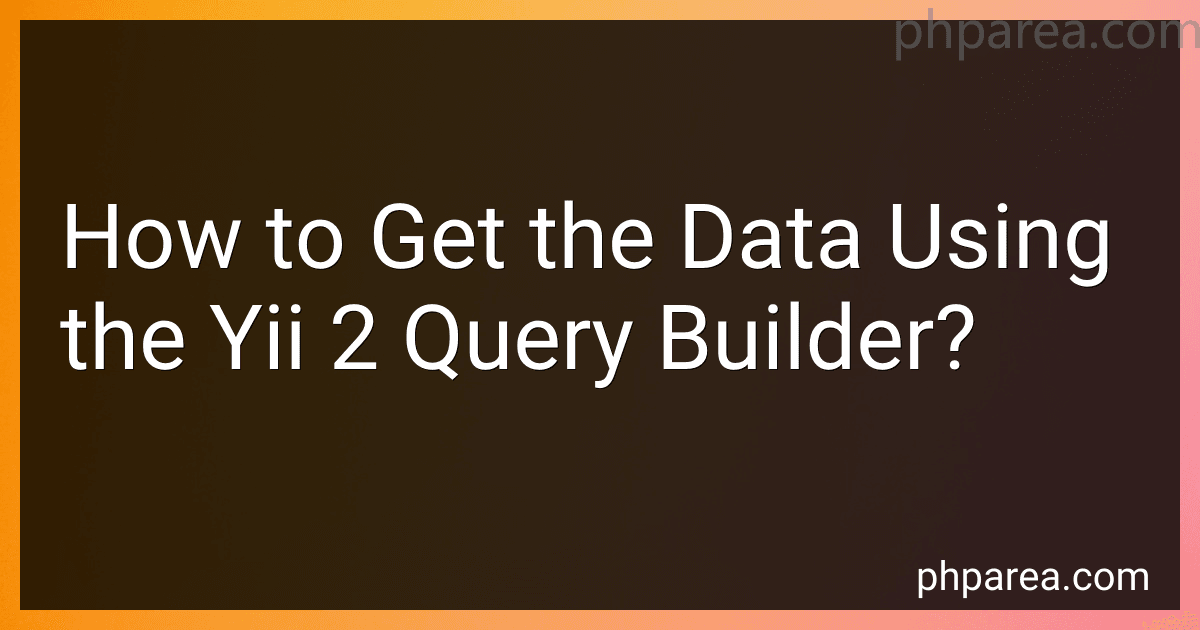Best Yii 2 Framework Tools to Buy in February 2026
To retrieve data using the Yii 2 query builder, you can follow the following steps:
- Create a new query object using the query builder:
$query = new \yii\db\Query;
- Specify the table and columns you want to retrieve data from:
$query->select(['column1', 'column2']) ->from('tablename');
- Add any additional query conditions using methods like where(), andWhere(), orWhere(), etc. For example, to add a condition:
$query->andWhere(['column' => 'value']);
- Set any query options such as sorting, grouping, and joining. For example, to sort the result by a column:
$query->orderBy('column');
- Execute the query and retrieve the data:
$data = $query->all();
The all() method returns an array containing all the rows fetched from the database. If you only need a single row, you can use the one() method instead.
You can also use other methods like count(), exists(), sum(), average(), etc., to perform other calculations on the retrieved data.
Remember to use proper error handling and sanitization when constructing queries to ensure secure and efficient database access.
How to calculate the total count of rows using Yii 2 query builder?
To calculate the total count of rows using Yii 2 query builder, you can use the count() method. Here's an example:
// Build the query using the query builder $query = Yii::$app->db->createCommand() ->select('COUNT(*)') ->from('your_table_name') ->where(['your_condition' => 'your_value']);
// Execute the query and get the total count of rows $totalCount = $query->queryScalar();
In the above example, replace 'your_table_name' with the name of your table and ['your_condition' => 'your_value'] with the desired condition for counting the rows. The queryScalar() method is used to fetch the single scalar value from the query result, in this case, the total count of rows.
What is the difference between using find() and findOne() methods in Yii 2 query builder?
In Yii 2 query builder, the find() method is used to fetch a list of records from the database that match the specified conditions, whereas the findOne() method is used to fetch a single record that matches the specified conditions.
find():
- Returns an yii\db\ActiveQuery object that represents a list of records.
- Can be further modified using additional query builder methods such as where(), orderBy(), and limit().
- Can be used to retrieve multiple records using methods like all() or each().
findOne():
- Returns a single yii\db\ActiveQuery object that represents one record.
- Stops processing after finding the first matching record.
- Can be used to retrieve a single record using methods like one() or scalar().
In summary, find() is used for fetching multiple records, while findOne() is used for fetching a single record.
What is the difference between using queryAll() and queryOne() methods in Yii 2 query builder?
In Yii 2 query builder, the queryAll() method and the queryOne() method are used for retrieving multiple rows and a single row respectively from the database.
The main differences between these two methods are:
- Result Set: The queryAll() method returns all the rows of the result set as an array of arrays, where each array represents a row of data. On the other hand, the queryOne() method returns only the first row of the result set as an array.
- Usage: The queryAll() method is typically used when you want to fetch multiple rows from the database. It is suitable in scenarios where you need to process or display all the rows returned by the query. The queryOne() method is used when you expect a single row as the result or when you only need to retrieve a specific row from the result set.
- Performance: Since the queryAll() method fetches all the rows at once, it may consume more memory and have a higher impact on performance compared to the queryOne() method, especially if the result set contains a large number of rows. So, if you only need a single row, it is recommended to use queryOne() for better performance.
To summarize, the queryAll() method retrieves multiple rows as an array of arrays, whereas the queryOne() method retrieves a single row as an array. The choice between these methods depends on your specific requirements and the nature of the data to be retrieved.
How to use WHERE clauses in Yii 2 query builder?
In Yii 2, you can use the where method to add WHERE clauses to your query builder. Here's an example of how to use it:
- Start by creating a query builder instance for the desired table:
$query = (new \yii\db\Query()) ->select('*') ->from('your_table_name');
- Use the where method to add a simple WHERE clause. You can pass an array of conditions as the first parameter, where each condition consists of a column name, an operator, and a value:
$query->where(['column_name' => 'column_value']);
For example:
$query->where(['id' => 1]);
- You can also use comparison operators other than = by specifying them explicitly:
$query->where(['>', 'column_name', 'column_value']); $query->where(['like', 'column_name', '%column_value%', false]);
- If you need to add multiple conditions, you can use logical operators such as AND and OR:
$query->where(['and', ['>', 'column1', 10], ['<', 'column2', 20]]); $query->where(['or', ['>', 'column1', 10], ['<', 'column2', 20]]);
- You can also use the where method multiple times to add more conditions. The conditions will be combined with the AND operator by default:
$query->where(['>', 'column1', 10])->where(['<', 'column2', 20]);
- Finally, you can execute the query by calling the all method to retrieve all records that match the conditions:
$results = $query->all();
You can also use other methods like one to retrieve only one record, or count to get the count of matching records.
That's how you can use WHERE clauses in Yii 2 query builder.
What is the syntax for retrieving specific columns using the Yii 2 query builder?
To retrieve specific columns using the Yii 2 query builder, you can use the select() method.
The basic syntax is as follows:
use yii\db\Query;
$query = new Query; $query->select('column1, column2') ->from('tableName') ->where(...);
$rows = $query->all();
You can pass the names of the columns you want to retrieve as a comma-separated string to the select() method. Additionally, you can use aliases and expressions for complex queries. For example:
$query->select('column1, column2 AS alias, column3 + 5 AS expression') ->from('tableName') ->where(...);
The select() method also accepts an array of column names. For example:
$query->select(['column1', 'column2']) ->from('tableName') ->where(...);
Note that if you don't specify any columns using the select() method, Yii 2 will retrieve all columns by default.