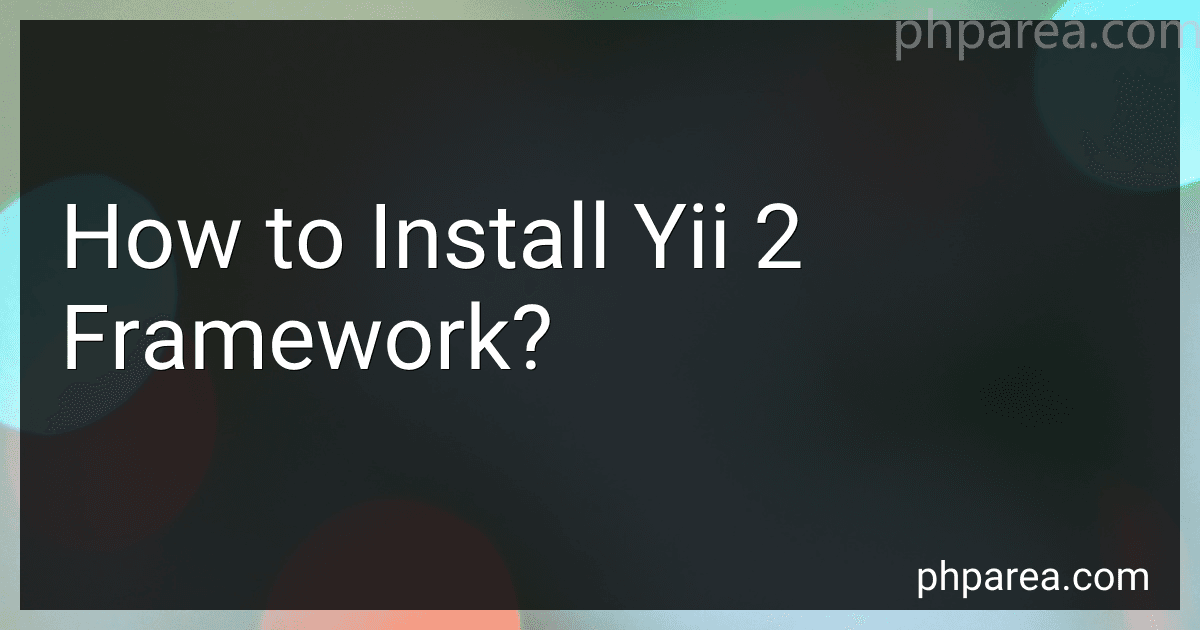Best Yii 2 Framework Installation Tools to Buy in February 2026
To install Yii 2 framework, follow these steps:
- Ensure that your system meets the minimum requirements for Yii 2. These include PHP 5.4 or later and various PHP extensions such as PDO, OpenSSL, and Mbstring.
- Download the latest version of Yii 2 from the official website or GitHub repository.
- Extract the downloaded Yii 2 archive to a suitable location on your system.
- Open a terminal or command prompt and navigate to the extracted Yii 2 directory.
- Run the command composer install to install all the required dependencies for Yii 2. Make sure Composer is installed on your system before running this command.
- After the dependencies are installed successfully, you can start using Yii 2. You may use the provided yii command-line tool to create your first Yii application by running ./yii init in the terminal or command prompt.
- Follow the instructions given by the init command to configure your application. Choose the desired environment (development, production, or testing), database settings, and other options as required.
- Once the application is initialized, you can access it by setting up a web server or using the built-in PHP web server.
That's it! You have installed Yii 2 framework on your system and set up a basic application. You can now start building your web applications with Yii 2.
How to set up a Yii 2 project after installing the framework?
To set up a Yii 2 project after installing the framework, you can follow these steps:
- Create a new Yii 2 project: Open your terminal or command prompt. Navigate to the desired directory where you want to create your project. Run the command: composer create-project --prefer-dist yiisoft/yii2-app-basic projectname, replacing projectname with the name you want to give to your project. Composer will download all the necessary dependencies and set up a basic Yii 2 project for you.
- Configure your project: Navigate to the project directory using the command cd projectname (replace projectname with the actual name of your project). Copy the env.php.example file to a new file named env.php. You can use the command cp config/env.php.example config/env.php (or you can manually create the file). Update the configuration settings in the env.php file to match your development environment. Typically, you will need to set up database connection parameters.
- Initialize the project: Run the command php init to initialize the project. Select the desired development environment (e.g., Development, Production, or something else). This will generate the necessary directory structure and configuration files based on your selection.
- Migrate the database: Run the command php yii migrate to apply the necessary database migrations. This will create the database tables needed for the basic Yii 2 project.
- Start the project: Run the command php yii serve to start the development server. You can now access your project by opening a web browser and navigating to http://localhost:8080/ (or another port, if specified differently).
These steps will help you set up a basic Yii 2 project after installing the framework. You can further customize and extend your project by adding controllers, models, views, and other components specific to your application requirements.
What is Yii 2's Active Record and how to use it?
Yii 2's Active Record is an object-relational mapping (ORM) library that provides an easier way to interact with databases. It allows you to work with database records as objects, where each object represents a single row in a database table.
To use Yii 2's Active Record, you need to follow these steps:
- Define a model class: Create a class that extends the yii\db\ActiveRecord class. This class represents a database table and its attributes.
use yii\db\ActiveRecord;
class User extends ActiveRecord { // define table fields and relations
public static function tableName()
{
return 'user';
}
}
- Configure database connection: Yii 2 needs to know how to connect to your database. This can be done in the application configuration file (config/web.php or config/console.php).
'db' => [ 'class' => 'yii\db\Connection', 'dsn' => 'mysql:host=localhost;dbname=mydatabase', 'username' => 'root', 'password' => '', 'charset' => 'utf8', ],
- Perform CRUD operations: Once you have defined the model and configured the database connection, you can perform Create, Read, Update, and Delete operations using Active Record methods.
// Create a new record $user = new User(); $user->username = 'john'; $user->email = 'john@example.com'; $user->save();
// Read records $users = User::find()->all(); // Retrieves all records $user = User::findOne(['id' => 1]); // Retrieves a single record by the given condition
// Update records $user = User::findOne(['id' => 1]); $user->email = 'john.doe@example.com'; $user->save();
// Delete records $user = User::findOne(['id' => 1]); $user->delete();
These are the basic steps to utilize Yii 2's Active Record feature. It provides many more functionalities like querying with conditions, defining relationships between tables, and validating data. You can refer to the Yii 2 documentation for more details on using Active Record: https://www.yiiframework.com/doc/guide/2.0/en/db-active-record
How to choose between the basic and advanced application template in Yii 2 framework?
When choosing between the basic and advanced application template in Yii 2 framework, consider the following factors:
- Project Complexity: The basic template is suitable for simple projects with a single tier structure, while the advanced template is designed for more complex applications with multiple tiers (frontend, backend, and common).
- Development Speed: The basic template provides a faster setup and development experience, as it includes only the essential components required for a basic application. On the other hand, the advanced template offers more components and features out of the box, which may result in a longer setup time.
- Application Scalability: If you anticipate the need for future expansion and scalability, the advanced template is a better choice. It allows you to separate frontend and backend functionality more effectively and manage codebase complexity as the application grows.
- Team Collaboration: If you are working in a team with separate developers for frontend and backend, the advanced template provides better support for collaborative development by clearly separating the responsibilities and codebases.
- Learning Curve: If you are new to Yii 2 or web development in general, starting with the basic template can be more straightforward and easier to grasp. It provides a simpler structure without unnecessary complexity, allowing you to focus on learning the core concepts of the framework.
In summary, choose the basic template for simple projects or when you have limited experience with Yii 2. Opt for the advanced template when building complex applications or when you anticipate the need for scalability and collaboration in the future.
What is Yii 2's concept of layout and how to customize it?
Yii 2 uses the concept of layout to provide a consistent structure and design for a web application. A layout is like a skeleton that holds the common parts of a page, such as the header, footer, and navigation bar. It allows you to define these common parts once and reuse them across multiple pages.
By default, Yii 2 includes a main layout file located in the views/layouts directory called main.php. This file contains the HTML structure of the layout and often includes placeholders for the dynamic content of each page.
To customize a layout in Yii 2, you can follow these steps:
- Create a new file in the views/layouts directory or choose an existing layout file.
- Customize the HTML structure as desired, including adding or removing elements.
- Add placeholders where dynamic content should be inserted using . This indicates where the content for each page will be rendered.
- Save the file with the desired name, such as custom.php.
- Update the layout configuration in the controller or in the config/main.php file to use the custom layout. For example:
'layout' => 'custom',
Yii 2 also allows you to use different layouts for different controllers or actions. You can specify a layout in the behaviors() method of a controller or in the beforeAction() method.
public function behaviors() { return [ 'layout' => 'custom', ]; }
Alternatively, you can use a layout for a specific action by setting the layout property inside the action method.
public function actionIndex() { $this->layout = 'custom'; return $this->render('index'); }
By customizing layouts, you can achieve a consistent visual design for your web application while easily managing dynamic content.
How to implement RESTful APIs in Yii 2 framework?
To implement RESTful APIs in Yii 2 framework, you can follow these steps:
- Create a new Yii 2 project or use an existing project.
- Use composer to install the yii2-rest package by running the following command in the project root directory: composer require --prefer-dist yiisoft/yii2-rest
- Configure the URL manager component in the config/web.php file of your project. Add the following code: 'urlManager' => [ 'enablePrettyUrl' => true, 'enableStrictParsing' => true, 'showScriptName' => false, 'rules' => [ ['class' => 'yii\rest\UrlRule', 'controller' => 'your-controller-name'], ], ],
- Create a new controller or use an existing controller to handle the API requests. You can extend the yii\rest\ActiveController or yii\rest\Controller class based on your requirements. If you extend yii\rest\ActiveController, it provides default CRUD actions for your model. If you want to customize the actions, you can override them in your controller. If you extend yii\rest\Controller, you have to manually define the actions and handle the requests.
- Implement the actions in your controller to handle the API requests. For example, you can define the index(), create(), update(), delete(), etc. actions based on your requirements. You can use Yii's Active Record features or other database operations to handle the data persistence.
- Customize the response format by overriding the serializeData() method in your controller. This method formats the response data before sending it back to the client.
- To test the API endpoints, you can use tools like Postman or cURL from the command line.
- Optionally, you can use authentication and authorization mechanisms like OAuth2, JWT, or RBAC to secure your API endpoints.
These steps will help you implement RESTful APIs in Yii 2 framework and provide the necessary endpoints for your application.
What are the prerequisites for installing Yii 2 framework?
To install Yii 2 framework, the prerequisites are:
- PHP: Yii 2 requires PHP 5.4.0 or above. It is recommended to use the latest stable version of PHP.
- Web Server: You need a web server to host your Yii 2 application. Yii 2 supports popular web servers like Apache, Nginx, and IIS.
- Composer: Yii 2 uses Composer to manage its dependencies. You need to have Composer installed on your system to install Yii 2.
- Database: Yii 2 supports various databases like MySQL, PostgreSQL, SQLite, and SQL Server. You should have a database server and the necessary extensions or drivers installed and configured.
- Git: Yii 2 uses Git for version control. Although not mandatory, it is recommended to have Git installed for better management of your Yii 2 project.
These are the main prerequisites for installing Yii 2 framework. Additionally, you may need other specific software or extensions depending on the features or extensions you plan to use in your Yii 2 application.
How to optimize performance in Yii 2 framework?
To optimize performance in Yii 2 framework, you can follow these best practices:
- Use Yii's caching system: Yii offers various caching methods like file caching, memcached, APC, etc. Utilize caching for frequently accessed data to reduce database queries and improve performance.
- Enable query caching: Yii provides query caching ability which caches the result of database queries. Enable query caching for read-heavy applications to reduce database load.
- Optimize database queries: Make sure to optimize your database queries by using proper indexes, limiting unnecessary data retrieval, and utilizing database-specific optimizations, like using subqueries, joins, etc.
- Enable Gzip compression: Enable Gzip compression in Yii to compress the output before sending it to the client, reducing the bandwidth and improving the speed of the application.
- Use eager loading and lazy loading: In Yii's Active Record, use eager loading to load related models in a single query, rather than making separate queries for each related model. Also, use lazy loading when necessary, to load related models only when required.
- Minimize HTTP requests: Reduce the number of HTTP requests by combining and minimizing CSS and JavaScript files. Yii provides asset management features that can automatically handle this optimization.
- Use Yii's validation rules and scenarios: Yii provides built-in validation rules and scenarios that can be used to validate user input. Utilize these features to validate user input efficiently and avoid unnecessary validation logic.
- Optimize autoloaders: Yii's autoloading mechanism can be optimized by using composer's classmap feature or by using Yii's optimized autoloader 'yii\composer\Autoloader'.
- Use efficient file handling: Yii provides efficient file handling methods like 'FileHelper' class. Utilize these methods to handle files efficiently and avoid performance issues.
- Optimize session management: Yii allows storing session data in various storage methods like files, databases, Redis, etc. Choose the appropriate session storage method based on your application's needs to optimize session management.
- Enable OPCache: OPCache is a PHP extension that caches the compiled bytecode of PHP scripts and eliminates the need for parsing and compiling the scripts for every request. Enable OPCache in your server configuration to improve PHP performance.
- Use server-level optimizations: Implement server-level optimizations like enabling compression, enabling browser caching, optimizing server configurations, tuning PHP configuration parameters, etc., to improve overall performance.
By following these optimization techniques, you can greatly enhance the performance of your Yii 2 framework application.
How to create a new Yii 2 project?
To create a new Yii 2 project, you can follow these steps:
- Make sure you have PHP and Composer installed on your system. If not, download and install them from their official websites.
- Open a terminal or command prompt and navigate to the directory where you want to create your project.
- Run the following command to create a new Yii 2 project:
composer create-project --prefer-dist yiisoft/yii2-app-basic project-name
Replace "project-name" with the desired name for your project.
- Composer will install all the required packages and dependencies for your Yii 2 project.
- After the installation is complete, navigate to the project directory:
cd project-name
- Initialize the application by running the following command:
php init
This command will ask you to select the environment. Choose "0" for Development.
- Create a new database for your project and configure the database connection details in the common/config/main-local.php file.
- Run the migration command to create the necessary tables in your database:
php yii migrate
- Finally, start a local development server to access your Yii 2 application with the following command:
php yii serve
Your new Yii 2 project is now ready to use, and you can access it by navigating to http://localhost:8080/ in your web browser.
What is Yii 2's RBAC (Role-Based Access Control) and how to use it?
Yii 2's RBAC (Role-Based Access Control) is a powerful authorization mechanism that allows you to control access to various parts of your application based on user roles. It helps in managing user permissions and access control rules.
To use RBAC in Yii 2, you need to follow these steps:
- Database Setup: Create a database table to store RBAC-related data such as roles, permissions, and role assignments.
- Configuration: Configure the RBAC component in Yii's application configuration file (config/web.php or config/console.php). You define roles, permissions, and rules in this configuration.
- Database Seeding: After configuring RBAC, you need to populate the RBAC tables with initial data. This involves creating roles, permissions, and assigning permissions to roles.
- Authorizing Users: Yii provides an AccessControl filter that you can attach to controller actions to restrict access based on rules defined in RBAC.
To get started with RBAC in Yii 2, you can follow the detailed guide provided in the Yii 2 documentation: https://www.yiiframework.com/doc/guide/2.0/en/security-authorization