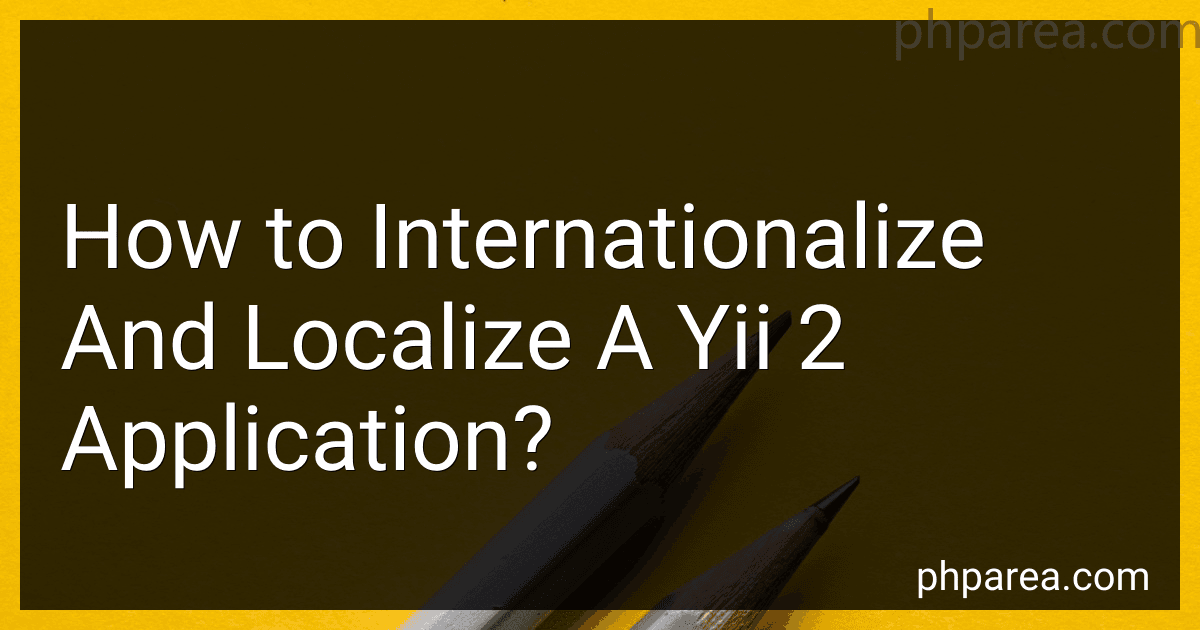Best Tools to Buy for Internationalizing Yii 2 Applications in February 2026
Internationalization and localization are important aspects of developing a Yii 2 application that caters to a global audience. These processes involve adapting the application's content and functionality to different languages, cultures, and regions.
To internationalize and localize a Yii 2 application, you need to follow certain steps. Firstly, you should enable the internationalization functionality in Yii by configuring the I18N component in the application's configuration file. This involves setting the translations property to define the source language and the target languages your application supports.
Next, you'll need to identify all translatable strings in your application's code and wrap them within Yii's translation functions, such as Yii::t(). These functions take a source message and return the corresponding translation based on the current language.
To provide translated messages, you'll need to create translation files for each language supported by your application. These files should be placed in the @app/messages directory or its subdirectory corresponding to the language. Translation files usually have the .php extension and contain an array mapping source messages to their translations.
Once the translation files are created, you'll need to add the translated messages for each language. Yii follows a specific naming convention for translation files, where the file name corresponds to the language code, such as app/en.php for English and app/de.php for German.
To switch between languages in your application, you can use Yii's Yii::$app->language property, which determines the current language based on user preferences or other factors. You can also implement language selectors or programmatically change the language based on user actions.
In addition to translating messages, you may also need to handle other language-specific aspects, such as date and number formatting, currency conversion, and pluralization rules. Yii provides methods and classes to handle these aspects, allowing you to format and display localized data accurately.
By properly internationalizing and localizing your Yii 2 application, you can provide a multilingual and culturally-sensitive user experience, which is essential for reaching a diverse global audience and ensuring usability across various regions.
What is the purpose of language negotiation in Yii 2?
The purpose of language negotiation in Yii 2 is to provide a mechanism for the application to automatically determine and set the appropriate language for each user based on their preferences and available language options. It allows for seamless localization and internationalization support in the application by dynamically selecting the most suitable language for each user.
How to translate Yii 2 application messages?
To translate Yii 2 application messages, you can follow these steps:
- Enable message translation in your application's configuration file (config/main.php or config/web.php) by adding the following configuration:
return [ // ... 'components' => [ 'i18n' => [ 'translations' => [ '*' => [ 'class' => 'yii\i18n\PhpMessageSource', 'basePath' => '@app/messages', 'sourceLanguage' => 'en', // Source language of your messages 'fileMap' => [ // mapping message category to the corresponding message file 'app' => 'app.php', // add more categories and files as needed ], ], ], ], ], // ... ];
- Create a directory named messages in your application's base directory if it does not exist.
- Under the messages directory, create subdirectories for each language you want to support. For example, you can create a en-US directory for American English translations.
- In each language subdirectory, create a app.php file (or the file name you specified in the fileMap configuration). This file will contain the translations for your application's messages.
- In the app.php file, define key-value pairs for each message you want to translate. For example:
return [ 'Hello' => 'Bonjour', 'Welcome' => 'Bienvenue', // add more message translations as needed ];
- Use the Yii::t() function in your code to translate the messages. For example, instead of using 'Hello', use Yii::t('app', 'Hello'). The app refers to the message category defined in the configuration file.
- Run the yii message command in your terminal to extract message to be translated. For example:
yii message ../path/to/your/application
- Translate the extracted messages in the corresponding language subdirectory's app.php file.
- Once the translations are done, you can switch the application's language by setting the Yii::$app->language property to the desired language code.
By following these steps, you should be able to translate Yii 2 application messages.
What is the Yii 2 message source hierarchy?
The Yii 2 message source hierarchy is as follows:
- Application Message Source: This is the default message source that is used by the application. It is configured in the application configuration file (config/main.php or config/web.php). This message source is used for translating messages specific to the application.
- Module Message Source: Each module can have its own message source. It is configured in the module configuration file (Module.php). This message source is used for translating messages specific to the module.
- Framework Message Source: Yii framework provides its own default message source, which is used for translating framework-specific messages. The message source is configured in the application configuration file (config/main.php or config/web.php).
In the message source hierarchy, if a message is not found in the current message source, Yii will look for it in the next higher level message source. If the message is still not found, Yii will fallback to the next higher level message source until it reaches the framework message source.
The message sources can be configured with different message files and categories to manage and organize the translations effectively.
What is the Yii 2 message formatter?
The Yii 2 message formatter is a component that is used to format and localize messages in an application. It helps to provide consistent and flexible messages in different languages, allowing developers to easily translate and format messages based on the language preference of the user.
The message formatter in Yii 2 supports message placeholders, gender inflection, plural forms, and date, time, and number formatting. It also supports the use of message source files or a database for storing and retrieving messages.
By using the message formatter, developers can easily manage and customize messages in their application, making it more user-friendly and accessible to users in different languages and locales.
What is pluralization in Yii 2 message translation?
Pluralization in Yii 2 message translation is the process of translating messages into their corresponding plural forms based on the count or quantity. It allows developers to define different translations for singular and plural forms of a message in order to handle grammatical plurals correctly in different languages.
Yii 2 provides a special syntax for pluralization in message translation. Plural messages are defined using an array where each element represents a different plural form. The index of each element is an integer representing the count or quantity, and the value is the translation for that count.
For example, consider the message "There are {n, plural, =0{no items} =1{one item} other{# items}}" in English. In this case, the translation will be "no items" when the count is 0, "one item" when the count is 1, and "# items" for any other count.
The pluralization syntax in Yii 2 supports a range of count values, such as "{n, plural, one{one item} other{# items}}". It also provides support for selecting the proper plural form based on the language rules using the ruleset option, like "{n, plural, offset:1 =0{no items} one{one item} other{# items}}". The offset option allows developers to handle languages where the plural form starts at a value other than 0.
By using pluralization in Yii 2 message translation, developers can ensure that their application correctly handles translations that require grammatical plurals in different languages.