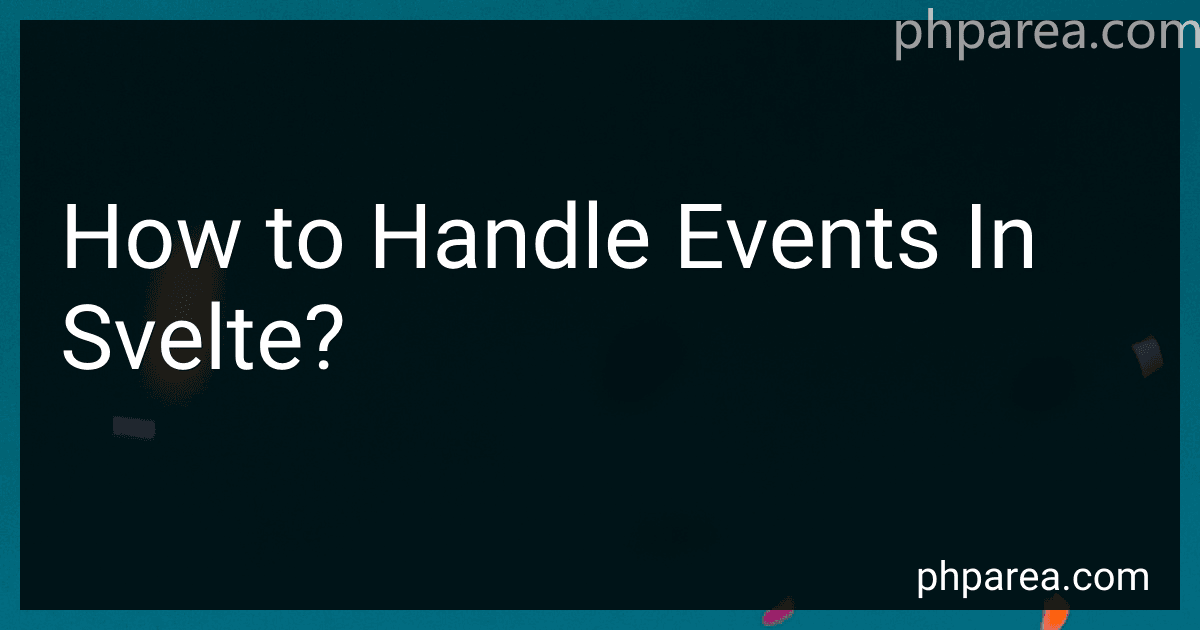Best Svelte Event-Handling Resources to Buy in February 2026

Svelte with Test-Driven Development: Advance your skills and write effective automated tests with Vitest, Playwright, and Cucumber.js



Real-World Svelte: Supercharge your apps with Svelte 4 by mastering advanced web development concepts



Beginning Svelte: Develop web applications with SvelteJS - a lightweight JavaScript compiler


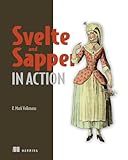
Svelte and Sapper in Action



Hands-On JavaScript High Performance: Build faster web apps using Node.js, Svelte.js, and WebAssembly


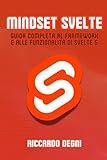
Mindset Svelte – Guida completa al framework e alle funzionalità di Svelte 5 (Italian Edition)



The C Programming Language



Svelte 3 Up and Running: A fast-paced introductory guide to building high-performance web applications with SvelteJS



Large Scale Apps with Svelte and TypeScript


In Svelte, you can handle events using event handlers within your components. To add an event listener to a DOM element, you can simply use the on: syntax followed by the event you want to listen to, like on:click or on:mouseover. You can then specify a function to be called when the event is triggered.
Inside the event handler function, you can access the event object and use it to perform actions like updating component state or calling other functions. You can also pass additional parameters to the event handler function by specifying them in the template.
Svelte also provides built-in event modifiers that allow you to customize how events are handled, such as preventing default behavior or stopping event propagation. These modifiers are appended to the event type, like on:click|preventDefault or on:submit|preventDefault.
Overall, handling events in Svelte is straightforward and intuitive, allowing you to create interactive and responsive components with ease.
How to create an event in Svelte?
To create an event in Svelte, you can use the on: directive followed by the event type and the event handler function. Here is an example of how to create a click event on a button in a Svelte component:
In this example, when the button is clicked, the handleClick function will be called and an alert message will be shown. You can replace the handleClick function with any custom function you want to execute when the event occurs.
What is event bubbling in Svelte components?
Event bubbling is the concept where an event that is triggered on a DOM element is not only handled by that particular element, but also by its parent elements in the DOM hierarchy. In the context of Svelte components, event bubbling refers to how events are propagated up the component hierarchy.
In Svelte, event handlers are attached to elements using the on:event directive, such as on:click. When an event is triggered on a child component, it will bubble up to its parent components in the hierarchy, triggering any event handlers that are set on those parent components as well.
For example, if a click event is triggered on a button element inside a Svelte component, and that component has an on:click event handler, both the button's click event handler and the component's click event handler will be invoked.
Svelte allows you to stop event propagation by calling event.stopPropagation() within the event handler function, preventing the event from bubbling up further in the component hierarchy.
What is the event object in Svelte?
In Svelte, the event object is an object that is automatically passed into event handler functions when an event is triggered on an element. It contains information about the event that was triggered, such as the type of event, the target element that triggered the event, and any additional data specific to the type of event. Developers can access and use this object in event handler functions to perform actions or make decisions based on the event that occurred.
How to handle keyboard events in Svelte?
In Svelte, you can handle keyboard events by adding event listeners to specific elements in your component. Here's a basic example of how you can handle keyboard events in Svelte:
- Add an on:keydown event listener to the element you want to listen for keyboard events on, such as an input field or a button.
In this example, the handleKeyPress function will be called each time a key is pressed down on the input field. The function checks if the key that was pressed is the Enter key, and if it is, it logs a message to the console.
- You can also use other keyboard event properties such as event.keyCode, event.key, event.shiftKey, etc. to customize the behavior based on different key presses.
- Remember to add the desired functionality inside the event handler function to respond to the keyboard events accordingly.
What is event dispatching in Svelte?
Event dispatching in Svelte is the process of emitting and handling events within a Svelte component. This allows components to communicate with their parent components or other components in the application.
In Svelte, events can be dispatched using the dispatch function within a component. This function takes in the event type as a string and any additional data that needs to be passed along with the event. For example, a button component can dispatch a custom event when clicked:
// Button.svelte
Click me
The parent component can then listen for this event using the on: directive and handle it accordingly:
// ParentComponent.svelte
In this example, when the button is clicked, it dispatches a custom event with the data "Hello from the button". The parent component listens for this event and logs the data to the console. Event dispatching allows for easy communication between components in a Svelte application.