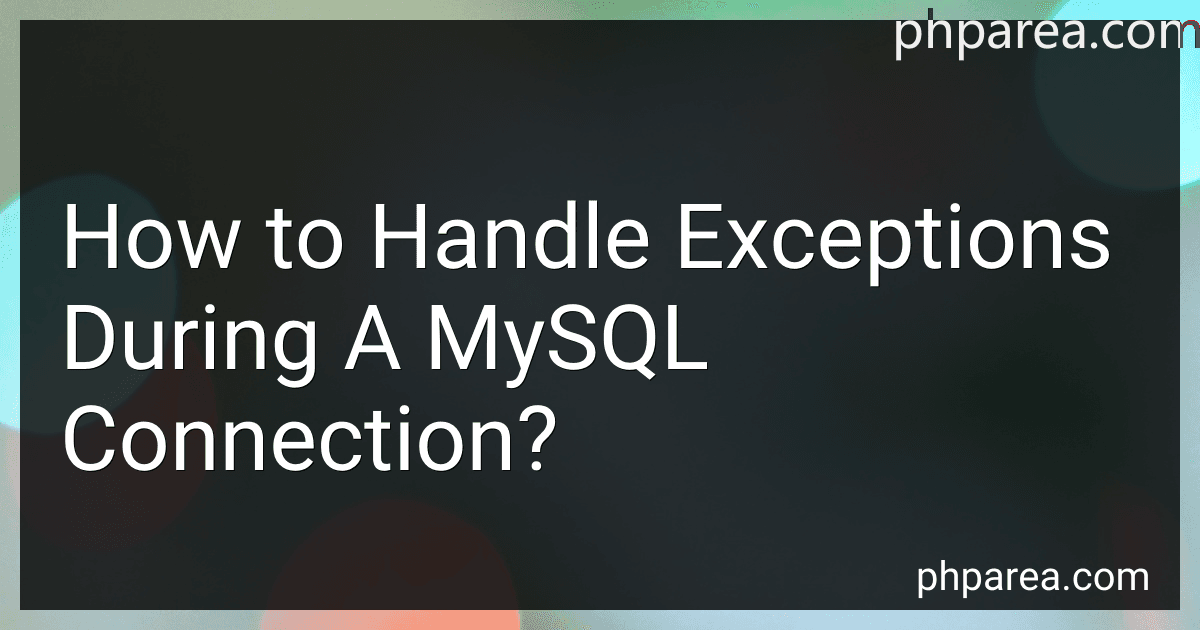Best MySQL Connection Error Handling Guides to Buy in February 2026
When connecting to a MySQL database in a programming language, it is crucial to handle exceptions that may occur during the connection process. Exceptions are errors or unexpected events that disrupt the normal execution flow of a program. Handling these exceptions allows you to gracefully manage errors and prevent program crashes or unexpected behavior.
Here are some common steps for handling exceptions during a MySQL connection:
- Import necessary libraries: Before establishing a connection, import the required libraries or modules that provide the functions and classes to interact with MySQL databases.
- Establish a connection: Use the appropriate function or method to establish a connection with the MySQL database. This typically involves providing the necessary connection details such as host, username, password, and database name.
- Use exception handling blocks: Surround the connection code with a try-except block to catch any potential exceptions that may arise. This allows you to handle different types of exceptions in a controlled manner.
- Catch specific exceptions: Within the except block, catch specific exceptions that are relevant to a MySQL connection. For example, you might catch exceptions like mysql.connector.Error or pymysql.Error depending on the library or module you are using.
- Handle exceptions accordingly: Once an exception is caught, you can handle it in various ways. This may involve displaying an error message, logging the exception details, retrying the connection, or performing any other necessary actions based on the specific use case of your application.
- Close the connection: Regardless of whether an exception occurred or not, it is good practice to close the connection to the MySQL database after you have finished working with it. This ensures resources are released properly.
By properly handling exceptions during a MySQL connection, you can improve the reliability and stability of your applications that interact with databases. It allows you to respond to errors gracefully and provide meaningful feedback to users or log relevant information for debugging purposes.
What is the best way to handle lost connection exceptions in MySQL?
Here are some recommended steps to handle lost connection exceptions in MySQL:
- Retry the connection: In your application code, catch the specific exception to identify when a lost connection has occurred. Upon catching the exception, attempt to reconnect to the MySQL server. You can use a loop with a delay between each retry to give the server some time to recover.
- Implement exponential backoff: To avoid overwhelming the server with too many connection requests during a temporary outage, implement an exponential backoff strategy. This means that for each unsuccessful connection attempt, you increase the delay before retrying.
- Provide appropriate error messaging: Display helpful error messages or logs so that users or administrators can understand the reason for the lost connection. Include relevant information such as the error code, timestamp, and any other details that may aid in troubleshooting.
- Handle transaction rollbacks and data consistency: When a lost connection occurs during a transaction, it's crucial to handle any potential rollbacks and ensure data consistency. Use proper transaction management techniques like setting appropriate isolation levels, handling rollbacks, or saving the state of a transaction to resume when reconnected.
- Implement connection pooling: Utilize connection pooling libraries or frameworks to efficiently manage and reuse database connections. Connection pools can help alleviate the impact of lost connections by automatically handling reconnection attempts.
- Consider redundant and high availability setups: If lost connections are frequent or impacting the application significantly, consider using redundant database setups or high availability architectures. Clustering, replication, and load balancing can help ensure continuous availability even during connection failures.
- Monitor and log connection failures: Keep track of connection failures and log them for analysis. This information can help identify patterns or underlying issues causing lost connections, allowing for proactive measures to be taken.
Overall, the best way to handle lost connection exceptions in MySQL is to combine proper exception handling, retries with exponential backoff, connection pooling, and ensuring data integrity to minimize the impact on the application users.
How to write code to catch exceptions during a MySQL connection?
To catch exceptions during a MySQL connection in code, you can use a try-catch block. Here is an example in Python:
import mysql.connector
try: # Establish the MySQL connection db_connection = mysql.connector.connect( host="localhost", user="yourusername", password="yourpassword", database="yourdatabase" )
# Execute your MySQL queries or operations here
# ...
# Close the connection when done
db\_connection.close()
except mysql.connector.Error as error: # Handle the exception/error print(f"An error occurred: {error}")
In this code snippet, we import the mysql.connector module. Inside the try block, we establish a connection using the connect() method and pass the necessary connection parameters like host, user, password, and database. You can replace these values with your own.
Any MySQL-related exceptions that occur during the connection or the execution of queries will be caught in the except block, and you can handle them accordingly. The specific error message can be accessed using the error variable.
Remember to close the MySQL connection when you are done with your queries to release any resources used.
How to handle disk space exhaustion exceptions during a MySQL connection?
When encountering disk space exhaustion exceptions during a MySQL connection, you can follow these steps to handle the situation:
- Identify the cause: Check the error message or log file to determine the specific reason for disk space exhaustion. It could be due to excessive data growth, disk quota limitations, log file size, or temporary files taking up too much space.
- Increase disk space: If possible, add more disk space to the server by either allocating additional storage or removing unnecessary files.
- Optimize disk usage: Analyze the disk usage on the server and identify any large or unnecessary files that can be deleted or moved to free up disk space.
- Free up MySQL disk space: Run the MySQL command mysqlcheck with the --optimize or --repair option to defragment and reclaim space in the MySQL database tables.
- Clean up log files: Check and truncate unnecessary log files generated by MySQL, such as binary logs, general logs, slow query logs, etc. These logs can rapidly consume disk space if not managed properly.
- Purge temporary files: Temporary files created by MySQL can accumulate and take up significant space. They are usually stored in the /tmp directory or the MySQL data directory. Remove any unnecessary temporary files.
- Enable automated cleanup: Configure MySQL to perform regular maintenance tasks like purging old log files, rotating logs, or setting up a job to periodically check and optimize the database for unused or fragmented space.
- Adjust MySQL configuration: Review and fine-tune MySQL configuration variables related to disk usage. For example, you can increase the size of the innodb_log_file_size if it is too small and causing frequent writes to the disk.
- Monitor disk space regularly: Set up monitoring tools or alerts to notify you when disk space drops below a certain threshold. This will help you to proactively identify and address disk space issues before they cause connection problems.
- Allocate more resources: If disk space exhaustion is a recurring problem even after following the above steps, consider upgrading or adding more server resources like CPU, memory, or storage capacity.
Remember that disk space exhaustion issues can be critical, as they can lead to service interruptions and potential data loss. Therefore, it is important to regularly monitor and manage disk usage to ensure the smooth operation of your MySQL server.
How to handle deadlocks and lock timeouts during a MySQL connection?
When dealing with deadlocks and lock timeouts in a MySQL connection, there are a few steps you can follow to handle them effectively:
- Understand the cause: It's important to first identify the cause of the deadlock or lock timeout. Deadlocks occur when two or more transactions are waiting for each other to release locks, while lock timeouts occur when a transaction is unable to acquire a lock within a specific time limit.
- Monitor and analyze: Use monitoring tools or query logs to track occurrences of deadlocks or lock timeouts. This will help you better understand the patterns and identify problematic queries or transactions causing the issue.
- Optimize your queries: If you notice certain queries or transactions frequently causing deadlocks or lock timeouts, try optimizing them. This may involve adding appropriate indexes, rewriting queries to reduce contention, or redesigning the database schema to minimize conflicts.
- Set appropriate timeouts: Configure appropriate timeouts for your MySQL connection to avoid long waits for locks. This can be done using the innodb_lock_wait_timeout parameter in the MySQL configuration file or by dynamically modifying the variable during runtime.
- Retry or rollback transactions: When a deadlock or lock timeout occurs, you can choose to retry the transaction after a brief delay. This gives the other transaction a chance to release the locks it holds. Additionally, you may consider implementing a retry mechanism with a maximum number of tries and exponential backoff. Alternatively, you can choose to rollback the transaction and inform the user about the timeout or deadlock, allowing them to retry their operation.
- Configure error handling: Make sure your application has appropriate error handling mechanisms in place to catch and handle deadlock and lock timeout errors gracefully. This may involve displaying user-friendly error messages, logging the errors for analysis, or automatically retrying or rolling back the transaction.
- Monitor and tune the database: Continuously monitor your database to identify any performance bottlenecks or resource limitations. Additionally, tuning the database configuration parameters, such as the number of concurrent connections or the InnoDB buffer pool size, can help alleviate deadlock and lock timeout issues.
By following these steps, you can effectively handle deadlocks and lock timeouts during a MySQL connection and minimize their impact on your application.
What is the impact of large result sets on MySQL connection exceptions?
Large result sets can have a significant impact on MySQL connection exceptions.
When executing queries that return a large number of rows, the server needs to allocate resources to process and send the result set to the client. If the result set exceeds the server's memory capacity or client-side buffer, it can cause various issues, including:
- Out of memory errors: The server may run out of memory while trying to allocate space for the result set. This can result in "Out of memory" or "Cannot create a new thread" exceptions, leading to the termination of the MySQL connection.
- Timeouts: If the result set takes too long to be transferred from the server to the client, it can trigger a timeout exception. This can occur when the network connection between the server and client is slow or unstable.
- Connection errors: Processing large result sets can put a heavy load on the server, leading to the possibility of the server becoming unresponsive or overloaded. In such cases, the server may terminate the connection or refuse new connections, resulting in connection exceptions like "Lost connection to MySQL server" or "Too many connections."
To mitigate these issues, it is important to optimize queries, limit result sets using pagination or filtering techniques, and ensure that the server and network infrastructure can handle the expected load. Additionally, adjusting the MySQL configuration parameters such as max_allowed_packet, net_read_timeout, and net_write_timeout can help improve the handling of large result sets.