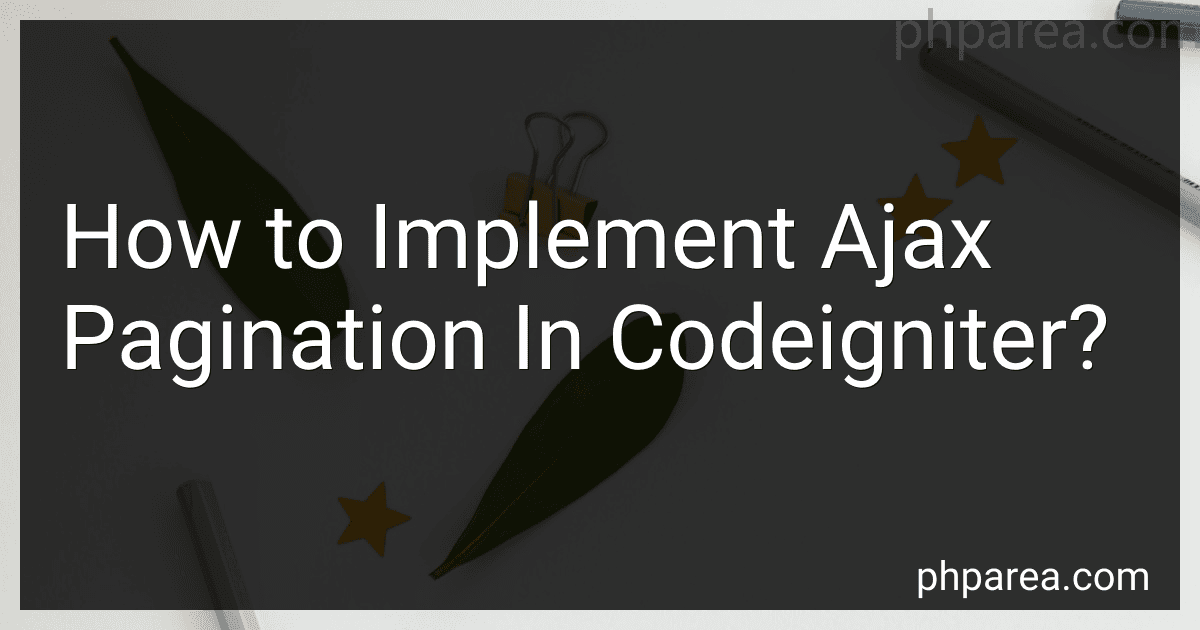Best Ajax Pagination Resources to Buy in February 2026
To implement Ajax pagination in CodeIgniter, you need to first create a controller method that will handle the pagination requests. This method will load the view with the paginated data and return it to the Ajax request.
Next, you will need to create a JavaScript function that will make an Ajax call to the controller method whenever the pagination links are clicked. This function will pass the page number as a parameter to the controller method.
In the controller method, you will use CodeIgniter's pagination library to fetch the data for the specified page and load the view with the paginated data. Finally, you will return this view as a response to the Ajax request.
By following these steps, you can implement Ajax pagination in CodeIgniter, allowing you to load paginated data without refreshing the entire page.
How to pass pagination parameters in CodeIgniter using Ajax?
To pass pagination parameters in CodeIgniter using Ajax, you can follow these steps:
- Create a view file with a pagination links and a container to display the paginated data. For example, in your view file, you can have something like this:
- Create a JavaScript file to handle the pagination functionality using Ajax. In this file, you can listen for click events on the pagination links and send an Ajax request to the server to fetch the paginated data. For example:
$(document).ready(function() { $('#pagination_links a').on('click', function(e) { e.preventDefault();
var url = $(this).attr('href');
$.ajax({
url: url,
type: 'GET',
success: function(data) {
$('#data\_container').html(data);
}
});
});
});
- In your CodeIgniter controller, you can handle the pagination request and return the paginated data as an HTML response. For example, you can have a method like this in your controller:
public function paginatedData($page = 1) { $config['base_url'] = base_url('controller/paginatedData/'); $config['total_rows'] = $this->model->getTotalRows(); $config['per_page'] = 10;
$this->pagination->initialize($config);
$data\['paginated\_data'\] = $this->model->getPaginatedData($config\['per\_page'\], $page);
$data\['pagination\_links'\] = $this->pagination->create\_links();
$this->load->view('paginated\_data\_view', $data);
}
- In your view file for the paginated data, you can display the data using a foreach loop. For example:
foreach ($paginated_data as $item) { echo $item->title; // Display other fields as needed }
With these steps, you can implement pagination in CodeIgniter using Ajax. Make sure to adjust the code according to your specific requirements and database structure.
How to implement sorting with Ajax pagination in CodeIgniter?
To implement sorting with AJAX pagination in CodeIgniter, you can follow these steps:
- Define a controller method that will handle sorting and pagination requests. For example:
public function get_records(){ $page = $this->input->post('page'); $limit = 10; // number of records per page $start = ($page - 1) * $limit;
$sort\_by = $this->input->post('sort\_by');
$sort\_order = $this->input->post('sort\_order');
$records = $this->your\_model->get\_records($limit, $start, $sort\_by, $sort\_order);
$total = $this->your\_model->get\_total\_records();
$response = array(
'records' => $records,
'total' => $total
);
echo json\_encode($response);
}
- Create a JavaScript function that will make AJAX calls to the controller method to fetch and display the sorted and paginated records. For example:
function getRecords(page, sort_by, sort_order){ $.ajax({ type: 'POST', url: 'your_controller/get_records', data: { page: page, sort_by: sort_by, sort_order: sort_order }, dataType: 'json', success: function(response){ // Update the records on the page with the response } }); }
- Add sorting links in your view file that will call the JavaScript function with the appropriate sort parameters. For example:
Sort by Name (Asc) Sort by Name (Desc)
- Update your view file to display the paginated records and add links to navigate to the next or previous pages. When the user clicks on a sorting link, call the JavaScript function with the selected sorting parameters.
By following these steps, you can implement sorting with AJAX pagination in CodeIgniter.
How to load data dynamically using Ajax in CodeIgniter?
To load data dynamically using Ajax in CodeIgniter, you can follow these steps:
- Create a controller method in your CodeIgniter application that will handle the Ajax request. For example, you could create a method called getData in your controller:
public function getData(){ // Your code to fetch data from the database $data = // Retrieve data from database or any other source
// Convert the data to JSON format echo json_encode($data); }
- Create a view file where you will display the data fetched using Ajax. For example, you could create a view file called data_view.php:
- Make sure to load the necessary libraries for Ajax in your view file. In the example code above, we are loading jQuery library for making Ajax requests.
- Make sure that your controller has the URL helper loaded (autoloaded in autoload.php) so that you can use the base_url() function in your view.
- Now, when you open the view file in your browser, it will make an Ajax call to the getData method in your controller, fetch the data from the database, and display it on the page dynamically.
How to display pagination links in CodeIgniter using Ajax?
To display pagination links in CodeIgniter using Ajax, you can follow these steps:
Step 1: Create a controller method to fetch data from the database and display pagination links.
public function pagination(){ $this->load->model('Your_model'); //Load your model $data['results'] = $this->Your_model->get_data();
$this->load->view('pagination\_view', $data);
}
Step 2: Create a view file (pagination_view.php) where pagination links will be displayed.
<div><?php echo $result->name; ?></div>
Step 3: Create a JavaScript function to handle the Ajax request for fetching new data when pagination links are clicked.
Step 4: Add a click event to pagination links in your view file.
By following these steps, you can display pagination links in CodeIgniter using Ajax. When a pagination link is clicked, new data will be fetched from the server without a page refresh.
What is the impact of caching on Ajax pagination performance?
Caching can have a significant impact on Ajax pagination performance, as it can help reduce the amount of data that needs to be fetched from the server for each page request. When caching is implemented, the server can store the results of previous requests in a cache, allowing subsequent requests for the same data to be served directly from the cache instead of having to retrieve it again from the server. This can help speed up the pagination process and reduce the load on the server, resulting in improved performance for users.
Additionally, caching can also help in reducing the latency involved in retrieving data from the server, as the cached data can be served more quickly than data that needs to be fetched from scratch. This can lead to faster page load times and a smoother user experience for pagination.
Overall, caching can greatly improve Ajax pagination performance by reducing the amount of data that needs to be fetched from the server, speeding up response times, and improving the overall user experience.
How to design a user-friendly pagination interface in CodeIgniter?
A user-friendly pagination interface in CodeIgniter can be achieved by following these steps:
- Load the pagination library in your controller: In your controller, load the pagination library using the following code:
$this->load->library('pagination');
- Set up the pagination config: Configure the pagination settings by setting up the parameters such as the base_url, total_rows, per_page, uri_segment, etc. Here is an example of how you can configure the pagination settings:
$config['base_url'] = base_url() . 'controller_name/method_name'; $config['total_rows'] = $total_rows; $config['per_page'] = $per_page; $config['uri_segment'] = 3; // the segment in the URL that contains the page number
- Initialize the pagination library with the config settings: Initialize the pagination library with the configured settings using the following code:
$this->pagination->initialize($config);
- Get the data for the current page: Retrieve the data for the current page by passing the offset and limit parameters to your model function that fetches the data. Here is an example of how you can retrieve the data for the current page:
$data['results'] = $this->your_model->get_data($config['per_page'], $this->uri->segment(3));
- Load the view with pagination links: Load the view file with the pagination links using the following code:
$data['pagination'] = $this->pagination->create_links(); $this->load->view('your_view_file', $data);
- Display the pagination links in your view file: In your view file, display the pagination links using the following code:
echo $pagination;
By following these steps, you can design a user-friendly pagination interface in CodeIgniter that allows users to navigate through the paginated data easily.