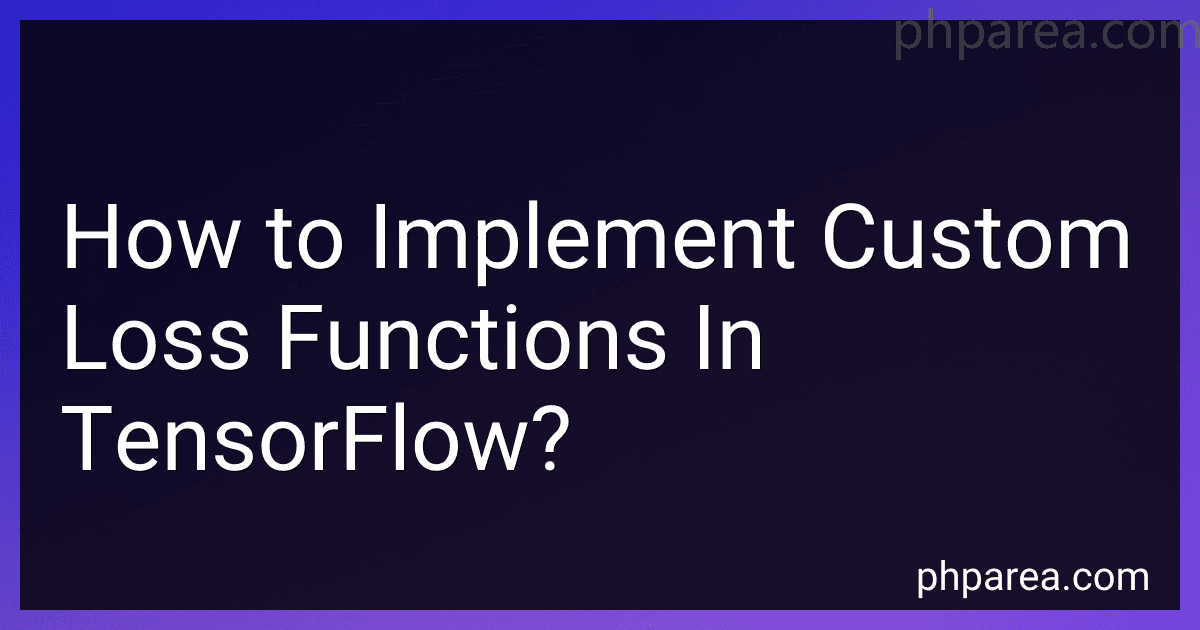Best TensorFlow Guides to Buy in February 2026

Hands-On Machine Learning with Scikit-Learn, Keras, and TensorFlow: Concepts, Tools, and Techniques to Build Intelligent Systems
-
MASTER ML END-TO-END WITH SCIKIT-LEARN FOR REAL RESULTS.
-
EXPLORE DIVERSE MODELS LIKE SVMS, TREES, AND ENSEMBLE METHODS.
-
BUILD NEURAL NETS USING TENSORFLOW FOR CUTTING-EDGE APPLICATIONS.



Hands-On Machine Learning with Scikit-Learn, Keras, and TensorFlow: Concepts, Tools, and Techniques to Build Intelligent Systems



Deep Learning with TensorFlow and Keras: Build and deploy supervised, unsupervised, deep, and reinforcement learning models, 3rd Edition



Python Machine Learning: Machine Learning and Deep Learning with Python, scikit-learn, and TensorFlow 2, 3rd Edition


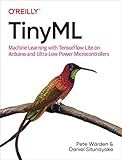
TinyML: Machine Learning with TensorFlow Lite on Arduino and Ultra-Low-Power Microcontrollers



Understanding Deep Learning: Building Machine Learning Systems with PyTorch and TensorFlow: From Neural Networks (CNN, DNN, GNN, RNN, ANN, LSTM, GAN) to Natural Language Processing (NLP)



Hands-On Machine Learning with Scikit-Learn and TensorFlow: Concepts, Tools, and Techniques to Build Intelligent Systems



Python Machine Learning - Second Edition: Machine Learning and Deep Learning with Python, scikit-learn, and TensorFlow



Generative AI with Python and TensorFlow 2: Create images, text, and music with VAEs, GANs, LSTMs, Transformer models



TensorFlow in Action


Implementing custom loss functions in TensorFlow allows you to define and use your own loss functions during the training of your neural network models. TensorFlow provides a flexible framework where you can create custom loss functions using its computational graph.
To implement a custom loss function, you can follow these steps:
- Import the necessary TensorFlow libraries: import tensorflow as tf
- Define your custom loss function as a Python function. The function takes the true labels (y_true) and predicted labels (y_pred) as input and returns the loss value. You can use any mathematical operations or TensorFlow operations within the function to calculate the loss. Here's an example of a custom mean squared error loss function: def custom_loss(y_true, y_pred): return tf.reduce_mean(tf.square(y_true - y_pred))
- Wrap your custom loss function so that it can be used inside the computational graph. TensorFlow provides the tf.keras.losses.Loss class for this purpose. You can inherit from this class and override the call method to define your custom loss calculation. For example: class CustomLoss(tf.keras.losses.Loss): def __init__(self, **kwargs): super().__init__(**kwargs) def call(self, y_true, y_pred): return tf.reduce_mean(tf.square(y_true - y_pred))
- To use the custom loss function during model training, you can pass it as an argument to the compile method of your model. For example: model.compile(optimizer='adam', loss=CustomLoss()) Alternatively, you can use the custom loss function directly in your training loop by invoking it on the predictions and true labels. Here's an example: with tf.GradientTape() as tape: predictions = model(inputs) loss = custom_loss(true_labels, predictions) gradients = tape.gradient(loss, model.trainable_variables) optimizer.apply_gradients(zip(gradients, model.trainable_variables))
By implementing custom loss functions in TensorFlow, you have the freedom to define and experiment with any loss function that suits your specific task or problem.
What is the role of activation functions in loss functions in TensorFlow?
The role of activation functions in loss functions in TensorFlow is to introduce non-linearity in the neural network model. Activation functions apply a transformation on the input of a neuron, which allows the network to learn and understand complex patterns and relationships in the data.
Activation functions are typically applied in each neuron's forward pass to introduce non-linearity. This non-linearity is important because it enables the neural network to learn and represent non-linear relationships in the data. Without activation functions, the neural network would simply be a linear combination of the input features.
The choice of activation function depends on the problem at hand and the characteristics of the data. Some commonly used activation functions include sigmoid, softmax, tanh, ReLU (Rectified Linear Unit), and Leaky ReLU. Activation functions also impact the derivative calculation during backpropagation, which is crucial for updating the weights during training.
During the training process, the loss function quantifies the difference between the predicted output of the neural network and the actual output. The activation functions play a role in the computation of this loss function by determining the output values of the neurons. The activation functions ensure that the final output of the model is within a specific range, which can help in optimizing the loss function and improving the overall performance of the model.
How to implement custom loss functions for image segmentation tasks in TensorFlow?
To implement a custom loss function for image segmentation tasks in TensorFlow, you can follow these steps:
Step 1: Define the custom loss function
- Start by creating a Python function that takes the predicted segmentation masks and the ground truth masks as inputs.
- Use TensorFlow operations to perform specific computations required for your loss function.
- Ensure that the function returns a scalar value that represents the loss.
Step 2: Convert the Python function to a TensorFlow operation
- Use the tf.py_function decorator to convert the Python function to a TensorFlow operation.
- This step is necessary to ensure the function works seamlessly within the TensorFlow computational graph.
Step 3: Use the custom loss function in your model
- Modify your model architecture to include the custom loss function during the training process.
- Pass the predicted segmentation masks and the ground truth masks as inputs to the custom loss function within the model's training loop.
- Compute the loss value using the custom loss function and use it to update the model's weights.
Here's an example implementation of a custom loss function for image segmentation tasks in TensorFlow:
import tensorflow as tf
@tf.function def custom_loss(y_true, y_pred): # Implement your custom loss function here # Example: Dice Coefficient loss numerator = 2 * tf.reduce_sum(y_true * y_pred) denominator = tf.reduce_sum(y_true + y_pred) dice_loss = 1 - (numerator + 1) / (denominator + 1) return dice_loss
Convert the Python function to a TensorFlow operation
custom_loss = tf.py_function(custom_loss, [y_true, y_pred], tf.float32)
Use the custom loss function in your model
model.compile(optimizer='adam', loss=custom_loss)
In this example, the custom loss function calculates the Dice Coefficient loss, but you can replace it with your own custom logic based on your requirements.
What is the impact of data normalization on loss functions in TensorFlow?
Data normalization has a significant impact on loss functions in TensorFlow. Here are a few key points:
- Improved optimization: Data normalization helps the optimization process by ensuring that all features have a similar scale. This prevents certain features from dominating the loss function and allows the model to converge faster.
- Better weight initialization: Normalized data enables better weight initialization, making it easier to find a meaningful starting point for the optimization process. It results in more stable gradients and avoids potential vanishing or exploding gradients.
- Avoiding bias towards certain features: Loss functions can be influenced by the scale of features. When features have different scales, the model might put more emphasis on features with larger values, leading to biased predictions. Normalizing the data eliminates this bias and ensures a fair representation of all features in the loss function.
- Gradient stability: Data normalization helps in stabilizing gradients during backpropagation. Large differences in feature scales can lead to extreme gradients, making optimization challenging. Normalization reduces the likelihood of such issues and improves gradient stability.
- Consistent loss landscape: Normalization helps create a smoother and more consistent loss landscape, which benefits the optimization process. This enables the model to explore the parameter space more efficiently, improving convergence rates.
Overall, data normalization plays a crucial role in ensuring the effectiveness and efficiency of loss functions in TensorFlow. It aids in faster convergence, avoids bias, stabilizes gradients, and creates a more consistent loss landscape, leading to improved model performance.
What are the limitations of using default loss functions in TensorFlow?
The limitations of using default loss functions in TensorFlow include:
- Limited selection: TensorFlow provides a range of default loss functions such as mean squared error (MSE), categorical cross entropy, and binary cross entropy. However, these might not cover all the possible loss functions required for specific tasks.
- Lack of customization: Default loss functions often have fixed formulations and parameters that cannot be easily customized or modified according to specific requirements. This can restrict the flexibility in designing custom loss functions tailored to specific needs.
- Difficulty in integrating external loss functions: If a user wants to integrate a loss function implemented outside of TensorFlow, it might require rewriting the function in TensorFlow's computational graph structure, which can be time-consuming and complex.
- Performance trade-offs: Depending on the characteristics of the default loss functions and the specific task, there might be performance trade-offs in terms of accuracy, convergence speed, or robustness. This can limit the optimization process for certain scenarios where customized loss functions might be more effective.
- Non-standard loss functions: For specific domains or tasks, such as anomaly detection or reinforcement learning, standard loss functions might not be appropriate or effective. In such cases, users need to develop their own loss functions, which can be challenging without the necessary customization options provided by default loss functions.
- Domain-specific constraints: Default loss functions might not capture the specific constraints or requirements of certain domains. For example, in medical imaging, loss functions need to be robust to noise or class imbalance, which might not be fully addressed by default options.
Overall, while default loss functions in TensorFlow offer a good starting point for many machine learning tasks, they come with limitations in terms of selection, customization, integration, performance, and domain-specific requirements. Users often need to explore and develop custom loss functions to overcome these limitations and improve the effectiveness of their models.
What are the commonly used loss functions in TensorFlow?
Some commonly used loss functions in TensorFlow are:
- Mean Squared Error (MSE): Calculates the average squared difference between the predicted and actual values, commonly used for regression problems.
- Binary Crossentropy: Used for binary classification problems, it measures the distance between the predicted probability distribution and the true binary distribution.
- Categorical Crossentropy: Used for multi-class classification problems, it computes the cross-entropy loss between the predicted probability distribution and the true distribution.
- Sparse Categorical Crossentropy: Similar to categorical crossentropy, but it is applicable when class labels are integers.
- Kullback-Leibler Divergence: Measures the difference between two probability distributions, often used in combination with a softmax activation function for model regularization.
- Hinge Loss: Typically used in support vector machines (SVMs) for binary classification problems, it aims to maximize the margin between classes.
- Huber Loss: A combination of MSE and Mean Absolute Error (MAE), it is less sensitive to outliers and provides a smooth gradient within a specified range.
- Cosine Similarity Loss: Measures the cosine similarity between the predicted and actual values, frequently used for ranking tasks and similarity learning.
These are just a few examples of commonly used loss functions in TensorFlow, and there are many more depending on the nature of the problem.
How to implement custom loss functions in TensorFlow?
To implement custom loss functions in TensorFlow, you can follow these steps:
Step 1: Define the Loss Function Start by defining your custom loss function as a Python function. This function should take two arguments-the true labels (y_true) and predicted labels (y_pred)-and return the loss value.
Step 2: Create a TensorFlow Wrapper Create a function that wraps your custom loss function using TensorFlow operations. This is necessary to ensure that TensorFlow can differentiate and optimize the loss function during training. You can use the tf.function decorator to convert your Python function into a TensorFlow computation graph.
Step 3: Use the Custom Loss Function in Model Training To use the custom loss function during model training, you can simply pass it as the loss argument in the compilation step of your model. For example, if you are training a neural network with the Adam optimizer, you can compile the model using the following code:
model.compile(optimizer='adam', loss=my_custom_loss_function)
Example: Implementing Mean Squared Logarithmic Error (MSLE) Here's an example that demonstrates the implementation of a custom loss function called Mean Squared Logarithmic Error (MSLE) using TensorFlow:
import tensorflow as tf
Step 1: Define the custom loss function
def msle_loss(y_true, y_pred): msle = tf.math.log1p(y_pred) - tf.math.log1p(y_true) msle = tf.square(msle) return tf.reduce_mean(msle, axis=-1)
Step 2: Create a TensorFlow wrapper
@tf.function def loss_wrapper(y_true, y_pred): return msle_loss(y_true, y_pred)
Step 3: Compile the model using the custom loss function
model.compile(optimizer='adam', loss=loss_wrapper)
In this example, the msle_loss function calculates the mean squared logarithmic error between the predicted and true labels. The loss_wrapper function wraps msle_loss so it can be used as a TensorFlow operation. Finally, the model is compiled using loss=loss_wrapper, allowing the MSLE loss to be used during training.
Note that for better performance, you can try to use built-in TensorFlow functions instead of Numpy operations in your custom loss function. This ensures that the computation is performed on the GPU if available.