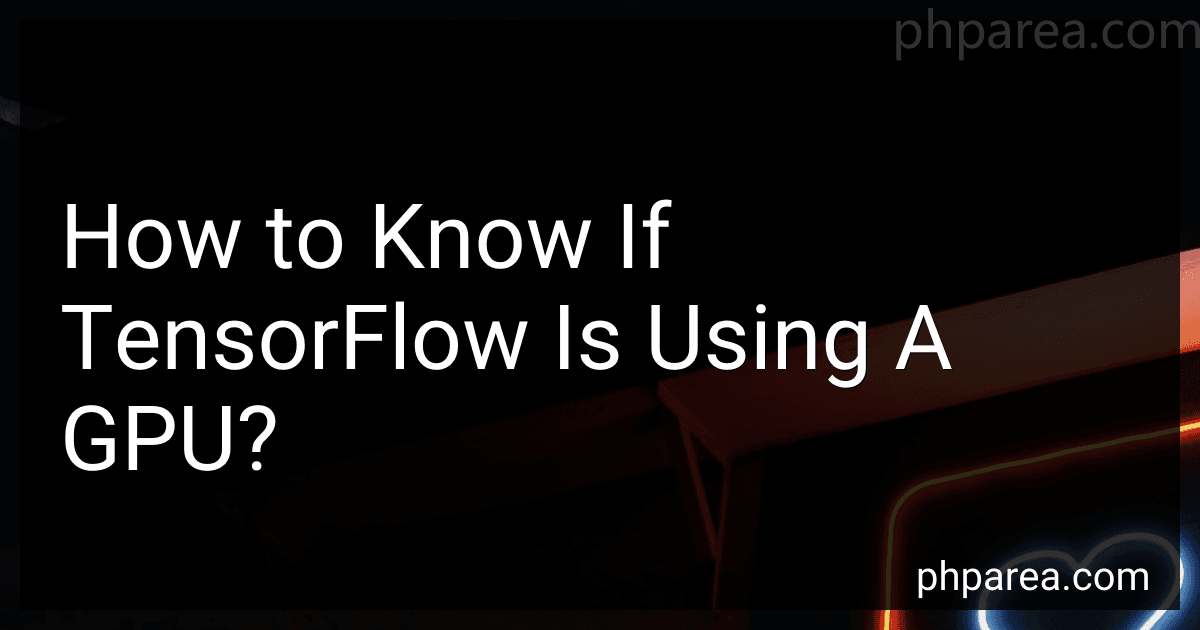Best TensorFlow-Compatible GPUs to Buy in February 2026

Learning Deep Learning: Theory and Practice of Neural Networks, Computer Vision, Natural Language Processing, and Transformers Using TensorFlow



TensorFlow 2 Pocket Reference: Building and Deploying Machine Learning Models


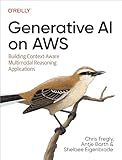
Generative AI on AWS: Building Context-Aware Multimodal Reasoning Applications


To determine if TensorFlow is using a GPU, you can follow these steps:
- Install TensorFlow with GPU support: Ensure that you have installed the GPU version of TensorFlow. This includes installing the necessary GPU drivers and CUDA toolkit compatible with your GPU.
- Import the TensorFlow library: Start by importing the TensorFlow library into your Python script or notebook. import tensorflow as tf
- Check if a GPU is available: TensorFlow provides a built-in function called tf.config.list_physical_devices to list all available physical devices. You can use this function to check if a GPU is present. gpu_devices = tf.config.list_physical_devices('GPU') If gpu_devices is an empty list, it means TensorFlow is not detecting any GPUs.
- Verify GPU usage for computations: TensorFlow can automatically decide whether to use a GPU or CPU based on the availability and suitability. You can check the device used for computations by examining the device placement logs. with tf.device('/device:GPU:0'): # Specify the GPU device # TensorFlow computations go here pass When executing the computation, TensorFlow will log the device used for that specific operation. If you see a log message with device: GPU:0, it means TensorFlow is using the GPU. Note: The device placement logs might not be visible in all environments, especially in high-level APIs.
- Monitor GPU usage: You can also use system monitoring utilities to check GPU usage while running TensorFlow. Tools like nvidia-smi (NVIDIA System Management Interface) allow you to monitor GPU memory and compute usage. If TensorFlow is actively using the GPU, you will observe corresponding GPU utilization.
By following these steps, you can determine whether TensorFlow is detecting and utilizing your GPU for accelerated computations.
How to check if TensorFlow is running on NVIDIA GPU?
To check if TensorFlow is running on an NVIDIA GPU, you can use the following code in TensorFlow:
import tensorflow as tf
Check if TensorFlow is using GPU
print(tf.test.is_built_with_cuda())
Check if GPU is available for TensorFlow
print(tf.test.is_gpu_available(cuda_only=False, min_cuda_compute_capability=None))
The first line tf.test.is_built_with_cuda() will return True if TensorFlow was built with CUDA support, indicating that it can run on NVIDIA GPUs.
The second line tf.test.is_gpu_available(cuda_only=False, min_cuda_compute_capability=None) checks if a GPU is available for TensorFlow to use. The cuda_only parameter specifies whether only CUDA-enabled GPUs should be considered (by default, it is set to False). The min_cuda_compute_capability parameter allows you to set a minimum CUDA compute capability for the GPUs to be considered (by default, it is set to None).
Running this code will give you the information about whether TensorFlow is using an NVIDIA GPU.
What is the method to ensure TensorFlow is configured to use GPU?
To ensure that TensorFlow is configured to use GPU, you need to follow these steps:
- Install GPU drivers: Install the appropriate GPU drivers for your GPU model. You can find the drivers on the GPU manufacturer's website (e.g., NVIDIA).
- Install CUDA Toolkit: TensorFlow requires CUDA Toolkit, which is a parallel computing framework that allows utilizing the GPU. Download and install the CUDA Toolkit version that is compatible with your GPU driver. Make sure to add the CUDA bin and lib directories to the system PATH.
- Install cuDNN library: TensorFlow also requires the cuDNN library for GPU-accelerated deep neural networks. Download and install the cuDNN library version that matches your CUDA Toolkit version.
- Install TensorFlow with GPU support: After installing the necessary GPU drivers, CUDA Toolkit, and cuDNN library, install TensorFlow with GPU support using the following command:
pip install tensorflow-gpu
- Verify GPU utilization: After successfully installing, you can verify if TensorFlow is using GPU by executing the following code:
import tensorflow as tf print(tf.config.list_physical_devices('GPU'))
If the output shows the details of your GPU(s), then TensorFlow is successfully configured to use GPU acceleration.
Make sure to check the TensorFlow documentation for specific versions compatibility and any additional steps required for your operating system.
How to know if GPU acceleration is enabled in TensorFlow?
To determine if GPU acceleration is enabled in TensorFlow, you can follow these steps:
- Import TensorFlow into your code:
import tensorflow as tf
Note: Make sure TensorFlow is properly installed.
- Create a TensorFlow session:
session_config = tf.ConfigProto(log_device_placement=True) session = tf.Session(config=session_config)
Setting log_device_placement to True will allow TensorFlow to print out device placement logs which can help infer if GPU acceleration is enabled or not.
- Execute TensorFlow code that utilizes GPU:
with session.as_default(): # TensorFlow code that uses GPU
- Run your code and monitor the output logs. Look for the following line:
Device mapping:
- :
If a GPU device name is listed, it indicates that GPU acceleration is enabled and TensorFlow is successfully utilizing the GPU.
Note: If no GPU device name is listed, it means that TensorFlow is not able to use GPU acceleration. In such cases, ensure that you have the necessary GPU drivers installed and TensorFlow is properly configured to use the GPU.