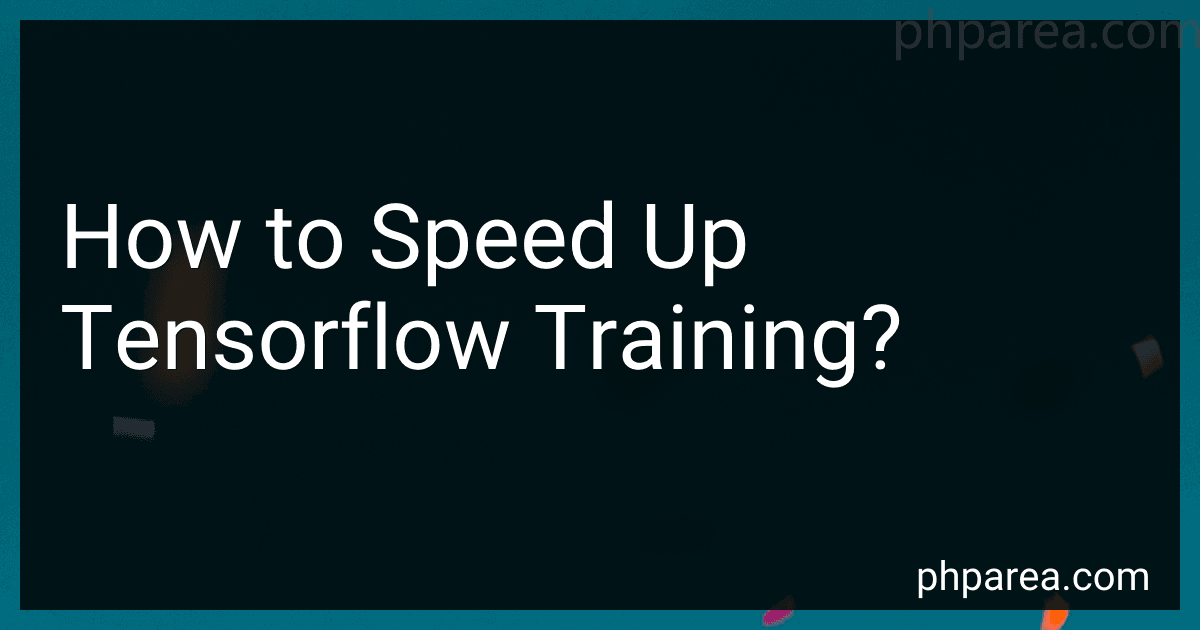Best Tools for TensorFlow Training to Buy in February 2026
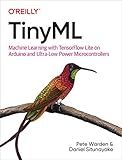
TinyML: Machine Learning with TensorFlow Lite on Arduino and Ultra-Low-Power Microcontrollers



Intelligent Mobile Projects with TensorFlow: Build 10+ Artificial Intelligence apps using TensorFlow Mobile and Lite for iOS, Android, and Raspberry Pi


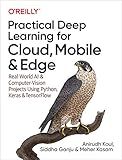
Practical Deep Learning for Cloud, Mobile, and Edge: Real-World AI & Computer-Vision Projects Using Python, Keras & TensorFlow



Cognitive Computing Recipes: Artificial Intelligence Solutions Using Microsoft Cognitive Services and TensorFlow



Programming with TensorFlow: Solution for Edge Computing Applications (EAI/Springer Innovations in Communication and Computing)



Hands-On Deep Learning Algorithms with Python: Master deep learning algorithms with extensive math by implementing them using TensorFlow


To speed up TensorFlow training, you can consider implementing the following strategies:
- Hardware optimization: Use a powerful GPU to accelerate training. TensorFlow has GPU support, and running your training on a GPU can significantly speed up the computation time.
- Data preprocessing: Preprocess your data to optimize training speed. Use TensorFlow's data preprocessing tools like the data pipeline APIs (e.g., tf.data.Dataset) to efficiently load and preprocess your data. Consider using techniques like data augmentation to increase the size of your dataset and improve model generalization.
- Model complexity reduction: Simplify your model architecture to reduce the number of trainable parameters. Complex models require more time to train. You can experiment with reducing the number of layers, reducing the number of neurons per layer, or employing techniques like regularization to simplify the model.
- Batch size optimization: Adjust the batch size to make the most efficient use of available hardware. Larger batch sizes can be more computationally efficient, but they may also reduce generalization. Experiment with different batch sizes to find the optimal trade-off between speed and accuracy.
- Distributed training: Utilize distributed training techniques to train your model across multiple machines or GPUs. TensorFlow supports distributed training using tools like TensorFlow's tf.distribute.Strategy or TensorFlow's Estimator API.
- Mixed precision training: Apply mixed precision training techniques, which use a combination of lower-precision (e.g., float16) and higher-precision (e.g., float32) calculations. This approach can significantly speed up computations while maintaining model accuracy.
- Model checkpointing: Save model checkpoints during training to allow for recovery in case of failures or interruptions. This way, you can resume training from the last saved checkpoint instead of starting from scratch.
- Profiling and optimization: Profile your code and identify bottlenecks using TensorFlow's built-in profiling tools. Once identified, you can optimize those specific portions of your code to improve training speed.
Remember that the impact of each strategy varies depending on your specific model, dataset, and hardware setup. It's essential to experiment and measure the impact of each technique to find the optimal combination that accelerates your TensorFlow training.
What is TensorFlow Distributed Training?
TensorFlow Distributed Training refers to the process of training machine learning models using TensorFlow on distributed systems. It enables the training of large-scale models by distributing the workload across multiple devices or machines.
Distributed training allows for parallel processing, which accelerates model training and reduces the time required to converge on optimal solutions. It is particularly useful for training deep neural networks, which often involve an enormous number of parameters that require significant computational resources.
TensorFlow provides various techniques and APIs to facilitate distributed training. These include data parallelism, where the data is split across multiple workers and processed simultaneously, and model parallelism, where different parts of the model are processed by different devices or machines.
Distributed training can be performed on a range of hardware configurations, including multiple CPUs, GPUs, and even across multiple machines or clusters. It allows for efficient utilization of resources and can significantly decrease the time required for training complex machine learning models.
How to utilize TensorFlow's eager execution for faster training?
TensorFlow's eager execution can help speed up training by enabling immediate evaluation of operations. Here's how to utilize it for faster training:
- Enable eager execution: Import TensorFlow and enable eager execution at the beginning of your script by calling tf.keras.backend.set_floatx('float32') and tf.config.run_functions_eagerly(True).
- Use Pythonic control flow: With eager execution, TensorFlow operations behave like regular Python functions. So, you can use Pythonic control flow such as loops and conditionals directly in your training code. This often leads to more flexible and concise implementations.
- Debug with ease: Eager execution allows you to print, debug, and inspect intermediate values in your code. You can add print statements or use Python's debugger (pdb) to analyze and troubleshoot your code during training.
- Utilize automatic differentiation: TensorFlow's eager execution enables dynamic computation of gradients. You can compute gradients using tf.GradientTape and apply them directly to the model's variables during training. This makes it easy to implement custom loss functions or apply advanced optimization techniques.
- Efficiently process small datasets: For small datasets, eager execution avoids the overhead of graph construction and session initialization in TensorFlow's traditional mode. As a result, the computation can be significantly faster.
- Utilize hardware acceleration: TensorFlow's eager execution can automatically utilize hardware accelerators like GPUs and TPUs. Ensure your system has the necessary framework installed to leverage these accelerators and TensorFlow will automatically utilize them.
Remember that eager execution might not always be faster for large datasets, as it lacks some optimizations provided by graph execution. In such cases, you may need to make use of TensorFlow's traditional graph mode for better performance.
How to effectively use TensorFlow's batch normalization for faster training?
To effectively use TensorFlow's batch normalization for faster training, follow these steps:
- Import the necessary packages:
import tensorflow as tf from tensorflow.keras.layers import BatchNormalization
- Create your model using Convolutional Neural Networks (CNN) or any other architecture.
- Add a Batch Normalization layer after each hidden layer in your model. This layer normalizes the input to have zero mean and unit variance. It stabilizes the training process and helps the model converge faster.
- Configure the Batch Normalization layer by specifying the axis along which normalization should be applied. Typically, this is set to -1, which corresponds to normalizing along the channel axis.
# Example of Batch Normalization after a hidden layer model.add(Conv2D(filters=64, kernel_size=(3,3), activation='relu')) model.add(BatchNormalization(axis=-1))
- Compile your model as usual, specifying the optimizer, loss function, and metrics.
- Train your model with a larger batch size. Batch Normalization performs best with larger batch sizes, as it computes the mean and variance estimates more accurately. Larger batch sizes also benefit from parallel computations, leading to faster training.
model.fit(X_train, y_train, batch_size=64, epochs=10)
By incorporating Batch Normalization in your model architecture, you can accelerate training convergence and achieve better results in a shorter time.
How to use TensorFlow's tf.data.experimental module for faster training?
To use TensorFlow's tf.data.experimental module for faster training, you can follow these steps:
- Import the necessary packages:
import tensorflow as tf from tensorflow.data.experimental import AUTOTUNE
- Load your dataset into a tf.data.Dataset object:
# Example for loading images from a directory dataset = tf.data.Dataset.list_files('/path/to/images/*.jpg')
- Define any preprocessing steps you need:
# Example for preprocessing images def preprocess_image(file_path): image = tf.io.read_file(file_path) image = tf.image.decode_jpeg(image, channels=3) image = tf.image.resize(image, [224, 224]) image = tf.cast(image, tf.float32) image = image / 255.0 # Normalize values between 0 and 1 return image
dataset = dataset.map(preprocess_image)
- Configure the dataset for performance:
# Enable parallel data loading and transformation dataset = dataset.prefetch(AUTOTUNE)
Shuffle the dataset
dataset = dataset.shuffle(buffer_size=1000)
Batch the data
dataset = dataset.batch(batch_size)
- Split the dataset into training and validation sets, if needed:
# Example for splitting the dataset train_size = int(0.8 * len(dataset)) train_dataset = dataset.take(train_size) val_dataset = dataset.skip(train_size)
- Define the model using TensorFlow's Keras API and compile it with an optimizer and loss function.
- Iterate over the dataset using the fit() method of the model:
model.fit(train_dataset, epochs=num_epochs, validation_data=val_dataset)
By using the tf.data.experimental module, TensorFlow automates parallel data loading, preprocessing, and batching operations, resulting in faster training. Also, the [prefetch()](https://topminisite.com/blog/what-does-prefetch-1-do-in-tensorflow) function allows the model to fetch data for the next step while processing the current one, reducing the idle time of GPU or CPU.
Note: Depending on the size of your dataset and available hardware resources, other optimizations like caching, vectorizing, or using mixed precision can be explored for further performance improvements.
What are TensorFlow's quantization techniques and how do they speed up training?
TensorFlow's quantization techniques aim to speed up training and inference by reducing the precision of the model's weights and activations. The main techniques used in TensorFlow for quantization are:
- Weight Quantization: This technique reduces the precision of the weights in the model. Instead of using full 32-bit or 64-bit floating-point numbers, lower bit representations like 8-bit integers or even binary weights are used. This helps in reducing memory requirements and allows faster matrix multiplication operations.
- Activation Quantization: Similar to weight quantization, activation quantization reduces the precision of the model's activations during training. Lower bit precision like 8-bit integers or even binary activations are used. This reduces memory overhead and allows faster computations.
- Post-training Quantization: In this technique, a pre-trained model is quantized after the training phase. It involves converting the weights and/or activations to lower precision representations. TensorFlow provides tools like the TensorFlow Lite Converter to quantize a pre-trained model to 8-bit integers or even smaller bit precision.
- Quantization-aware Training: Instead of quantizing a pre-trained model, this technique involves training the model directly with lower precision weights and activations. It requires modifications to the training process to handle quantized values correctly. TensorFlow provides tools like the TensorFlow Model Optimization Toolkit to support quantization-aware training.
These quantization techniques speed up training in several ways:
- Reduced Memory Requirements: Lower precision representations require less memory, allowing larger models to fit in memory and reducing memory bandwidth limitations. This can speed up training by reducing memory-related bottlenecks.
- Faster Computations: Using lower precision data types enables faster operations like matrix multiplications and convolutions compared to full precision data types. This leads to faster computation times and thus speeds up training.
- Optimized Hardware Support: Many hardware platforms have specialized instructions or accelerators for handling lower precision operations efficiently. By using quantization techniques, TensorFlow can leverage these hardware optimizations and speed up training further.
However, it's important to note that quantization may cause a slight decrease in model accuracy, and the benefits vary depending on the model and hardware platform used. It is crucial to evaluate the trade-off between speed and accuracy for a particular use case.
What are TensorFlow's AutoGraph and Graph Mode optimizations?
TensorFlow's AutoGraph and Graph Mode optimizations are two different approaches to converting Python code into a TensorFlow computational graph for efficient execution.
- AutoGraph: AutoGraph is a feature in TensorFlow 2.0 that automatically converts Python control flow statements into equivalent TensorFlow control flow statements. It allows users to write code in a more natural, imperative style, while TensorFlow automatically converts it into a graph representation. This enables automatic parallelism and performance optimizations by leveraging TensorFlow's computational graph execution model. AutoGraph primarily targets control flow structures like loops and conditionals.
- Graph Mode: Graph Mode is the traditional approach of building a TensorFlow computational graph by explicitly constructing the graph using tf.function. In this mode, users define a Python function and decorate it with tf.function to convert it into a TensorFlow graph. The function is then compiled into a graph and optimized for performance. With Graph Mode, the graph is constructed explicitly, which can provide finer control and optimization opportunities compared to AutoGraph.
Both AutoGraph and Graph Mode aim to improve performance by optimizing the execution of TensorFlow code. The choice between them depends on the specific requirements of the application and the nature of the code being executed.