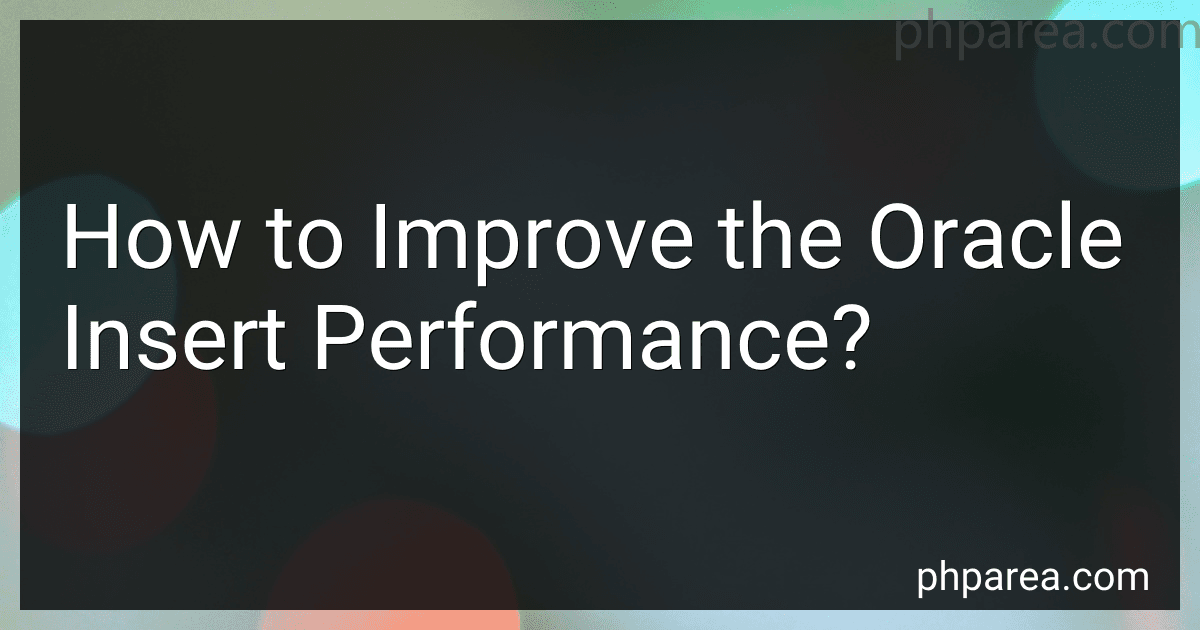Best Tools to Buy to Enhance Oracle Insert Performance in February 2026

ORACLE DATABASE PERFORMANCE TUNING: A CHECKLIST APPROACH WITH SIMPLE AND COMPREHENSIVE GUIDE TO DIAGNOSE, OPTIMIZE, AND DELIVER



Oracle Database 12c The Complete Reference (Oracle Press)
- QUALITY ASSURANCE: EACH BOOK IS CAREFULLY INSPECTED FOR GOOD CONDITION.
- AFFORDABLE PRICES: SAVE MONEY WHILE ENJOYING GREAT LITERARY FINDS.
- ECO-FRIENDLY CHOICE: SUPPORT SUSTAINABILITY BY BUYING USED BOOKS!



Oracle Database 11g DBA Handbook (Oracle Press)



OCE Oracle Database SQL Certified Expert Exam Guide (Exam 1Z0-047) (Oracle Press)
- MINT CONDITION: PERFECT QUALITY FOR ULTIMATE CUSTOMER SATISFACTION!
- SAME-DAY DISPATCH: FAST SHIPPING FOR ORDERS BEFORE NOON!
- NO QUIBBLES RETURNS: HASSLE-FREE RETURNS FOR PEACE OF MIND.



Easy Oracle PLSQL Programming: Get Started Fast with Working PL/SQL Code Examples (Easy Oracle Series)



Oracle Database 12c DBA Handbook (Oracle Press)



Oracle Data Integration: Tools for Harnessing Data



Oracle PL/SQL Best Practices: Write the Best PL/SQL Code of Your Life
- QUALITY ASSURANCE: THOROUGHLY INSPECTED FOR READABILITY AND WEAR.
- AFFORDABLE PRICING: SAVE MONEY ON QUALITY PRE-OWNED BOOKS.
- ECO-FRIENDLY CHOICE: SUSTAINABLE READING BY RECYCLING USED BOOKS.



Study Guide for 1Z0-071: Oracle Database 12c SQL: Oracle Certification Prep



Modern Oracle Database Programming: Level Up Your Skill Set to Oracle's Latest and Most Powerful Features in SQL, PL/SQL, and JSON


There are several strategies that can be implemented to improve the performance of Oracle inserts.
One approach is to use bulk insert operations instead of single row inserts. This can be achieved by using the INSERT INTO ... SELECT syntax or by using the FORALL statement in PL/SQL to process multiple rows at once.
Another strategy is to minimize the number of indexes on the table being inserted into, as each index adds overhead to the insert operation. If possible, disable or drop indexes before performing large insert operations and re-enable them afterwards.
Additionally, consider using direct-path inserts, which bypass data buffering and write data directly to the table's data files. This can result in faster insert performance, especially for large datasets.
It is also important to optimize the SQL statements being used for inserts, such as ensuring that only necessary columns are being inserted and that any necessary constraints are being enforced efficiently.
Lastly, make sure that the hardware and system resources are appropriately sized and configured for the insert operations being performed, such as having enough memory and CPU resources available for efficient data processing.
How to benchmark Oracle insert performance improvements?
There are several ways to benchmark Oracle insert performance improvements. Some of the common methods include:
- Using SQL trace and tkprof: Use SQL trace to capture the SQL statements executed during the insert process and then use tkprof to analyze the trace file and identify any performance bottlenecks.
- Using Oracle AWR report: Generate an AWR report before and after implementing the performance improvements to compare the time taken for the insert operations.
- Using Oracle Enterprise Manager: Use Oracle Enterprise Manager to monitor the performance of the database during the insert process and compare the metrics before and after the improvements.
- Using SQL performance tuning tools: There are various SQL performance tuning tools available that can help you analyze the performance of the insert operations and identify areas for improvement.
- Conducting manual tests: You can also conduct manual tests by running multiple insert operations and measuring the time taken for each operation before and after implementing the improvements.
By using one or a combination of these methods, you can effectively benchmark Oracle insert performance improvements and identify any areas for further optimization.
How to improve the Oracle insert performance by using parallel inserts?
- Partition your tables: Partitioning your tables can help improve insert performance by enabling parallel inserts on each partition. This partitioning can be done by range, hash, or list partitioning depending on your data distribution.
- Use parallel DML: You can enable parallel DML (Data Manipulation Language) for your insert statements by using the PARALLEL hint in your SQL query. This will divide the insert operation into multiple threads, each writing data to the table simultaneously.
- Consider utilizing direct-path insert: Direct-path insert is a method that bypasses the buffer cache and writes data directly to the data files, which can improve performance by reducing IO overhead. You can use the APPEND hint in your insert statement to enable direct-path insert.
- Increase the degree of parallelism: You can increase the degree of parallelism for your database by configuring the parallel_max_servers parameter in your database initialization parameters. This will allow more parallel servers to be used for insert operations, speeding up the process.
- Monitor and optimize your system resources: To effectively utilize parallel inserts, you need to monitor and optimize your system resources such as CPU, memory, and disk I/O. Make sure your system has enough resources to handle parallel inserts without causing resource contention.
- Test and tune: Before implementing parallel inserts in a production environment, it is important to test and tune your insert performance to find the optimal configuration for your specific workload. Experiment with different partitioning strategies, parallelism settings, and insert methods to find the best performance results.
How to optimize network configurations for better Oracle insert performance?
There are several ways to optimize network configurations for better Oracle insert performance:
- Use a fast and stable network connection: Ensure that your network infrastructure, including switches, routers, and cables, are all up to date and functioning properly. A fast and stable network connection can significantly improve data transfer speeds and reduce latency.
- Configure network buffers: Oracle uses network buffers to store data temporarily before it is transmitted over the network. You can increase the size of these buffers to improve insert performance. However, note that increasing buffer size consumes more memory, so you must balance the trade-off between performance and memory usage.
- Enable TCP/IP optimizations: TCP/IP is the network protocol used by Oracle for data transfer. You can tweak TCP/IP settings on your servers to optimize data transfer speeds. For example, you can adjust the TCP window size or enable TCP/IP offloading to improve performance.
- Use a dedicated network for Oracle traffic: If possible, separate your Oracle database traffic from other network traffic by using a dedicated network. This can help reduce interference and improve performance for Oracle inserts.
- Monitor network performance: Regularly monitor network performance using tools such as Oracle Enterprise Manager or third-party network monitoring tools. This can help you identify bottlenecks or issues that may be impacting insert performance and take corrective actions.
- Consider using Oracle RAC: Oracle Real Application Clusters (RAC) allows you to distribute database workload across multiple servers, improving scalability and performance. By using RAC, you can further optimize network configurations for better Oracle insert performance.
By implementing these network optimizations, you can improve insert performance in Oracle databases and enhance overall system efficiency.
How to leverage Oracle performance tuning tools for insert operations?
- Oracle Enterprise Manager (OEM): Oracle Enterprise Manager is a comprehensive performance management tool that allows DBAs to monitor and manage the performance of Oracle databases. DBAs can use OEM to monitor insert operations in real-time, identify performance bottlenecks, and optimize SQL statements for better insert performance.
- Automatic Workload Repository (AWR) and Automatic Database Diagnostic Monitor (ADDM): DBAs can use AWR and ADDM to monitor and analyze the performance of insert operations over time. AWR collects performance data at regular intervals, while ADDM analyzes the data to identify performance problems and recommend solutions.
- SQL Tuning Advisor: The SQL Tuning Advisor is a tool that helps DBAs optimize SQL statements for better performance. DBAs can use the SQL Tuning Advisor to analyze the execution plan of insert statements, identify performance issues, and recommend changes to improve performance.
- Real-Time SQL Monitoring: DBAs can use Real-Time SQL Monitoring to monitor the execution of insert statements in real-time. This tool allows DBAs to track the progress of insert operations, identify performance bottlenecks, and optimize SQL statements for better performance.
- Oracle Trace and TKPROF: DBAs can use Oracle Trace and TKPROF to trace and analyze the execution of insert statements. By tracing insert operations, DBAs can identify performance bottlenecks, analyze the performance of SQL statements, and make targeted optimizations to improve insert performance.