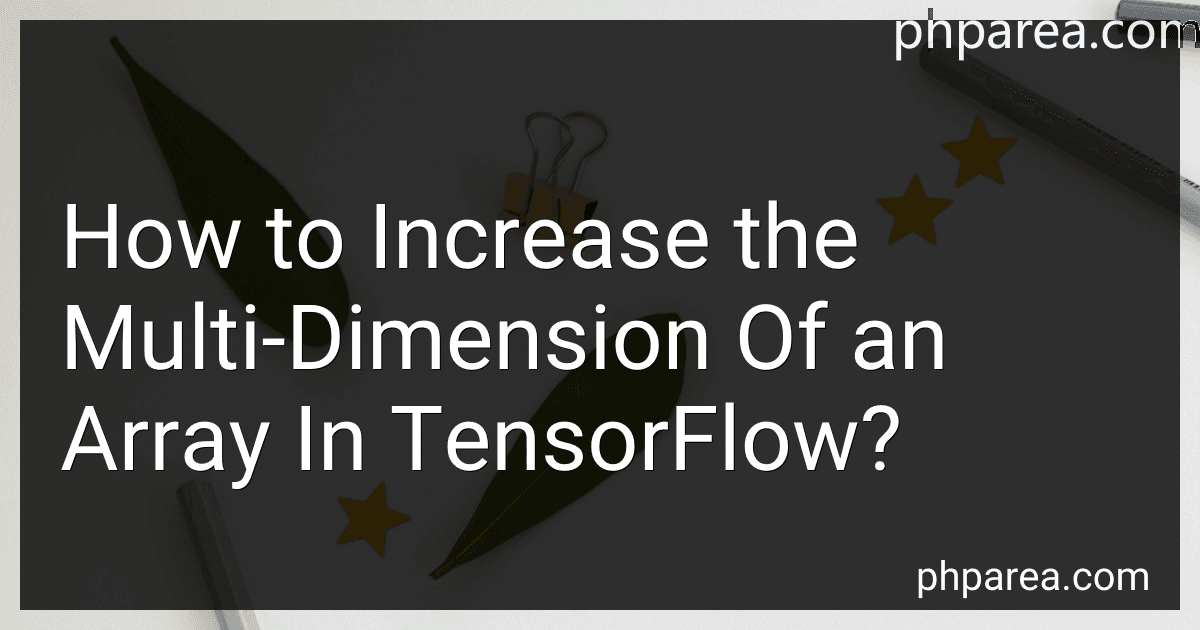Best TensorFlow Guides to Buy in December 2025

Hands-On Machine Learning with Scikit-Learn, Keras, and TensorFlow: Concepts, Tools, and Techniques to Build Intelligent Systems
- TRACK ML PROJECTS END-TO-END WITH SCIKIT-LEARN'S INTUITIVE TOOLS.
- EXPLORE POWERFUL MODELS: SVMS, DECISION TREES, AND ENSEMBLE METHODS!
- BUILD ADVANCED NEURAL NETS AND UNLEASH AI'S FULL POTENTIAL TODAY!



Hands-On Machine Learning with Scikit-Learn, Keras, and TensorFlow: Concepts, Tools, and Techniques to Build Intelligent Systems



Deep Learning with TensorFlow and Keras: Build and deploy supervised, unsupervised, deep, and reinforcement learning models, 3rd Edition



Python Machine Learning: Machine Learning and Deep Learning with Python, scikit-learn, and TensorFlow 2, 3rd Edition


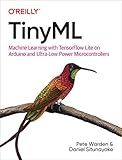
TinyML: Machine Learning with TensorFlow Lite on Arduino and Ultra-Low-Power Microcontrollers



Hands-On Machine Learning with Scikit-Learn and TensorFlow: Concepts, Tools, and Techniques to Build Intelligent Systems



Python Machine Learning - Second Edition: Machine Learning and Deep Learning with Python, scikit-learn, and TensorFlow



Generative AI with Python and TensorFlow 2: Create images, text, and music with VAEs, GANs, LSTMs, Transformer models



TensorFlow in Action



Deep Learning with TensorFlow 2 and Keras: Regression, ConvNets, GANs, RNNs, NLP, and more with TensorFlow 2 and the Keras API, 2nd Edition


To increase the multi-dimension of an array in TensorFlow, you can use various functions available within the TensorFlow library. Here are the steps you can follow:
First, import the TensorFlow module:
import tensorflow as tf
Create a TensorFlow constant array with the desired dimensions:
array = tf.constant([[1, 2], [3, 4]])
To increase the dimension of the array, you can use the tf.expand_dims() function. This function takes two arguments: the input tensor and the dimension along which you want to expand. Here's an example expanding the dimension along the axis 0:
expanded_array = tf.expand_dims(array, axis=0)
Similarly, you can expand the dimension along other axes by specifying different values for the axis parameter. This will add an extra dimension to the array at the specified axis.
To verify the increased dimension, you can print the shape of the array using the tf.shape() function:
print(tf.shape(expanded_array))
This will output the new shape of the array, reflecting the increased dimension.
Overall, tf.expand_dims() is a useful function to increase the multi-dimensionality of an array in TensorFlow.
How to calculate the sum of elements along a specific dimension in a multi-dimensional array in TensorFlow?
In TensorFlow, you can use the tf.reduce_sum() function along with the axis parameter to calculate the sum of elements along a specific dimension in a multi-dimensional array.
Here's an example of how to do it:
import tensorflow as tf
Create a 3D array
arr = tf.constant([ [[1, 2], [3, 4]], [[5, 6], [7, 8]], [[9, 10], [11, 12]] ])
Calculate the sum along the first dimension (axis=0)
sum_along_axis_0 = tf.reduce_sum(arr, axis=0)
Calculate the sum along the second dimension (axis=1)
sum_along_axis_1 = tf.reduce_sum(arr, axis=1)
Calculate the sum along the third dimension (axis=2)
sum_along_axis_2 = tf.reduce_sum(arr, axis=2)
with tf.Session() as sess: print(sess.run(sum_along_axis_0)) # Output: [[15, 18], [21, 24]]
print(sess.run(sum\_along\_axis\_1))
# Output: \[\[ 4, 6\], \[12, 14\], \[20, 22\]\]
print(sess.run(sum\_along\_axis\_2))
# Output: \[\[ 3, 7\], \[11, 15\], \[19, 23\]\]
In this example, tf.reduce_sum() function is used to calculate the sum along different dimensions (0, 1, and 2) of the arr multi-dimensional array. The axis parameter is set to the desired dimension along which you want to find the sum.
What is the meaning of broadcasting in multi-dimensional arrays in TensorFlow?
Broadcasting is a concept in TensorFlow (and other numerical computing libraries) that allows operations to be performed on multi-dimensional arrays (tensors) of different shapes.
When performing operations on arrays, broadcasting allows arrays of different sizes to be treated as if they have the same shape, without actually creating multiple copies of the arrays. This can greatly simplify code and improve performance.
In TensorFlow, broadcasting occurs when the dimensions of two tensors are compatible for element-wise operations (such as addition or multiplication), even if the shapes of the two tensors are not identical. The smaller tensor is automatically broadcasted (expanded) to match the shape of the larger tensor, allowing the operation to be performed.
For example, if you have a tensor A with shape (3, 1) and a tensor B with shape (1, 4), TensorFlow will automatically broadcast tensor A to have shape (3, 4) so that element-wise operations can be performed. This allows you to write concise and efficient code, without the need for explicit looping or reshaping operations.
Broadcasting effectively extends the smaller tensor's values along the dimensions where it is smaller, making the shapes compatible for element-wise operations. However, it's important to note that broadcasting doesn't actually create new copies of the tensor, it's just a convenient way to perform operations on tensors with different shapes.
How to perform matrix multiplication on two multi-dimensional arrays in TensorFlow?
To perform matrix multiplication on two multi-dimensional arrays in TensorFlow, you can use the tf.matmul() function. Here's an example of how to do it:
import tensorflow as tf
Define the two multi-dimensional arrays
array1 = tf.constant([[1, 2], [3, 4]]) # 2x2 array array2 = tf.constant([[5, 6], [7, 8]]) # 2x2 array
Perform matrix multiplication
result = tf.matmul(array1, array2)
Start a TensorFlow session
with tf.Session() as sess: # Run the session and print the result output = sess.run(result) print(output)
In the above example, array1 and array2 are two 2x2 multi-dimensional arrays. tf.matmul() is used to multiply the two arrays element-wise, resulting in a new 2x2 array. Finally, by running the TensorFlow session, the output will be printed.
Note that for matrix multiplication, the inner dimensions of the two arrays must match (e.g., if array1 is of shape [a, b], array2 should be of shape [b, c]). The resulting array will have a shape of [a, c].
What is the syntax for reshaping a multi-dimensional array in TensorFlow?
In TensorFlow, you can reshape a multi-dimensional array using the tf.reshape() function. The syntax is as follows:
tf.reshape(tensor, shape, name=None)
Here,
- tensor refers to the input tensor you want to reshape.
- shape is the desired shape of the output tensor, specified as a 1D tensor (list or tuple) of integers.
- name is an optional name for the operation.
Here's an example of how to use tf.reshape():
import tensorflow as tf
Create a 3x2 matrix
tensor = tf.constant([[1, 2], [3, 4], [5, 6]])
Reshape the matrix to a 2x3 matrix
reshaped_tensor = tf.reshape(tensor, [2, 3])
with tf.Session() as sess: print(sess.run(reshaped_tensor))
Output:
[[1 2 3] [4 5 6]]
In this example, the original input tensor of shape (3, 2) is reshaped into a (2, 3) tensor using tf.reshape().