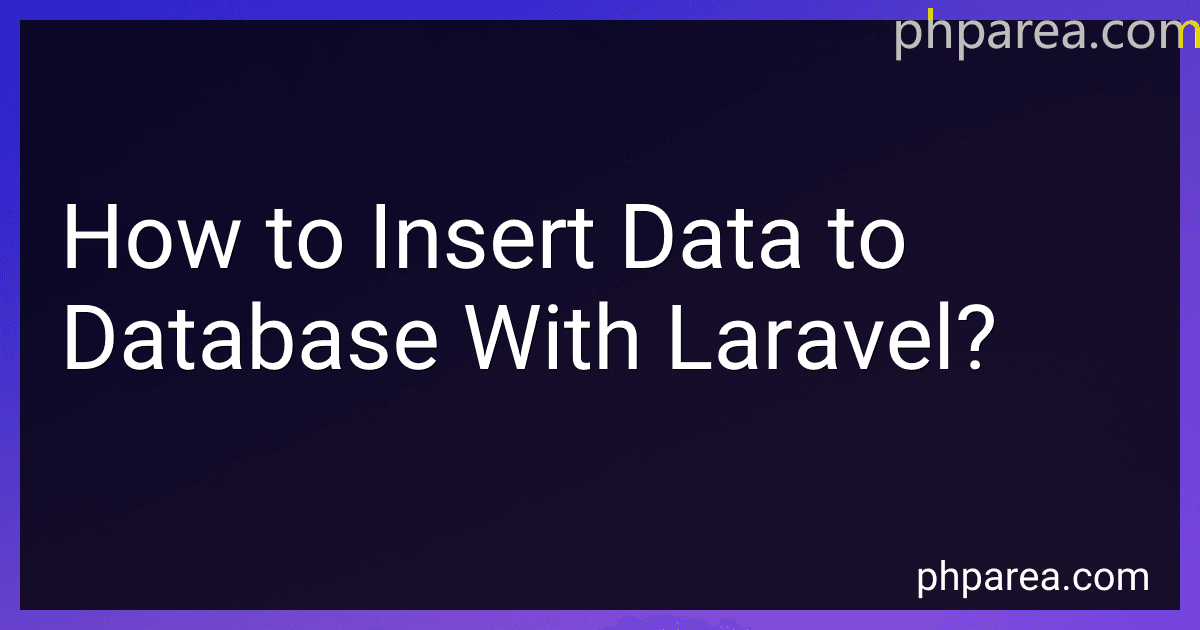Best Laravel Database Insertion Guides to Buy in February 2026

Laravel 12 for Beginners & Beyond: A Complete Guide to Building Modern PHP Web Applications with Clean Architecture, Hands-On Projects, and Best Practices



Java: A Beginner's Guide, Tenth Edition


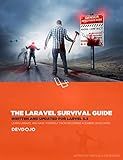
The Laravel Survival Guide: Written & Updated for Laravel 5.3



Mastering the Snowflake SQL API with Laravel 10: A Comprehensive Guide to Data Cloud Integrated Development (Apress Pocket Guides)


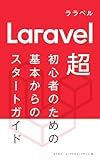
Laravel beginners guide to starting from the basics: Open the door to the world of web development with Laravel (Japanese Edition)



Ultimate Laravel for Modern Web Development: Build Robust and Interactive Enterprise-Grade Web Apps using Laravel's MVC, Authentication, APIs, and ... (Advanced Web Frameworks — Multi-Tech Path)



Laravel Companion: A Guide to Helpers, Collections and More



Laravel Domain Driven Design: A Comprehensive Guide


To insert data into a database with Laravel, you can use the built-in Eloquent ORM (Object-Relational Mapping) feature. Eloquent allows you to work with your database tables using PHP objects, making it easier to interact with the database.
To insert a new record into a database table, you first need to create a new instance of the model representing the table. You can do this by using the create method on the model class, passing in an associative array of data that you want to insert. For example, if you have a User model representing a users table, you can insert a new user like this:
$user = User::create([ 'name' => 'John Doe', 'email' => 'john.doe@example.com', 'password' => bcrypt('secret_password') ]);
In this example, we are creating a new User object with the specified name, email, and password, and then using the create method to insert the data into the users table. The bcrypt function is used to hash the password before inserting it into the database.
After inserting the data, Laravel will automatically set the created_at and updated_at timestamps on the record, if the table has those columns.
You can also directly set the attributes of the model instance and then call the save method to insert the data. For example:
$user = new User; $user->name = 'Jane Doe'; $user->email = 'jane.doe@example.com'; $user->password = bcrypt('another_secret_password'); $user->save();
This way, you can insert data into a database table with Laravel using the Eloquent ORM.
What is the best way to handle database errors in Laravel when inserting data?
In Laravel, the best way to handle database errors when inserting data is by using try-catch blocks. You can wrap your database insert operation in a try block and catch any exceptions that are thrown.
Here is an example of how to handle database errors when inserting data in Laravel:
try { // Perform database insert operation DB::table('users')->insert([ 'name' => 'John Doe', 'email' => 'john.doe@example.com', 'password' => bcrypt('password'), ]);
// If the insert operation is successful, perform any other necessary tasks
} catch (\Exception $e) { // Handle the database error Log::error('Error inserting data: ' . $e->getMessage()); return redirect()->back()->with('error', 'An error occurred while inserting data.'); }
By using try-catch blocks, you can catch any exceptions that may occur during the database insert operation and handle them appropriately, such as logging the error and returning an error message to the user. This helps to ensure that your application handles database errors in a graceful way.
How to run a migration in Laravel to create database tables?
To run a migration in Laravel to create database tables, follow these steps:
- Create a new migration file by running the following command in your terminal:
php artisan make:migration CreateTableName
Replace TableName with the name of the table you want to create.
- Open the newly created migration file located in the database/migrations directory. The file will have a timestamp and the name of the table you specified.
- In the up method of the migration file, use the Schema facade to define the structure of your table. Here's an example of creating a simple table with a few columns:
Schema::create('table_name', function (Blueprint $table) { $table->bigIncrements('id'); $table->string('name'); $table->timestamps(); });
- Save the migration file and run the migration command in your terminal:
php artisan migrate
- Laravel will execute the migration and create the specified table in your database. You can check your database to confirm that the table has been created successfully.
That's it! You have now run a migration in Laravel to create a database table. Repeat these steps for any additional tables you need to create.
What is Eloquent in Laravel and how does it help with database operations?
Eloquent is an Object-Relational Mapping (ORM) system that comes built-in with the Laravel PHP framework. It provides an easy way to interact with databases by allowing developers to work with database tables and relationships using PHP objects instead of writing raw SQL queries.
Eloquent helps with database operations in Laravel by providing functionalities such as defining database tables as models, creating relationships between different tables, querying data using a fluent syntax, and performing common operations like inserting, updating, deleting, and fetching data without needing to write complex SQL queries.
Some of the benefits of using Eloquent in Laravel include:
- Simplified syntax: Eloquent provides a clean and fluent syntax for interacting with databases, making it easier to write and read database queries.
- Object-oriented approach: Eloquent allows developers to work with database tables and relationships using PHP objects, providing a more intuitive and object-oriented way of handling database operations.
- Model relationships: Eloquent supports defining relationships between different database tables, such as one-to-one, one-to-many, and many-to-many relationships, making it easier to work with related data.
- Query building: Eloquent provides a Query Builder that allows developers to build complex queries using method chaining, making it easy to construct dynamic queries without writing raw SQL.
Overall, Eloquent in Laravel simplifies database operations by abstracting away the complexities of interacting with databases, allowing developers to focus on writing clean and maintainable code.
What is the difference between querying and inserting data to a database in Laravel?
Querying data in a database in Laravel involves retrieving information that is already stored in the database, using methods provided by Laravel's Eloquent ORM or Query Builder. This typically involves using methods like find(), where(), get(), etc. to fetch specific data based on certain criteria.
Inserting data into a database in Laravel, on the other hand, involves adding new records to the database. This can be done using methods like create(), insert(), save(), etc. to insert new data into the database tables.
In summary, querying data is about retrieving existing information from the database, while inserting data is about adding new records to the database.
How to insert data into a database using Eloquent in Laravel?
To insert data into a database using Eloquent in Laravel, you can follow these steps:
- Define a model for the table you want to insert data into. You can create a model using the following Artisan command:
php artisan make:model YourModelName
- Open the model file you just created (located in the app/Models directory) and define the table name and fillable fields. For example:
namespace App\Models;
use Illuminate\Database\Eloquent\Model;
class YourModelName extends Model { protected $table = 'your_table_name';
protected $fillable = \['column1', 'column2', 'column3'\];
}
- In your controller or wherever you want to insert data, create a new instance of your model and set the values of the fields you want to insert. For example:
use App\Models\YourModelName;
$data = new YourModelName(); $data->column1 = 'Value1'; $data->column2 = 'Value2'; $data->column3 = 'Value3';
$data->save();
- You can also use the create method on the model to insert data directly by passing an array of values:
YourModelName::create([ 'column1' => 'Value1', 'column2' => 'Value2', 'column3' => 'Value3' ]);
- Make sure to run any necessary database migrations before inserting data.
That's it! Your data should now be inserted into the database using Eloquent in Laravel.
How to handle validation when inserting data to a database in Laravel?
In Laravel, you can handle validation when inserting data to a database by using Laravel's built-in validation features. Here are the steps you can follow to handle validation in Laravel:
- Define validation rules: Define the validation rules for the data that you are inserting into the database. You can define these rules in the rules method of the controller or in a separate validation class.
- Validate the data: Use the validate method to validate the data against the defined rules. You can do this in the controller method where you are inserting the data.
- Display validation errors: If the data fails validation, Laravel will automatically redirect the user back to the form and display the validation errors. You can display these errors in the view using the errors helper function.
- Insert data into the database: If the data passes validation, you can then insert it into the database using Eloquent or the Query Builder. Make sure to properly sanitize and escape the data before inserting it into the database to prevent SQL injection attacks.
Here is an example code snippet that demonstrates how to handle validation when inserting data into a database in Laravel:
use App\Models\User; use Illuminate\Http\Request;
public function store(Request $request) { // Define validation rules $rules = [ 'name' => 'required|string|max:255', 'email' => 'required|email|unique:users', 'password' => 'required|string|min:6', ];
// Validate the data
$validatedData = $request->validate($rules);
// Insert data into the database
$user = new User();
$user->name = $validatedData\['name'\];
$user->email = $validatedData\['email'\];
$user->password = bcrypt($validatedData\['password'\]);
$user->save();
// Redirect to a success page
return redirect('success')->with('success', 'User created successfully');
}
In this example, we define validation rules for the name, email, and password fields. We then validate the incoming request data against these rules using the validate method. If the data passes validation, we create a new User model instance, set the values, and save it to the database. If the data fails validation, Laravel will automatically redirect the user back to the form and display the validation errors.