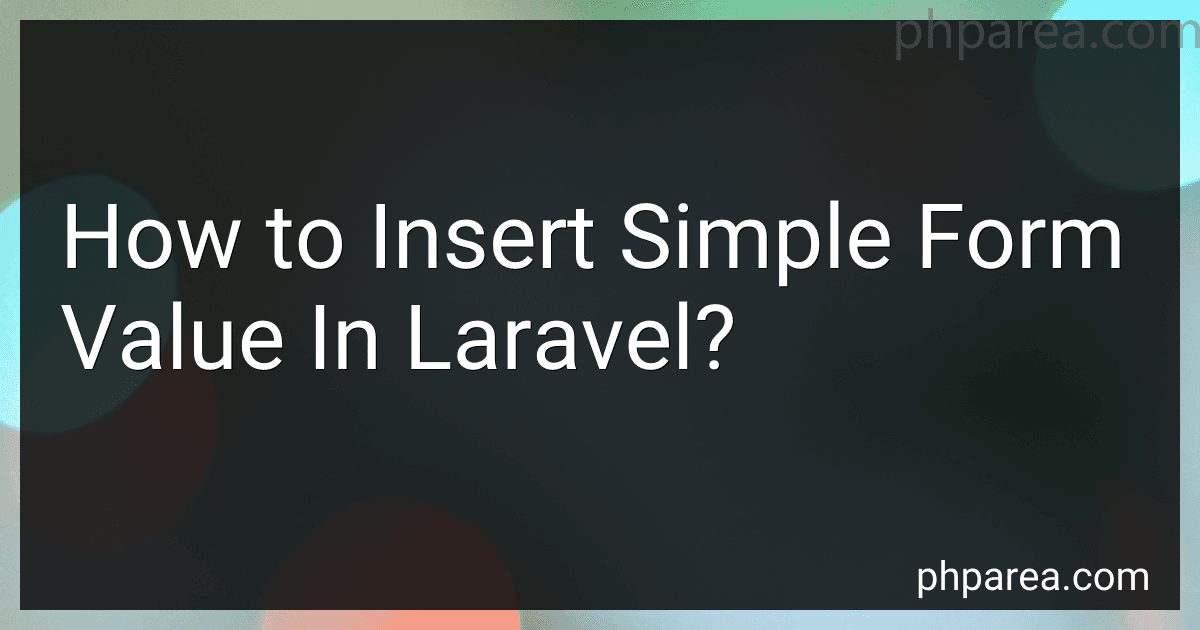Best Laravel Form Integration Tools to Buy in February 2026
To insert a simple form value in Laravel, you can use the request() helper function in your controller method. By accessing the value using the name attribute of the input field from the form, you can then save it to a model or database table using Laravel's Eloquent ORM. Make sure to properly validate the incoming data and use CSRF protection to prevent forms from being exploited by malicious users.
What is the role of the model in inserting form values in Laravel?
In Laravel, the role of the model in inserting form values is to save the data into the database. When a form is submitted with values, the controller typically retrieves and processes the form data, then creates a new instance of the model and fills it with the form values. The model is responsible for interacting with the database and saving this data, ensuring that it is properly stored without the need for manual SQL queries.
The model acts as a bridge between the application and the database, handling all database-related logic such as insertion, updating, deleting, and querying data. By working with models in Laravel, developers can easily manipulate and interact with database data without directly writing SQL code, allowing for cleaner, more maintainable code.
How to customize error messages for form validation failures in Laravel?
In Laravel, you can customize error messages for form validation failures by creating a new language file or by directly specifying custom messages in the validation rules.
To create a new language file for custom error messages, you can run the following command in your terminal:
php artisan lang:publish en
This command will create a new validation.php file in the resources/lang/en directory. You can then customize the error messages for different validation rules in this file.
For example, to customize the error message for a required field, you can add the following key and value in the validation.php file:
'required' => 'The :attribute field is required.',
Alternatively, you can specify custom error messages directly in your validation rules when validating a form. For example:
$messages = [ 'required' => 'The :attribute field is required.', ];
$validator = Validator::make($request->all(), [ 'name' => 'required', ], $messages);
In this example, the custom error message for the required rule will be displayed when the name field is left empty.
By customizing error messages in this way, you can provide more specific and user-friendly feedback to users when form validation fails in your Laravel application.
What is the purpose of using input validation in Laravel form submissions?
Input validation in Laravel form submissions is important for ensuring that the data being submitted by the user is in the correct format and meets the necessary requirements before it is processed and stored in the database. This helps to maintain data integrity, improve security, and prevent errors or malicious attacks such as SQL injection or cross-site scripting.
By validating the input, developers can ensure that only valid and acceptable data is accepted, reducing the likelihood of errors or vulnerabilities in the application. It also provides a better user experience by providing immediate feedback to the user if there are any issues with their input, allowing them to correct it before submitting the form.
Overall, the purpose of using input validation in Laravel form submissions is to enhance the security, reliability, and usability of the application by ensuring that the data being submitted is accurate, complete, and safe.
How to handle form submissions in Laravel?
To handle form submissions in Laravel, follow these steps:
- Create a form in your HTML template with the appropriate form fields and action attribute pointing to the route where the form will be submitted.
- In your Laravel application, define a route that corresponds to the action attribute of the form. This route should point to a controller method that will handle the form submission.
- Create a controller method that will handle the form submission. Within this method, you can access the form data using the Request object. You can use methods like $request->input('fieldname') to access the values of form fields.
- Validate the form data using Laravel's validation rules. You can do this by using the validate() method provided by Laravel. If the validation fails, you can redirect back with the validation errors.
- If the form data passes validation, you can process the data accordingly, such as saving it to a database or sending an email. You can then redirect the user to a success page or display a success message.
By following these steps, you can effectively handle form submissions in Laravel and ensure that the form data is processed securely and accurately.