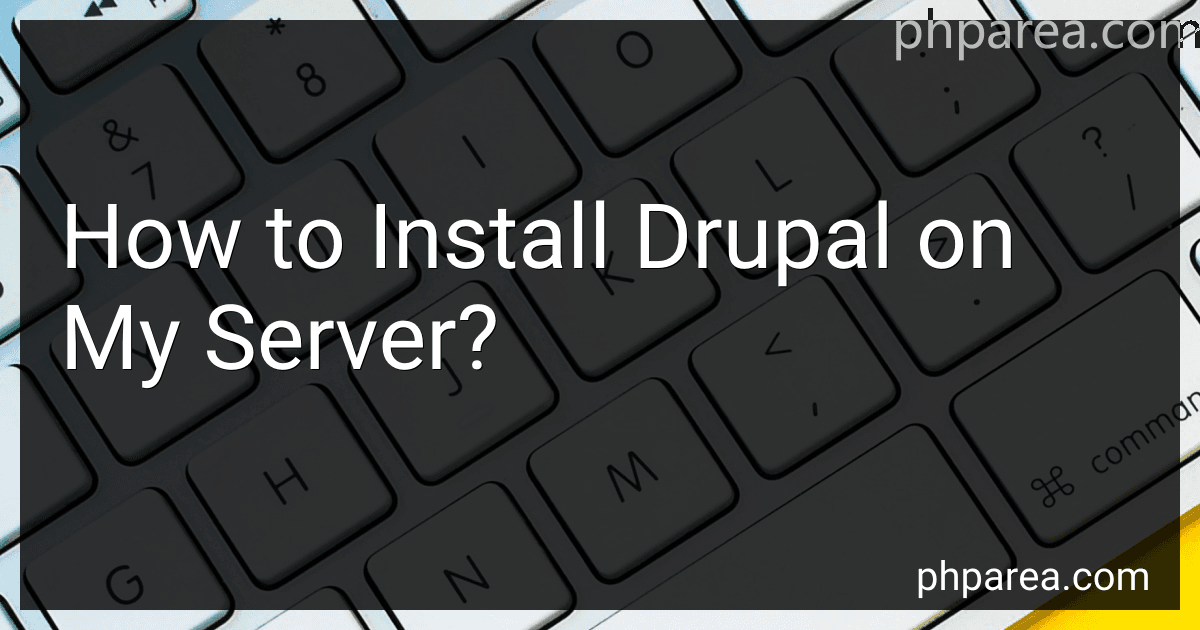Best Drupal Hosting Services to Buy in February 2026
Installing Drupal on your server is a relatively straightforward process. You will first need to download the latest version of Drupal from the official website. After downloading the files, you will need to upload them to your server using an FTP client or file manager.
Next, you will need to create a new database for Drupal to use. This can typically be done through your hosting provider's control panel. Once the database has been created, you will need to edit the configuration file in the Drupal folder to include the database information.
After completing these steps, you can navigate to your domain in a web browser to begin the installation process. Follow the on-screen instructions to set up your Drupal website, including creating an admin account and configuring your site settings.
Once the installation is complete, you can begin customizing your Drupal site by installing themes and modules to add functionality and design elements. With Drupal installed on your server, you will have a powerful and flexible platform to create and manage your website.
How to install Drupal using Drush?
To install Drupal using Drush, follow these steps:
- Make sure you have Drush installed on your system. If you don't have Drush installed, you can follow the installation instructions on the Drush website.
- Open your terminal or command prompt.
- Navigate to the directory where you want to install Drupal.
- Run the following Drush command to download and install Drupal: drush dl drupal This command will download the latest version of Drupal and extract it into a folder named "drupal" in your current directory.
- After the download is complete, navigate into the Drupal directory by running the following command: cd drupal
- Run the following Drush command to install Drupal: drush site-install standard --account-name=admin --account-pass=password Replace "admin" with your desired username and "password" with your desired password for the administrator account.
- Follow the on-screen instructions to complete the installation process.
Once the installation is complete, you can access your Drupal site by navigating to http://localhost/[drupal-folder-name] in your web browser.
What is the recommended PHP memory limit for running Drupal websites?
The recommended PHP memory limit for running Drupal websites is a minimum of 128MB. However, for larger and more complex Drupal installations, it is recommended to have a memory limit of at least 256MB or higher to ensure optimal performance.
What is the minimum PHP version required for installing Drupal?
The minimum PHP version required for installing Drupal is PHP 7.3 or higher.
How to test the functionality of a newly installed Drupal website?
- Ensure all core functionality is working: Check that the basic features of the website, such as logging in, creating a user profile, posting content, and editing content, are all working as expected.
- Test website navigation: Make sure that all menus, links, and buttons are working properly and redirecting users to the correct pages.
- Check for responsiveness: Test the website on different devices and screen sizes to ensure that it is responsive and displays correctly on desktops, tablets, and mobile devices.
- Test forms and user input: Test any forms on the website, such as contact forms, registration forms, or search forms, to make sure they are functioning properly and submitting data correctly.
- Test user permissions: If the website has different user roles and permissions, test that users are able to access the appropriate content and features based on their role.
- Ensure content displays correctly: Check that all content, including images, videos, and text, displays correctly and is formatted properly on all pages.
- Test functionality of any custom modules or themes: If the website includes custom modules or themes, test that they are working correctly and do not cause any conflicts with other features.
- Test SEO functionality: Check that the website's SEO features, such as meta tags, sitemaps, and friendly URLs, are functioning correctly and helping to improve the site's search engine rankings.
- Monitor performance: Test the website's performance by checking page load times, server responsiveness, and overall site speed to ensure optimal performance for users.
- Conduct usability testing: Have a group of users test the website and provide feedback on its functionality, usability, and overall user experience. Incorporate this feedback to make any necessary improvements to the website.