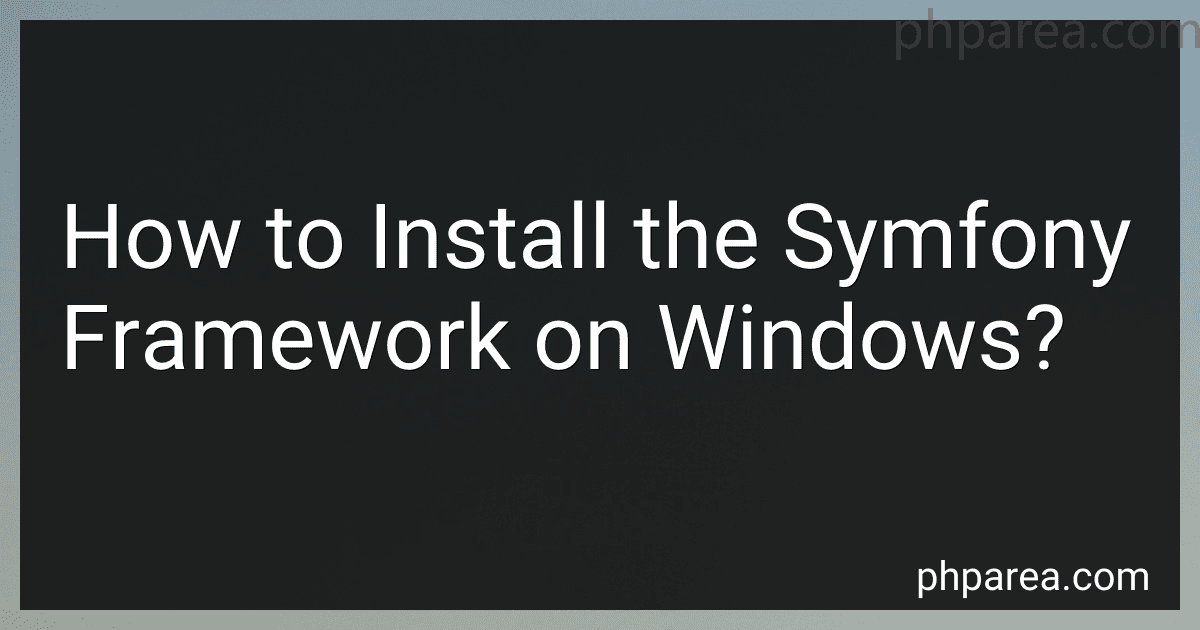Best Symfony Framework Setup Tools to Buy in February 2026
To install the Symfony Framework on Windows, follow these steps:
- PHP Installation: Firstly, ensure that you have PHP installed on your Windows machine. You can download PHP from the official website (https://windows.php.net/download/). Choose the version compatible with your system architecture (32-bit or 64-bit) and download the thread-safe version.
- Composer Installation: Composer is a dependency management tool required by Symfony. Visit the Composer website (https://getcomposer.org/) and get the Windows installer. Execute the installer and follow the installation wizard to complete the installation.
- Symfony Installer: Symfony provides a command-line installer that simplifies the process of creating new projects and managing Symfony applications. Open the command prompt (CMD) and run the following command to download and install the Symfony installer globally:
composer global require symfony/cli
- Environment Variables: Add the composer bin directory to the PATH environment variable. The default location is C:\Users\{YOUR_USERNAME}\AppData\Roaming\Composer\vendor\bin. This allows you to access Composer globally in any command prompt window.
- Create a New Symfony Project: To create a new Symfony project, navigate to the directory where you want to create the project using the command prompt and run:
symfony new project_name --full
Replace project_name with the desired name of your project. The --full option includes all the optional bundles and components provided by Symfony.
- Start the Local Web Server: Change the current directory to your newly created project directory (e.g., cd project_name) and start the local web server using the following command:
symfony serve
This will start the Symfony development server, which allows you to view your Symfony application in a web browser.
- Accessing the Application: Open a web browser and go to http://localhost:8000 to see your Symfony application's welcome page.
You have now successfully installed the Symfony Framework on your Windows machine and created your first Symfony project. From here, you can start building your Symfony application by exploring the official Symfony documentation (https://symfony.com/doc/current/index.html).
What is the role of Symfony Console component in building command-line applications?
The Symfony Console component is a powerful tool that aids in building command-line applications by providing a framework for creating, executing, and managing commands.
Here are some of the key roles of the Symfony Console component:
- Command Creation: Symfony Console allows developers to easily create commands by defining classes that extend from the base Command class. This class provides a set of methods and properties to define the command's name, description, and arguments.
- Input and Output Handling: The component offers a streamlined way to handle command-line input and output. It provides methods to access command line arguments, options, and input prompts, as well as methods for displaying output to the console.
- Command Execution: Symfony Console handles the execution of commands by matching the input provided by the user to the defined commands. It parses the input and invokes the appropriate command class, making it easy to build complex applications with multiple commands and options.
- Command Configuration: The component provides a convenient way to configure and customize commands. Developers can define command aliases, set default values for arguments and options, define the order of command execution, and much more.
- Utilities and Helpers: Symfony Console also includes a variety of utilities and helper classes to simplify common tasks in command-line applications. These utilities allow developers to write cleaner and more reusable code, such as progress bars, tables, and question prompts.
Overall, the Symfony Console component is an essential tool in building command-line applications as it streamlines command creation, input/output handling, execution, and configuration, allowing developers to focus on the core functionality of their application.
What is Twig and how to use it for templating in Symfony Framework?
Twig is a modern template engine for PHP that is widely used in web development. It provides a simple and intuitive syntax for creating dynamic templates. Twig is the default templating engine used in the Symfony framework.
To use Twig for templating in Symfony, you need to follow these steps:
-
Install Twig using Composer by running the following command in your Symfony project directory: composer require twig
-
Once Twig is installed, you can start using it in your Symfony project. By default, Twig templates are stored in the "templates" directory in your project's root directory.
-
Create a new template file with a ".twig" extension in the "templates" directory. For example, you can create a file called "index.twig" for the homepage template.
-
In your Symfony controller, render the template using the render() method and pass the template name as an argument. For example: use Symfony\Bundle\FrameworkBundle\Controller\AbstractController; use Symfony\Component\HttpFoundation\Response; class HomeController extends AbstractController { public function index(): Response { return $this->render('index.twig'); } }
-
You can pass dynamic data to the template by passing an array as a second argument to the render() method. For example: public function index(): Response { $data = ['name' => 'John Doe', 'age' => 25]; return $this->render('index.twig', $data); }
-
In your Twig template, you can access the passed data using twig syntax. For example:
Hello, {{ name }}!
Your age is {{ age }}.
Note that the name and age variables are accessed using the {{ ... }} syntax.
That's it! You can now use Twig for templating in your Symfony project. Twig provides many features and functions to manipulate data, perform conditional rendering, loop through arrays, and more. You can explore the official Twig documentation for more advanced usage.
How to create a new Symfony bundle using the command line?
To create a new Symfony bundle using the command line, follow these steps:
- Open your command line interface or terminal.
- Navigate to the root directory of your Symfony project.
- Run the following command: bin/console make:bundle
- You will be prompted to enter the name of the bundle (e.g., MyBundle).
- Next, you'll choose the format for the generated code (Annotations, YAML, or XML).
- Select the directory where you want the bundle to be created, or press Enter to use the default location.
- Symfony will generate the basic structure of the bundle in the specified directory, including necessary files like Bundle.php, DependencyInjection, Controller, Resources, etc.
- In addition, the command will inform you about any necessary manual steps, like including the bundle in the config/bundles.php file.
- After successful execution, you can start adding your own code to the generated files.
Remember to adhere to Symfony's best practices and conventions while developing your bundle.
What is the role of Symfony Console component in the Framework?
The Symfony Console component is a part of the Symfony PHP framework that provides a command-line interface (CLI) functionality. Its main role is to allow developers to create and manage command-line tools and applications easily.
The component provides a set of tools and classes that simplify the process of building command-line interfaces. It helps in defining commands, arguments, and options for the command-line tool. It also handles the parsing of command-line input and output, including formatting and coloring of output.
With the Symfony Console component, developers can create versatile and powerful command-line applications. It allows the execution of various tasks and operations, such as data migration, database management, cron jobs, and other tasks that are better suited for command-line execution.
Overall, the Symfony Console component plays a crucial role in enabling developers to build robust CLI-based applications efficiently and provides a standardized and user-friendly command-line interface for users.
What is the recommended PHP version for Symfony Framework?
The recommended PHP version for Symfony Framework depends on the version of Symfony you are using.
- For Symfony 4.x versions, the recommended PHP version is 7.1.3 or higher.
- For Symfony 5.x versions, the recommended PHP version is 7.2.5 or higher.
It is always recommended to use the latest stable release of PHP for better performance, security, and compatibility with Symfony Framework.