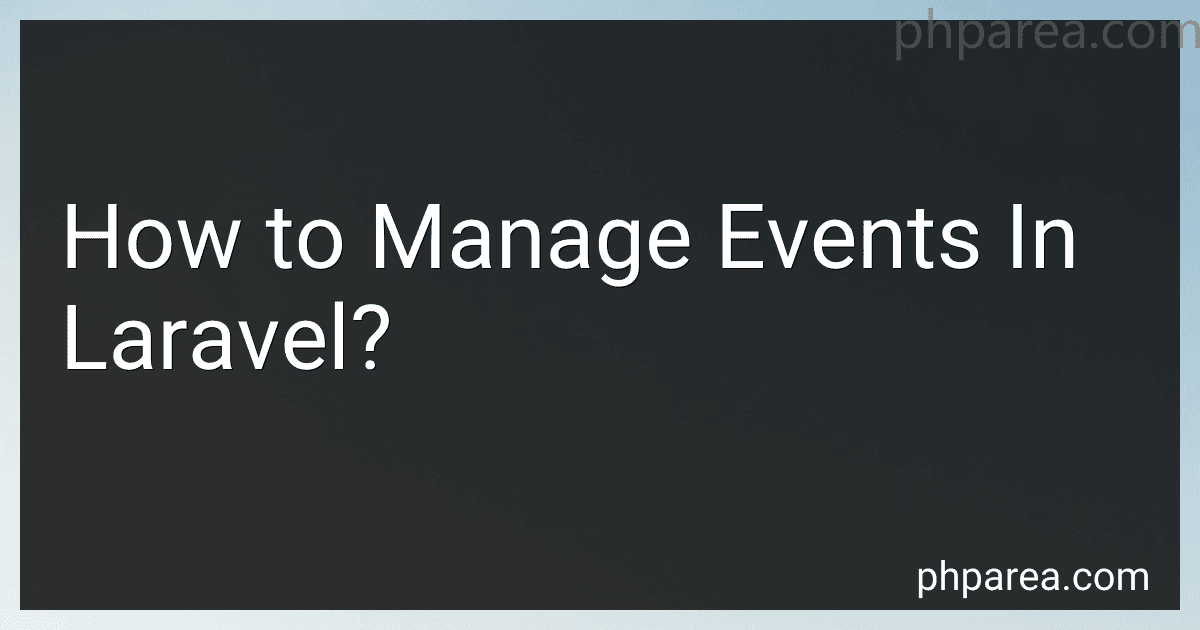Best Event Management Tools for Laravel to Buy in February 2026
Managing events in Laravel allows developers to easily execute additional code or run specific actions when certain events occur within the application. Laravel provides a powerful event system, which follows the observer pattern, to simplify event handling.
Event management in Laravel involves three key components: events, listeners, and dispatchers.
- Events: An event represents a specific occurrence or action within the application. Each event class typically extends the base Laravel event class. Within an event class, developers define properties and methods that are relevant to the event being triggered. For example, a "UserRegistered" event may contain properties like "user" and "time" to carry relevant information about the registration.
- Listeners: A listener defines the code that should be executed when a specific event occurs. Each listener class usually contains a single "handle" method that receives the event as a parameter. Developers write code within the handle method to respond to the event appropriately. Listeners can be created manually or generated using Artisan commands.
- Dispatchers: Dispatchers are responsible for propagating events and notifying the appropriate listeners when an event is fired. In Laravel, the event dispatcher is automatically pre-configured, allowing developers to dispatch events easily. Dispatching an event involves calling the dispatch method and passing the event instance as an argument.
To manage events in Laravel, follow these general steps:
- Create an Event: Define a new event class, extending the base Laravel event class, and add relevant properties and methods.
- Create a Listener: Implement a listener class with a handle method to define the actions to be performed when the event is fired.
- Register the Listener: Register the listener in the "EventServiceProvider" class. This step ensures that Laravel knows which listeners to associate with which events.
- Dispatch the Event: Trigger the event by calling the dispatch method with the event instance as an argument. The event will propagate to the registered listeners, allowing them to execute their defined code.
By following this approach, developers can easily manage events in Laravel and ensure the application responds accordingly to specific actions or occurrences.
What is the difference between GET and POST requests in Laravel?
In Laravel, GET and POST are two commonly used HTTP request methods, each serving different purposes:
- GET request:
- GET requests are used to retrieve data from a server using a URL.
- These requests are usually used to fetch data from a server, without modifying or updating it.
- GET requests are visible in the URL and can be bookmarked or cached by browsers.
- In Laravel, GET requests are typically handled by defining a route and its associated controller method using the Route::get() function.
- POST request:
- POST requests are used to send and submit data to a server for processing or to modify server data.
- These requests are commonly used in forms, where the data entered by the user is sent to the server for further processing.
- POST requests are not visible in the URL and their content is sent as part of the request body.
- In Laravel, POST requests are typically handled by defining a route and its associated controller method using the Route::post() function.
In summary, GET requests are used for retrieving data, while POST requests are used for submitting or modifying data on the server.
What is the 'public' directory used for in Laravel?
The 'public' directory in Laravel is the web root directory of the application. It contains all the publicly accessible files such as CSS, JavaScript, images, and the index.php file, which serves as the entry point for all requests to the application.
By placing these files in the 'public' directory, Laravel ensures that they can be accessed directly by the web server, while keeping the rest of the application files secured. This structure helps to enforce clean architecture and security best practices.
What is the 'storage' directory used for in Laravel?
The 'storage' directory in Laravel is used to store various types of files generated during the application's runtime or files that the application interacts with.
This directory contains subdirectories like 'app', 'framework', 'logs', and 'app/public'.
- The 'app' directory contains files related to the application, such as cached views, compiled classes, and files generated by the Artisan command-line tool.
- The 'framework' directory contains various types of files generated by the framework. For example, the 'cache' directory holds cached files used by the application, the 'sessions' directory stores session data, the 'views' directory contains compiled views, and the 'testing' directory stores test-related files.
- The 'logs' directory contains application logs generated by Laravel's logging mechanism.
- The 'app/public' directory is typically used to store publicly accessible files, such as user-uploaded files or assets that need to be publicly accessible.
Overall, the 'storage' directory in Laravel is crucial for managing runtime files, caches, logs, and other storage-related functionalities.
What is a middleware in Laravel and how to use it?
In Laravel, a middleware is a piece of code that acts as a bridge between a request and a response. It allows you to handle HTTP requests before they reach your application's routes and modify the request or response as needed.
The middleware in Laravel can be used for various purposes such as authentication, authorization, logging, and input validation.
To use a middleware in Laravel, you need to follow these steps:
- Create a new middleware class using the make:middleware Artisan command: php artisan make:middleware MiddlewareName
- This will generate a new middleware class located in the app/Http/Middleware directory. Open the generated class and you will see two methods: handle and terminate.
- The handle method contains the logic that will be executed before reaching the corresponding route. You can modify the request or perform any actions as per your requirements. For example, if you want to check if the user is authenticated, you can add the following code inside the handle method: if (!Auth::check()) { // Redirect or return an error response }
- After implementing the required logic in the handle method, you can apply the middleware to your routes by adding it to the $middleware property in the app/Http/Kernel.php file. This property contains an array of middleware classes that should be applied to all requests. You can add your middleware class after the VerifyCsrfToken middleware or any other middleware that you want to run before your custom middleware.
- If you want to apply the middleware to specific routes, you can specify it in the route definition using the middleware method. For example: Route::get('/example', 'ExampleController@index')->middleware('middlewareName');
That's it! Now, whenever a request reaches the specified route, your middleware will be executed before reaching the controller action. This allows you to perform any necessary operations on the request or response.
What is the purpose of the 'routes/web.php' file in Laravel?
The 'routes/web.php' file in Laravel is responsible for defining the routes that are accessible through the web. It is used for handling HTTP requests from users interacting with the application through a web browser. These routes define the URI (Uniform Resource Identifier) patterns and the corresponding actions (controllers or closures) that should be executed when a specific request is made to a particular URI.
In simpler terms, the 'routes/web.php' file is where you define the URL patterns for your application's web pages and specify the logic that should execute when a user accesses those URLs. It acts as a routing middleware between the user's browser and the different controllers or closures that handle the application's functionality.
What are Eloquent models in Laravel?
Eloquent is the default Object-Relational Mapping (ORM) system included in the Laravel framework. It provides an easy and convenient way to interact with the database by using PHP objects called Eloquent models.
Eloquent models represent database tables in your application and allow you to query and manipulate data. Each Eloquent model is associated with a single database table, and the model's properties typically correspond to the table's columns.
Eloquent models provide various features, including:
- Querying the database: You can use Eloquent models to perform database queries and retrieve results. This includes various methods for filtering, sorting, and limiting the data.
- Defining relationships: Eloquent allows you to define relationships between different models, such as one-to-one, one-to-many, and many-to-many relationships. These relationships make it easier to access and work with related data.
- Model attribute casting: Eloquent allows you to define the data types of model attributes, making it easier to work with different data formats like JSON or dates.
- Model events and observers: Eloquent provides hooks and events that allow you to perform actions before or after specific events, such as creating, updating, or deleting a model.
Overall, Eloquent models in Laravel provide a convenient way to interact with your database by providing a simple and expressive syntax for database operations.