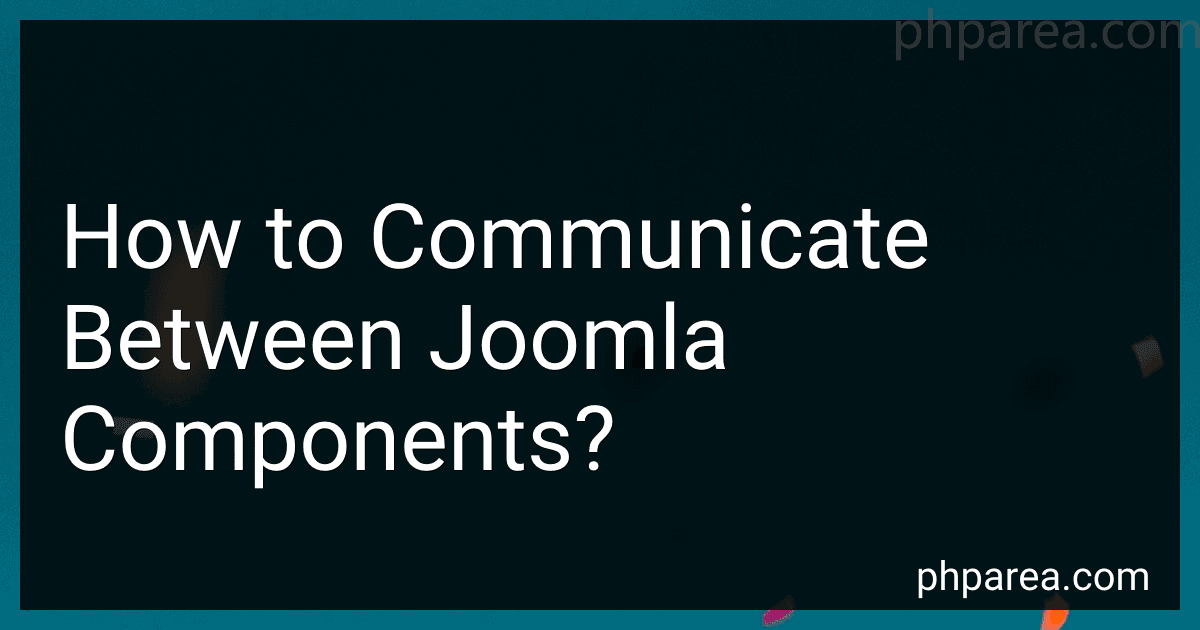Best Joomla Communication Tools to Buy in February 2026

Developing Extensions for Joomla! 5: Extend your sites and build rich customizations with Joomla! plugins, modules, and components



Joomla! 1.5 JavaScript jQuery



Joomla! Explained: Your StepbyStep Guide (Joomla! Press)



Mastering Joomla! 1.5 Extension and Framework Development


To communicate between Joomla components, you can make use of various methods. Here are some commonly used techniques:
- Joomla Events: Joomla provides an event-driven architecture that allows components to trigger and listen to events. Components can use the Joomla core events or create their own custom events. By triggering and listening to events, components can communicate and share information.
- Global Configuration: Components can store and retrieve shared data in the Joomla global configuration. Each component can access the global configuration and use it as a common storage location for exchanging data.
- Database: Components can store and retrieve information from the Joomla database. By using a shared database table or tables, components can access and manipulate data, allowing for communication between them.
- Using Joomla API: Components can use the Joomla API to interact with each other. By using the Joomla classes and methods, components can access shared functionalities and exchange information.
- URL Parameters: Components can pass information to each other using URL parameters. By including relevant parameters in the URL, components can access and utilize the passed data.
- Shared Libraries: Components can use shared libraries or plugins to communicate. By creating and including a common library or plugin, components can access shared functions and data.
- Custom Programming: Components can implement custom communication mechanisms using PHP programming. This may include creating custom classes, functions, or interfaces to facilitate communication between components.
Remember, the choice of communication method depends on the complexity and nature of the components involved. It is essential to assess the requirements and choose the most suitable method for effective communication between Joomla components.
What is the recommended way to handle inter-component communication in Joomla 4?
In Joomla 4, the recommended way to handle inter-component communication is by using the Event-Dispatcher system. This system allows one component to dispatch an event and other components can then listen for and respond to that event.
Here are the steps to handle inter-component communication using the Event-Dispatcher system:
- Define your event: In the component that needs to dispatch an event, define the event using a unique event name. This can be done in the component's src/Event directory.
- Dispatch the event: In the component code, when the desired action occurs, dispatch the event using the Joomla\Event\Dispatcher class. Use the unique event name defined in the previous step.
- Create listeners: In other components (or the same component), create listeners that will respond to the dispatched event. Listeners are classes that implement the Joomla\Event\SubscriberInterface, and define a method to handle the event. These listeners should be registered in the events section of the src/component-name.xml file.
- Handle the event: When the dispatched event is triggered, the listeners will respond by executing their defined event handling methods.
By using the Event-Dispatcher system, components can communicate with each other in a decoupled manner, allowing for better modularity and extensibility in Joomla 4.
How to handle asynchronous component communication in Joomla?
To handle asynchronous component communication in Joomla, you can follow these steps:
- Install and enable a library like jQuery or Axios to handle AJAX requests in your Joomla website.
- Create a PHP script or a Joomla custom component that will handle the AJAX request and response. This script/component should implement the necessary logic for communication with the desired component.
- Use JavaScript to make an AJAX request to the PHP script or Joomla custom component. In the request, pass the necessary data and specify the desired component and task to be performed.
- In the PHP script or Joomla custom component, parse the request parameters, execute the desired component task asynchronously, and generate the appropriate response.
- Send the response back to the JavaScript AJAX request and handle it accordingly. You can display the response data on the webpage or perform any other required actions.
By following these steps, you can establish asynchronous communication between components in Joomla using AJAX requests. This allows you to update specific components or parts of a webpage without reloading the entire page.
How to implement bidirectional communication between Joomla components?
To implement bidirectional communication between Joomla components, you can follow these steps:
- Define the communication protocol: Choose a protocol for communication between the components, such as REST, XML-RPC, or JSON-RPC. This protocol will determine how data is transmitted and interpreted by the components.
- Create a shared API: Create a shared Application Programming Interface (API) that both components can use to send and receive data. This API should include methods and functions that allow the components to interact with each other.
- Define the data structure: Define the structure and format of the data that will be exchanged between the components. This includes specifying the fields and data types that will be used.
- Implement the API in both components: In each component, implement the shared API by creating the necessary methods and functions to handle communication with the other component. These methods should send and receive data using the defined protocol and data structure.
- Handle data synchronization: Determine how data synchronization will be handled between the components. Decide which component will be responsible for initiating data updates and how conflicts will be resolved if multiple components try to update the same data simultaneously.
- Test and debug: Test the bidirectional communication between the components to ensure that data is being transmitted correctly and that both components can successfully communicate with each other. Debug any issues that arise during testing.
- Monitor and maintain: Monitor the bidirectional communication between the components to ensure it remains functional and efficient. Periodically review the implementation to identify any potential improvements or optimizations.
By following these steps, you can implement bidirectional communication between Joomla components, allowing them to exchange data and interact with each other.
How to manage component dependencies when establishing communication in Joomla?
When establishing communication in Joomla, it is important to manage component dependencies effectively. Here are a few strategies to do so:
- Use Joomla's built-in component dependency feature: Joomla provides a feature to declare dependencies between components. You can specify the required version of another component in the XML file of your component. This way, Joomla will handle the installation and updating of dependencies automatically.
- Check for required extensions during installation: You can include code in your component's installation script to check for the presence of required extensions before the installation process. If any dependency is missing, you can display an error message or prompt the user to install it first.
- Provide clear installation instructions: If your component relies on other components or extensions that are not available in the Joomla Extensions Directory, you should clearly specify the dependencies in your component's documentation or readme file. This will help users understand the requirements and take necessary actions before installing your component.
- Include check mechanisms within the component: During runtime, you can include checks to ensure that all required dependencies are present and properly configured. If any dependency is missing or misconfigured, you can display an error message or disable the functionality that relies on that dependency.
- Follow best practices in component design: When designing your component, try to minimize the dependencies on other extensions or components. Use the Joomla core functionality as much as possible to avoid unnecessary dependencies. This will make your component more self-contained and easier to manage.
By following these strategies, you can effectively manage component dependencies and ensure a smooth communication setup in Joomla.
What is the best approach to inter-component communication in Joomla?
The best approach to inter-component communication in Joomla is to use Joomla's built-in event system and the JFactory::getApplication()->triggerEvent() method.
Here are the steps to follow:
- Define an event: Each component should define its own set of events that other components can subscribe to. Events can be defined in the component's main XML file.
- Trigger an event: When a component wants to communicate with other components, it can trigger an event using the JFactory::getApplication()->triggerEvent() method. This method takes the event name and an optional array of parameters as arguments.
- Subscribe to an event: Other components can subscribe to the event by adding a plugin that listens to that event. The plugin can define a method that will be called when the event is triggered.
- Handle the event: The plugin method handles the event and performs the necessary actions based on the event parameters.
Note that this approach requires knowledge of Joomla's plugin system and event architecture. Additionally, it is important to choose event names that are unique to avoid conflicts with other components/plugins.