Best State Management Libraries for React to Buy in February 2026

Micro State Management with React Hooks: Explore custom hooks libraries like Zustand, Jotai, and Valtio to manage global states



State Management with React Query: Improve developer and user experience by mastering server state in React



React in Depth



Redux & Redux Toolkit With React: Master State Management with 50 Essential Redux and Redux Toolkit Questions for React Developers



React Cookbook: Recipes for Mastering the React Framework



Learn React with TypeScript: A beginner's guide to building real-world, production-ready web apps with React 19 and TypeScript


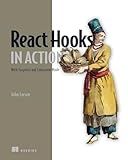
React Hooks in Action: With Suspense and Concurrent Mode


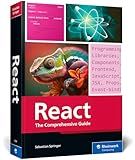
React: The Comprehensive Guide to Mastering React.js with Hands-on Examples, Expert Tips, and Everything You Need to Build Dynamic, Scalable User Interfaces (Rheinwerk Computing)


In React, managing global state can be done using various approaches such as using Context API, Redux, or custom hooks like useReducer. Context API is built into React and allows components to share state without having to pass props down through multiple levels. Redux is a popular library for managing global state in React applications, and it provides a centralized store that can be accessed by any component. Custom hooks like useReducer can also be used to manage global state by encapsulating state management logic and making it reusable across components. Overall, the key to managing global state in React is to choose the approach that best fits the specific requirements of your application and helps keep your codebase maintainable and scalable.
How to share state among sibling components in React?
There are several ways to share state among sibling components in React:
- Lift state up: Move the state to a common parent component of the sibling components. This way, the parent component can pass the state as props to the sibling components.
- Context API: Use the React Context API to provide a shared state to all components in a tree without having to pass props manually at every level. Create a context, provider, and consumer to share and update state among sibling components.
- Redux: Implement Redux for managing application state globally. Redux allows you to store the state in a centralized store and access it in any component without having to pass props down the component tree.
- React Hooks: Use React's useState and useContext hooks to manage and share state among sibling components. Create a custom hook to handle the shared state logic and use it in the sibling components.
Choose the method that best fits your application's architecture and complexity.
What are the common pitfalls of global state management in React?
- Complexity: Global state management can introduce complexity to a React application, especially when dealing with multiple stores, actions, and reducers. This can make it difficult to understand and maintain the codebase.
- Performance: Global state management solutions like Redux can cause performance issues if not implemented correctly. Excessive use of global state can lead to unnecessary re-renders and reduced app performance.
- Boilerplate code: Implementing a global state management solution often requires writing a lot of boilerplate code for actions, reducers, and selectors. This can be time-consuming and increase the chances of errors.
- Debugging: Debugging global state issues can be challenging, as the state is distributed across the application and changes can happen without easily tracking them.
- Scalability: As the application grows in size and complexity, managing global state can become more challenging. It can be difficult to scale the global state management solution without introducing new issues.
- Coupling: Global state management can lead to tight coupling between components, making it harder to reuse them in different parts of the application or to refactor the codebase.
- Testing: Testing global state management can be complex, especially when dealing with asynchronous actions or side effects. Writing unit tests for components that depend on global state can also be more challenging.
How to update global state from child components in React?
To update global state from child components in React, you can use the useContext hook to access the state and its updater function in the parent component and pass it down as a prop to the child components.
Here is an example of how to update global state from child components in React:
- Create a context in the parent component:
import React, { createContext, useContext, useState } from "react";
const GlobalStateContext = createContext();
export const useGlobalState = () => useContext(GlobalStateContext);
export const GlobalStateProvider = ({ children }) => { const [globalState, setGlobalState] = useState(initialGlobalState);
return ( <GlobalStateContext.Provider value={{ globalState, setGlobalState }}> {children} </GlobalStateContext.Provider> ); };
- Wrap your App component with the GlobalStateProvider:
import React from "react"; import { GlobalStateProvider } from "./GlobalState";
const App = () => { return ( {/* Your app components here */} ); };
export default App;
- Access the global state and update function in the child component:
import React from "react"; import { useGlobalState } from "./GlobalState";
const ChildComponent = () => { const { globalState, setGlobalState } = useGlobalState();
const handleClick = () => { setGlobalState({...globalState, newProperty: "newValue"}); };
return ( Update Global State ); };
export default ChildComponent;
In this example, the ChildComponent accesses the global state and its updater function using the useGlobalState hook from the GlobalState context. When the button is clicked, the global state is updated by adding a new property to it.
What is the difference between local state and global state in React?
In React, local state refers to data that is specific to a particular component and is managed internally within that component. Local state is used for managing component-specific data such as input values, form states, or UI states. Local state is stored within the component itself using the useState hook or this.state in class components.
On the other hand, global state refers to data that needs to be shared and accessed by multiple components across the application. Global state management is used when multiple components need to interact or share the same data. Global state can be managed using libraries such as Redux, Context API, or custom solutions like useContext.
In summary, the main difference between local state and global state in React is that local state is specific to a single component, while global state is shared and accessible to multiple components in the application.
